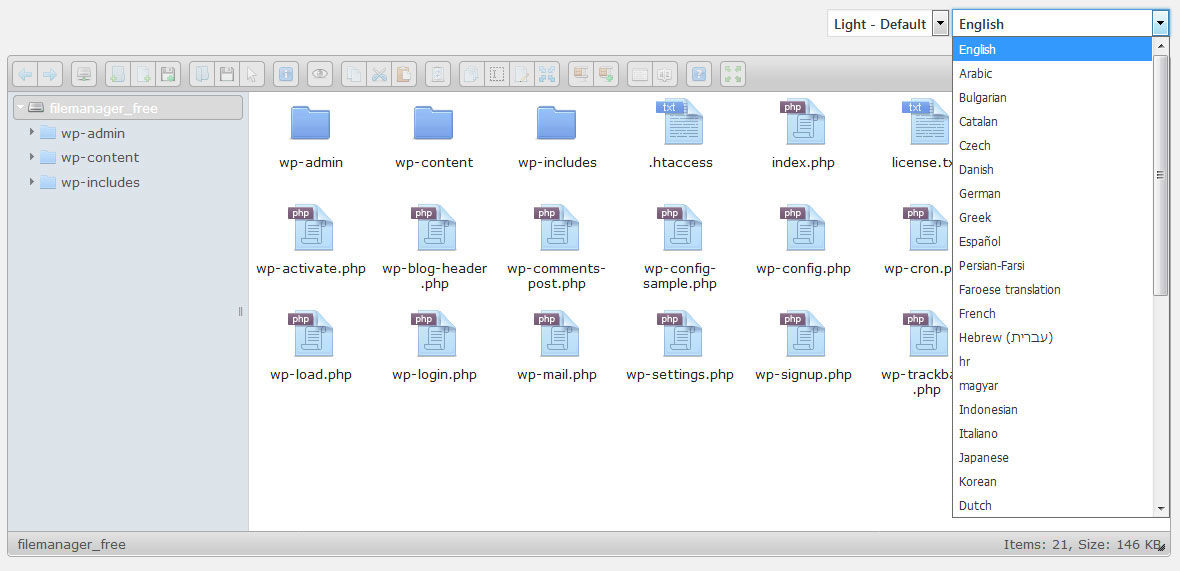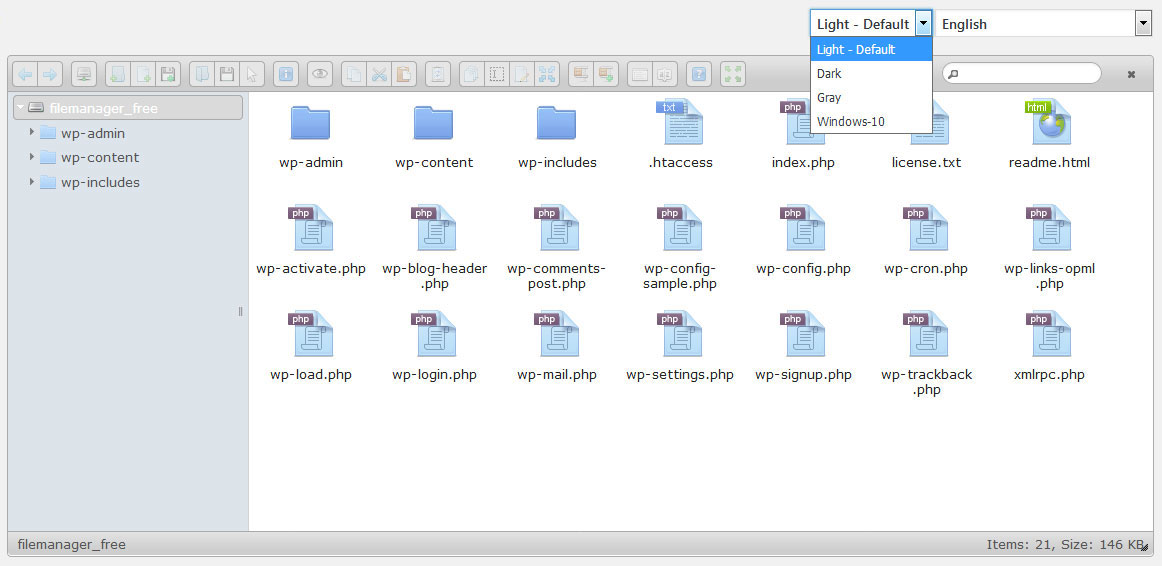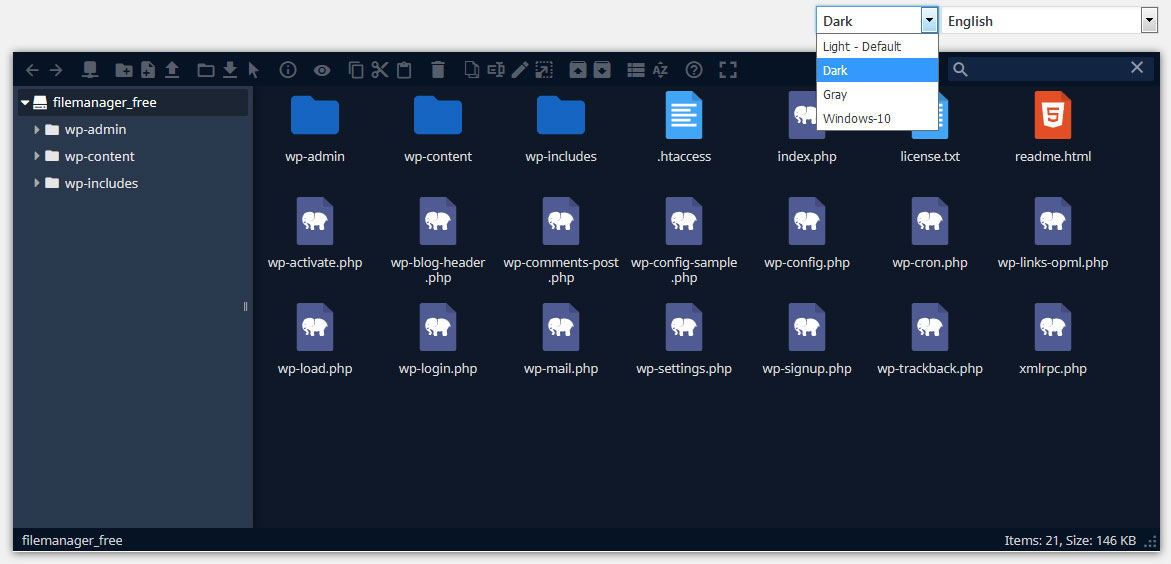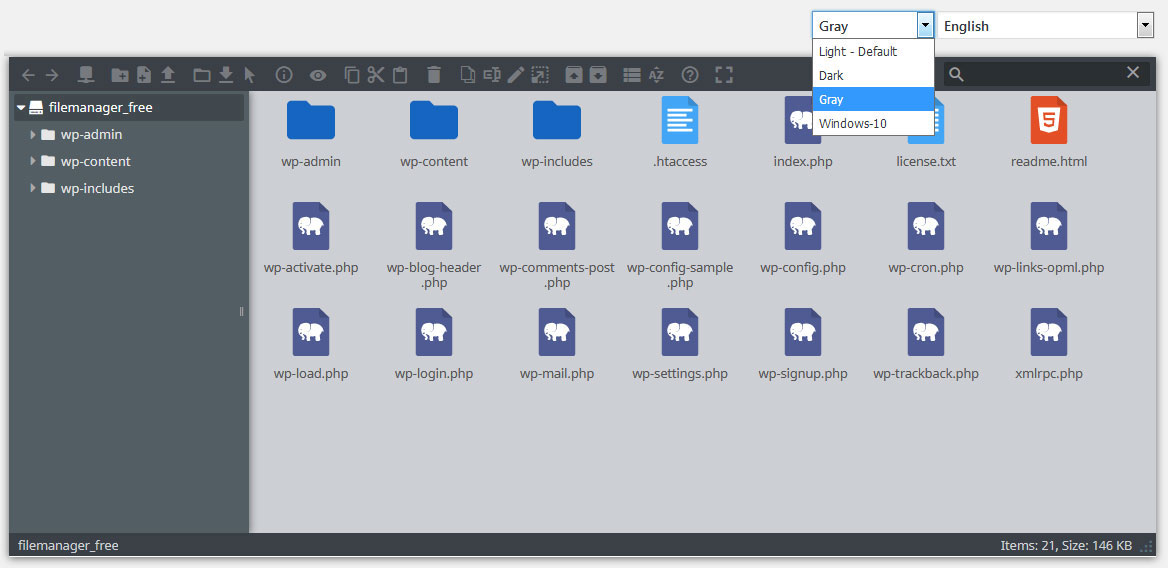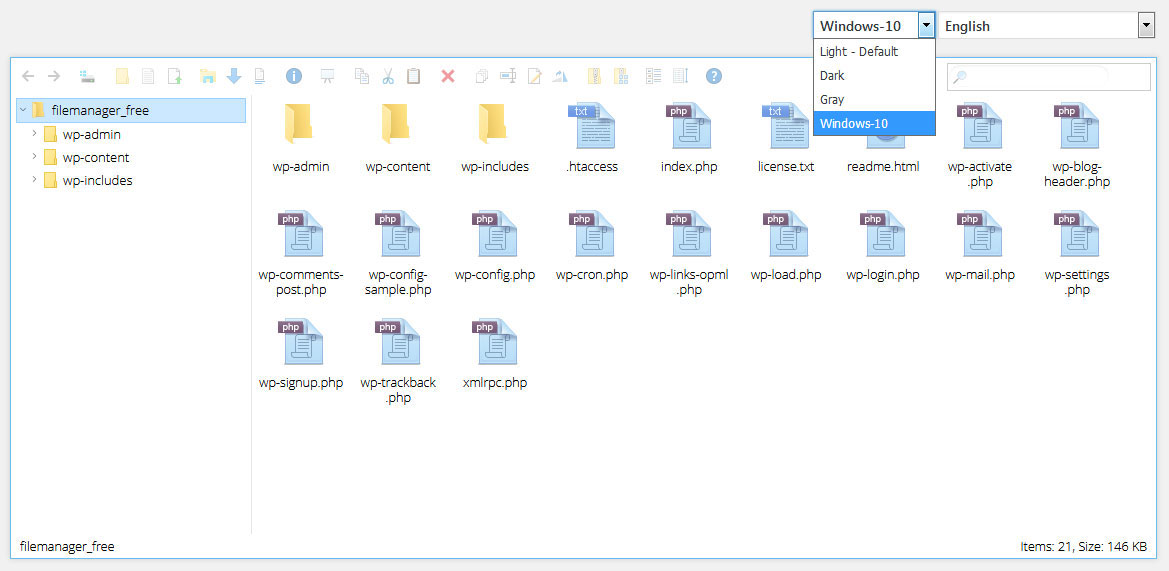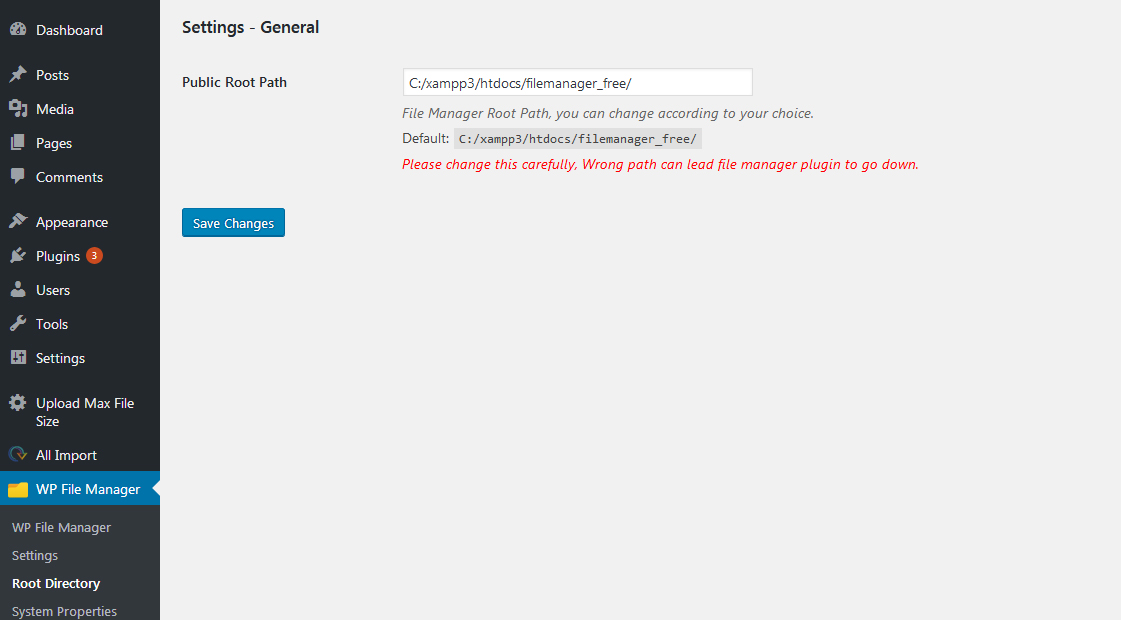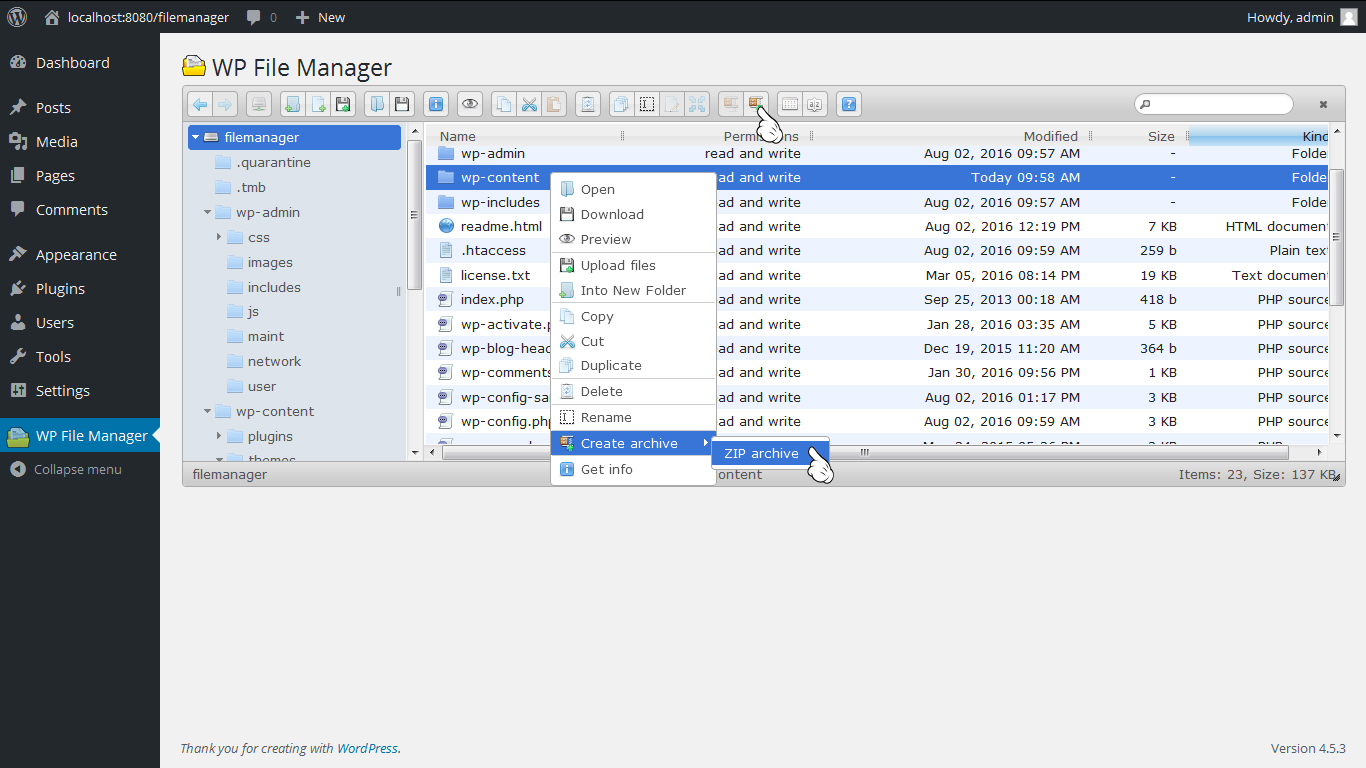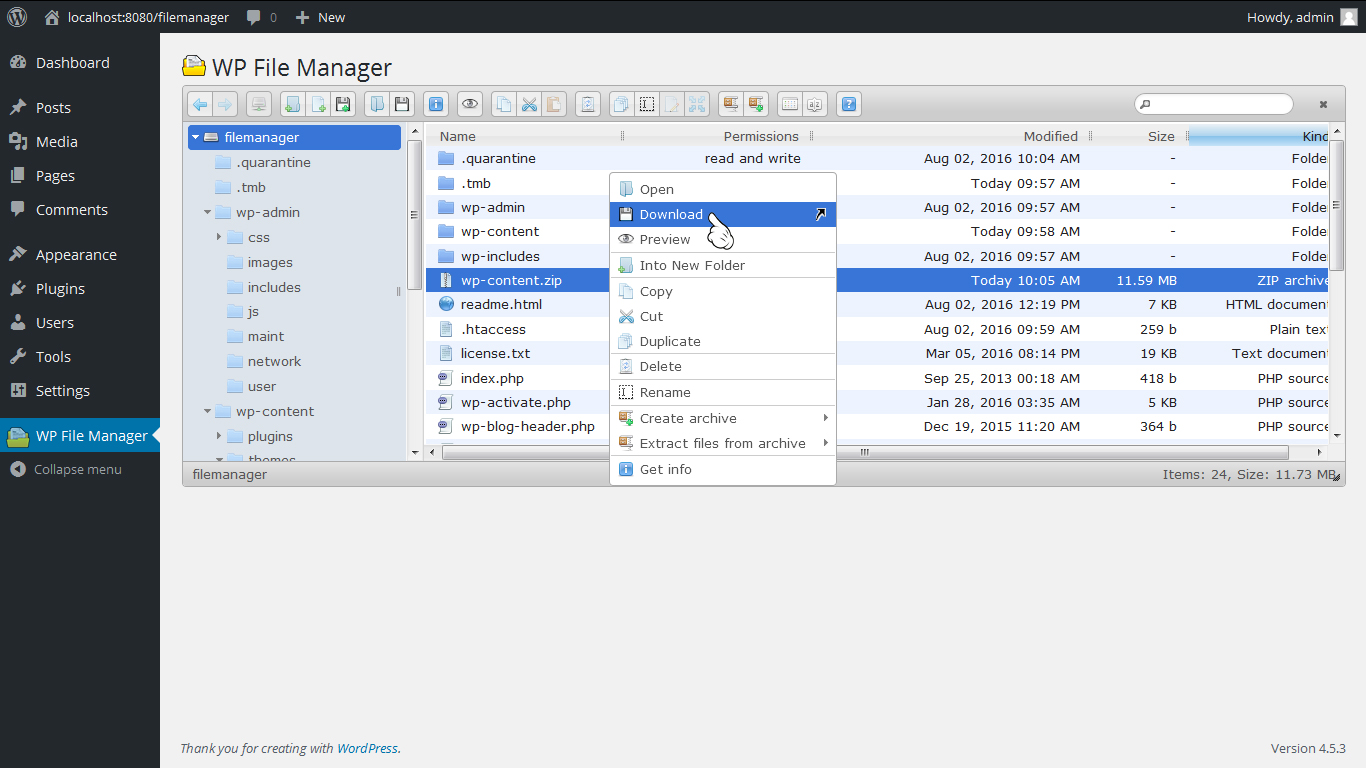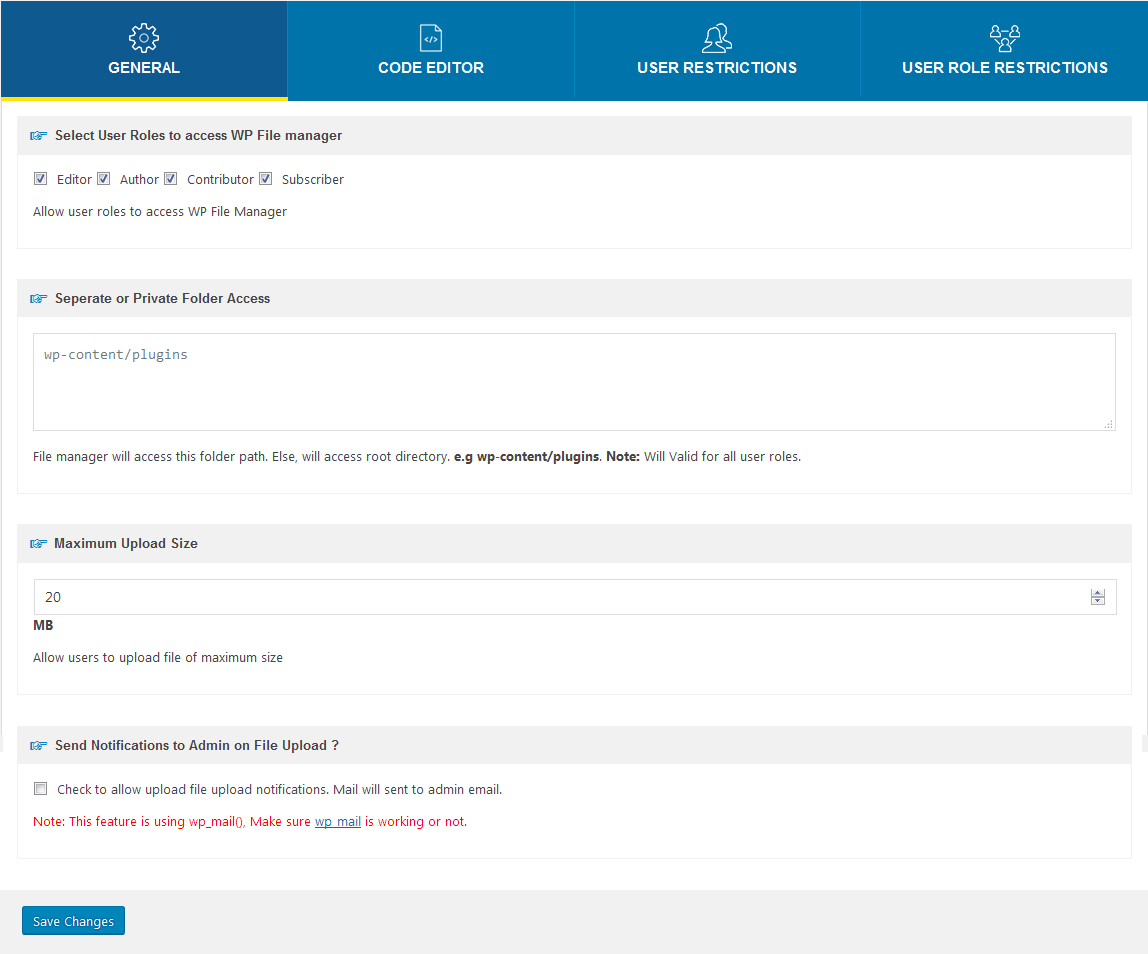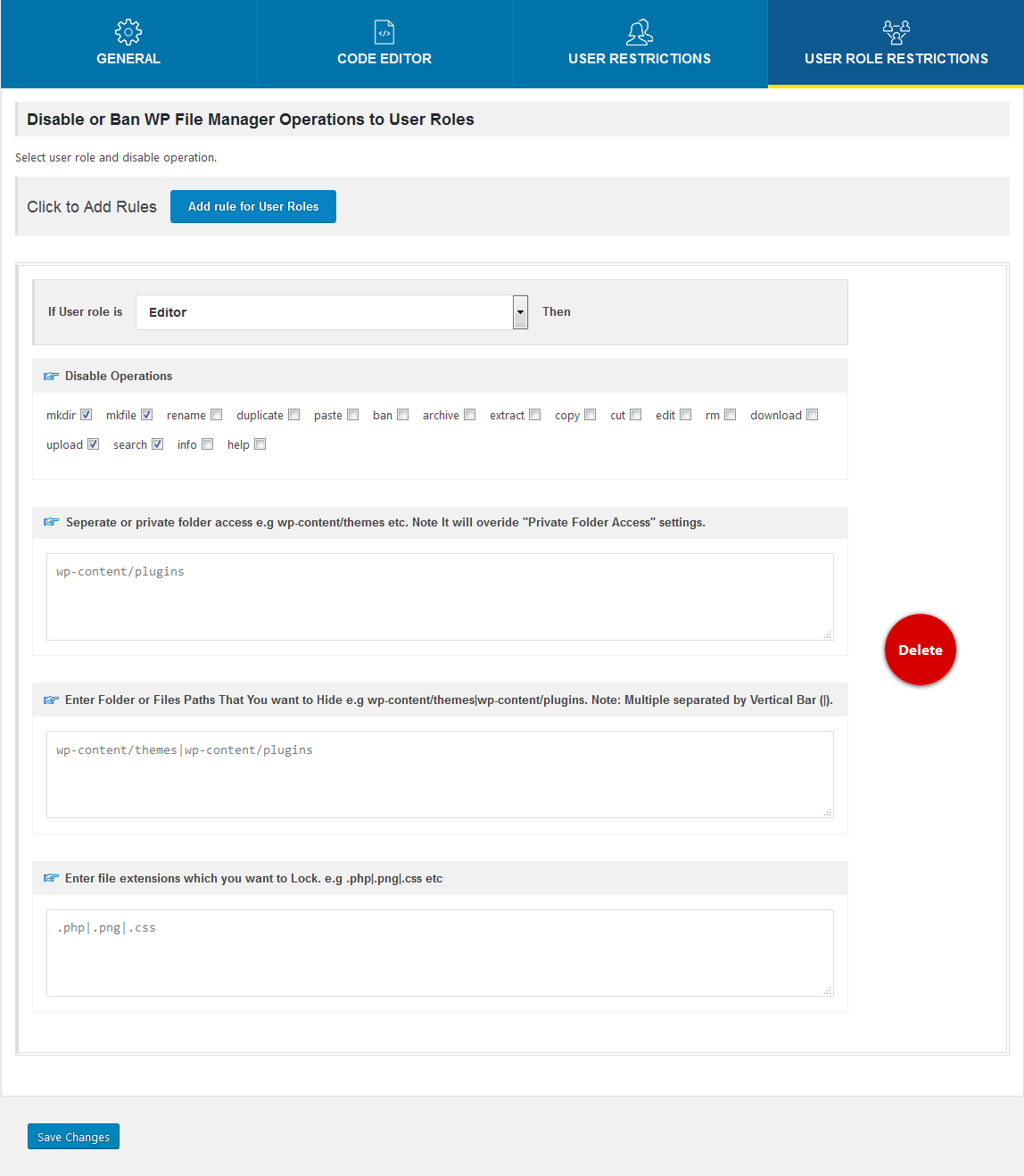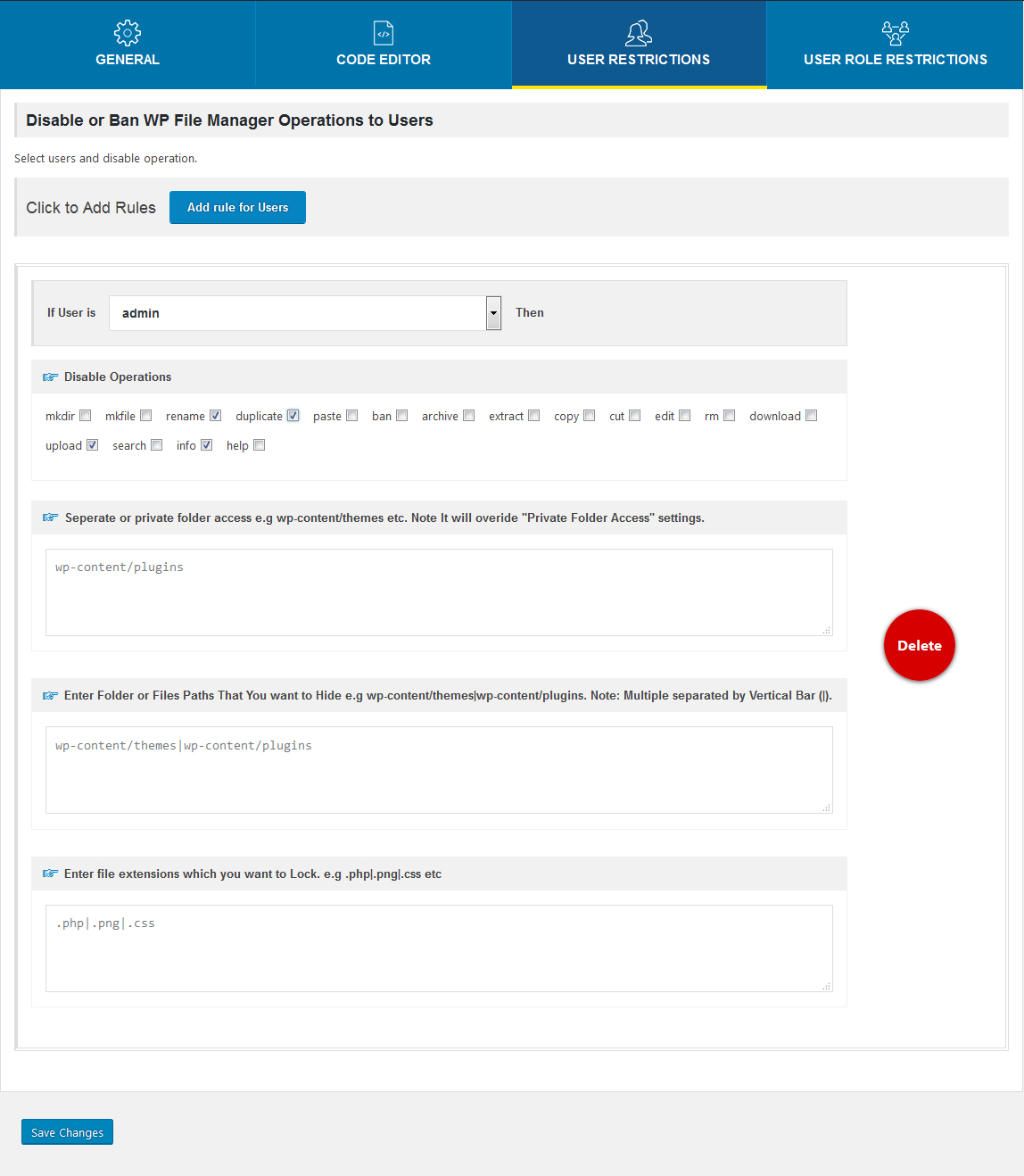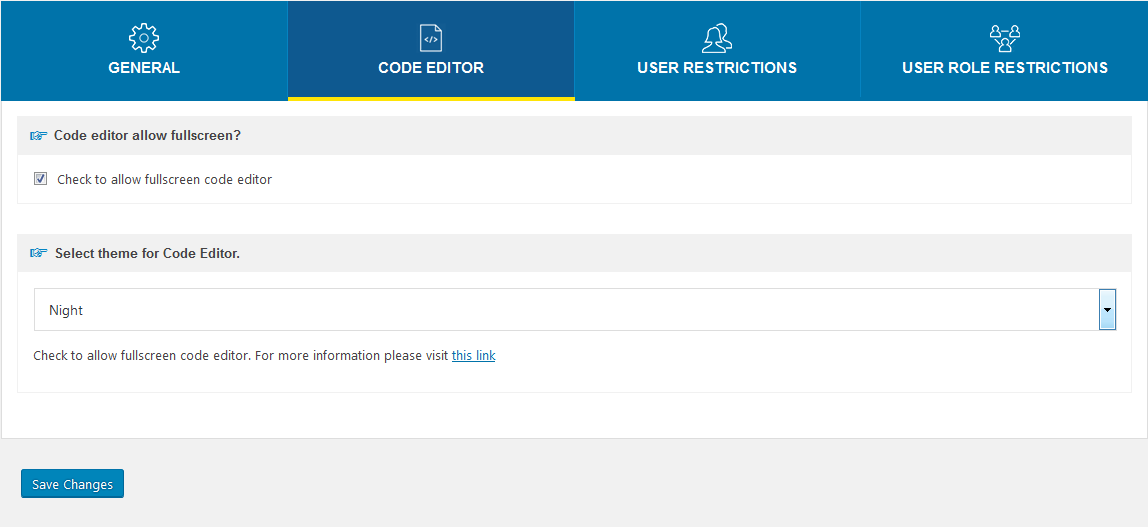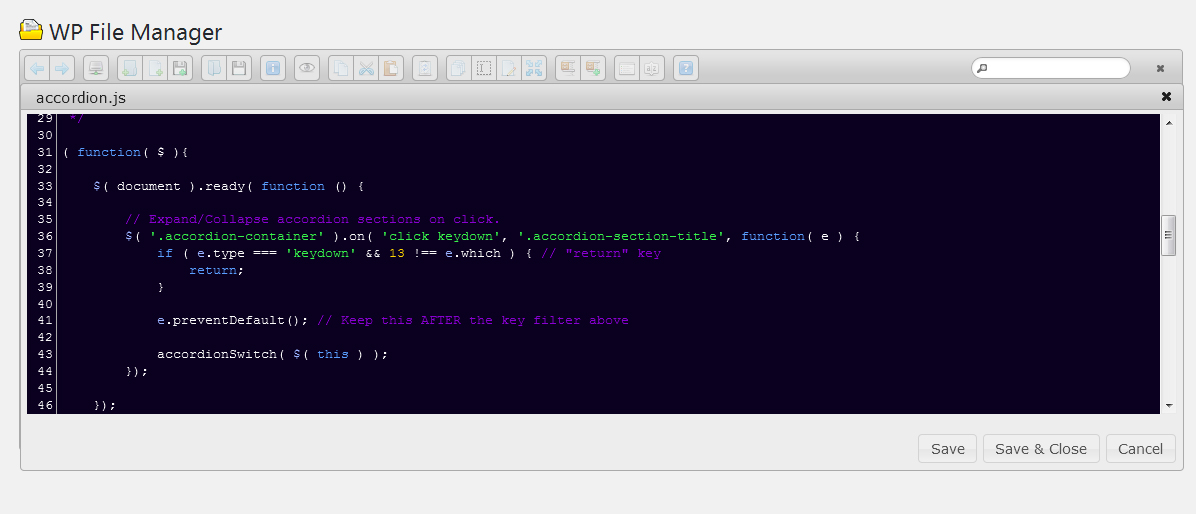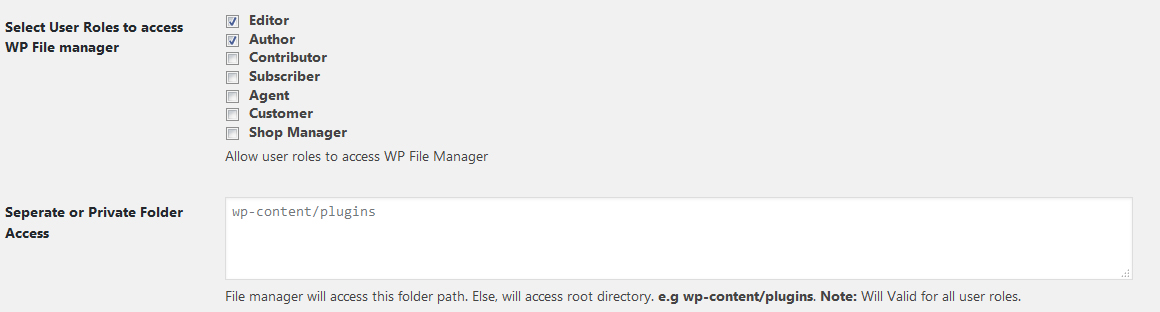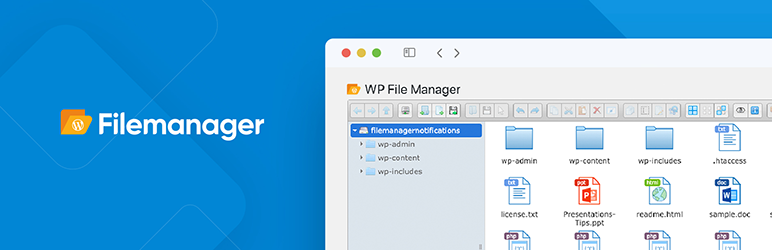
File Manager
| 开发者 | mndpsingh287 |
|---|---|
| 更新时间 | 2025年6月4日 19:21 |
| PHP版本: | 5.2.4 及以上 |
| WordPress版本: | 6.8.1 |
| 版权: | GPLv2 or later |
| 版权网址: | 版权信息 |
详情介绍:
File Manager allows you to edit, delete, upload, download, zip, copy and paste files and folders directly from the Wordpress backend. Don’t bother with FTP to manage and move your files from location to location. The most powerful, flexible, and easiest Wordpress file management solution ever built!
https://www.youtube.com/watch?v=CiLkRDVlL2o
Key Features in File Manager free Version Plugin
Key Features in the Free File Manager plugin include:
- Operations: Various operations with files and folders on a remote server (copy, move, upload, create folder/file, rename, edit, delete, etc.)
- Move/Copy: Admin can Move/Copy files with Drag & Drop. Also includes multi file selection.
- Archives: Admin can create, archive and extract files(zip, rar, tar, gzip).
- File Size: Admin/User can upload any size files.
- File Type: Control what files can be uploaded and what file can be downloaded.
- Code Editor: File Manager comes with a built in integrated development environment (IDE) - New Feature
- Syntax Checker: File Manager now can complete code reviews before saving files to ensure your site will not go down when updating code. Reviewing code for errors has never been so easy! - New Feature
- Multiple Themes: Multiple File Manager Themes Available – New Feature
- Get Info: All file details, properties, information is now available by simply right clicking a file and selecting Get Info - New Feature
- Share Files by Email: With File Manager you can easily and quickly share files by Email. Simply right click a file and press share, that’s it! - New Feature
- Private Folder: Available only for File Manager Pro Edition
- Shortcode: Available only for File Manager Pro Edition
- Root Directory: Quickly and easily edit your root path directory. With this feature you can access files inside and outside of Wordpress
- PDF Support: Preview PDF files easily
- Built-in Trash: Delete files by moving them to trash
- File View: Icon and list view both available for easy navigation
- Preview Support: Easily preview common file types including media (video, audio, mp3, thumbnails, etc)
- Search: Search functionality is built directly into File Manager making it simple to find your files.
- Shortcut Support: Common shortcuts are available in File Manager
- Automatic File Resize: automatically resize files once uploaded.
- Responsive UI: File Manager works on tablet and mobile devices
- Browsing History: File and folders browsing history
- Trash function: Move to Trash Folder Feature
- PDF Preview: PDF Preview feature available
- FTP/SFTP Support: Alternative to FTP or Cpanel
- File Preview: preview for common MIMEs and file types
- Directory Size: Calculate directory size
- Icon View: List and Icons view available for files and files
- Keyboard shortcuts: Keyboard shortcuts available e.g. copy,paste,drag & drop
- Drag and drop: File Drag & Drop file upload function available
- Functions Toolbar: Rich context menu and file manager functions toolbar
- Thumbnails: Thumbnails for all types of image files
- Upload to Media Library: We have now included the ability to enable images, pdf's, and zip files to be uploaded to you folders and as well be available via the native Wordpress Media Library
- Backup/Restore: Backup and restore themes files, plugins files,uploads folder and db data on server.
- Multi Languages Added
- File Type: Control what files can be uploaded and what file can be downloaded.**
- Operations: Various operations with files and folders on a remote server (copy, move, upload, create folder/file, rename, edit, delete etc.)
- Shortcode: Available with custom attributes for frontend.
- Private Folder: Admin can give access of same and different folder to different users roles and different users.
- Move/Copy: Admin can Move/Copy files with Drag & Drop.
- Archives: Admin can create/extract files(zip, rar, tar, gzip).
- File Size: Admin/User can control file upload size.
- Fullscreen View: Admin can control code editor fullscreen view.
- Editor: There are a lots of themes available for code editor. Admin can control code editor themes.
- Hide Files/Folder: Here admin is able to hide files and folders for user roles and for users.
- File Type: Control what files can be uploaded and what file can be downloaded.
- User Role: admin is able to control file operations and hide and lock Files and Folders for user roles .
- Users: admin is able to control file operations and hide and lock Files and Folders for particular user .
- High performance: High performance server backend and light client UI.
- File system: Local file system storage drivers.
- Edit file: User can edit text files and images.
- Frontend Access: User can access frontend using shortcode.
- Admin Email Notifications. Admin will get a Notification whenever a file is updated.
- Admin Email Notifications. Admin will get a Notification whenever a file is Downloaded.
- Admin Email Notifications. Admin will get a Notification whenever a file is Edited.
- Google Drive Integration drag drop, copy paste all other operations between file manager and google drive.
- Dropbox Integration drag drop, copy paste all other operations between file manager and dropbox.
Buy Pro Version with various features & support. Contact us for Support Only Pro Version Users. Documentation Click Here. Addons with various features & support. Upgrade to Pro VersionPremium Addons File Manager Cloudflare R2 provides you ability to edit, delete, upload, download, copy and paste files and folders in Cloudflare R2 bucket. File Manager Digital Ocean provides you ability to edit, delete, upload, download, copy and paste files and folders in Digital Ocean. File Manager Google Drive provides you ability to edit, delete, upload, download, copy and paste files and folders in Google Drive. File Manager OneDrive provides you ability to edit, delete, upload, download, copy and paste files and folders in OneDrive from File Manager. File Manager Dropbox provides you ability to edit, delete, upload, download, copy and paste files and folders in dropbox. File Manager Box provides you ability to edit, delete, upload, download, copy and paste files and folders in Box. File Manager AWS S3 provides you ability to edit, delete, upload, download, copy and paste files and folders in AWS S3 bucket. File Manager Git Github integration for file manager. File Manager Slack Slack incoming webhook integration to file manager. File Manager Google Cloud provides you ability to edit, delete, upload, download, copy and paste files and folders in Google Cloud bucket.
安装:
- Upload the
wp-file-managerfolder to the directory/wp-content/plugins/. - Activate the plugin using the 'Plugins' menu in WordPress.
屏幕截图:
其他记录:
Minimum requirements for File Manager
- WordPress 3.3+
- PHP 5.x
- MySQL 5.x If any problem occurs, please contact us at https://filemanagerpro.io/contact/
常见问题:
Can we make zip of any folder or file and download it ?
Yes, You can archive any files and folders as zip then simple download it. Please view screenshots.
更新日志:
8.0.2 (26th May, 2025)
- Core libraries updated.
- Checked compatibility with WordPress 6.7.1
- Broken Image Fixes
- Compatible with WordPress 6.6.1
- Trash Folder & Security Fixes.
- Security Fixes.
- Fixed image preview issue.
- Checked compatibility with WordPress 6.5.2
- Directory Traversal issue resolved.
- Improved Language check.
- Fixed Language issue.
- Fixed Language issue.
- Fixed Security issue.
- Directory Traversal issue resolved.
- Checked compatibility with wordpress 6.3.2
- Api Update
- Checked compatibility with wordpress 6.3
- Minor updations
- Checked compatibility with wordpress 6.2
- Fixed confliction with pro version
- Minor updations
- Removed Google Fonts External links
- Issue Resolved for zip download folder
- Checked compatibility with wordpress 6.1.1
- Checked compatibility with wordpress 5.8.2
- Updated APIs
- Updated translations
- Fixed zip extract issue
- Minor other bug fixes
- Fixed compatibility issue with PHP > 8
- Fixed issue of fatal error on activating plugin
- Fixed compatibility issue of restore backup in multisite
- Fixed autohide toolbar issue for Ipad
- Elfinder Library Updated
- Checked compatibility with wordpress 5.8.2
- Enhanced backup and restore process
- Checked compatibility with wordpress 5.8
- Fixed minor bugs
- Checked compatibility with Query Monitor plugin
- Updated Translations
- Checked compatibility with wordpress 5.7
- Fixed Cross site scripting (XSS) issue
- Confliction issue fixed with wordpress 5.6 version
- Fixed download backups links not works on some servers issue
- Fixed PHP warnings issue
- Add support to tiff extension images
- Security issue fixed
- Fixed design compatibility issues with wordpress 5.5 version
- Fixed issue of deprecated function of jquery
- Updated messages text
- Updated Translations
- Added media title to the uploaded file when Files Upload to Media Library is enabled
- Security Fix
- $ confliction fixes
- Files extract issues fixes
- jQuery confliction fixes
- Compatibility issues
- Google doc preview feature added and Library Updates - Major Update
- Fixed Errors Deprecated Unparenthesized
- Tested with Wordpress 5.4 version.
- Media library js fixes
- Media library option fixes
- Unparenthesized issue fixes.
- Minor fixes and added logs demo screenshots.
- Rate us bar repetition removed.
- Security fixes addressed by wordpress.
- Security fixes.
- Search outline issue fixed, Restore feature bugs fixes
- Media library multiple file extensions allowed, backup feature admin authorized issue fixes
- Minor fixes
- Files and Database backup - restore feature added
- Elfinder Library Updated, Security Fixes
- PHP 7 issues fixes
- Extract issue fixed
- Syntax checker feature removed for now
- elFinder Library Updated
- Syntax Error Feature Added
- Http API fixes
- CURL issue fixes
- php 7.2 warnings fixes
- Header issue fixed
- Security Fixes
- Zip extract issue fixes
- Minor Fixes
- Library updated
- CompaNovle with php 7.3 and wordpress 5.0
- Security fixes and design fixes
- Security issues fixed
- Russian Translations added. Credit: @ivan192
- Code editor lines number added.
- Minimized window buttons collapsing issue fixed
- minor Performence fix
- '/' error Fix,major fix
- Upload File issue Fix
- On extract Invaild Backend issue
- Extract Issue Resolved
- PHP 7 Compatibility Issues Resolved
- major design fixes
- Edit Root Directory Path Feature - Major Update
- fix Console en js missing error
- Now WP File Manager has various themes. - Major Update
- fix some Bug in 1.7 - Minor Update
- Now WP File Manager is in various languages. - Major Update
- WP File Manager Translations Available. Compatible with any wordpress language. - Major Update
- fix some Bug in 1.6 - Minor Update
- System Properties Menu - Added(New)
- fix some Bug in 1.5 - Minor Update
- fix some Bug in 1.4 - Major Update
- fix some Bug in 1.3 - Major Update
- fix File edit auto slash add problem
- fix some Bug in 1.2 - Minor Update
- fix max upload size problem
- fix some Bug in 1.1 - Minor Update
- Compatible upto wordpress 4.6.1
- fix some Bug in 1.0 - Minor Update
- Compatible upto wordpress 4.6