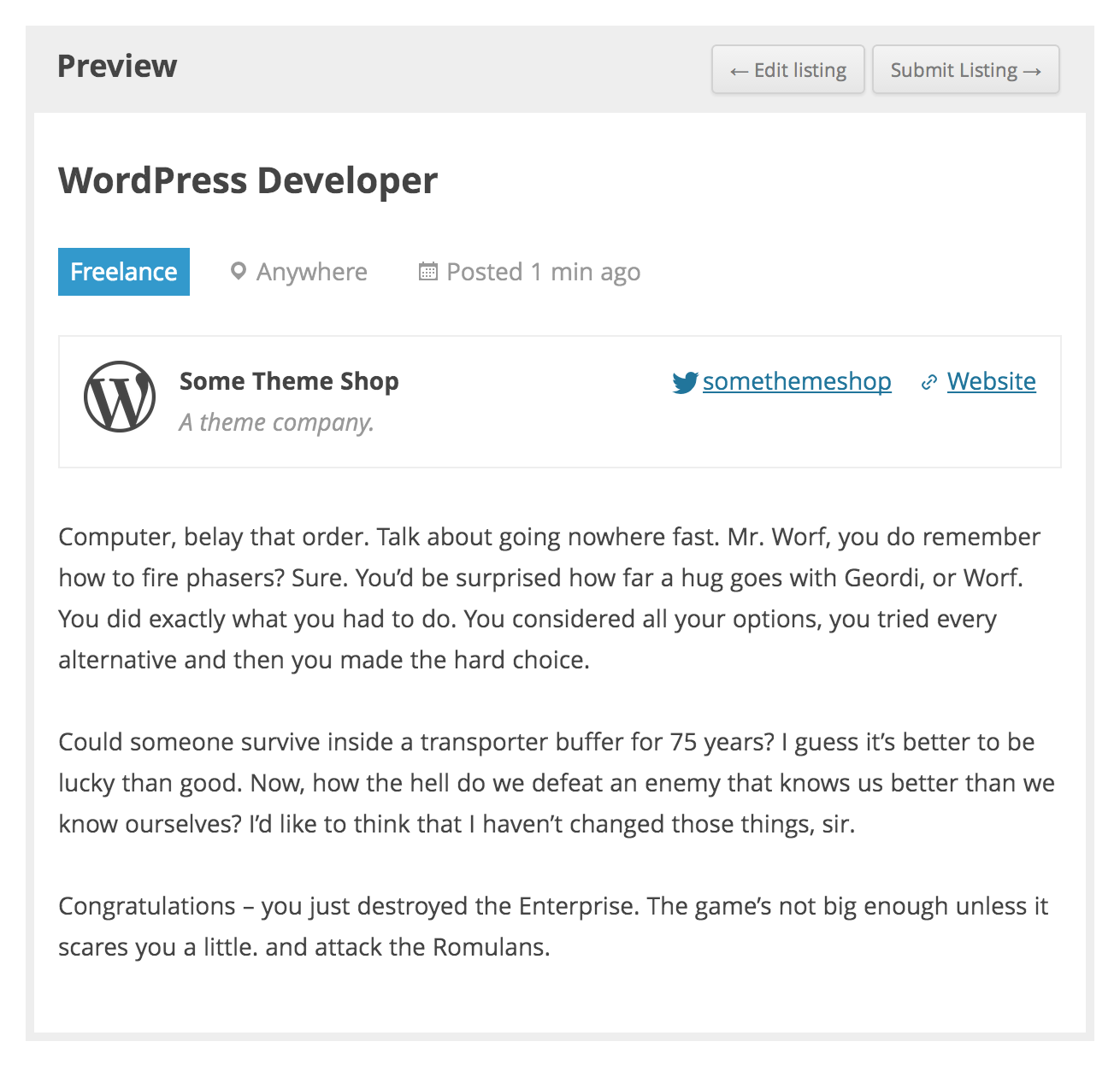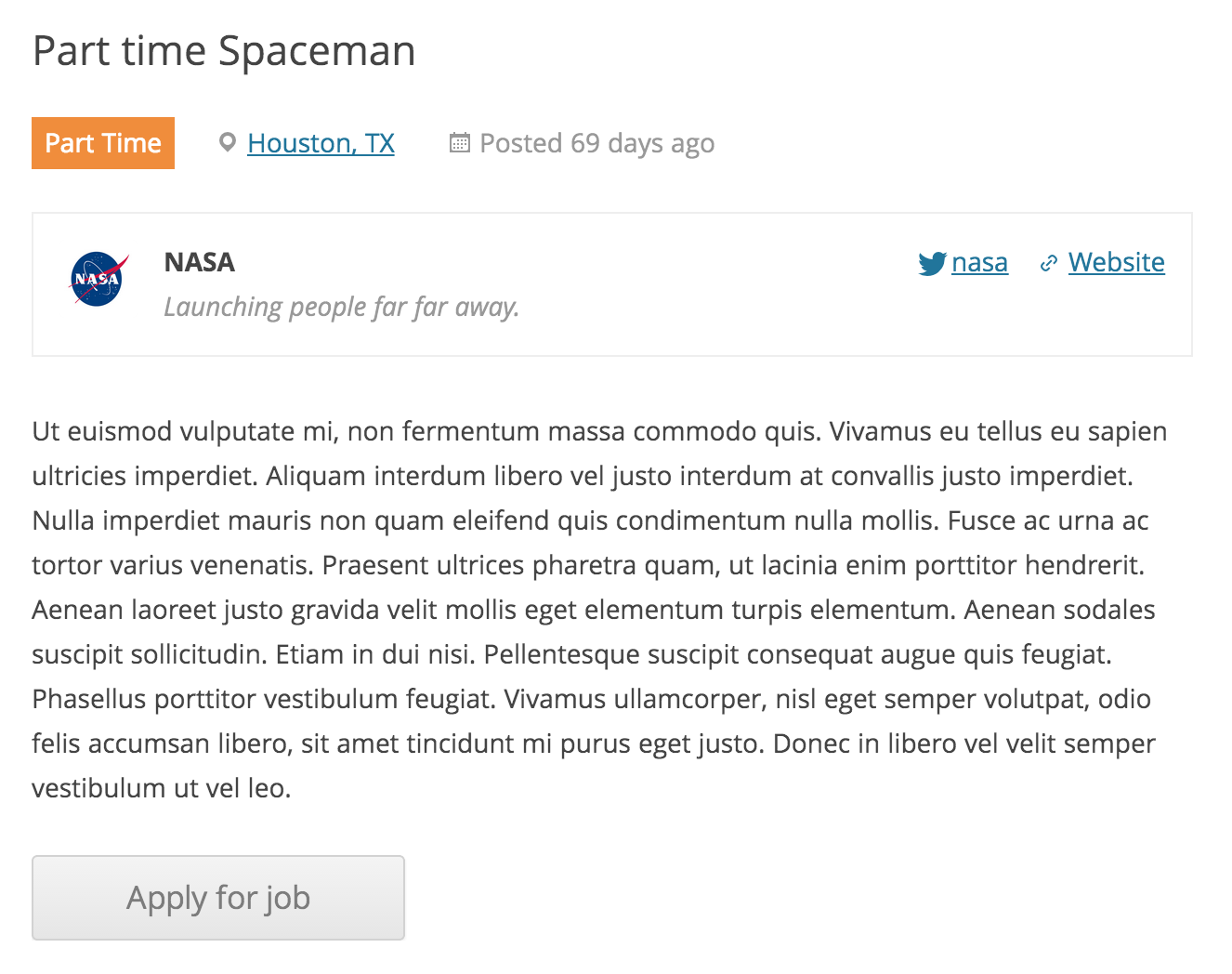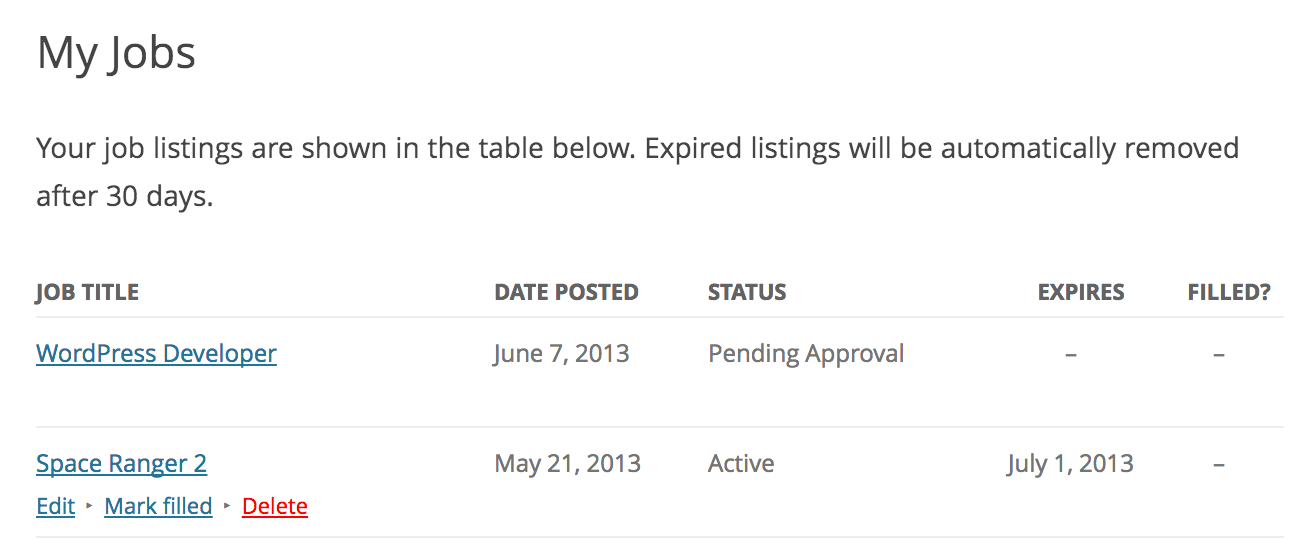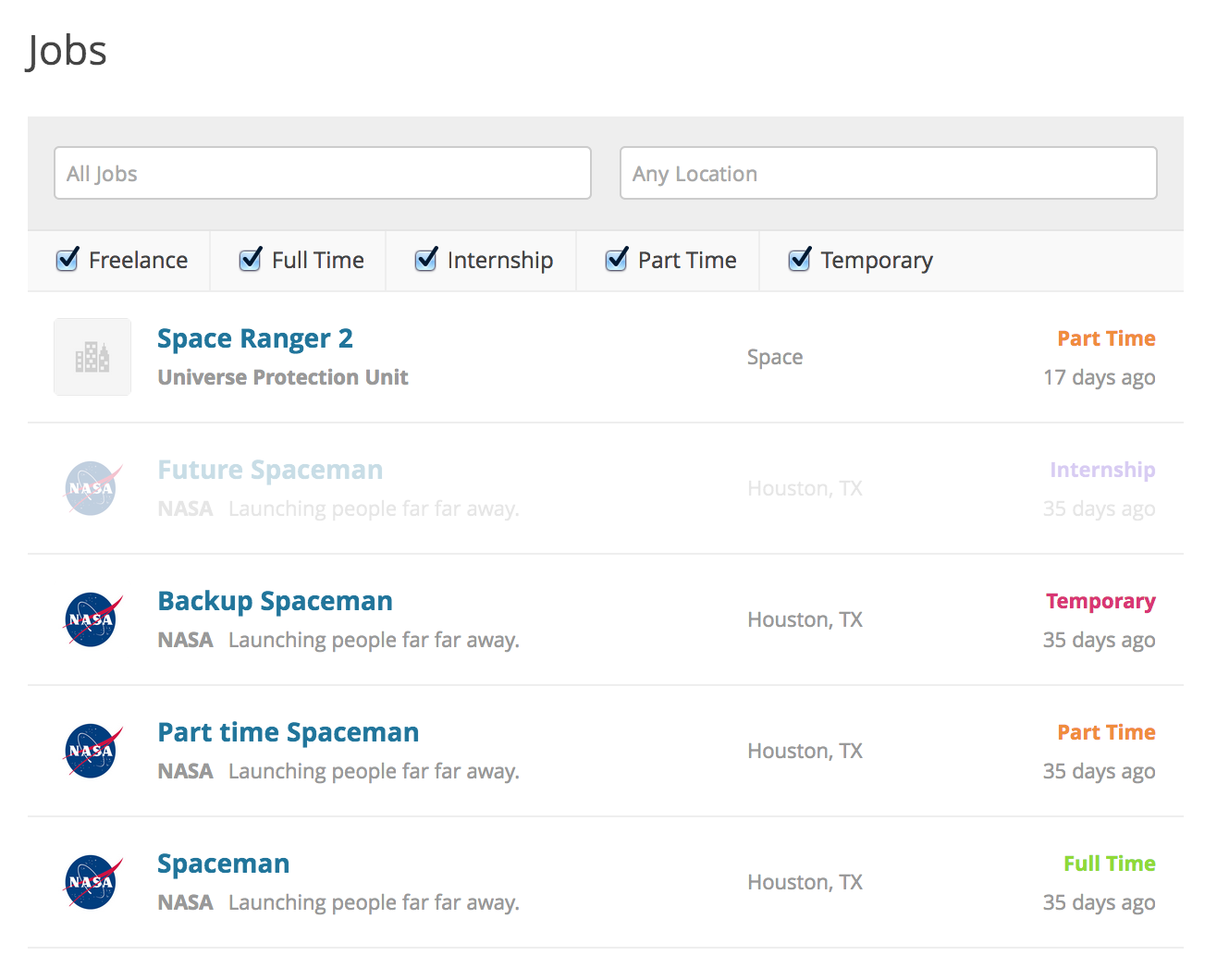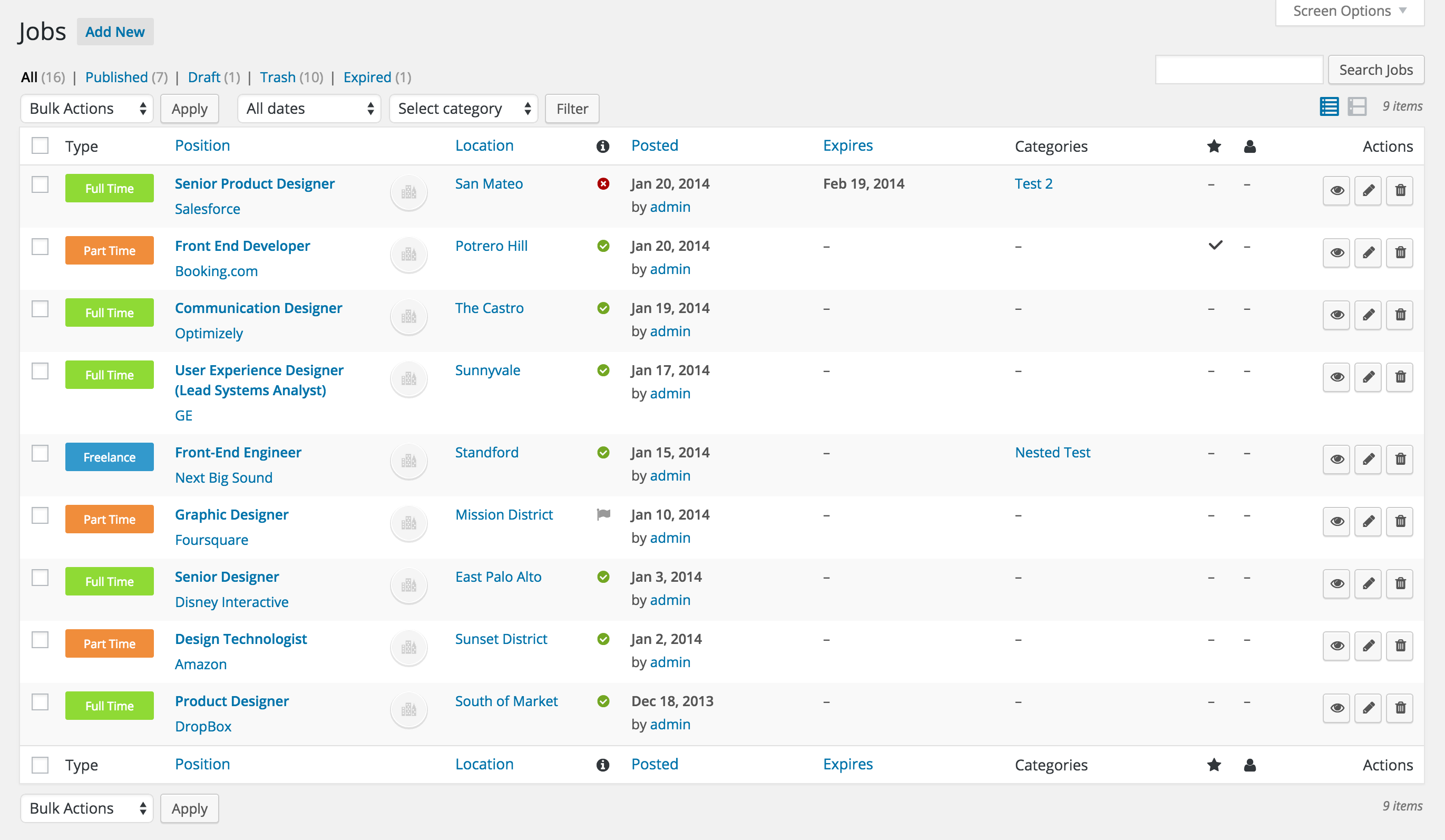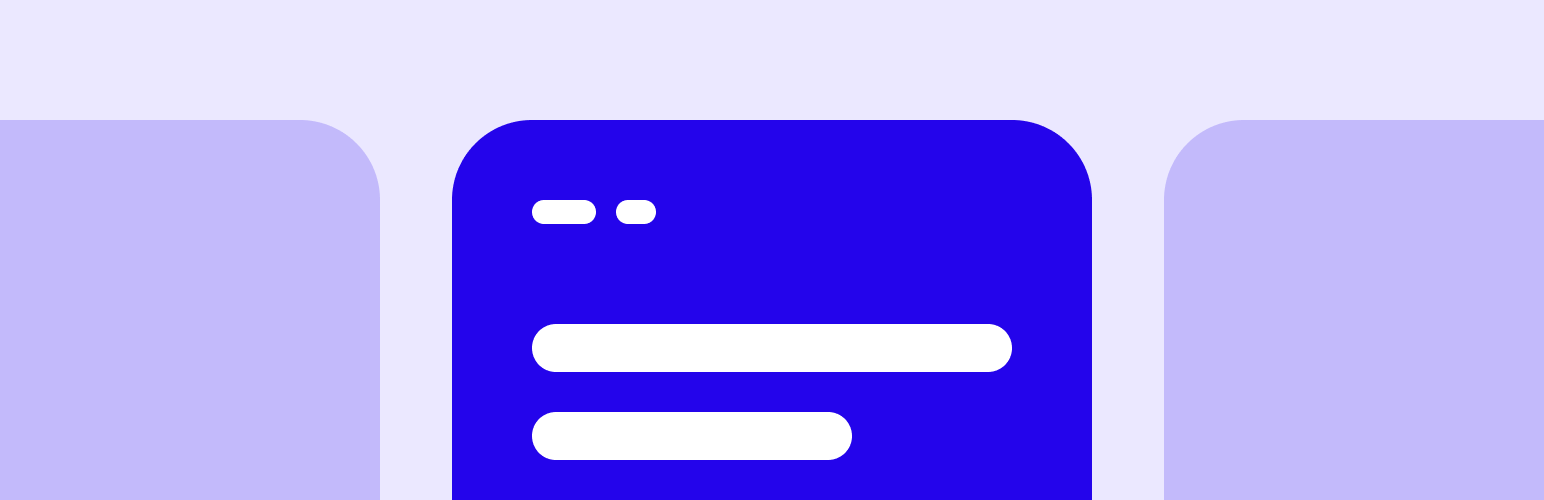
WP Job Manager(工作管理器)
| 开发者 |
mikejolley
automattic adamkheckler alexsanford1 annezazu cena chaselivingston csonnek davor.altman donnapep donncha drawmyface erania-pinnera jacobshere jakeom jeherve jenhooks jgs jonryan kraftbj lamdayap lschuyler macmanx nancythanki orangesareorange rachelsquirrel ryancowles richardmtl scarstocea fjorgemota renathoc |
|---|---|
| 更新时间 | 2026年2月4日 18:17 |
| PHP版本: | 7.2 及以上 |
| WordPress版本: | 6.8.1 |
| 版权: | GPLv3 |
| 版权网址: | 版权信息 |
标签
下载
2.4.0
1.0.5
1.26.1.1
1.33.3
1.36.2
2.2.1
2.2.2
1.0.2
1.21.4
1.38.0
1.1.1
1.1.2
1.1.3
1.10.0
1.11.0
1.11.1
1.12.0
1.12.1
1.14.0
1.15.0
1.16.0
1.16.1
1.17.0
1.18.0
1.19.0
1.2.0
1.20.0
1.21.1
1.21.2
1.21.3
1.22.0
1.22.1
1.22.2
1.22.3
1.23.0
1.23.1
1.23.11
1.23.12
1.23.13
1.23.2
1.23.3
1.23.4
1.24.0.1
1.25.0
1.25.0.1
1.25.1
1.25.1.1
1.25.2
1.26.0
1.26.0.1
1.26.1
1.26.2
1.26.2.1
1.27.0
1.27.0.1
1.28.0
1.28.0.1
1.29.1
1.29.1.1
1.29.2
1.29.2.1
1.29.3
1.3.0
1.3.1
1.30.0
1.30.0.1
1.30.1
1.30.2
1.30.2.1
1.31.0
1.31.0.1
1.31.1
1.31.1.1
1.31.2
1.32.1
1.32.2
1.33.2
1.33.5
1.34.0
1.34.1
1.34.2
1.34.3
1.34.4
1.34.5
1.35.0
1.4.0
1.5.0
1.5.1
1.5.2
1.6.0
1.7.0
1.7.1
1.7.3
1.8.0
1.9.1
1.9.2
1.9.3
1.23.8
1.29.0.1
1.30.1.1
1.32.3
1.33.1
1.35.1
1.33.4
1.35.2
1.8.1
1.8.2
1.0.0
1.23.5
1.32.0
2.1.0
2.1.1
1.37.0
2.0.0
1.0.4
1.23.6
1.25.3
1.29.0
1.36.0
1.39.0
1.40.0
1.13.0
1.40.1
1.0.3
1.1.0
1.23.10
1.23.9
1.33.0
1.35.3
1.36.1
1.38.1
1.40.2
1.41.0
1.9.0
1.0.1
1.21.0
1.31.3
1.42.0
1.20.1
1.23.7
1.24.0
1.25.2.1
1.25.3.1
1.29.3.1
2.2.0
2.3.0
详情介绍:
WP Job Manager is a lightweight job listing plugin for adding job board functionality to your WordPress site. Being shortcode based, it can work with any theme (given a bit of CSS styling) and is really simple to setup.
特色
- 使用熟悉的 WordPress 用户界面添加、管理和分类职位列表。
- Searchable & filterable ajax powered job listings added to your pages via shortcodes.
- Frontend forms for guests and registered users to submit & manage job listings.
- 允许招聘信息发布者在发布之前预览其招聘信息。预览与实时职位列表的外观一致。
- 每个列表都可以与电子邮件或网站地址绑定,以便求职者申请工作。
- 搜索还显示 RSS 链接,以便求职者在发现与其搜索匹配的新职位时获得提醒。
- 允许已登录的雇主查看、编辑、标记或删除其活动职位列表。
- Job statistics for employers about job listing views and search impressions.
- Developer friendly code - Custom post types, endpoints & template files.
Job Manager > Marketplace. Our popular extensions include:
Applications
Allow candidates to apply to jobs using a form & employers to view and manage the applications from their job dashboard.
WooCommerce Paid Listings
由 WooCommerce 支持的付费列表功能。创建可在提交职位时购买或兑换的自定义职位套餐。需要 WooCommerce 插件。
Resume Manager
简历管理器是在 WP Job Manager 基础上开发的一个插件,可为您的网站添加简历提交表单和简历列表,所有这些都可通过 WordPress 管理器进行管理。
Job Alerts
允许注册用户保存其职位搜索,并创建提醒,每天、每周或每两周通过电子邮件发送新职位。
Job Manager Pro Bundle
You can get the above extensions and several others at discount with our WPJM Pro Bundle. Take a look!
贡献和报告错误
You can contribute code to this plugin via GitHub: https://github.com/Automattic/WP-Job-Manager and localizations via https://translate.wordpress.org/projects/wp-plugins/wp-job-manager
感谢我们所有的贡献者。
支持
Use the WordPress.org forums for community support where we try to help all users. If you spot a bug, you can log it (or fix it) on Github where we can act upon them more efficiently.
If you need help with one of our extensions, please raise a ticket in our help desk.
If you want help with a customization, please consider hiring a developer! http://jobs.wordpress.net/ is a good place to start.
安装:
自动安装
自动安装是最简单的选项,因为 WordPress 会自行处理文件传输,您甚至无需离开 Web 浏览器。 要进行自动安装,请登录 WordPress 管理面板,导航至“插件”菜单,然后单击“添加”。
In the search field type "WP Job Manager" and click Search Plugins. Once you've found the plugin you can view details about it such as the point release, rating and description. Most importantly of course, you can install it by clicking Install Now.
手动安装
手动安装方法包括下载插件,并通过您最喜欢的 FTP 应用程序将其上传到您的网络服务器。
- 将插件文件下载到您的计算机并解压缩
- Using an FTP program, or your hosting control panel, upload the unzipped plugin folder to your WordPress installation's
wp-content/plugins/directory. - 从 WordPress 管理的“插件”菜单中激活插件。
- Create a page called "jobs" and inside place the
[jobs]shortcode. This will list your jobs. - Create a page called "submit job" and inside place the
[submit_job_form]shortcode if you want front-end submissions. - Create a page called "job dashboard" and inside place the
[job_dashboard]shortcode for logged in users to manage their listings.
屏幕截图:
常见问题:
如何设置 WP Job Manager?
View the getting installation and setup guide for advice getting started with the plugin. In most cases it's just a case of adding some shortcodes to your pages!
我可以在不提交前台工作的情况下使用 WP Job Manager?
是的!如果您没有设置 [submit_job_form] 简码,您可以直接从管理后台发布。
如何定制职位申请流程?
有几种方法可以自定义 WP Job Manager 中的职位申请流程,包括使用一些额外的插件(有些插件在 WordPress.org 上是免费的)。 See: Customizing the Job Application Process
如何定制职位提交表单?
有三种方法可以自定义 WP 工作管理器中的字段;
- 对于简单的文本更改,可使用本地化文件或插件,如 https://wordpress.org/plugins/say-what/
- For field changes, or adding new fields, using functions/filters inside your theme's functions.php file: https://wpjobmanager.com/document/editing-job-submission-fields/
- Use a 3rd party plugin such as https://plugins.smyl.es/wp-job-manager-field-editor/ which has a UI for field editing.
如何通过电子邮件通知我新职位?
If you wish to be notified of new postings on your site you can use a plugin such as Post Status Notifier.
有哪些语言文件?
You can view (and contribute) translations via the translate.wordpress.org.
更新日志:
2.4.0 - 2024-08-08
- Fix job dashboard actions menu in Safari
- Fix PHP 8.3 support
- Remove support for Internet Explorer 11
- Fix Wordpress 6.6 compatibility
- Fix classic editor support for job listings
- New: Job statistics overlay
- Change: Redesign job dashboard
- Change: Allow job duplication in the job dashboard for any job
- Security: Don't return unpublished jobs only in the promote job endpoint
- Fix renewals for WordPress.com licenses
- Fix issues with rich e-mails on some e-mail providers
- Fix e-mail styling in some e-mail clients
- Fix expiry date not showing up in backend editor
- Fix: Add fallback to date format in case it's missing
- Fix: Prevent past dates from being used in the datepicker
- Add filter to disable promoted jobs
- Add placeholder options to select field
- Job dashboard template has been rewritten
- Fix issue with rich e-mails on some e-mail providers (#2753)
- Fix: 'featured_first' argument now works when 'show_filters' is set to false.
- Improve checkbox and radio inputs for styled forms
- Fix PHP 7.x error for mixed returned type (#2726)
- Improve styling for rich text e-mails
- Include plain text alternative for rich text e-mails for better compatibility
- Store previous license when plugin is deactivated for easier reactivation later.
- Update design for settings and marketplace pages
- Fix custom role permission issues (#2673)
- Fix RSS, Reset, Add Alert links not showing on search page without a keyword
- Improve PHP 8 support
- Fix numeric settings field issues
- Improve e-mail formatting and encoding, remove extra whitespace
- Add file type validation and error message to company logo upload
- Fix cache issue when marking jobs as filled/not filled via bulk actions
- Do not emit warning when user with insufficient access to Job Manager menu tries to access wp-admin