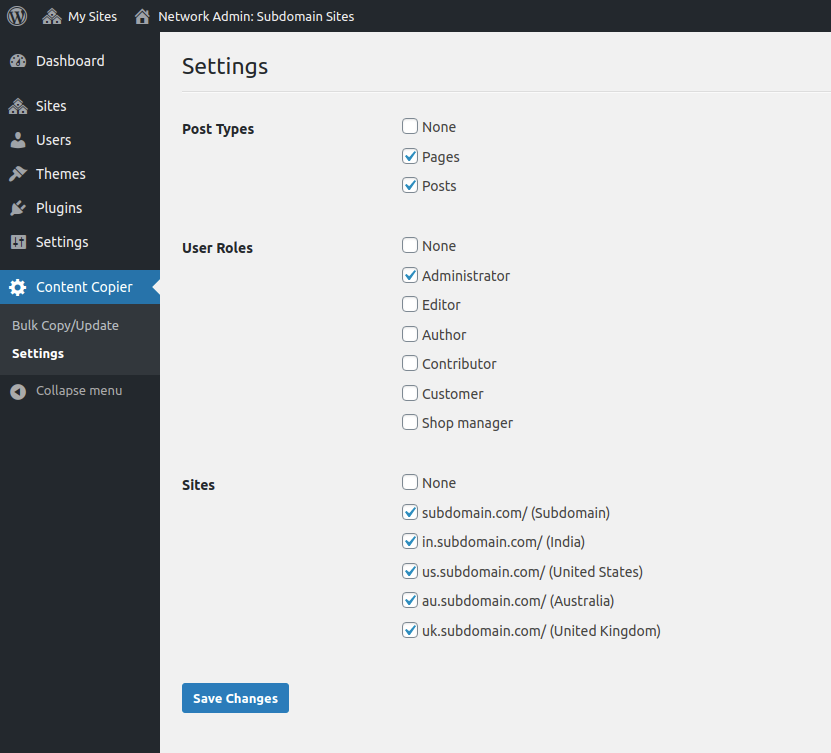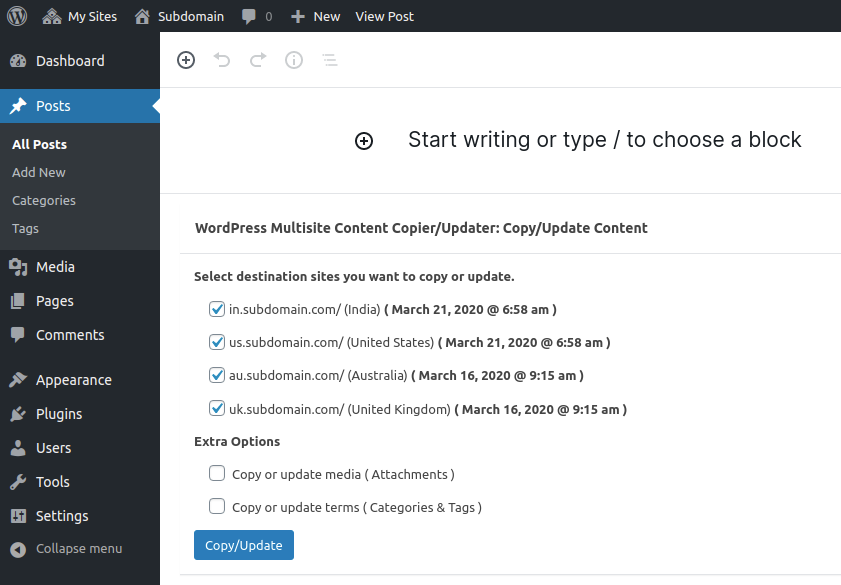WP Multisite Content Copier/Updater
| 开发者 | obtaininfotech |
|---|---|
| 更新时间 | 2025年12月12日 13:51 |
| PHP版本: | 4.1 及以上 |
| WordPress版本: | 6.9 |
| 版权: | GPLv2 or later |
| 版权网址: | 版权信息 |
详情介绍:
WP Multisite Content Copier/Updater plugin is the best solution for copy/update posts and pages from one site (blog) to the other sites (blogs) in your WordPress Multisite Network.
Features
- Copy/Update posts and pages from one site to the other sites in your WordPress Multisite Network.
- Copy/Update posts.
- Copy/Update pages.
- Copy/Update terms (Categories and Tags) when post copy/update.
- Copy/Update parents posts, pages, tags and categories automatically.
- Copy/Update media (image, document file, etc...) when post or page copy/update.
- Bulk copy/update posts/pages from one site to the other sites.
PRO Features
- Copy/Update custom post type posts.
- Copy/Update users.
- Automatically copy/update custom terms when post, page, custom post type post copy/update.
- Automatically copy/update media (image, document file, etc…) when post, page, custom post type post copy/update.
- Exclude Meta Data (posts, pages and custom post type posts) option: Exclude meta data when copy/update with web sites.
- Bulk copy/update posts, pages, custom post type posts and users from one site to the other sites.
- Also support custom fields which is in posts, pages and custom post type posts.
Others WordPress Multisite Network Sites Plugins WordPress API Based Sync Plugins (WordPress Single Separate Sites)Usage Bulk Copy/Update: You can copy/update bulk posts/pages (public, private and future) from one site to the other sites. Please follow the below steps.
- Go to 'Network Admin' -> 'Content Copier' -> 'Bulk Copy/Update' OR 'Network Admin' -> 'WMCC' -> 'Bulk Copy/Update'.
- You will see WP Multisite Content Copier page.
- Select content type (posts or pages).
- Select source site you want copy/update from.
- Add number of records per page.
- Click on 'Filter' button.
- You will see list of records.
- Select records you want copy/update.
- Select destination sites you want copy/update.
- Select extra option like Copy or update media, Copy or update terms (Categories & Tags).
- Click on 'Copy/Update' button.
- Edit any post/page.
- You will see 'WP Multisite Content Copier: Copy/Update Content' section.
- Select destination sites you want copy/update.
- Select extra option like Copy or update media, Copy or update terms (Categories & Tags).
- Click on 'Copy/Update' button.
安装:
This plugin only works with WordPress Multisite, will not work in a single site, and must be network activated.
- Multi-domains. For example: example.site1, example.site2
- Sub-domains. For example: site1.example.com, site2.example.com
- Sub-directories. For example: example.com/site1, example.com/site2
- Go to 'Network Admin' -> 'Plugins' -> 'Add New'.
- Click on 'Upload Plugin'.
- Upload plugin zip.
- Activate plugin.
- Unzip plugin zip.
- Upload the unzip plugin folder to your '/wp-content/plugins/' directory, using your favorite method (ftp, sftp, scp, etc…).
- Go to 'Network Admin' -> 'Plugins'.
- Activate plugin.
屏幕截图:
更新日志:
2.0.2
- Security release.
- Security release.
- Maintenance release.
- Maintenance release.
- Add support for copy post with actual created date.
- Add site (blog) title with domains. Also update PRO version details.
- Fixed version compatibility.
- Initial release.