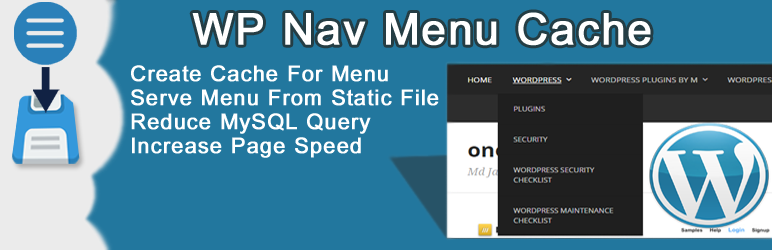
WP Nav Menu Cache
| 开发者 | onetarek |
|---|---|
| 更新时间 | 2023年1月18日 21:49 |
| 捐献地址: | 去捐款 |
| PHP版本: | 3.8.0 及以上 |
| WordPress版本: | 6.1.1 |
| 版权: | GPLv2+ |
| 版权网址: | 版权信息 |
详情介绍:
"WP Nav Menu Cache" plugin help you to make your WordPress dynamic navigation menu to a static menu. For each page visit WordPress run some MySQL query and complex PHP codes to generate navigation menu that you are using on front-end. Your menu content is not being changed until you change that manually. So why do you need to use your server resource on every page visit to generate a menu? This plugin saves your dynamic menus into some separate static HTML files. When you add, edit or remove any menu item using dashboard then this plugin update its cached files. When a menu is called from website front-end then this plugin stops WordPress to generate that newly and serve from the previouly saved static file. This process reduces some MySQL query , saves your server resource and increases page speed.
产品特点
- Exclude any theme location from caching you don't want to cache any menu of
- Exclude any menu you don't want to cache
- Choose wheather this plugin will cache each menu individually for each post/page or any visited url.
安装:
Modern Way:
- Go to the WordPress Dashboard "Plugin" section.
- Search For "WP Nav Menu Cache".
- Install, then Activate it.
- Upload the
wp-nav-menu-cachefolder to the/wp-content/plugins/directory - 通过 WordPress 的“插件”菜单激活插件。
更新日志:
2.2
- No new change. Just update readme with tested up to WP 4.9.8
- Bug Fix: The option "Cache for Individual URL" was getting set automatically on some sites.
- Feature Added: A Settings page
- Feature Added: Exclude any theme location from caching you don't want to cache any menu of.
- Feature Added: Exclude any menu you don't want to cache.
- Feature Added: Choose wheather this plugin will cache each menu individually for each post/page or any visited url.
- Feature Added: Delete all cached menu files from setting page.
- Feature Added: Delete all cached files on plugin activation.
- Drecrase priority of used filters
- Initial release