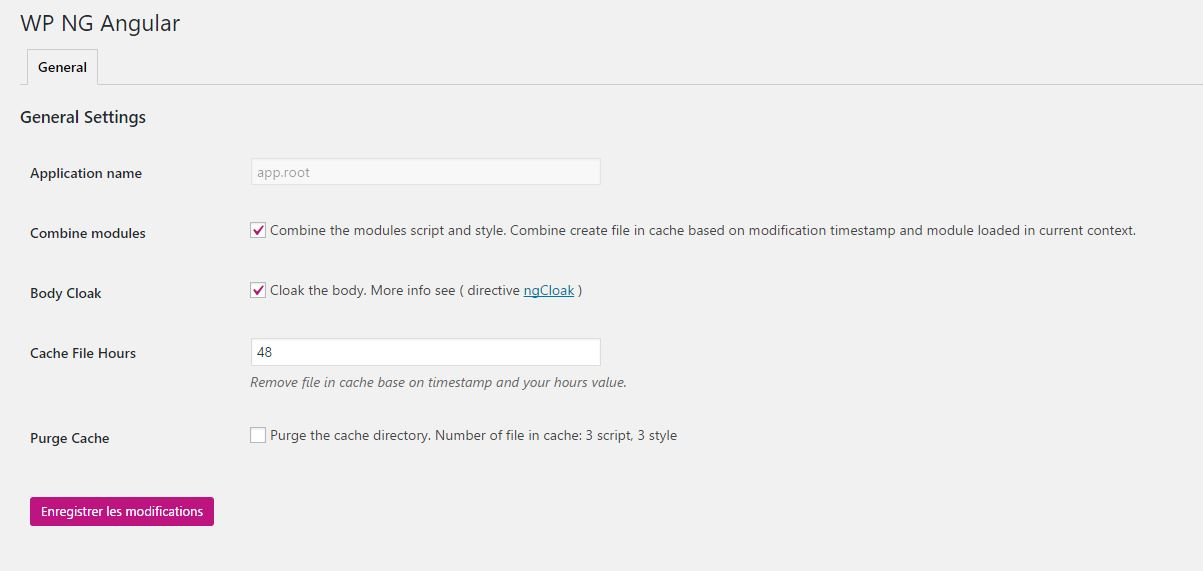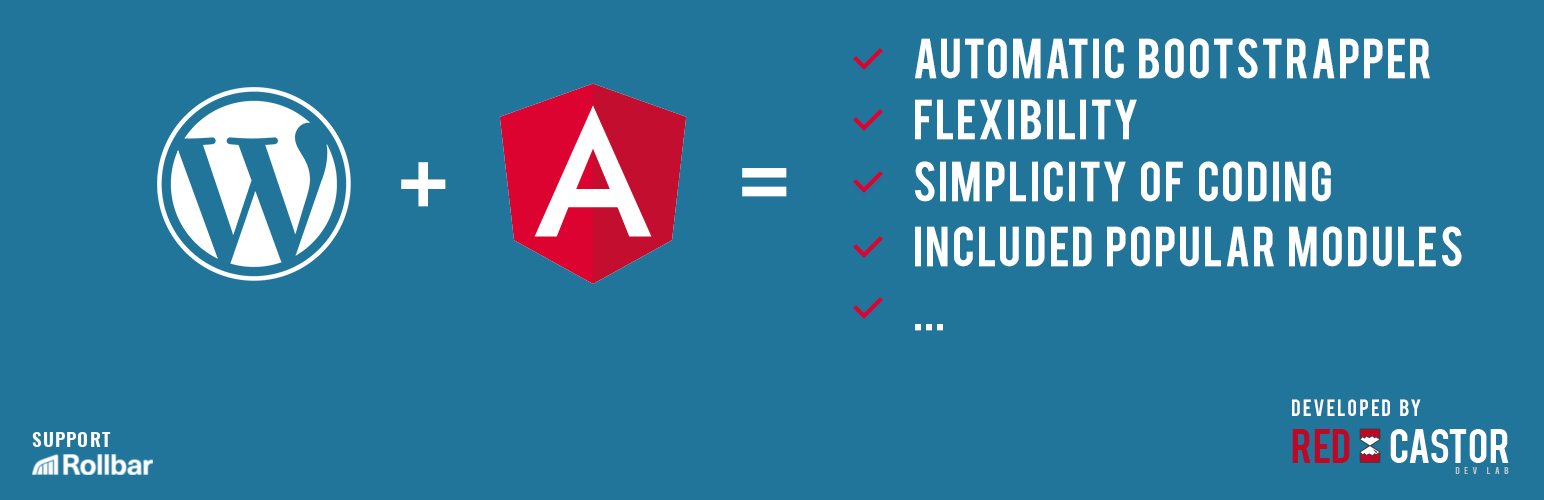
Angular for WordPress
| 开发者 | redcastor |
|---|---|
| 更新时间 | 2019年3月13日 04:33 |
| PHP版本: | 5.6 及以上 |
| WordPress版本: | 5.1 |
| 版权: | MIT License |
| 版权网址: | 版权信息 |
详情介绍:
WP-NG is a plugin to automatic bootstrap angular application. Activate module by admin page and use directly directive.
Features
- New Compatibility with Elementor plugin (https://wordpress.org/plugins/elementor)
- New create routed page for ui-router with admin page option in page attributes
- New add script tab options with WebFont, objectFitImages, AOS, AOT, animsition, scrollify.
- New custom cdn url jquery and angular.
- New Support Rollbar logging (https://rollbar.com)
- New Shortcodes for galleries, form, map, social, ...
- New angular modules
- New built-in directive, decorator form directive
- Automatic bootstrapper angular application.
- Activate modules by settings page like wordpress plugins page.
- Collection of default modules registered (example: ngRessource, ngRoute, ngAnimate, ui.bootstrap, mm.foundation, ...).
- Register your module with standard function "wp_enqueue_script". Add prefix 'wp-ng_' to handle and add dependencie of 'wp-ng'.
- Register your module with filter "wp_ng_register_ng_modules".
- Combine script in queue for "wp-ng_" handle prefix.
- Combine style in queue for "wp-ng_" handle prefix.
- Compatibility module ngResource with wp rest api. For this feature there is a angular module "wpNgRest".
- wp-ng_ngRoute
- wp-ng_ngSanitize
- wp-ng_ngAnimate
- wp-ng_ngResource
- wp-ng_ngCookies
- wp-ng_ngMessages
- wp-ng_ngTouch
- wp-ng_ui.bootstrap
- wp-ng_mm.foundation
- wp-ng_ui.router
- wp-ng_pascalprecht.translate
- wp-ng_offClick
- wp-ng_nya.bootstrap.select
- wp-ng_oi.select
- wp-ng_ngDialog
- wp-ng_smoothScroll
- wp-ng_ngTinyScrollbar
- wp-ng_ngScrollbars
- wp-ng_slick
- wp-ng_slickCarousel
- wp-ng_angular-owl-carousel-2
- wp-ng_ngMagnify
- wp-ng_infinite-scroll
- wp-ng_ui-leaflet
- wp-ng_wpNgRest
- wp-ng_nemLogging
- wp-ng_duScroll
- wp-ng_pageslide-directive
- wp-ng_ui.mask
- wp-ng_ui.validate
- wp-ng_trTrustpass
- wp-ng_ui.grid
- wp-ng_ui.select
- wp-ng_ui.swiper
- wp-ng_ngAntimoderate
- wp-ng_ngGeonames
- wp-ng_socialLinks
- wp-ng_720kb.socialshare
- wp-ng_720kb.tooltips
- wp-ng_angular-translate-loader-static-files
- wp-ng_bootstrap
- wp-ng_foundation
- wp-ng_angular-loading-bar
- wp-ng_angular-svg-round-progressbar
- wp-ng_angularjs-gauge
- wp-ng_ngStorage
- wp-ng_xeditable
- wp-ng_ngTagsInput
- wp-ng_oc.lazyLoad
- wp-ng_angularLazyImg
- wp-ng_breakpointApp
- wp-ng_bs.screenSize
- wp-ng_ng.deviceDetector
- wp-ng_angularProgressbar
- wp-ng_hl.sticky
- wp-ng_focus-if
- wp-ng_LiveSearch
- wp-ng_satellizer
- wp-ng_angular-img-cropper
- wp-ng_rcDialog
- wp-ng_rcMedia
- wp-ng_rcGallery
- wp-ng_rcGalleria
- wp-ng_webicon
- wp-ng_rcRollbar
- wp-ng_jtt_aping
- wp-ng_jtt_aping_instagram
- wp-ng_jtt_aping_facebook
- wp-ng_jtt_aping_codebird
- wp-ng_jtt_aping_flickr
- wp-ng_jtt_aping_tumblr
- wp-ng_jtt_aping_wikipedia
- wp-ng_jtt_aping_dailymotion
- wp-ng_jtt_aping_vimeo
- wp-ng_jtt_aping_youtube
- wp-ng_jtt_aping_openweathermap
- wp-ng_vButton
- wp-ng_vAccordion
- wp-ng_vModal
- wp-ng_vTabs
- wp-ng_vTextfield
- wp-ng_ng-sweet-alert
- wp-ng_angular.backtop
- wp-ng_ngLocationSearch
- wp-ng_bgf.paginateAnything
- wp-ng_angularGrid
- wp-ng_ngImageDimensions
- wp-ng_angular-gridster2
- wp-ng_angular-nicescroll
- wp-ng_duParallax
- wp-ng_dragularModule
- wp-ng_ng-slide-down
- wp-ng_angular.vertilize
- wp-ng_ngScrollSpy
- wp-ng_angular-flatpickr
- wp-ng_ngRateIt
- wp-ng_snapscroll
- wp-ng_swipe
- wp-ng_ismobile
- wp-ng_angular-inview
- wp-ng_ngAnimate
- wp-ng_bootstrap
- wp-ng_foundation
- wp-ng_foundation-flex
- wp-ng_font-awesome
- wp-ng_nya.bootstrap.select
- wp-ng_oi.select
- wp-ng_ngDialog
- wp-ng_ngTinyScrollbar
- wp-ng_ngScrollbars
- wp-ng_slick
- wp-ng_slick-theme
- wp-ng_slickCarousel
- wp-ng_slickCarouselTheme
- wp-ng_angular-owl-carousel-2
- wp-ng_ngMagnify
- wp-ng_ui-leaflet
- wp-ng_trTrustpass
- wp-ng_ui.grid
- wp-ng_ui.select
- wp-ng_ui.swiper
- wp-ng_angular-loading-bar
- wp-ng_xeditable
- wp-ng_ngTagsInput
- wp-ng_pageslide-directive
- wp-ng_hl.sticky
- wp-ng_LiveSearch
- wp-ng_rcMedia-dialog
- wp-ng_rcMedia-select
- wp-ng_rcMedia-zf
- wp-ng_valitycss
- wp-ng_vButton
- wp-ng_vAccordion
- wp-ng_vModal
- wp-ng_vTabs
- wp-ng_vTextfield
- wp-ng_ng-sweet-alert
- wp-ng_angular.backtop
- wp-ng_angular-gridster2
- wp-ng_720kb.tooltips
- wp_ng_exclude_handles_module
- wp_ng_register_ng_modules
- wp_ng_%module-name%_config
- wp_ng_app_env
- wp_ng_app_config
- wp_ng_app_element
- wp_ng_settings_fields
- wp_ng_get_option
- wp_ng_get_options
- wp_ng_get_active_modules
- wp_ng_get_module_options
- wp_ng_get_module_option
- wp_ng_register_external_modules
- wp_ng_json_encode
- wp_ng_json_decode
- wp_ng_json_encode_shortcode
- wp_ng_get_language
- wp_ng_current_language
- wp_ng_apply_translation
- wp_ng_create_onetime_nonce
- wp_ng_verify_onetime_nonce
- wp_ng_invalidate_onetime_nonce
安装:
- Upload the plugin files to the
/wp-content/plugins/wp-ngdirectory, or install the plugin through the WordPress plugins screen directly. - Activate the plugin through the 'Plugins' screen in WordPress
- Use the Settings->WP NG screen to configure the plugin
屏幕截图:
常见问题:
= Frequently Asked Questions =
更新日志:
1.7.8
- Add 720k angular-tooltips module
- Fix sticky sass
- Fix template list
- Fix wp-ng-router base state
- Replace component mm.foundation
- Fix module init
- Fix url ui-router
- Fix wp_ng_get_ng_router_url with nested route
- Add transient cache ui router states
- Bug fix controllerAs and rename with prefix $
- Fix smoothscrool offset selector not found.
- Add foundation angularjs dropdown pane-align top for dropup
- Remove woocommerce fix cart cookie on rest request.
- Add some function class template. Fix list template add action template
- Bug fixing wp-ng-router set otherwise to all url not only wrapped.
- Update ng-location-search to v1.1.2
- Update slick-carousel
- Add template_plugin, template_plugin_item params to ng-gallery shortcode.
- ng-gallery fix gallery shortcode content not empty
- Fix html attributes change empty val to null val
- Remove antimoderate svg. Only jpeg or png.
- Bug fix initial-value if input number
- Fix foundation init
- Add reinit object fit on module loaded by oc.lazyload
- Fix not exist $current_screen
- Fix ui-router
- Add ui-router option for set baseUrl
- Add multiple aliases and multiple sources webicon for default settings.
- Fix webfont class
- Add shortcode pageslide
- Add foundation reinit on module loaded with oc.lazyload
- Some bug fix
- Fix slider height auto
- Fix wp_ng_json_encode unicode for shortcode
- Add module rc-http
- Add parser tools
- Fix unitegallery error
- Fix aping gallery template link target and add rel attribute.
- Add module ngRateIt
- Fix do_shortcode for content by apply_filters 'the_content'
- Add module ngRateIt
- Update Angular to 1.7.4
- Various bug fixing
- Add shortcode ng-social-share-links
- Bug fixing ui-router restrict metabox for manage_options user
- Bug fix ui-router redirect page url or state name
- Refactoring ui-router page
- Small Refactoring
- Fix shortcode hook gallery for ngGallery
- Add module checkox-list
- Fix ng-dialog button css.
- Add rest set language action.
- Fix clear cache on update section
- Fix smoothscroll default param value
- Add no-anim-out class for animsition for remove out animation.
- Add Resend one time request for nonce update
- Add extend nonce life time from same as cache third party (wp cache enabler)
- Fix elementor post id support
- Fix ngDialog style overflow .ngdialog-content
- Replace wpautop by wpngautop for content in template shortcode
- Fix elementor pages for woocommerce and stag-catalog
- Bug Fix style ValityCss. Add option style valitycss on v modules and add dependencie if one of v modules is active
- Add scroll by id with smoothScroll module.
- Add smoothScrool Options in descriptor modules
- Update rc-gallery to v1.1.1
- Add tabs shortcode
- Update ng-dialog to v1.4.0
- Add Accordion shortcode
- Fix wpng_json_encode single.
- Add ui-router wrap_exclude
- Fix logout destroy_session not exist.
- Fix wpngautop function for not wrap paragraph if not contain html and shortcode
- Update module ui.select.zf6
- Add compatibility wp_cache_clear_cache
- Add mode shuffle sources for shortcode gallery
- Fix webfontloader async display
- Add action clean cache for compatibility with cache enabler.
- Update angular module ui.select and bs3-2-zf6
- Update ng-location-search
- Add module ui.select.zf6
- Add check global function wp_ng_is_advanced_cache
- Add Outdated browser template redirect for ie under 11.
- Remove angular module ng.deviceDetector
- Add routed page with ui-router module
- Update ui-router to v0.4.2
- Update rollbar-php to v1.4.2
- Update rc-rollbar to v2.3.9
- Update foundation to v6.4.3
- Update ng-location-search to v1.0.2
- Update awesome-foundation6-checkbox to v1.0.2
- Update bs3tozf6 to v1.1.1
- Update angular-translate to v2.17.0
- Fix anisition not load href empty.
- update angular 1.6.4 to 1.6.9
- Fix select bs2zf
- Fix parser shortcode map type
- Fix wp_ng_get_module_options and wp_ng_get_script_options if use module with dot (ui.router)
- Elementor Compatibility widget to invoke the angular compile.
- Elementor Compatibility lazyload angular module.
- Elementor Compatibility for combine script and style.
- Fix input form.
- Add console icon
- Add angular flatpickr fix
- Add translation boolean
- Fix Checkbox value initial.
- Add module ui-event.
- Update module ng-antimoderate.
- Fix input translation label for checkbox and radio.
- Add Lib Google Geocode
- Add is active module.
- Fix module check is module handle already have prefix.
- Add Extra Scripts options
- Add extra script object-fit.js and aos.js
- Fix get_template return at string Remove undesired characters like trim but for all string.
- Add function wp_ng_trim_all
- Add function wp_ng_get_modules_scripts
- Add function wp_ng_get_modules_styles
- Add function wp_ng_get_html_attributes
- Add implementation of lazyload modules.
- Add template and action hook for lazyload.
- Add module angular-snapscroll and angular-swipe
- Add options for custom handles to combine script and style.
- Add options for custom cdn url angular and jquery.
- Add WebFont Loader script.
- Add AOT Animate On Trigger
- Add ui-swiper templates
- Add template galleries for aping support.
- Add wp-ng Built-in directives
- Add Module Rollbar
- Add Module Videogular
- Add Module rc-media module
- Add Module ngLocationSearch
- Add Module bgf.paginateAnything
- Add Module apiNG plugin instagram
- Add Module apiNG plugin facebook
- Add Module apiNG plugin flickr
- Add Module apiNG plugin tumblr
- Add Module apiNG plugin wikipedia
- Add Module apiNG plugin dailymotion
- Add Module apiNG plugin vimeo
- Add Module apiNG plugin youtube
- Add Module ngStickyFooter
- Add Module ngInput
- Add Module angular-sortable-view
- Add MutationObserver-shim for ngStickyFooter
- Various Bug bixing
- Update ngAntimoderate v1.0.4
- Update Angular v1.6.4
- Update angular foundation v0.11.5
- Update foundation to v6.3.1
- Add module social 720kb.socialshare.
- Add module videogular
- Add module vimeo and youtube module for videogular
- Add module Authentication satellizer
- Add module bootstrap-screensize
- Add module ui.mask
- Add directive ifModuleLoaded. Example check ui-bootstrap module loaded or and mm.foundation module load.
- Add factory locationTools to encode and decode URL.
- Add shortcode ng-socialshare (use module 720kb.socialshare)
- Add Shortcodes for Form (ng-form-input, ng-form-submit).
- Add shrotcode ng-form-select for form select
- Add shortcode ng-form-locale for create a select with locale available language.
- Add Shortcode alert
- Add filter wp_ng_get_active_modules
- Add filter wp_ng_register_external_modules
- Add function wp_ng_add_plugin_support
- Add Generic search URL Query on locationStart
- Add conditional 'or' in the inline string conditions (condition|condition2)
- Add workaround CSS for angular foundation tabs not working with foundation v6.3
- Bug fix bower fallback
- Bug fix js angular-social-share
- Bug Fix conditional inline string (condition|condition2|condition3&condition4|condition5)
- Bug fix bootstrap-screensize include dependencie of rt-debounce.
- Bug fix angular foundation 6 (mm.foundation) reveal on IE not working. Load dependencie es6-shim.js
- Bug fix locale shortcode add en_US
- Bug fix not found in queue script and style removed by deregister. Add dequeue before deregister.
- Bug fix tiny mce editor.
- Bug fix wp_ng_add_plugin_support on add mixed features with param and without param.
- Refactoring Conditional to accepted multiple args.
- Bug fix conditional to use function with args separate them with char '$' in the string.
- Add wp_ng_current_plugin_supports for force active module in plugin
- Move preload in wp-ng.js to add class on app element.
- Bug fix action if ng-submit is defined
- Bug fix jquery load jquery-core and jquery-migrate.
- Add cdn jquery-migrate with fallback.
- Add options to disbale cdn angular and jquery.
- Workaround form not send if action not defined or action egual to base url. Force action to base url (woocommerce add to cart).
- Add module wp-ng_LiveSearch
- Bug fix foundation init if not defined.
- Add Modules list
- Activate or desactivate module on the admin.
- Update version readme
- Update Language FR
- Update readme
- First Release