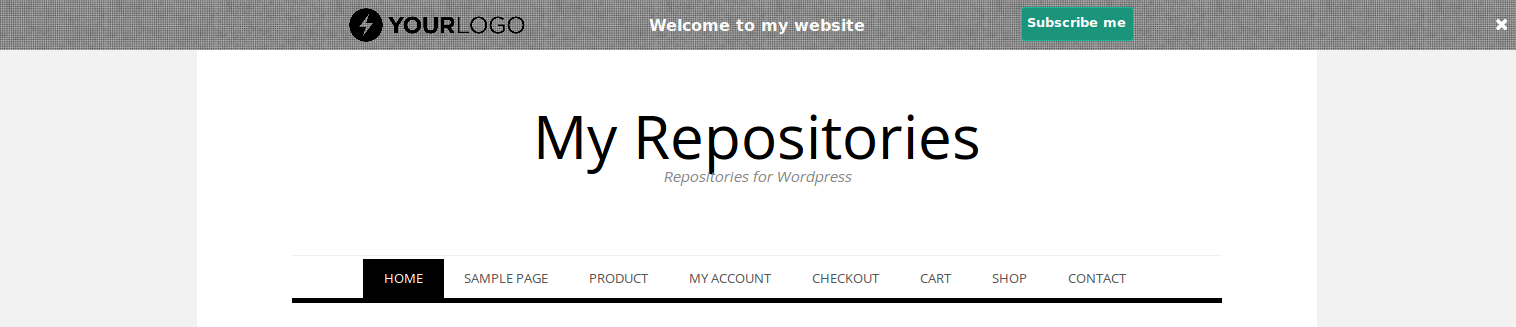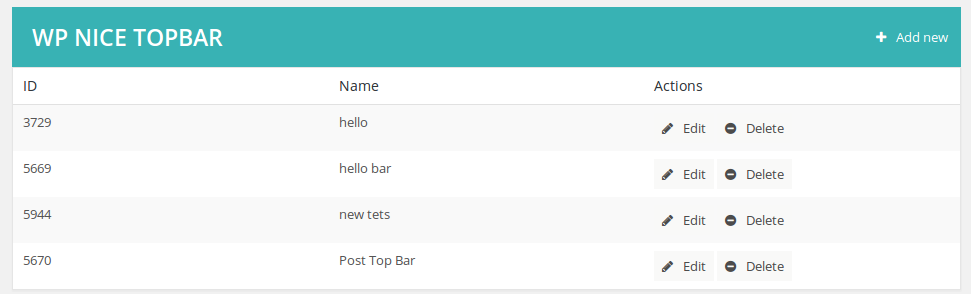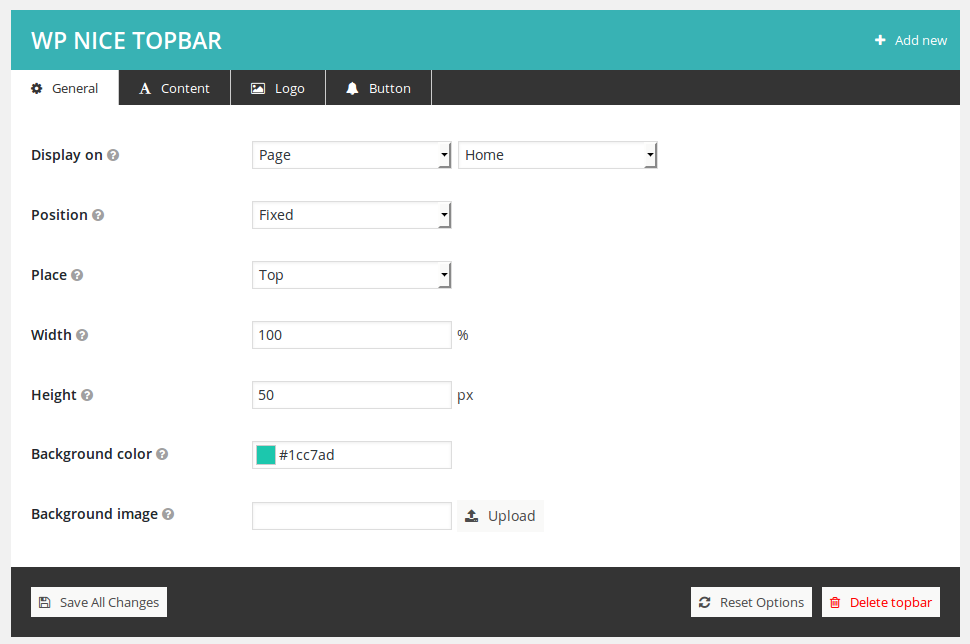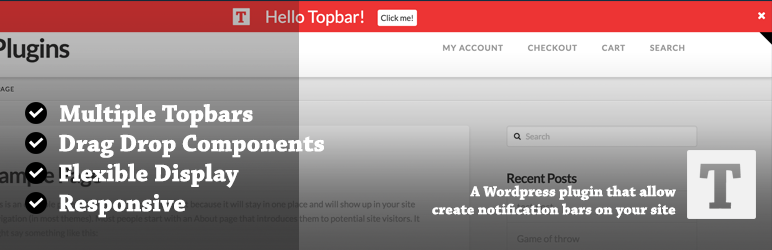
WP Nice Topbar
详情介绍:
WP Nice Topbar allows you create and manage one or many topbars which display on specific on your website.
The place may be a page, post, custom post type, archive, taxonomy or anywhere you want. Of course, you can disable it if you want.
Every topbar has many options allows you customize it. Now, you can drag or drop to select topbar's components. You can pull to order them.
If you want to reset all your changes, so you may do this by clicking "Reset all button" on the settings page.
Once you delete the plugin, the deleting process will remove entire tracks in your database.
产品特点
- [New] Import, export the Top Bar
- Add new CSS options for text, button, the top bar element
- Element Mailchimp
- Disable/Enable the top bar on devices
- Custom CSS
- Support close/open button for topbar
- Flexible displaying (post, page, custom post type, category, taxonomy, anywhere)
- Drag, drop components
- Customize components of topbar
- Unlimited topbars
- Responsive
安装:
You can install the plugin by two ways:
- Through Wordpress admin panel:
- Goto Plugins -> ADD new. Type WP Nice Topbar into search box.
- Then click Install Now button and active it.
- if you have one, just click "Upload plugin" on the top and choose the plugin zip file.
- Upload through FTP
- Download plugin from wordpress.org.
- Extract zip file.
- Upload
wp-nice-topbar/folder into/plugins/directory. - Active it in admin.
屏幕截图:
更新日志:
1.3.1
- FIXED Protocol URL of Mailchimp Request
- ADD Import, Export the top bar feature
- FIXED Display multiple the top bar on single page
- FIXED Ajax broken on Settings page
- FIXED Duplication option name
- RELEASE 24/02/2017
- ADD Text CSS Options
- ADD Button CSS Options
- ADD The Top Bar CSS Options
- ADD disable/enable the top bar on devices
- ADD Mailchimp Form
- ADD Custom CSS
- FIXED Responsive for mobile
- RELEASE 24/11/2016
- FIXED Responsive on mobile
- ADD New actions for button
- ADD Re-Open button for the bar
- FIXED Bug display bar on the bottom javascript
- FIXED Widen pADDing, margin range slider
- RELEASE 23/11/2016
- ADD Option
Disable/Enableclose button - ADD Plus display topbar on
TaxonomyandCustom post typeoption - ADD Drag and drop components of topbar
- RELEASE 16/11/2016
- ADD Animation for closing topbar
- FIXED layout on devices
- RELEASE 27/10/2015