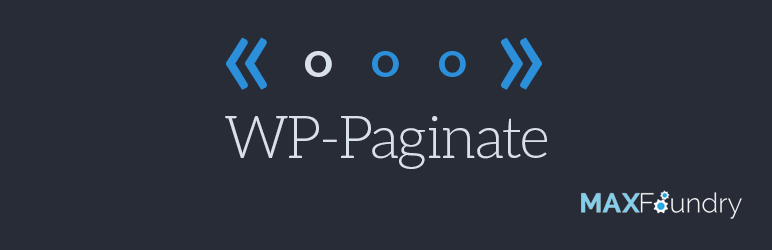
WP-Paginate
| 开发者 |
maxfoundry
emartin24 AlanP57 |
|---|---|
| 更新时间 | 2025年2月19日 20:27 |
| PHP版本: | 2.6.0 (2.7.0 for comments pagination) 及以上 |
| WordPress版本: | 6.7.2 |
| 版权: | GPLv2 or later |
| 版权网址: | 版权信息 |
标签
下载
详情介绍:
Latest News
WP-Paginate is a simple and flexible pagination plugin which provides users with better navigation on your WordPress site.
In addition to increasing the user experience for your visitors, it has also been widely reported that pagination increases the SEO of your site by providing more links to your content.
You can add custom CSS for your pagination links with the Custom CSS tab in WP-Paginate Settings.
Starting in version 1.1, WP-Paginate can also be used to paginate post comments!
Translations: http://plugins.svn.wordpress.org/wp-paginate/I18n (check the version number for the correct file)
安装:
Install and Activate
- Unzip the downloaded WP-Paginate zip file
- Upload the
wp-paginatefolder and its contents into thewp-content/plugins/directory of your WordPress installation - Activate WP-Paginate from Plugins page
- Open the theme files where you'd like pagination to be used. Depending on your theme, this could be in a number of files, such as
index.php,archive.php,categories.php,search.php,tag.php, or thefunctions.phpfile(s).Thetwentyeleventheme places the pagination code infunctions.phpin thetwentyeleven_content_nav()function. Examples:
Twenty Seventeen theme, in index.php, replace:
the_posts_pagination( array(
'prev_text' => twentyseventeen_get_svg( array( 'icon' => 'arrow-left' ) ) . '' . ( 'Previous page', 'twentyseventeen' ) . '',
'next_text' => '' . ( 'Next page', 'twentyseventeen' ) . '' . twentyseventeen_get_svg( array( 'icon' => 'arrow-right' ) ),
'before_page_number' => '' . __( 'Page', 'twentyseventeen' ) . ' ',
) );
With:
if(function_exists('wp_paginate')):
wp_paginate();
else :
the_posts_pagination( array(
'prev_text' => twentyseventeen_get_svg( array( 'icon' => 'arrow-left' ) ) . '' . ( 'Previous page', 'twentyseventeen' ) . '',
'next_text' => '' . ( 'Next page', 'twentyseventeen' ) . '' . twentyseventeen_get_svg( array( 'icon' => 'arrow-right' ) ),
'before_page_number' => '' . __( 'Page', 'twentyseventeen' ) . ' ',
) );
endif;
For the Twenty Sixteen theme, in index.php, replace:
the_posts_pagination( array(
'prev_text' => ( 'Previous page', 'twentysixteen' ),
'next_text' => ( 'Next page', 'twentysixteen' ),
'before_page_number' => '' . __( 'Page', 'twentysixteen' ) . ' ',
) );
With:
if(function_exists('wp_paginate')):
wp_paginate();
else :
the_posts_pagination( array(
'prev_text' => ( 'Previous page', 'twentysixteen' ),
'next_text' => ( 'Next page', 'twentysixteen' ),
'before_page_number' => '' . __( 'Page', 'twentysixteen' ) . ' ',
) );
endif;
For the Twenty Fifteen theme, in index.php, replace:
the_posts_pagination( array(
'prev_text' => ( 'Previous page', 'twentyfifteen' ),
'next_text' => ( 'Next page', 'twentyfifteen' ),
'before_page_number' => '' . __( 'Page', 'twentyfifteen' ) . ' ',
) );
With:
if(function_exists('wp_paginate')):
wp_paginate();
else :
the_posts_pagination( array(
'prev_text' => ( 'Previous page', 'twentyfifteen' ),
'next_text' => ( 'Next page', 'twentyfifteen' ),
'before_page_number' => '' . __( 'Page', 'twentyfifteen' ) . ' ',
) );
endif;
For comments pagination:
- Open the theme file(s) where you'd like comments pagination to be used. Usually this is the
comments.phpfile. - Replace your existing
previous_comments_link()andnext_comments_link()code block with the following:
- Configure the WP-Paginate settings, if necessary, from the WP-Paginate option in the Settings menu
- The styles can be changed with the following methods:
-
Add a
wp-paginate.cssfile in your theme's directory and place your custom CSS there - Add your custom CSS to your theme's
styles.css - Modify the
wp-paginate.cssfile in the wp-paginate plugin directory
- Update WP-Paginate settings, change
Before Markupto<div class="navigation"> - Update
wp-paginate.css, change.wp-paginate olto.wp-paginate
常见问题:
How can I override the default pagination settings?
The wp_paginate() and wp_paginate_comments() functions each takes one optional argument, in query string format, which allows you to override the global settings. The available options are:
- title - The text/HTML to display before the pagination links
- nextpage - The text/HTML to use for the next page link
- previouspage - The text/HTML to use for the previous page link
- before - The text/HTML to add before the pagination links and title
- after - The text/HTML to add after the pagination links
- empty - Display before markup and after markup code even when the page list is empty
- range - The number of page links to show before and after the current page
- anchor - The number of links to always show at beginning and end of pagination
- gap - The minimum number of pages before a gap is replaced with an ellipsis (...)
- page - The current page. This function will automatically determine the value
- pages - The total number of pages. This function will automatically determine the value
wp_paginate_comments()):
How can I style the comments pagination differently than the posts pagination?
When calling wp_paginate_comments(), WP-Paginate adds an extra class to the ol element, wp-paginate-comments.
更新日志:
2.2.4
- Added class 'ellipse-gap' to the pagination HTML
- Tested with Wordpress 6.7
- Fixed issue with calling _load_textdomain_just_in_time function
- Tested with Wordpress 6.5
- Tested with Wordpress 6.4
- Tested with Wordpress 6.1
- Added code to prevent script injection into a hidden field on the settings page
- Add the tag to the list of allowed tags for pagination markup
- Tested with Wordpress 5.8
- Improved accessibility by adding aria-label attributes
- Updated jQuery function calls
- Replaced old color picker with newer version
- Fixed potential XSS Vulnerabilities
- Tested with Wordpress 5.6
- Updated readme.txt with note to use WP-Paginate Settings rather than editing theme files
- Added Portuguese translation
- Added code to fix PHP warning message
- Added setting to remove ellipses from pagination links
- Added code to load jquery-migrate
- Tested with WordPress 5.5
- Fix inserting of empty style tag
- Tested with Wordpress 5.4.1
- Fixed issue with not applying before and after function arguments
- Fixed issue with slashes added to URLs containing query strings
- Added option to add trailing slash to pagination links when needed
- Removed trailing slash from pagination links
- Added neon pink button style
- Added new preset
- Updated setting page screen shots
- fixed undefined index notices
- Added new button styles
- Added the ability to select the font
- Updated the translation file
- Added the ability to add pagination without editing theme files. This applies to posts but not to comments.
- Added the ability to hide the standard theme pagination. This applies to posts but not to comments.
- Added a review notice
- Tested with WordPress 4.7.1
- Added settings tab for entering custom CSS code
- Tested with WordPress 4.7
- Fixed bug that prevented a wp-paginate.css stylesheet from loading from a child theme (reported by sunamumaya)
- Tested plugin against WordPress 4.1
- Plugin ownership transfered to Studio Fuel (http://studiofuel.com) - no functional changes were made
- Tested plugin against WordPress 4.0.1
- Removed final closing PHP tag Github pull request via DeanMarkTaylor
- Do not add the title element if the title is empty Github pull request via Claymm / chaika-design
- Remove PHP4 support to resolve PHP Strict warning Github pull request via DeanMarkTaylor
- Test with latest version of WordPress
- Ensure pagination of posts when wp_paginate() is called Github pull request via whacao
- Support loading on https pages (plugin now requires WordPress 2.6+) Github pull request via hadvig
- Fixed deprecated parameter to the WordPress add_options_page() function Github pull request via alexwybraniec
- Fixed a XSS vulnerability reported by Andreas Schobel (@aschobel)
- Added is_rtl function check to prevent errors with older version of WordPress
- Added RTL language support
- Fixed comments pagination bug
- Changed language domain name from wp_paginate to wp-paginate (this will affect translation file names)
- Fixed comment pagination bug (nested comments caused blank page)
- Enabled HTML for Pagination Label, Previous Page, and Next Page
- Localization changes were made, Translations need to be updated
- Changed output to include
wp-paginateandwp-paginate-commentsclass names on theolelement - Changed the
beforeoption from<div class="wp-paginate">to<div class="navigation"> - Added
.wp-paginate-commentsstyles towp-paginate.css - Changed styles in
wp-paginate.css
- Added
wp_paginate_comments()function for pagination of post comments
- Added I18n folder and wp-paginate.pot file
- Fixed some internationalization and spelling errors
- Updated readme.txt and added more details
- Initial release