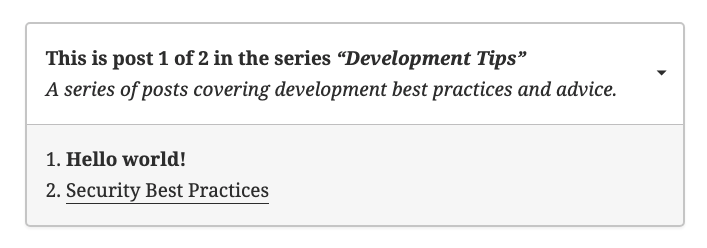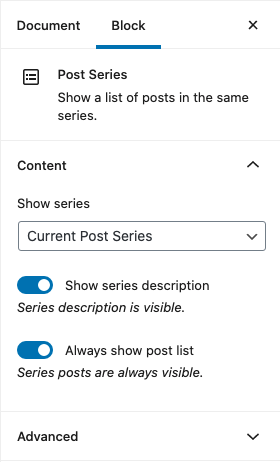WP Post Series
| 开发者 | mikejolley |
|---|---|
| 更新时间 | 2020年10月19日 22:46 |
| 捐献地址: | 去捐款 |
| PHP版本: | 5.6 及以上 |
| WordPress版本: | 5.6 |
详情介绍:
WP Post Series is a lightweight plugin for making a series of posts and showing information about the series on the post page.
Posts in a series will automatically show a series box (prepended before the post content), or you can insert them manually using the Post Series Block.
特点
- Add post series using the familiar WordPress UI and give each one a description.
- Assign post series to your posts.
- Filter posts in the backend by series.
- Show the series above the post content or using the Post Series Block in the editor.
- Developer friendly code — Custom taxonomies & template files.
安装:
自动安装
Automatic installation is the easiest option as WordPress handles the file transfers itself and you don't even need to leave your web browser. To do an automatic install, log in to your WordPress admin panel, navigate to the Plugins menu and click Add New.
In the search field type "WP Post Series" and click Search Plugins. Once you've found the plugin you can view details about it such as the point release, rating and description. Most importantly of course, you can install it by clicking Install Now.
手动安装
The manual installation method involves downloading the plugin and uploading it to your webserver via your favourite FTP application.
- Download the plugin file to your computer and unzip it
- Using an FTP program, or your hosting control panel, upload the unzipped plugin folder to your WordPress
wp-content/plugins/directory. - Activate the plugin from the Plugins menu within the WordPress admin.
屏幕截图:
更新日志:
2.0.0
- Refactor - Improved template markup and default styling. If you have customized the series-box.php file, be sure to update it based on the new version to take advantage of the new functionality.
- Feature - New Post Series Block for use in the new editor.
- Feature - If the post does not contain the post series block, post series are still injected via the_content hook.
- Refactor - Rewritten majority of plugin using more up to date standards and namespaces.
- Refactor - Content toggle no longer relies om jQuery.
- Fix - Made series taxonomy visible in the Gutenberg editor.
- Scheduled post handling! Scheduled posts will contribute to your series count, and the title and scheduled date will be listed along with your other series items.
- Removed bundled language files.
- Added POT file.
- Added CSS Class for Series.
- Fix taxonomy class name.
- Show description of series even if the number of posts == 1.
- Fix link to repo in readme.
- Added swedish translation.
- Tweaked styles to work with default themes.
- First stable release.