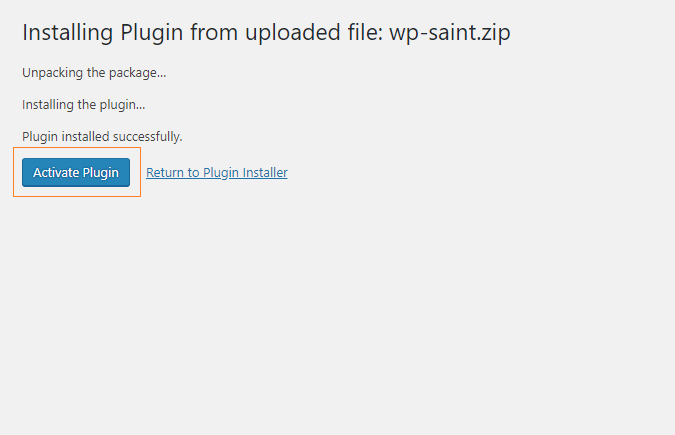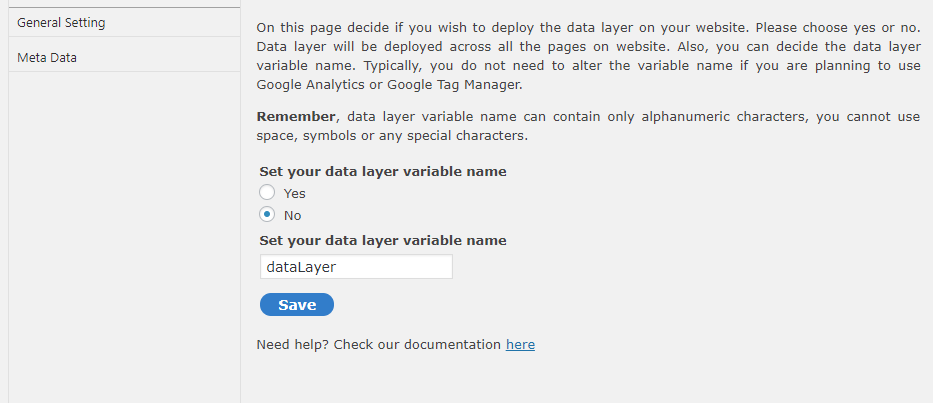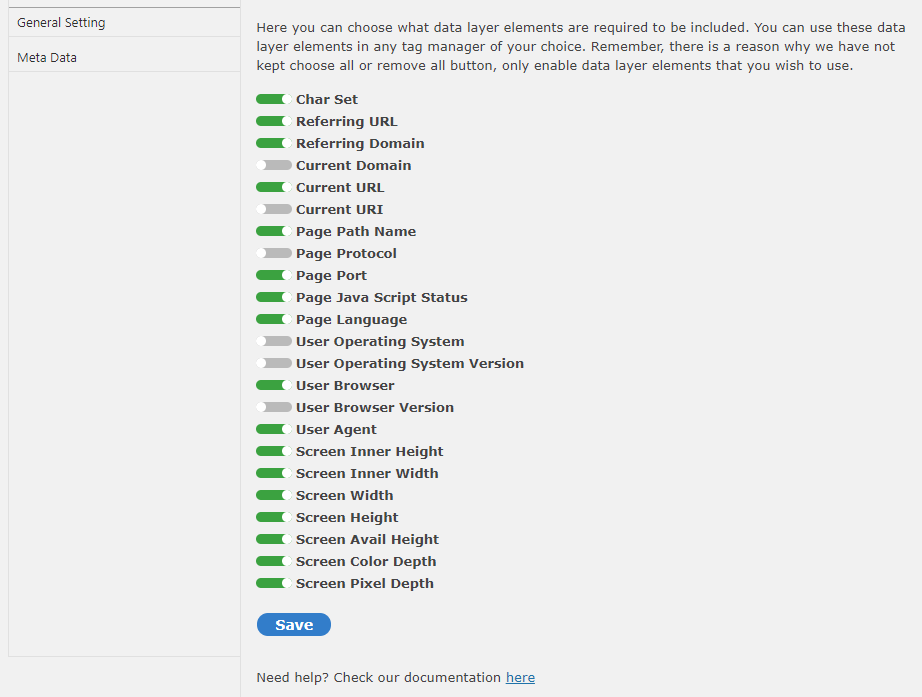Plugin Name
详情介绍:
WP Saint is for everyone, for developers to marketers, anyone can use WP Saint and put they analytics implementation is good Shape.
Do you wish to deploy a data layer on your website? WP Saint will deploy data layer on all pages of your website.
Do you wish to start tracking your website using Google Analytics? WP Saint will implement Google Analytics on your website like a pro.
Do you wish to add Google Tag Manager to your website? WP Saint will deploy Google Tag Manager like a pro on all your web pages in seconds.
Do you wish add Facebook Pixel to your website? WP Saint will add FB Pixel to your website like a pro.
WP Saint will deploy analytics on your behalf so that you can start tracking website usage, user behavior, content consumption, eCommerce transactions etc. appropriately. WP Saint is developed by PRO digital marketers and will be your one-point solution for all implementation requirements.
WP Saint is an easy to use plugin that let you deploy Analytics to your website. This lets you capture business critical information without any errors and no coding knowledge is required. You will be able to customize your analytics implementation exactly the way you�d like.
First, activate and set up the plugin, which makes your site have a data layer ready to offer you all useful information that you will require. Then, each of the setting options will let you add Google Analytics or Google Tag Manager, Facebook Pixel, Web Master Verification Codes, one by one.
Taking care of your dataLayer
You can deploy dataLayer literally in seconds.
* Most advanced data layer functionality
* Capture visitor information
* Capture WordPress user information
* Start tracking visit time information
* Captures internal searches
* Captures page / post information
* Captures external campaign details
* Captures internal promotions
* Captures e-commerce and shop details
* Compatible with all tag managers
安装:
=== From within WordPress ===
- Visit \'Plugins > Add New\'
- Search for \'WP Saint\'
- Activate WP Saint from your Plugins page.
- Go to \"WP Saint\" from menu in left hand side
屏幕截图:
更新日志:
1.0.1
Release date: March 03, 2020
Google Analytics advanced options
Third Party tag deployments
1.0.0
Release date: August 24th, 2018
Deploys data layer as per user requirements
Deploys data layer elements as per user requirements
Change data layer variable name as per user requirements