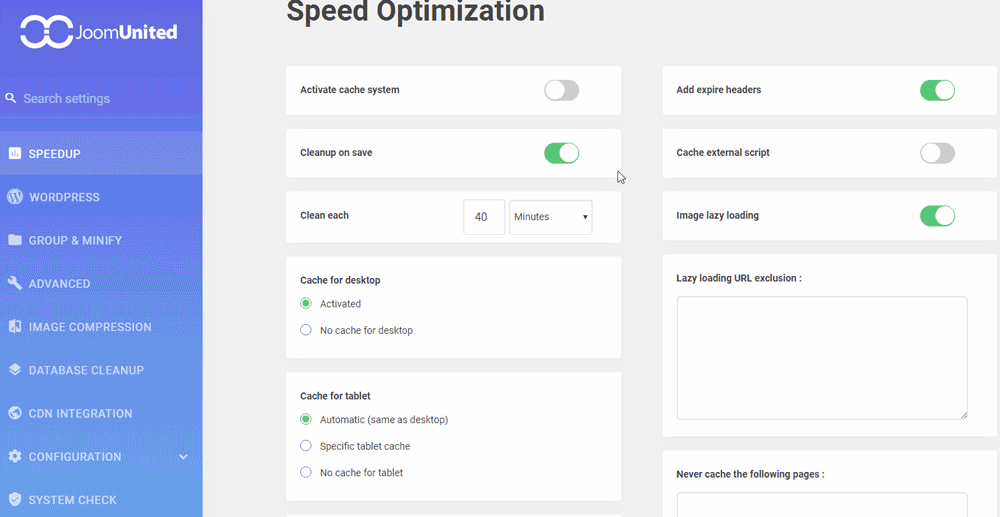WP Speed of Light
| 开发者 | JoomUnited |
|---|---|
| 更新时间 | 2021年5月13日 15:38 |
| PHP版本: | 5.6 及以上 |
| WordPress版本: | 5.7.2 |
| 版权: | GPLv2 or later |
| 版权网址: | 版权信息 |
标签
caching
speed
cache
performance
combine
cdn
optimize
compress
gzip
database cache
http compression
js cache
optimizer
page cache
wp-cache
minify
speed plugin
expire headers
speed test
deflate
performance test
mobile cache
下载
1.0.0
1.0.1
1.1.4
1.5.1
2.2.0
2.4.4
2.6.0
2.6.11
1.0.2
1.0.3
1.1.0
1.1.1
1.1.2
1.1.3
1.1.5
1.1.6
1.1.7
1.2.0
1.3.0
1.3.1
1.3.2
1.4.0
1.4.1
1.5.0
2.0.0
2.0.1
2.0.2
2.0.3
2.0.4
2.0.5
2.1.0
2.1.1
2.1.2
2.1.3
2.2.1
2.2.2
2.3.0
2.3.1
2.3.2
2.3.3
2.4.0
2.4.1
2.4.2
2.4.3
2.4.5
2.4.6
2.5.0
2.5.1
2.5.2
2.5.3
2.5.4
2.5.5
2.5.6
2.5.7
2.6.1
2.6.10
2.6.2
2.6.3
2.6.4
2.6.5
2.6.6
2.6.7
2.6.8
2.6.9
详情介绍:
WordPress does not have a system for speed optimization by default. That's why you need a powerful plugin that speed up WordPress with technical and advanced features, yet accessible to everyone.
WP Speed of Light starts with a cache and Gzip compression, plus, you got a file minification and group tools, a database cleanup system, a htaccess optimization, an auto cache cleaner and a full CDN integration.
When it comes to performance loading time, it requires some test to identify witch plugin, theme, page may require more attention.
WP Speed of Light also includes a speed loading test and compare, and a database queries test. To go one step beyond with your WordPress speed, a PRO ADDON upgrade (optional) with custom support is available.
More information and feature details here!
Video demo:
[vimeo https://vimeo.com/186057806]
WP Speed of Light, speed optimization plugin features
- Generate static cache
- Selective or global cache for Desktop, Tablet and Mobile
- Check Gzip compression
- Remove Query strings: better score on Pingdom, Gtmetrix, Google Page Speed...
- Browser cache: Expire headers optimization
- Minify resources: HTML, CSS, JS
- Add Expire Headers (browser cache)
- Database optimization, clean: post revision, auto draft content, trashed content, spam comments, trackbacks and pingbacks, transients options
- CDN integration: load any CDN content
- Automatic clean cache on interval and cache cleaner button
- Automatic clean cache on content saving
- Option to disable the WordPress REST API
- Option to disable the WordPress RSS feeds
- Cache external resources such as scripts served from Google (served locally)
- WooCommerce dedicated integration
- WordPress multisite compatible
- Page builders compatibility: ACF, DIVI Builder, Beaver Builder, Site Origine, Themify builder, Live Composer, Elementor...
- Developer friendly using Hooks and Filters
- Gutenberg auto cache cleanup on save
WP Speed of Light speed optimization testing:
- Image compression
- Image lazy loading with page exclusion
- Local Font and Google Font Group
- Visual File Exclusion from Group & Minification
- Cache Pre-Loading
- DNS Prefetching
- Cleanup CDN data: Cloudflare, KeyCDN, MaxCDN, Varnish, Siteground cache
- Database Automatic Cleanup
- Possibility to disable Emojis
- Possibility to remove Gravatar
- Possibility to load scripts in footer
- Disable Cache per WordPress User Role
- Page Caching Exclusion Using PHP Rules
- Custom support for configuration
- Page loading time, first load
- Page loading time, second load
- First byte time
- Time to start rendering
- Element served from cache in %
- Elements compressed with Gzip in %
- Percent on compressed images
- WP Media Folder: Supercharge your media library with folders
- WP File Download: Best in class file and document manager
- WP Meta SEO: Search Engine Optimization made easy
- WP Latest Posts: Super flexible latest posts and content
- WP Table Manager: Create and manage tables with style
- Product page on the **[JoomUnited website]
- Detailed documentation **[JoomUnited documentation section]
安装:
To install the automatically:
- Through WordPress admin, use the menu: Plugin > Add new
- Search for WP Speed of Light
- Click on install then click activate link
- Download and unzip the plugin wp-speed-of-light.zip
- Upload the /wp-speed-of-light directory to /wp-content/plugins/
- Activate the plugin through the 'Plugins' menu in WordPress
- Use the WP Speed of Light left menu Once the plugin is installed, open the admin left menu menu.
屏幕截图:
更新日志:
2.6.11
- Fix : Install formal language in the plugin translation tool
- Fix : Update document link
- Fix : Conflict with DIVI page builder
- Fix : Change text for tooltip on plugin dashboard
- Fix : Tooltip cannot be displayed in admin panel
- Fix : Total blocking time issues with defer
- Fix : Remove the blank characters in javascript minified
- Add : Google PageSpeed Insights integration and remove WebPageTest api from speed analysis
- Fix : Grouping js conflict with select2 modules
- Fix : Settings cannot be saved when using another translation plugin
- Fix : Change data statistics method to increase performance in admin panel
- Fix : CSS @import rule doesn't work when group all CSS files
- Fix : Remove strict mode in js file when grouping
- Fix : Grouping js conflict with Braintree For WooCommerce
- Fix : Translation sharing issue in some browsers
- Fix : Group feature break style
- Add : Compatibility Addon feature: WooCommerce speedup module
- Fix : Fix responsive for the setting page
- Fix : Change the way of getting technical data in feedback
- Fix : Error when retrieving ghostscript information
- Fix : Material fonts missing
- Fix : Improve Apache module activation
- Fix : Blog URL is not correct when using CDN rewrite
- Fix : Rewrite Ju-feedback & Ju-rewrite
- Add : Possibility to check wp-config.php file when active cache system
- Fix : Change the interface of Varnish cache
- Fix : Change the interface of feedback opt-in
- Add : Opt In feedback
- Add : Possibility to check if wp-config.php file is not writable
- Fix : Change dashboard style & elements sizes
- Fix : Potential RCE vulnerability
- Fix : Change dashboard style & elements sizes
- Fix : Fix Jutranslation url
- Fix : Check version requirements
- Fix : Exclude URL from the image lazy loading
- Fix : Error on installer wizard (with Gutenberg plugin)
- Fix : Change dashboard font & elements sizes
- Add : Implement lazyloading exclusion by id or class selector
- Fix : Restore comments with inline scripts in minify script
- Fix : Blank screen when grouping css
- Fix : Fix check module in system check
- Fix : Admin page loading time improved
- Fix : Multisite admin toolbar disappear
- Fix : Font url to avoid breaking URLs
- Add : Rewrite code from “Simple Cache” and “Autoptimize”
- Add : After a cache cleanup, auto-reload the page
- Add : Cleanup cache on Gutenberg save content
- Fix : Remove direct CURL calls (security fix)
- Fix : Admin responsive configuration & Speed optimization
- Fix : Warning PHP in front end when using exclude
- Fix : Fix style for safari browser
- Add : WordPress 5.0 compatibility
- Fix : Setting dropdown menu in Firefox
- Fix : Speed Analysis with invalid API Key now return a proper error message
- Fix : Installer error
- Add : New UX for Speed Otimization and Speed Testing
- Add : Possibility to search in plugin menus and settings
- Add : New plugin installer with quick configuration
- Add : Environment checker on install (PHP Version, PHP Extensions, Apache Modules)
- Add : System Check menu to notify of server configuration problems after install
- Add : Server testing before plugin activation to avoid all fatal errors
- Add : Add actions and filters for developers
- Fix : Sharing translations
- Add : Import/Export plugin configuration
- Add : Exclude URLs from the lazy loading
- Add : Enhance code readability and performance with phpcs
- Fix : Fix active cache system and expire headers option
- Add : Integrate UX with WP Speed of Light Addon 2.1 features
- Add : Option to disable the WordPress REST API
- Add : Option to disable the WordPress RSS feeds
- Add : Cache external resources such as scripts served from Google (served locally)
- Fix : Files starting by // opened locally
- Fix : Lower class name stdClass
- Fix : Remove query string issue
- Fix : Php warning when translation was modified
- Fix : Using PHPCS to make standard definitions
- Fix : Change preload cache activation method
- Add : Change install message to a WP option, and display only once
- Add : Compatiable with the PRO ADDON CDN cache cleanup
- Add : Add a warning lightbox when the user activate the minification
- Add : Add a left menu “More SpeedUp
- Add : CDN integration: define CND URL and content
- Add : CDN integration: define CND content exclusion
- Add : CDN integration: force CDN relative or absolute path
- Fix : Generate a different cache for http and https (if no redirect is made)
- Add : Compatiable with the PRO ADDON plugin
- Add : Move some configuration options to the speed optimization tab
- Add : Allow exclusion with rules like www.domain.com/blog*
- Add : Add time parameter for clean each
- Fix : Fix a non well formed numeric value encountered with php 7.1
- Add : Remove the Gzip feature by default and check server GZip activation
- Add : GZip check on the dashboard and display a specific message when it's not detected
- Add : File grouping and file minification can now be activate separately
- Fix : Vulnerability in placeholders
- Fix : PHP error when htaccess is not writable
- Fix : Remove query strings on WooCommerce
- Add : Option remove Query Strings from static resources
- Fix : Fix error cache when plugin directory changed
- Fix : Fix show install message after reloading page
- Fix : Store default settings on plugin activation
- Fix : PHP error when minify HTML checked
- Fix : Conflict with other plugins that used mobile detect script
- Fix : Warning PHP when installed plugin on Addendio
- Add : Dashboard: Add the PHP version check and File Group activation
- Add : Option to serve cache for desktop, tablet and mobile: Global, Specific or No cache
- Add : Detect mobile plugin theme provider and disable cache automatically (WPtouch...)
- Add : Page builders compatibility : ACF, DIVI Builder, Beaver Builder, Site Origine, Themify builder, Live Composer, Elementor page builder
- Add : Update the settings with On/Off button instead of checkbox
- Add : Activate by default the clean cache button in the toolbar
- Add : Change presentation text for ImageRecycle integration
- Fix : Enhance PHP 5.2 plugin deactivation
- Add : Add builtin translation tool
- Fix : Support for russian language in URL exclusion tool
- Fix : Check Gzip request
- Fix : Read data from another server
- Fix : Disable cache for admin user
- Add : Replace Curl by wp_remote_get to get data
- Fix : Add multisite compatibility: minify JS and CSS on multisite
- Fix : Remove header expiration code in .htaccess when plugin is disabled
- Add : Option to group js and css (after minification)
- Add : WooCommerce dedicated integration
- Add : Image compression ImageRecycle integration
- Add : Clean cache on plugin settings save
- Fix : Security, use wp_nonce in admin forms
- Fix : PHP7 warning Missing argument
- Fix : Add blank line to wp-config.php when activate and deactivate plugin
- Fix : Remove everything from wp-config.php on uninstall
- Fix : Cache activation message on first activation only
- Fix : Gzip cache not activated on some servers
- Add : Display clean cache button in frontend toolbar
- Fix : Cache and purge cache on comments
- Fix : Analysis cache size
- Fix : White screen in first install
- Add : Initial release