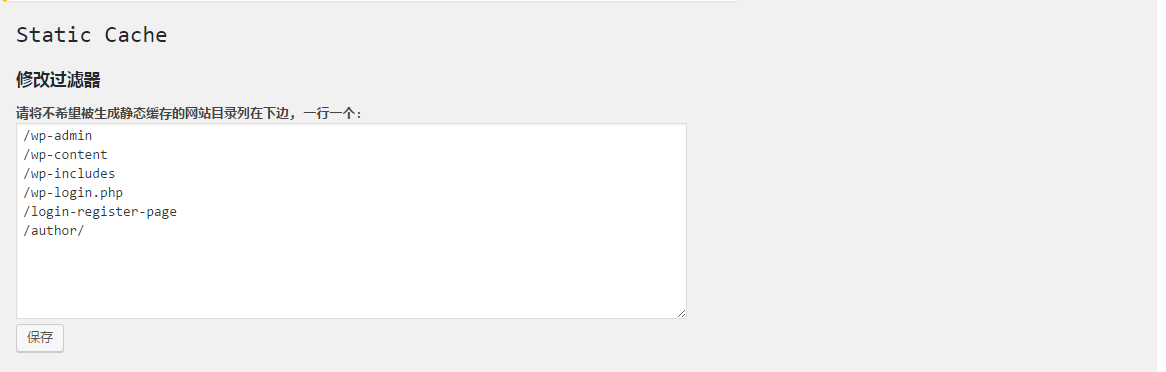WP Static Cache
| 开发者 |
Blode
MyIM |
|---|---|
| 更新时间 | 2016年11月2日 15:49 |
| 捐献地址: | 去捐款 |
| PHP版本: | 3.0.1 及以上 |
| WordPress版本: | 4.6.1 |
| 版权: | GPLv2 or later |
| 版权网址: | 版权信息 |
详情介绍:
WP Static Cache is designed to make your WordPress site much faster and more responsive. This plugin will automatically generate real html files for all pages when they are loaded for the first time, and automatically renew the html files period.
Key features:
1, Set up filters to skip some directories to generate html file.
2, Caching file management.( delete a caching file )
安装:
- Upload to your plugins folder, usually wp-content/plugins/ and unzip the file, it will create a wp-content/plugins/wp-static-cache/ directory, or install the plugin through the WordPress plugins screen directly.
- Activate the plugin through the 'Plugins' screen in WordPress
- Use the Menu -> 'wp static cache' screen to configure the plugin
- Download the plugin and extract its contents.
- Upload the
wp-static-cachefolder to the/wp-content/plugins/directory. - Activate the WP Static Cache plugin through the "Plugins" menu in WordPress.
屏幕截图:
常见问题:
Do I really need to use this plugin?
If your site gets Slashdotted If you’re on a very slow server If you’ve had a complaint from your host about performance If you just want to blog rather than testing new plugins and functions of wordpress
How can I tell if it’s working?
wp-static-cache adds some tags to the very end of a page in the HTML, so you can view source to see if there any codes like
Do you cache other pages such as cat ?
Yes, this plugin cache all pages.
How do I delete the WP_CACHE define from wp-config.php?
Load your desktop ftp client and connect to your site. Navigate to the root (or the directory below it) of your site where you'll find wp-config.php. Download that file and edit it in a text editor. Delete the line define( 'WP_CACHE', true ); and save the file. Now upload it, overwriting the wp-config.php on your server.
更新日志:
1.1
- Added support for delete all caching files.
- First version.