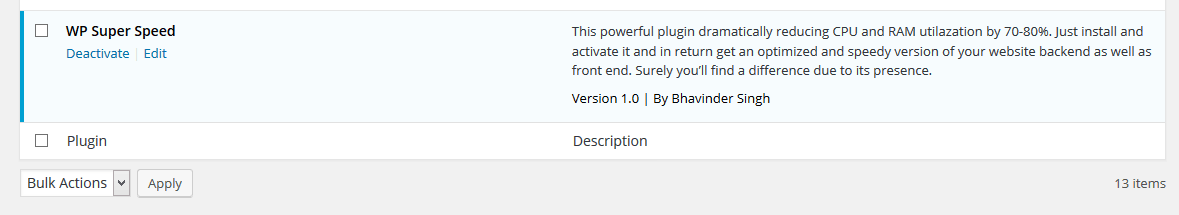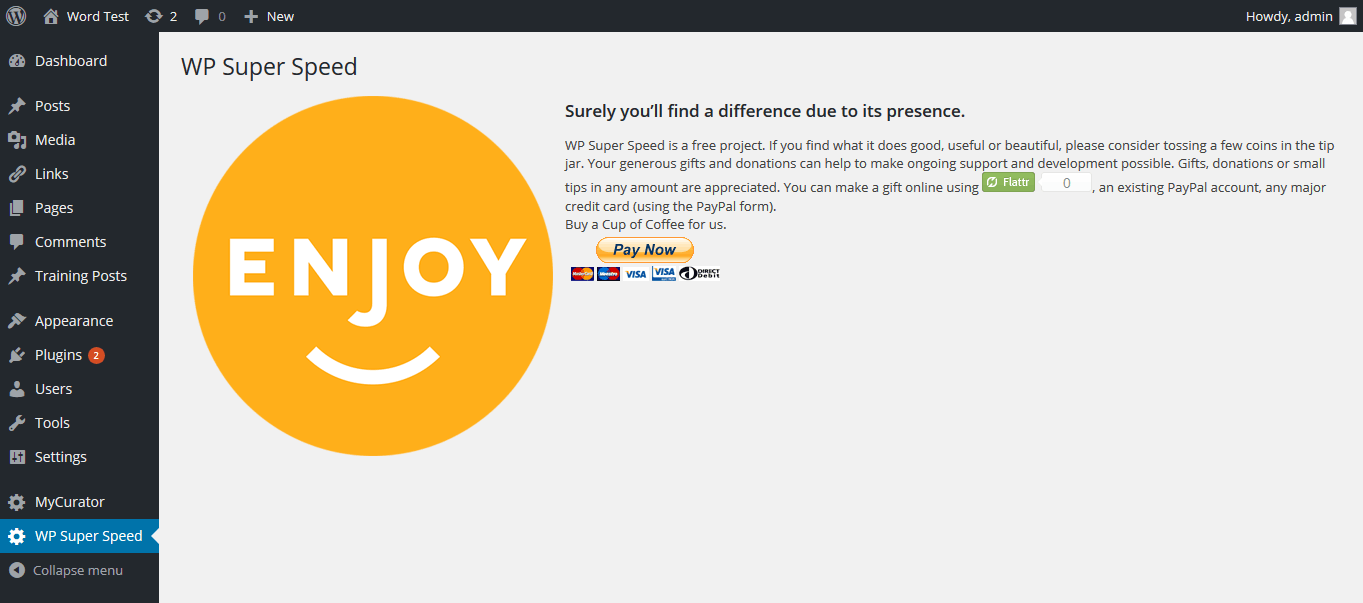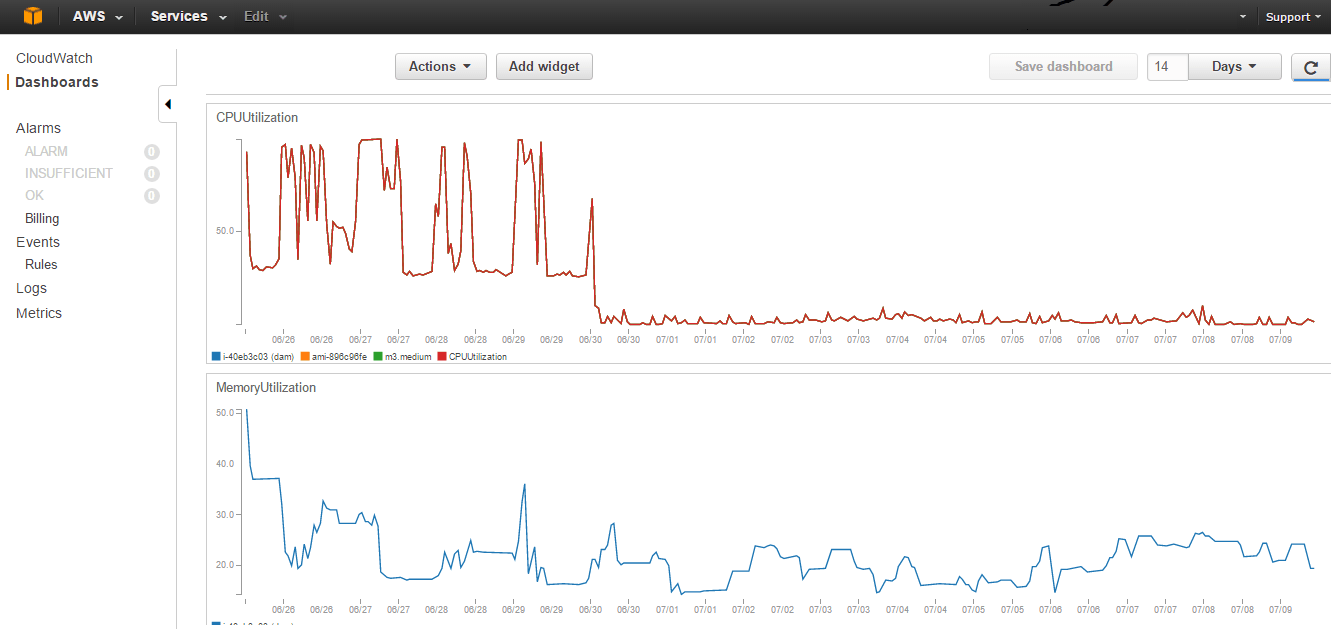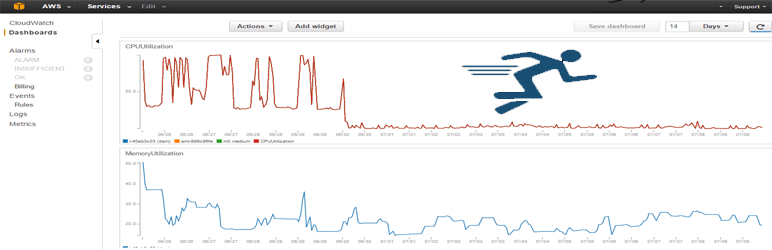
WP Super Speed
| 开发者 | Bhavinder Singh |
|---|---|
| 更新时间 | 2018年8月28日 17:27 |
| 捐献地址: | 去捐款 |
| PHP版本: | 3.0.1 及以上 |
| WordPress版本: | 4.9 |
| 版权: | GPLv2 or later |
| 版权网址: | 版权信息 |
标签
caching
speed
cache
post
performance
widget
sidebar
page
seo
wordpress seo
woocommerce
Webmaster Tools
traffic
query
scripts
database cache
page cache
yslow
enqueue
pagespeed
user experience
remove emojis
remove query strings
image optimization
feedoptimise
optimise
pingdom
litespeed
Boost
Compression
speed optimization
query optimization
engine optimization
w3total
下载
详情介绍:
WP Super Speed is a stable and powerful plugin that dramatically reducing CPU and RAM utilization by 70-80% and increase traffic. It is kind of all in one plugin that can help you deal with a lot of speed increasing issues over your WordPress website. Just install and activate it and in return get an optimized and speedy version of your website backend as well as front end. Surely you’ll find a difference due to its presence.
Improve the user experience for your readers without having to change WordPress, your theme, your plugins or how you produce your content.
Website speed really matters. No matter whether it is driven over a WordPress script or on any other, you need to take care of average page load time. There is no particular line over here, which should be considered the best but you need to look over making the website work as fast as it can. Since you’ve chosen WordPress over any other website development tool so increasing the speed and decreasing average page load time can be done pretty easily via plugin.
Benefits:
- At least 70% improvement in overall site performance
- Improved conversion rates and "site performance" which affect your site's rank on Google.com
- "Instant" subsequent page views: browser caching
- Optimized progressive render: pages start rendering quickly even your wordpress admin pages
- Reduced page load time: increased visitor time on site; visitors view more pages
- Improved web server performance; sustain high traffic periods
- Up to reducing CPU and RAM utilization by 70-80%
If you like the plugin, feel free to rate it (on the right side of this page) or donate via PayPal. It truly took me a LOT of time to figure out this plugin! Your Rating will boost my enthusiasm to add further optimization. This would be very appreciated — Thanks ! :)Notes For feature request and bug reports, please use the forums. If you are a plugin developer, we would like to hear from you. Any contribution would be very welcome.
安装:
This section describes how to install and configure the plugin:
- Upload the wp-super-speed folder to the /wp-content/plugins/ directory.
- Activate the wp-super-speed plugin through the 'Plugins' menu in WordPress.
- Notice presence.
屏幕截图:
常见问题:
How can we figure out it's working or not
Cross check your server CPU and RAM utilization. Surely you’ll find a difference due to its presence.
更新日志:
1.0
- First version uploaded to wordpress directory
- Delete unused post meta and optimise database.
- Resolve conflicts with WP Super Sonic Admin Panel
- Tested with WP version 4.9.2