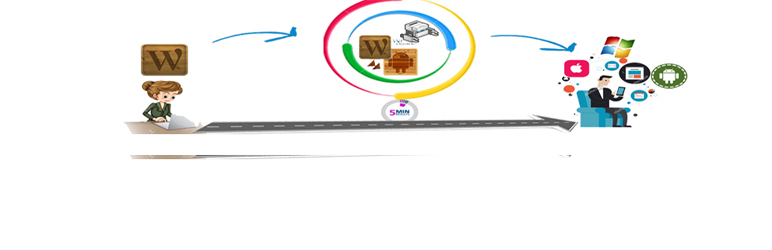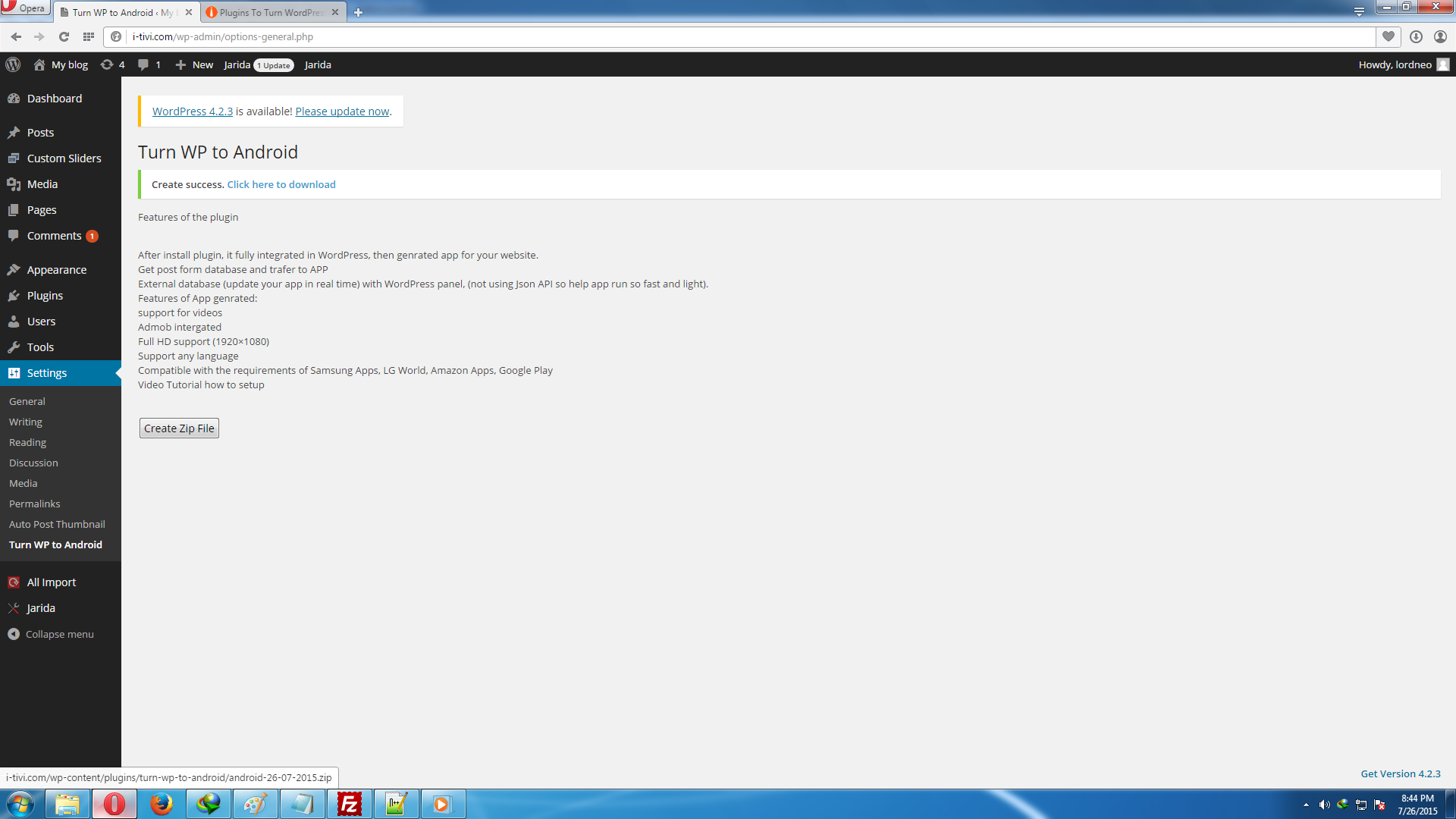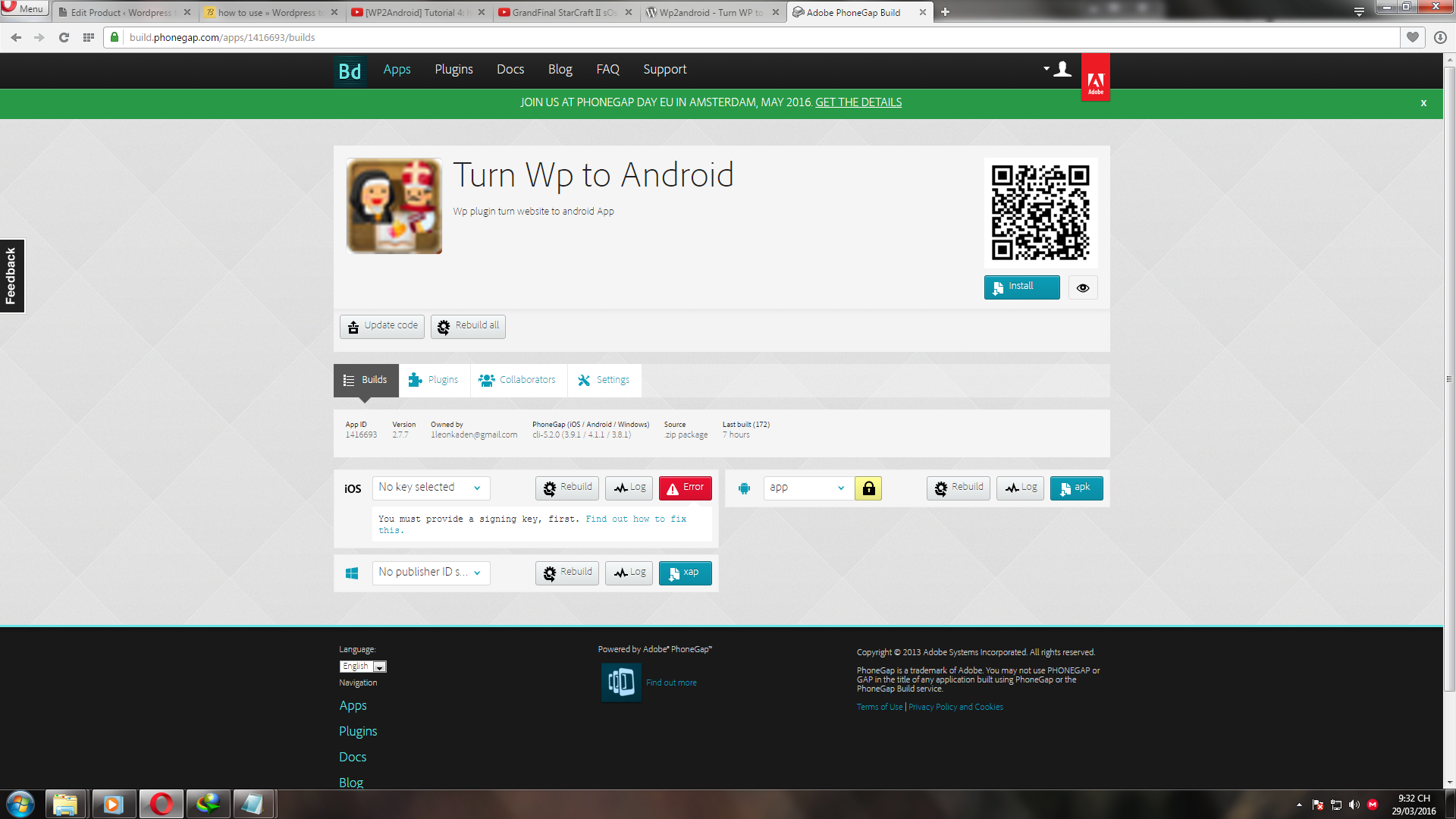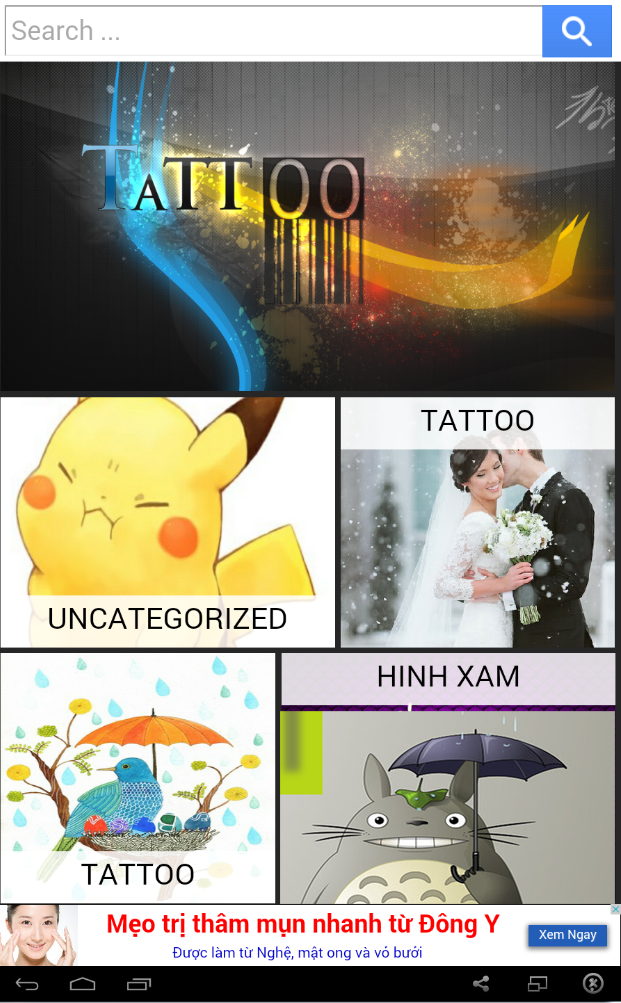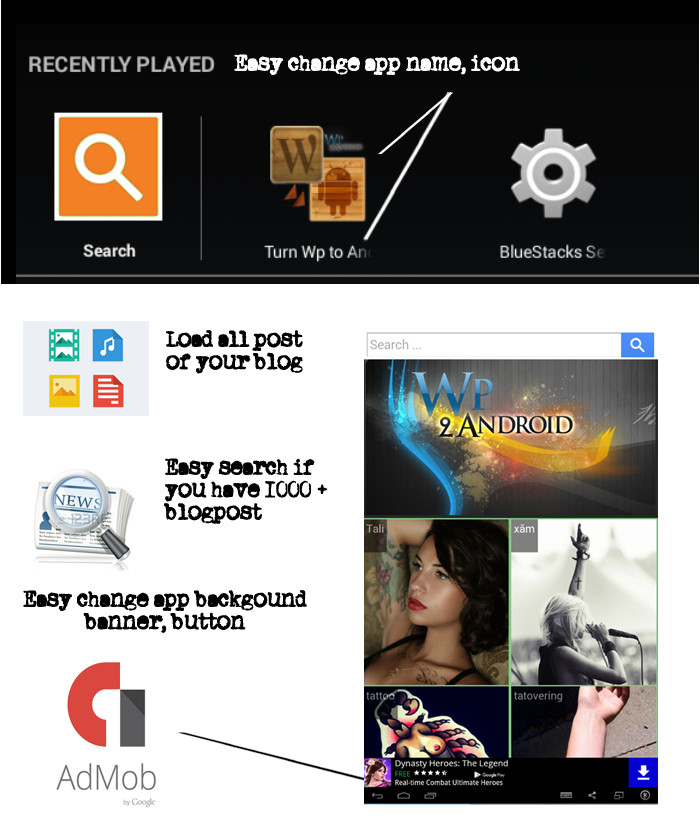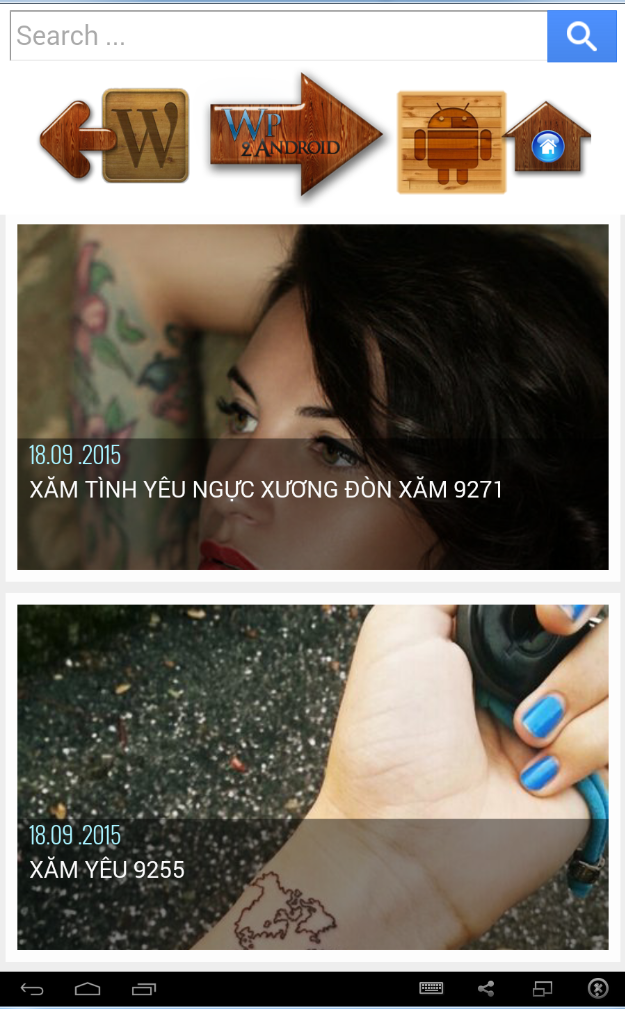Features & Benefits
Mobile App Plugin iPhone & Android Make your WordPress website to a Mobile app & mobile website,
Mobile App Plugin lets you turn your website into a full-featured mobile application in minutes using Mobile App Builder
Demo app on Googleplay store
Holy Bilble
Wordpress site of this app:
Wordpess Holy Bilble using wp2android plugin
WP2Android is a app ready to integrate in your WordPress website For Android,IOS,Winphone .
[youtube
https://www.youtube.com/watch?v=Sz-WByXsygw]
This software environment based in PhoneGap / Cordova with. You just install our Mobile App Plugin, Mobile App Plugin generate source file of your wordpress, download source then Generated Android app by
Phonegap.com you will get your app.
[youtube
https://www.youtube.com/watch?v=yiV6i3JVuFA]
Turn your wordpress site to APP ( Android, IOS, Winphone)
- Your App your brand, native Apps are free from app branding and will display your brand only.
- No download limits!
- Unlimited users
- Unlimited pages view
- Unlimited push notifications (one time pay off 99usd- Free verion can push 1000 device per post)
- No monetization restrictions, the Ad space is all yours, you can use it or keep the app free from Ads.
- ONE TIME only payment -35usd/domain
- All platforms covered (iPhone, iPad, Android & tablets)
- Fully integrated with your WordPress system.
- Get database from wordpress for your app, it better than using Json (Get all post of your wordpress site, with search function )
- Push nortification
- Admob
- Easy to build your app, no need to know any code.
- Display AdMob ads and maximize mobile monetization (Native ads are not affected by the Ads blocking modules)
- Customize every aspect of your app, theme, menu & CSS, Your App your brand, native Apps are free from wp2android branding and will display your brand only.
WordPress to Ios Mobile App Plugin is ready on this version, but you should have Apple Developer account to generate APP.
Free version:
- Support Only Uncategory, Upgrade to Pro to Get all category
- Get 10 lastest post from Uncategory
Pro version:
- Pro to Get all category
- Pro Version to Get all post from your wordpress
- Search Function
- Abmod Ready
If you have suggestions for a new add-on, feel free to email me at wp2android.xyz@gmail.com.
WordPress to Ios Mobile App Plugin is ready on this version, but you should have Apple Developer account to generate APP.
WordPress to Winphone Mobile App Plugin,but you should have Windows phone to run APP.
web app , webapp, native app, WordPress app, mobile app builder, mobile site, free
mobile app builder, best mobile app builder
Webapp
About wp2android:
Fantastic Mobile App Plugin and service. We now have a great looking native iPhone app and Android mobile app that stays up-to-date with our site automatically. This Webapp allowed us to focus on our content without writing a single line of code to get our apps built.
Be creative and innovative when you’re building a mobile app, but don’t neglect the following important considerations regarding usability and accessibility.
So you’re new to the mobile app scene and you’re feeling totally overwhelmed, right? Not to worry — Scott Gerber over at The Next App asked ten founders from the Young Entrepreneur Council (YEC) for their top tips on development. Keep these important aspects of app design in mind as you begin creating your app!
- Easy, Easy, Easy
When you open a mobile app, would you rather see a hundred different links, or five clearly marked buttons? Naturally, if faced with too many choices, users might easily give up before they even start. That’s why you need to ensure your app is as simple and intuitive as possible.
The first step to an easy app experience is in-app navigation. Making users jump from page to page can be tedious and irritating. Andy Karuza recommends utilizing scrolling to limit the amount of clicks — that way, with a simple swipe of the finger, users can take in all the information without any interruption.
Also, Ryan Matzner on Mashable emphasizes the importance of making the buttons big and spread out enough to allow for easy tapping, keeping in mind that the average finger is 1.6 to 2 cm wide.
If you’re selling something, you also want to make the purchasing process as frictionless as possible. Don’t place your most prized products or services at the end of a meandering treasure hunt of hidden links — make them easy to find. Miles Jennings suggests including a “complete transaction” button on every page so that users have the opportunity to checkout at any time.
We’ve all felt the frustration of having to fill in our billing and shipping details repeatedly, even though we’ve used a particular site before. Jared Brown knows this all too well, and advises programming your app to store user information, eliminating the need for multiple data inputs. Don’t forget to have an accessible “edit” button in case users need to update their details.
A word of caution: “simplicity” should never mean “incomplete.” As important as it is to be user-friendly, Punit Shah wisely warns against compromising relevant in-app information just to reduce clicks. Trimming down your content is fine, but decreasing it to the point that users don’t have the information they need could have the unwanted effect of a lower conversion rate.
- Aesthetically Appealing and Attractive
Someone using their finger to scroll on their smartphone.
Colors, fonts, icons — all of these things are vital to a successfully designed app. Pleasing aesthetics will increase user engagement, so pay attention to how your app looks and feels. Matzner makes the obvious but important point to always design for high-resolution devices first.
If users see blurry photos or words, they might assume that your product is a low-budget copy of a better version. If it’s too big, you can always scale down.
Andrea Schiller at MicroStrategy offers a few additional pointers: decide whether your app’s background should be light or dark, then choose sleek and professional color palettes. Select one to two readable fonts such as Verdana, Helvetica, or Arial (not Comic Sans!), and keep them between 8 and 32 points.
Finally, use universally recognized icons, including ones that link to your website, contact info, or social media pages.
- Platform Usability and Accessibility
Hearing about a great app from your friend, then realizing that it doesn’t work on your phone can be extremely disappointing. It doesn’t matter how intuitive and beautiful your app is — there’s no point if people use it. Nicole Munoz reminds app builders to ensure their apps are programmed to work on multiple platforms and digital devices.
If you’re searching for a place to start, look no further than Infinite Monkeys. The platform allows you to create and launch your own mobile app quickly and easily. There’s no need to worry about cross-platform compatibility because published apps can work on native Apple and Android phones, as well as over 5,000 HTML5-enabled smartphones.
As mobile technology improves, consumers are developing increasingly high expectations. That means that your app needs to do everything it can to keep up!
The contemporary consumer has higher demands than the buyers of the past — if you’re making an app, it’s your challenge to meet them.
Things that once were considered nice perks, like high-quality display, a user-friendly interface, and rich content, are now completely vital. But once you’ve improved your product to meet those standards, how can you make it stand out? The answer is to start getting creative.
Here are three innovative app trends that all developers should consider before they set out to create their own mobile app.
Though once associated with the world of science fiction, artificial intelligence (AI) is now a commonplace reality. Google Now and Siri have used AI to make manual mobile searching obsolete — each of these digital assistants is programmed to listen to your request, interpret your intent, and generate an appropriate response.
AI could represent an opportunity for your app to eliminate a difficult part of the app experience for your user. Consider leveraging the tech behind Siri if you want to create an app that’s truly helpful.
Location is Everything
The mobile GPS has led to plenty of amazing app breakthroughs, allowing for highly personal and efficient app interactions. It also improves on-demand apps — take Seamless, for example. Without even entering your address, you can see which restaurants are feasible options, then simply order, pay, and have it shipped to your door.
As Forbes describes, “with the advent of these handy, newfangled business models, you can ‘run’ pretty much any errand without doing any running at all.” Use geo-location to your advantage by incorporating it into your new app, and make it easy to bring your services right to the customer’s doorstep.
Forget Virtual — Embrace Augmented Reality
Augmented reality apps are overtaking the virtual world by bringing to life slightly altered versions of reality (VR). According to TNW News, “Augmented Reality (AR) is a term used to describe a live view of a physical, real-world environment that is augmented by computer-generated sensory input, such as sound or graphics.”
Tom’s Guide claims that Anatomy 4D is one of the best AR apps out there right now. The app offers a virtual tour of the human body by displaying a 3D version of a 2D anatomic picture. AR can be used for countless purposes, sometimes academic, like anatomy 4D, and sometimes just for fun! Experiment with this technology for a product that will wow users of the future.
Ideas for the Future
Curious about mobile trends to come? Fueled founder Rameet Chawla has a couple of predictions. First, he thinks that tech is going to become increasingly wearable. The Apple Watch is just the beginning — soon, all devices will be out of our hands and more seamlessly integrated into our daily lives.
His second prediction is that gaming technology will creep into other types of apps, including social media. If game developers start using their expertise for non-gaming products, we’re going to see a lot of interesting innovations in the app market.
If your app is going stand the test of time, it has to be designed with the future in mind. Infinite Monkeys lets you take a shot at app-making, regardless of your tech experience. With your new knowledge about current app trends and an easy mechanism for creating your own product, you’re ready to make the next big thing.
Take charge of the design by uploading your own backgrounds, icons, and splash image, and when you’re done, publish it instantly — users can download and install it less than an hour later. So what are you waiting for? With this great advice by your side, your app is sure to be a smash success!
With
mobile app , you are guaranteed not just with the best value for money, The Mobile App Plugin can turn your WordPress website into a mobile app without writing a code
Mobile apps became one of the driving forces of modern civilization. Studies recently discovered that we spend more than 80% of our time on our mobile devices in mobile apps. As a result, bloggers are required to follow this trend and create a mobile app - otherwise they are not able to reach their audience. The most important feature of a mobile app is push notifications. Through them, bloggers can directly reach their audience. A mobile app has many advantages, however it is usually very expensive in development. Our aim was to create a real alternative and set a new standard in the process of creating a mobile app and we think that we succeeded. Two years ago, one member ran a blog and was desperatly looking for somebody that would develop him an mobile app for his blog. For the same reasons metioned above, he insisted on trying an mobile app in the form of an ios and android app because he was sure that a mobile app makes a huge difference in comparison to browsers. At first he did not find anybody who was able to develop his mobile app as an android app until he found the developer of our current team. We developed the mobile app together and it had tremendous success. We were so proud of our work and discovered a whole new world and everything that was possible in it - the world of mobile apps. What started as a little idea soon became a passion. We planned to build a company that provides the tools for bloggers to do the same. has been in development for 2 years and we are now very close friends. The love to mobile apps for ios and android and our passion is what keeps the company running. The times where you have to go to an agency and pay thousands of dollars to get a middle-class looking mobile app for ios and android are over. We provide you with a very affordable, stunning app for android and ios that can easily keep up with competitiors - more over your chances are good to get a very successful mobile app. We only take little fees to keep your app updated and running. Our mobile app company is now based in Germany and has a great success. We are very proud of what we already accomplished and looking forward to seeing what is going to follow. Be part of our story an try us free and get your own mobile app for your blog! In every area of our lives we recognize the trend to mobiles devices and smartphones. Mobile Devices (Android Apps and iOS Apps) are everywhere and they are talking over task by task. We use a mobile app for communication, a mobile app for entertainment, a mobile app for booking, a mobile app for eating, a mobile app photos, a mobile app for meeting new people and especially a mobile app for getting informations and news on both android and ios.
android, App, app builder,
While you are creating your
mobile app with the wp2android Mobile App Plugin, there are some other Mobile App Plugins you can install in order to extend the wp2android powered mobile App, as follows:
I’m sure there folks who would like to convert their WordPress site into a mobile app. If you are one of those, we will discuss about a few Mobile App Plugins to turn WordPress site into a mobile app. These Mobile App Plugins will help you to create a mobile app for your site which you can host on app stores and drive extra traffic to your site.
Other then traffic aspect, have a mobile app for your site makes your online business sound very professional and user friendly.
Creating a mobile app for your site could be a very costly affair if you outsource the development to any external developer. And it’s not possible for every webmaster to develop a mobile app from ground up because it needs specific coding skills or good amount of cash on your pocket.
But the best part is, if your site is on WordPress there are number of Mobile App Plugins which can help you to turn your site into a mobile app within few minutes and without much expanse.
So, let’s check the best Mobile App Plugins which will turn your site into a
mobile app .
Wp2android is the leading app in WordPress market for converting any WordPress website into a mobile app.
Having a mobile app provides a competitive edge over the other websites that do not offer a mobile app for their website. The website can be from any niche, news, magazine, blog or e-commerce, there are endless possibilities with a mobile app.
If you are looking for a solution that will not cost you a kidney, then Wp2android is for you. The Wp2android Mobile App Plugins easily transform your blog into a native app.
The only cost that you have to bear for publishing your app on the respective iOS and Android marketplace is their iOS developer account($99/year) and a Google Developer Account($35) respectively.
The app supports multiple extensions for increased functionality, such as Enhanced List, Push Notification and Rate my app. Supports both smartphones and tablet and the major Android and iOS operating system.
Wp2androidis by far the most popular tool to convert your site into a
mobile app . It’s a premium WordPress tool who provides even custom solution for your site according to your need. Have a look at the products available on Wp2androidto find the best plan as per your need.
A superb free solution to turn WordPress into a mobile app, this Mobile App Plugin helps you to create a mobile app within seconds. Install the Mobile App Plugin, go to the Mobile App Plugin settings page and update your details like logo, menu etc and publish your app to app-Store, Google Play or Windows Phone Market.
Wp2android is simple Mobile App Plugin to use and it’s an open source WordPress Mobile App Plugin that enables users to convert your WordPress site into a native mobile App.
Mobile devices like smartphones and tablets have emerged as the most popular medium to consume digital content. As these devices are portable and easy to use, people prefer their content to be served on them, more precisely on mobile apps.
Wordpress Mobile Version
With growing competition, the content providers need to switch to the apps so that they are able to reach the maximum number of audience. The tipping point of smartphones and other handheld devices has reached as they now claim more than half the internet traffic.
There has been a lot of emphasis on making responsive websites so that they are able to cater to the mobile users. However, the rising popularity of the mobile apps makes it mandatory for the websites to be available as mobile apps too.
Jumping into the mobile app fray will not do much good. The options need to be weighed and strategies need to be made so that your WordPress website’s venture into the mobile app arena is calculated and strategized for least chance of failure. Let’s look for the best options to have your WP website turned into an app.
Why mobile app when you have a responsive website
The statistics clearly suggest that mobile websites account for a meager 8% of the traffic as compared to 47% of the mobile apps. Moreover, out of total time spent by the users on the mobile phones, 89% is on the apps and just 11% is on the mobile browsers. These figures suggest that mobile app is the way to go for all the services provided on the internet and WordPress websites are no exceptions.
Furthermore, mobile apps are easy to access and trigger than the mobile websites that need a browser to be accessed. With local caching features, the apps can also store some content for you that you can go through even when the internet is not functioning. A user needs to just install an app once and forget it unlike mobile web apps that need to be opened on the browser every time, it has to be accessed. Mobile apps are thus fast and more responsive, thereby enhancing the user experience a few notches higher.
With so many users shifting to mobile phones, you must also take your content on the app. Relying just on the mobile site may be detrimental to your user base. If you wish to engage the 47% of the traffic on the internet, it is the best time to get an app built for your WordPress website.
Benefits that can be reaped exclusively with
mobile app
Mobile apps reside inside the device and can access internal features, thus enhancing the user experience.
Local caching of the content offered by the apps enables offline access to some extent.
Mobile apps can send push notifications to the users, thereby personalizing their experience.
Another way of utilizing your app is offering in-app purchases of premium content or products.
Creating a mobile app for your WordPress website takes things to a different level and you are able to establish your brand in a more compelling way. Your content will not only become more immersive and outreached but also more accessible and shareable. If we look at the bigger picture, the fight is not between a mobile website and the mobile app. Both can co-exist and serve their own purposes by targeting the intended users.
Which Mobile app platforms to target
A very important question that you need to ask before starting to develop the app is the mobile platforms to target. If we look at the market share of the different mobile operating system, the most popular one is Android followed by iOS, Windows, and Blackberry. Android accounts for 51.7% mobile market; therefore, it is quite natural that you get an Android app developed first.
It is the most resource-friendly operating system where all the tools and techniques come absolutely free. Analytics software can also help you in this regard. If your website shows the traffic coming from iPhones and iPads, you can consider building a mobile app for iOS platform as well. For a new WordPress website, these two platforms are enough for mobile app development.
Some tools to assist you in creating apps for WordPress websites
For those who are new to the world of mobile apps, creating an app for a WordPress website might seem an uphill task. Fortunately, there are certain tools in the market that make the job easier. Just as you use third party themes in the place of hand-coded ones, you can also avail third-party services to create apps. Building an app from scratch requires expert technical assistance and hence, a lot of resources. These app development tools are designed to assist website owners in building apps without much technical know-how. And in case if you are looking for App design and development companies here are the some reputed ones
It is an app development framework especially for WordPress. It lets you use all the features of your WordPress website in the app. You can create apps for iOS and Android. There are three plans that range from $190 to $499. The framework is aimed to be used by the coders.
Using this framework, you can build Android, iOS and Windows app from the WordPress website. You just need to take care of the design aspect of the app and the coding part is handled by IdeaPress. The cost of this framework starts from $69. It is one of the most affordable and efficient ways to create a mobile app.
If you are interested in building native apps that you can publish on App Store and Google Play, is the best option that you have got. Features like offline viewing, ad display, and push notifications are available in the apps created by . Its price starts from $69.
The best part of is that it gives a 14 day free trial when you can assess its worth. The paid service lets you create apps for iOS, Android, Blackberry, and Windows platforms. There are three monthly pricing plans that start at $10.
If there’s anything that’s been well-established over the past few years, it’s the importance of catering to mobile users. They browse, they buy things, they’re just as important as any other user.
Making a website that works well for all screens large and small is, if not easy, certainly within the realm of possibility for those of us with the know-how. The problem is, not all WordPress users are front-end developers. Many are business owners, hobbyists, or even just regular bloggers — you know, blogging? That thing WordPress was designed for in the first place? Programmers built a tool that almost everyone could use, so people went and used it. Now those same people might need a little help making their site look good on as many screens as possible. Well, help has arrived, in the form of WordPress Mobile App Plugins.
That’s right people, this month’s WordPress Mobile App Plugins article has a real theme: We’re going to talk about how to get your site looking good on phones, tablets, and bigger stuff too, with as little code as possible.
A WordPress website whether it is just a blogging website or incorporates an e-commerce Mobile App Plugin requires a mobile app in order to become accessible to the maximum number of users. The importance of the mobile app for your WordPress website is quite evident now. The tools mentioned here will also assist you in creating mobile apps for the website without any hassle.
Wp2android
mobile app is divided into 2 different parts: the WordPress Mobile App Plugin itself, which prepares the content of your WordPress site to be sent to the app, and the native app coded using Corona SDK.
Wp2android is another premium service which helps you to convert your WordPress site int a mobile app for android or iOS. Wp2android seemlesly integrates with WordPress through their WordPress Mobile App Plugin and automatically updates your apps with any changes on your site.
You can test the service before you purchase their app building service, you can also check existing app for other sites to make sure about the product.
Wp2android is another premium service which helps you to convert your WordPress site int a mobile app for android or iOS. Wp2android seemlesly integrates with WordPress through their WordPress Mobile App Plugin and automatically updates your apps with any changes on your site.
You can test the service before you purchase their app building service, you can also check existing app for other sites to make sure about the product.
Another handy WordPress Mobile App Plugin to convert your site into a mobile app.
mobile App Plugin Wp2android helps you create native mobile apps for iOS, Android, Windows and Blackberry. All of your content will be readily available in the apps.
The best part is, this Mobile App Plugin also lets you control the contents delivered to mobile.
Wp2android is another quality service to create your own native app for your WordPress site. You can choose which categories and pages you want to include in your apps and even choose different content for platforms, whether it be iOS, Android or Windows Phone.
Dynamic updating is another best part of this app tool, Wp2android apps can be updated through your dashboard and have the changes pushed directly to the apps withing minutes without re-publishing.
android,android app,android mobile plugins,android plugin,build mobile apps,app builder,codecanyon,free mobile app builder,ios app,mobile,mobile app,mobile app builder,mobile app converter,Mobile App Plugin,mobile application builder,mobile blog app creator,mobile converter,mobile friendly blog app,mobile plugin,mobile plugin friendly,mobile plugins apps,mobile plugins theme,mobile plugins wp,mobile plugins wptouch,mobile site,mobile theme,mobile-friendly,native app,native app plugin,Native Mobile App,Plugins To Turn WordPress Into A Mobile App,push notifications,responsive,smartphone,web app,web apps,webapp,webapp native WordPress,webapps,website mobile app,website to mobile app,windows mobile,WordPress app,WordPress app builder,WordPress app maker,WordPress apps,WordPress blog app,wordpress full integrated mobile app codecanyon,WordPress ios app,WordPress iphone app,wordpress mobile,wordpress mobile app,wordpress to android,WordPress to android app,WordPress to android plugin app,WordPress to app,WordPress to Ios plugin,WordPress to mobile app,WordPress to winphone plugin,wp mobile,wp mobile app,wptouch,app for mobile,app for WordPress,app generator,best mobile app builder,build an app,build an app for your website,build an mobile app,build WordPress app,free mobile app,iOs,iPad,iPhone,mobile app generator,mobile application,mobile apps,mobile apps plugins,mobile wordpress aps,native mobile app creator,Native Mobile Apps,wordpress mobile app plugin codecanyon, codecanyon wordpress plugin