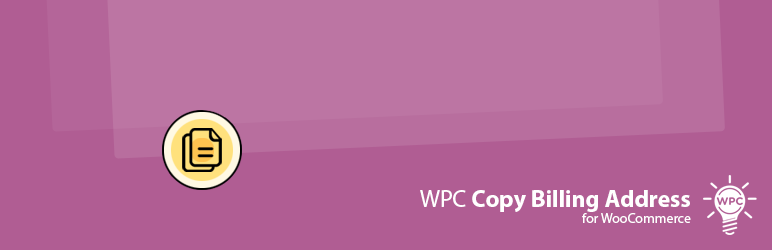
WPC Copy Billing Address for WooCommerce
详情介绍:
Replicating the information from the billing while shipping to a different address is really an itch for customers sometimes. WPC Copy Billing Address for WooCommerce is a nice plugin for your site, which brings about a greater conversion rate and lowers the cart abandonment rate for sure.
It helps to save a lot of time when filling out the shipping details with just a 1-click copy, then customers can just easily edit fields that need adjustments. For busy clients or people who always find that the devil is in the details, it’s really a saver. Moreover, this plugin can prevent people from entering a wrong shipping address, which makes the order unable to be completed. Just a small mistake when typing out the details might result in much annoyance that comes later on.
安装:
- Please make sure that you installed WooCommerce
- Go to plugins in your dashboard and select "Add New"
- Search for "WPC Copy Billing Address", Install & Activate it
- Done! Now when choosing "Ship to a different address?" the buyer will see the "Copy billing address" button
更新日志:
1.2.0
- Updated: Optimized the code
- Updated: Compatible with WP 6.9 & Woo 10.4
- Fixed: Minor JS/CSS issues in the backend
- Updated: Compatible with WP 6.8 & Woo 9.9
- Updated: Compatible with WP 6.7 & Woo 9.7
- Fixed: Minor CSS/JS issues in the backend
- Updated: Compatible with WP 6.5 & Woo 8.9
- Updated: Compatible with WP 6.4 & Woo 8.4
- Updated: Compatible with WP 6.3 & Woo 8.0
- Fixed: Minor CSS/JS issues in the backend
- Updated: Optimized the code
- Added: HPOS compatibility
- Fixed: Minor CSS/JS issues in the backend
- Updated: Optimized the code
- Added: Function 'get_settings' & 'get_setting'
- Updated: Optimized the code
- Fixed: Notice on the settings page
- Updated: Optimized the code
- Added: Enable confirm before changing
- Added: Confirmation message
- Updated: Optimized the code
- Released