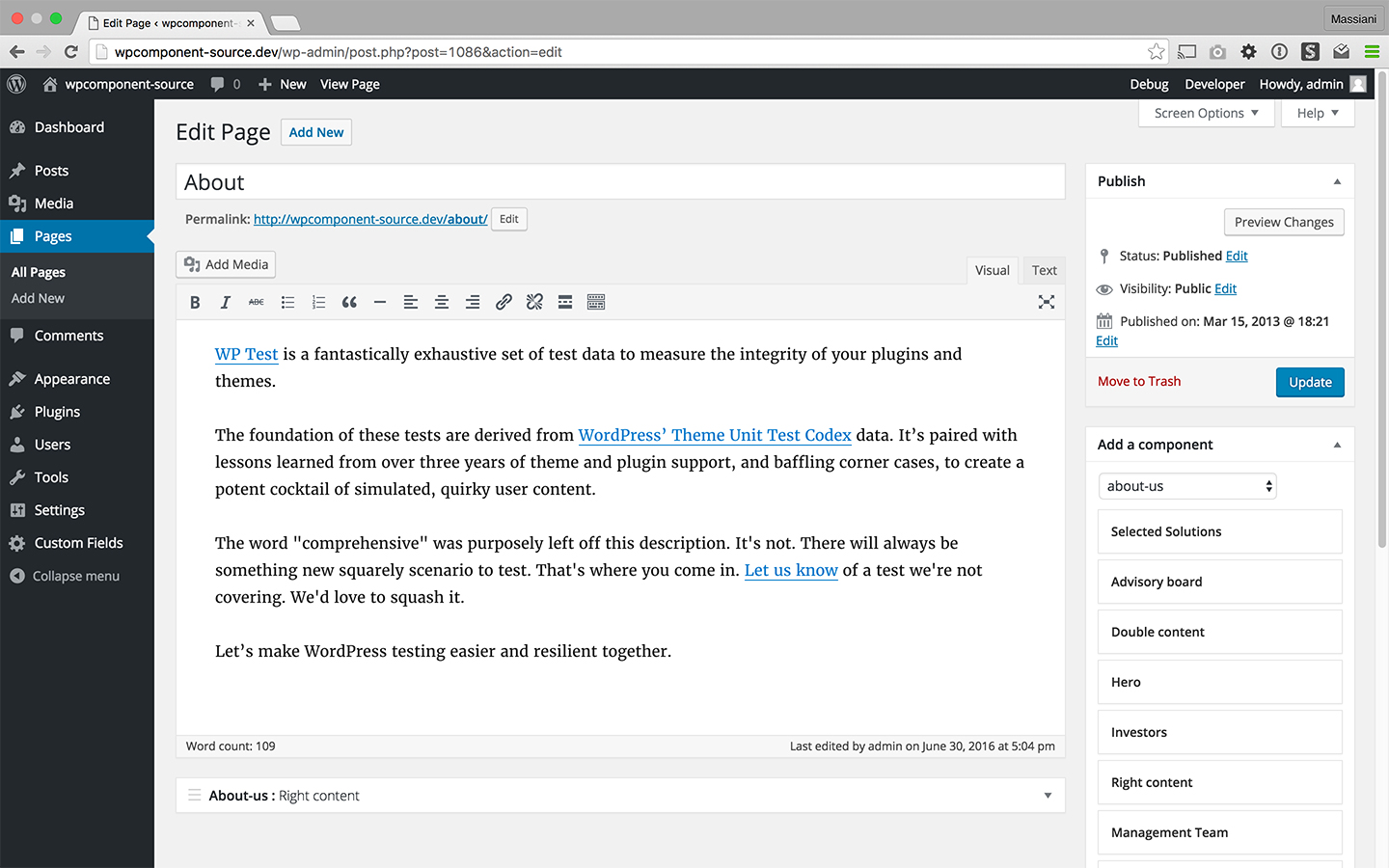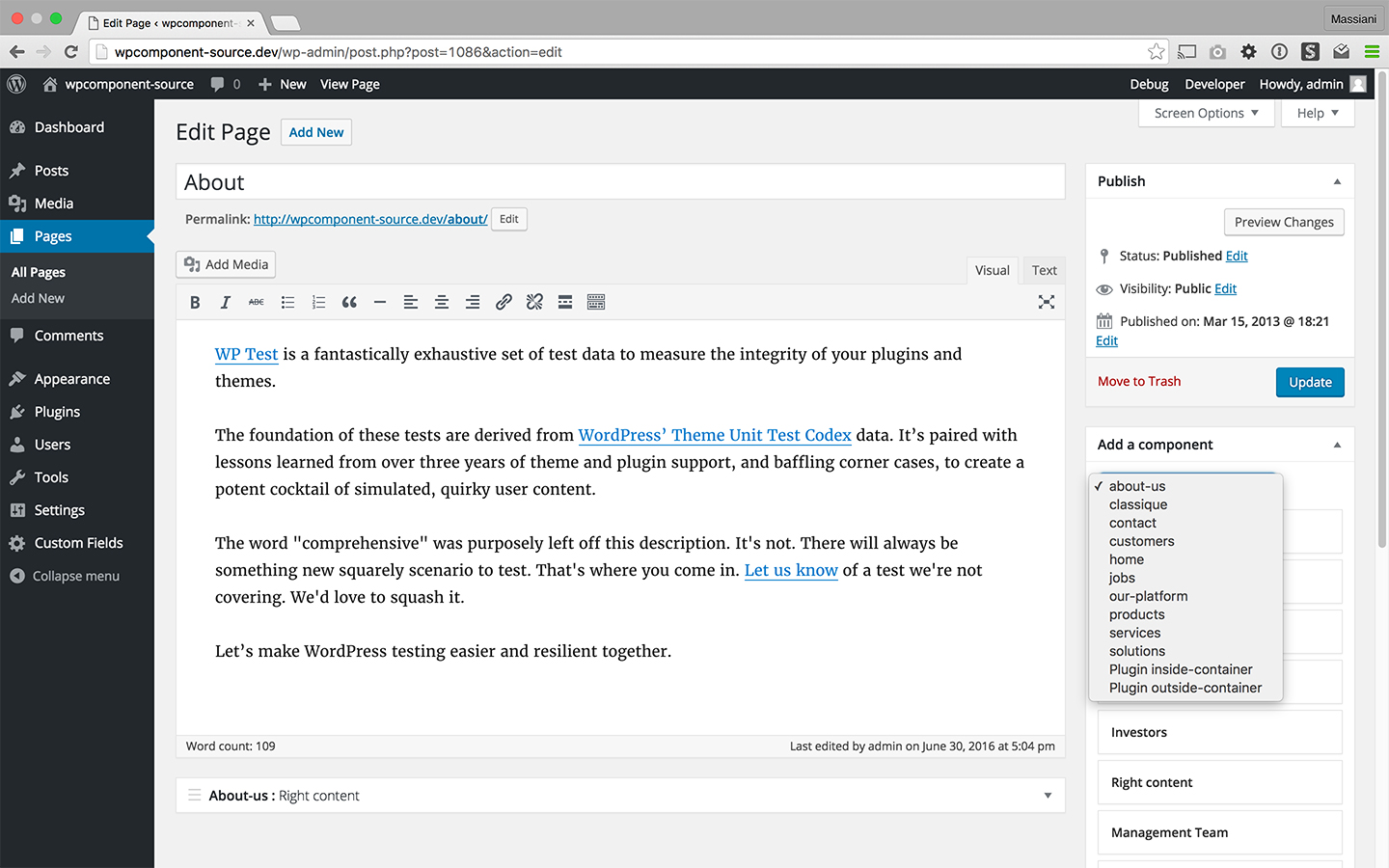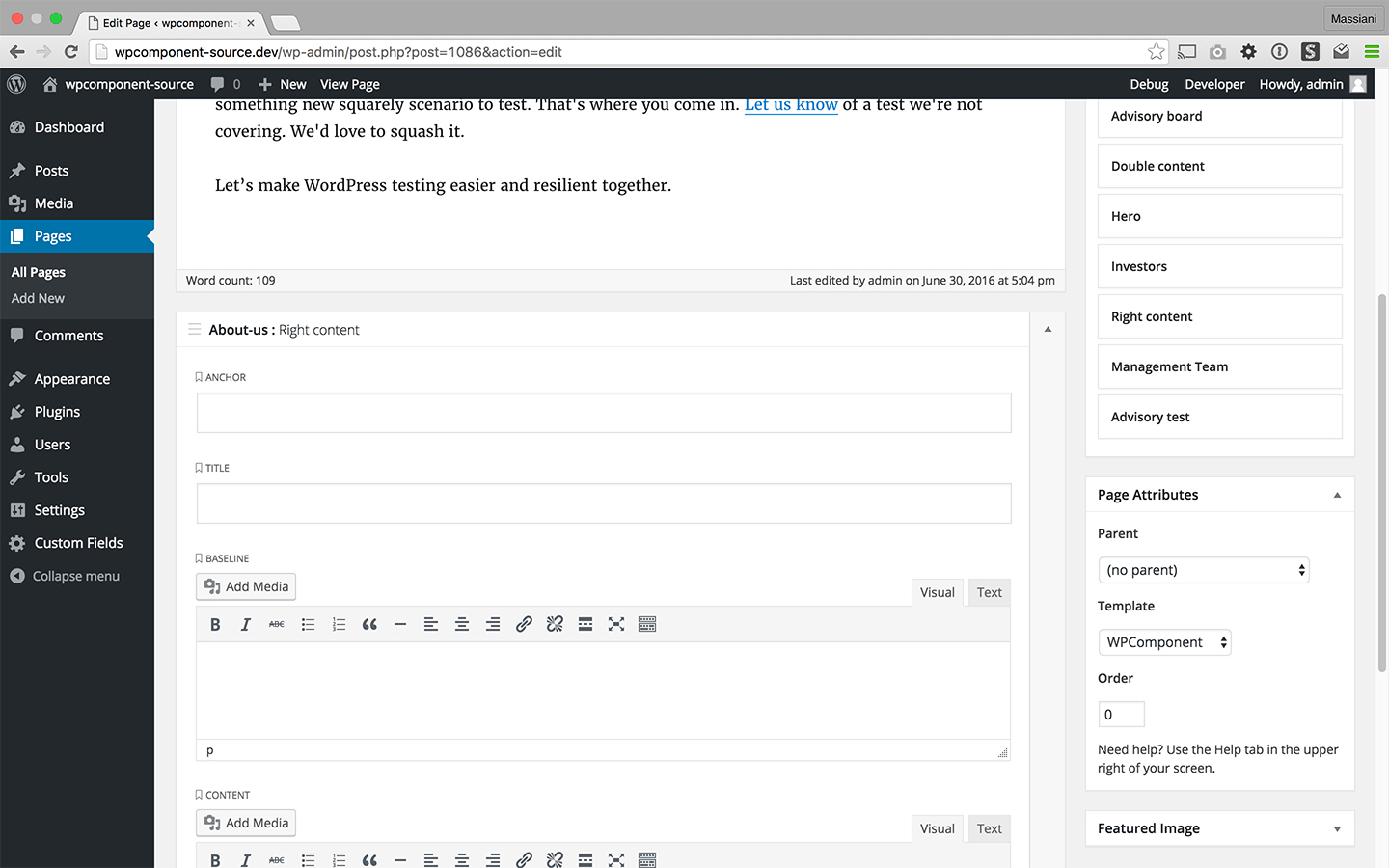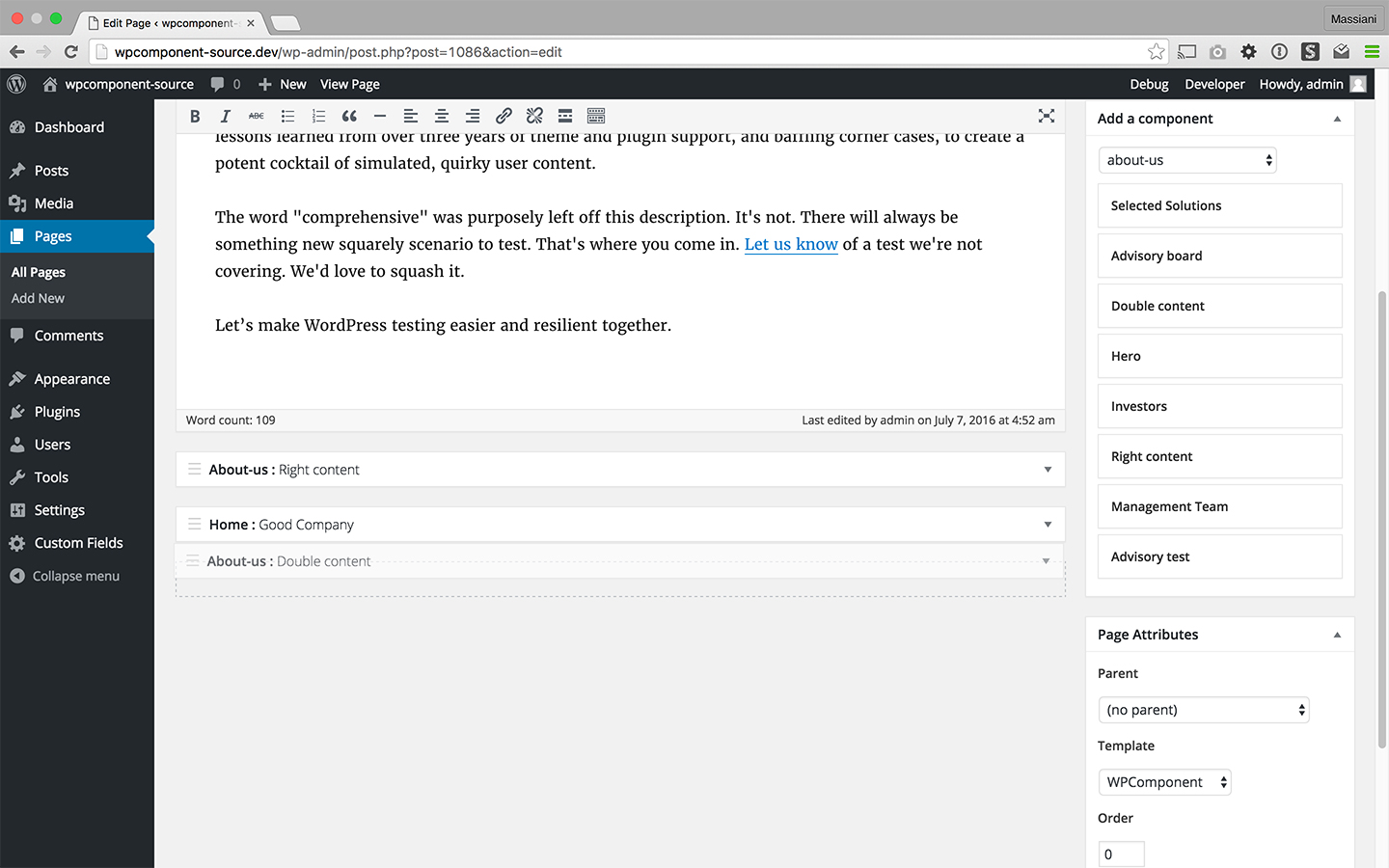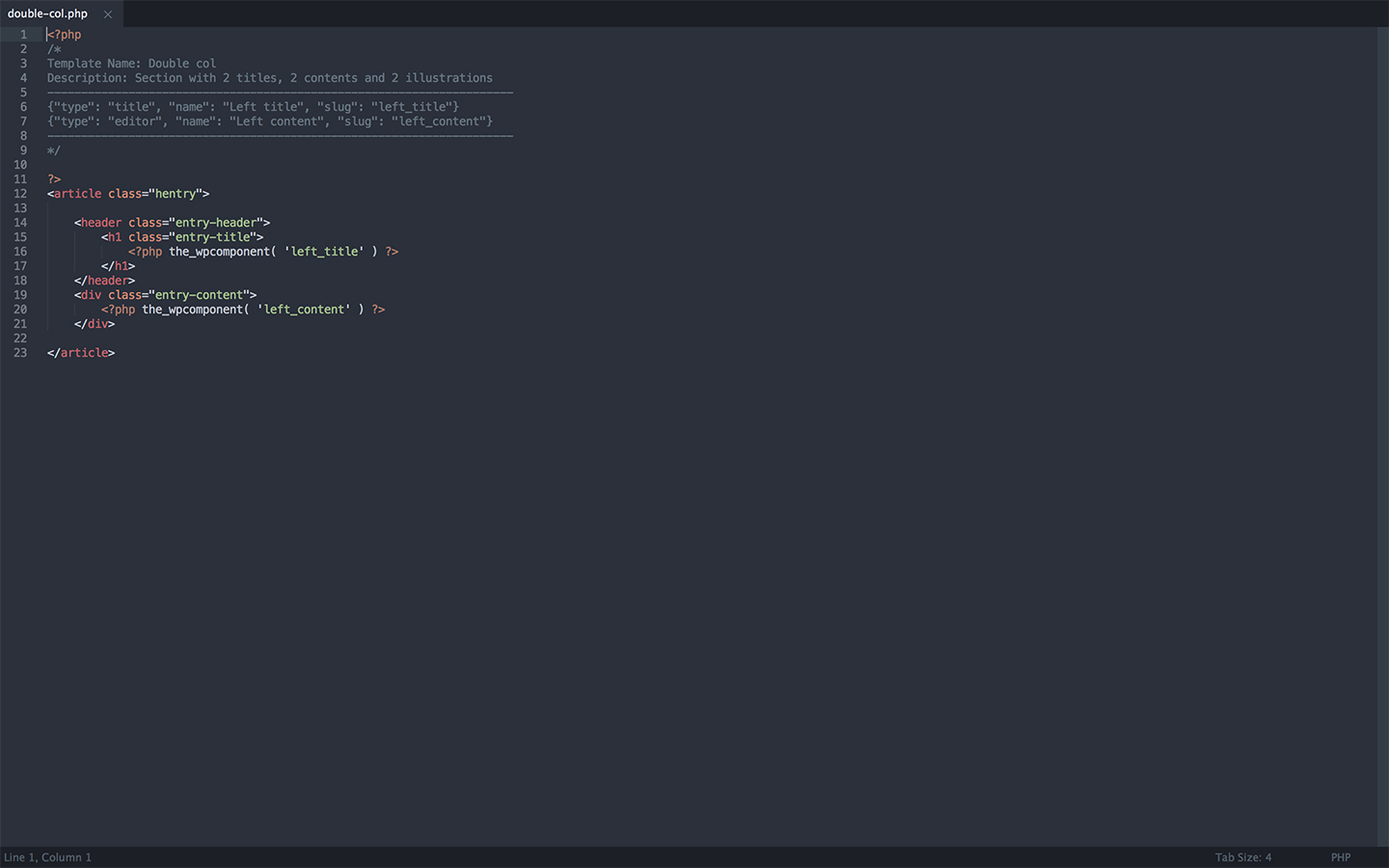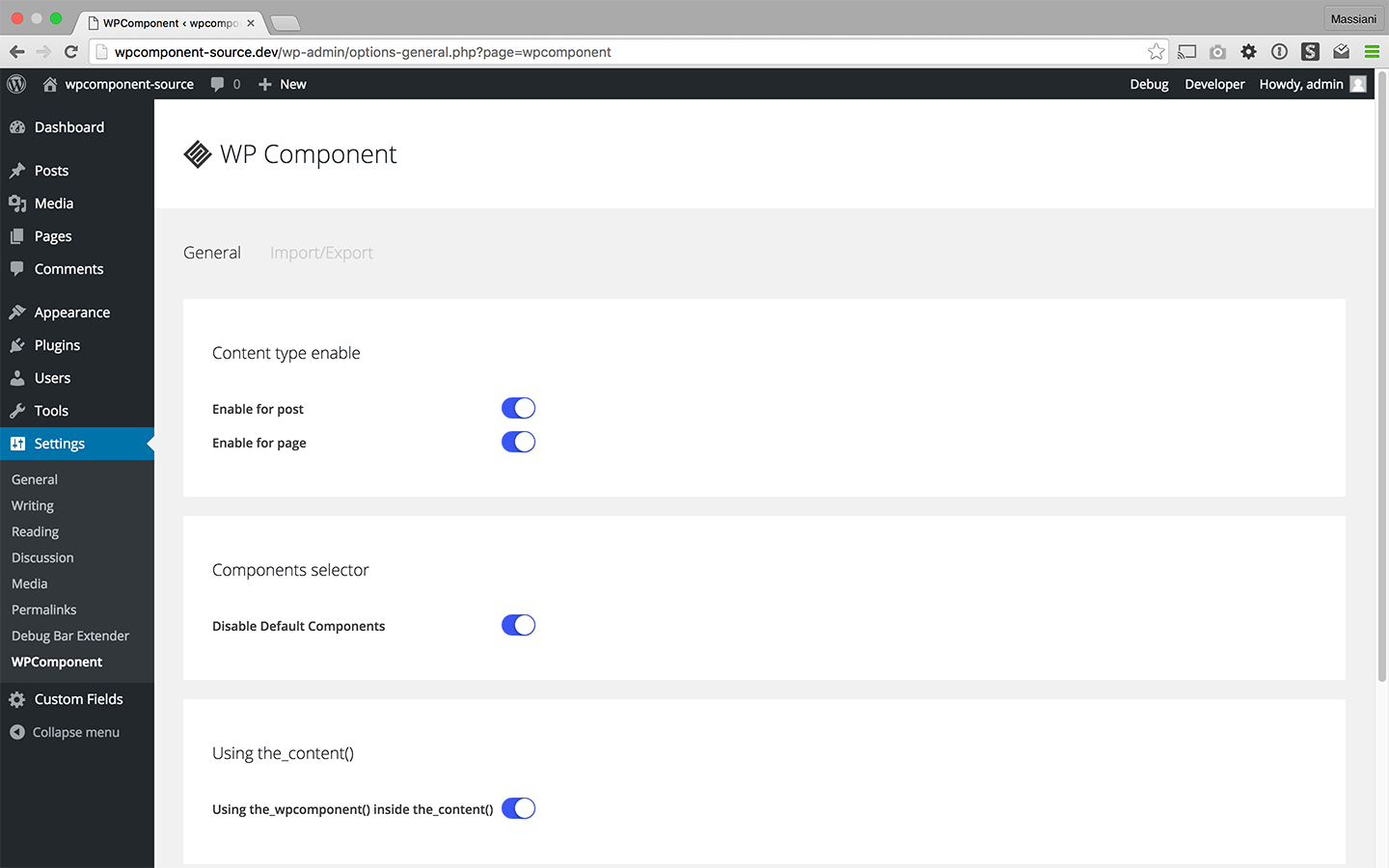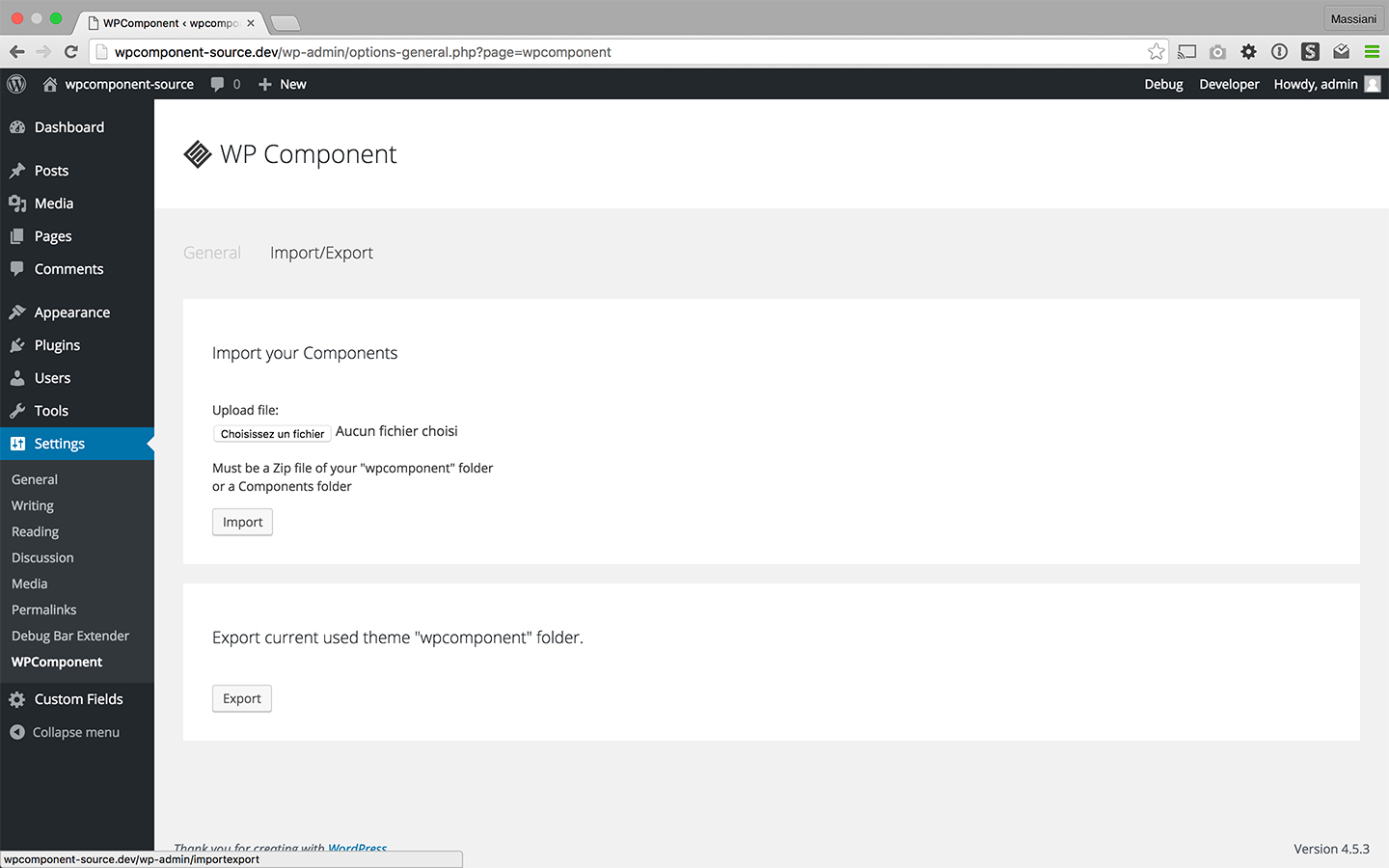WP Component
| 开发者 | david massiani |
|---|---|
| 更新时间 | 2017年10月31日 02:53 |
| PHP版本: | 4.1 及以上 |
| WordPress版本: | 4.8.2 |
| 版权: | GPLv2 or later |
| 版权网址: | 版权信息 |
详情介绍:
Create powerful, intelligent and reusable components.
Easily define a customized content structure.
All components that you create are reusable as many times as you like, with any content you can imagine.
When you create a component, it’s easy to specify the exact content that you need.
You define your own component, your own content and your own containers.
Then add any section you like (the component) in any format you choose, with any kind of content, wherever you like, as many times as you like, using your WordPress content manager!
Then add this beautiful the_wpc() wherever you like, within a page, in an existing template, or in a custom template.
Or if you prefer you can set to use WPComponent directly in your content.
(this option is available in wpcomponent settings and is on true by default)
安装:
This section describes how to install the plugin and get it working.
e.g.
- Upload
wpcomponentfolder to the/wp-content/plugins/directory - Activate the plugin through the 'Plugins' menu in WordPress
- Edit an article or a page and choose a component in your admin sidebar
- Editing your first component, save (or update) and let's go!
屏幕截图:
常见问题:
What type of content can I define?
Editor like WordPress, Image, Title, choice, true or false, link to any content and options. More feature in futur.
更新日志:
2.2.4
- fix editor height
- add scroll on selector in case of many components
- fix new editor height
- fix duplicate switcher
- fix switcher options
- fix colorpicker
- remove unused functions
- fix overflow image when have big size
- feature : add color picker
- feature : add limit post type in ID field
- fix js . again
- fix js undefined
- fix qtip js error
- fix switcher option bad value
- fix Mailpoet Export bug (see : https://github.com/dmassiani/wpcomponent/issues/14 )
- fix renamed image folder
- ability to preview component with an image has the same name (.png)
- fix shortcode interpretation
- Add new type : id
- Fix internal selectbox default value
- Fix internal index bug in switch options
- Features : add disable component option
- change strategy about data : post to meta
- Change name storytelling to wpcomponent
- add more custom fields
- fix admin menu
- fix child theme bug
- fix remove
- fix core image extractor
- fix reset post before loading content
- Enable options
- Enable boolean option
- Enable select options
- Enable numeric option
- Redesign metabox
- WP Component settings
- Import / Export Components
- fix call ajax when multisite with subdirectory
- fix removed template/example folder error
- fix removed JSON element bug
- fix bad naming cause various bug
- fix metabox id when delete previous content
- fix empty folder bug
- fix empty json
- introducing structured folder's selector
- Add default macro-template in plugins
- fix editor cumulative height
- fix tinymce cumulative height
- Enable Title content
- Enable image content
- Enable sortable reorder
- Fix remodeling macro-template structure
- First version of plugin. Enable Editor content.