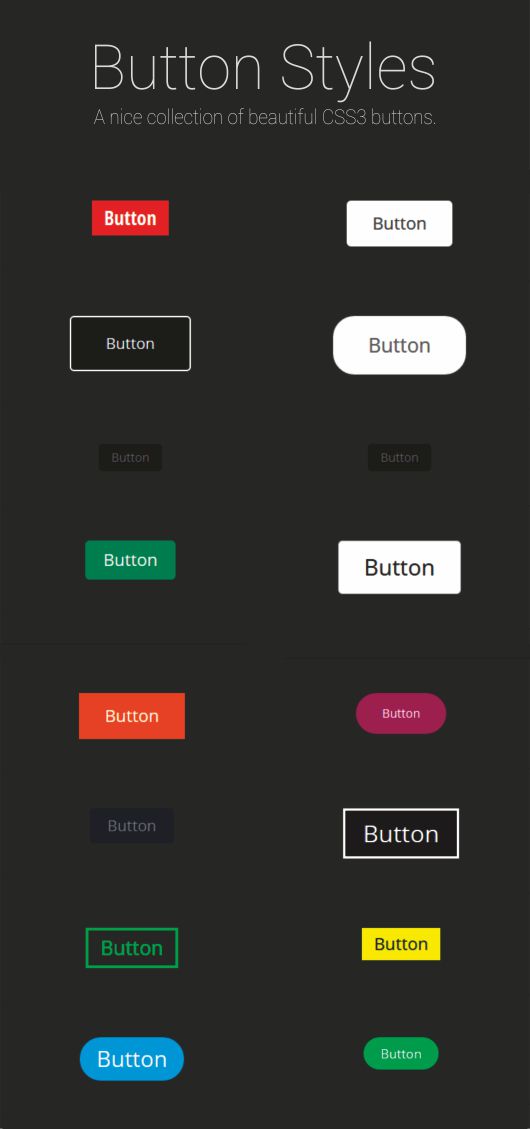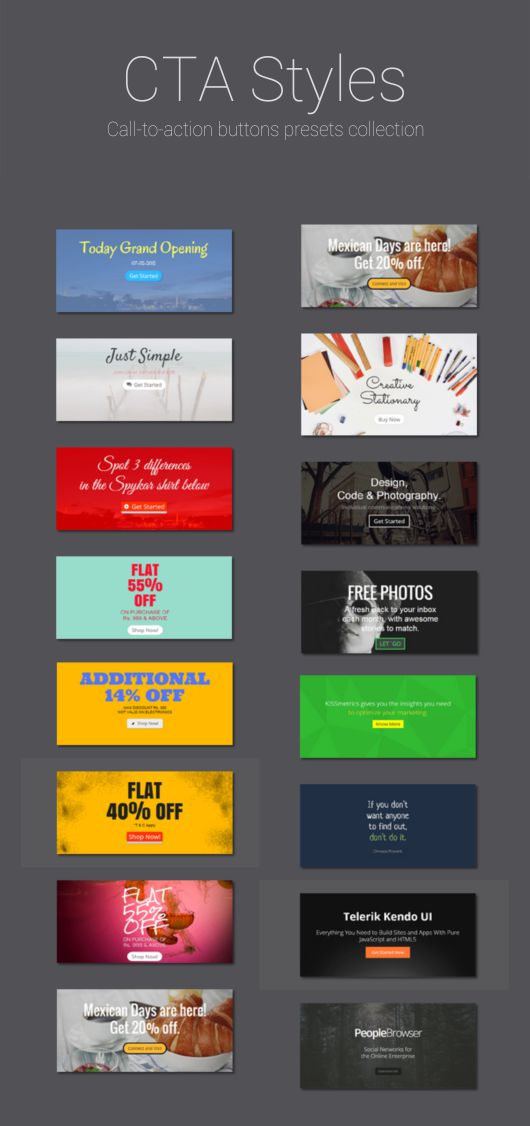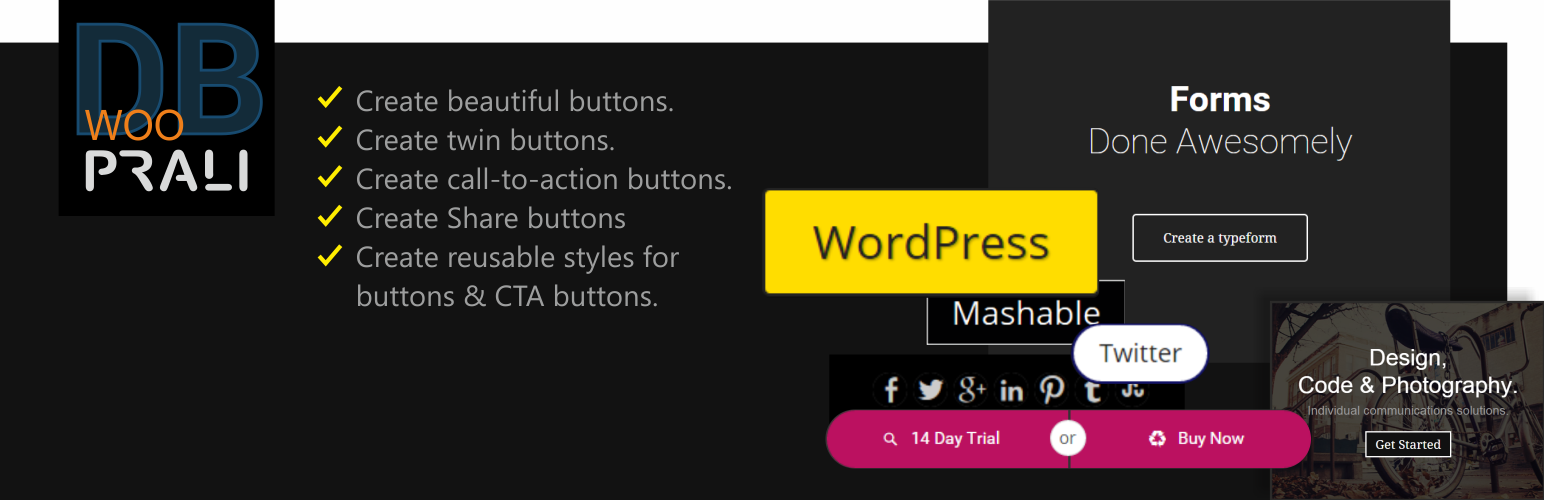
WPi Designer Button
| 开发者 |
wooprali
veeran24 |
|---|---|
| 更新时间 | 2021年12月23日 20:09 |
| 捐献地址: | 去捐款 |
| PHP版本: | 3.0.1 及以上 |
| WordPress版本: | 4.5.2 |
| 版权: | GPLv2 or later |
| 版权网址: | 版权信息 |
标签
plugin
shortcode
button
images
popup
social share
css3
share buttons
share button
sharing buttons
popup window
css3 buttons
button generator
button maker
wordpress button
button shortcode
button creator
css3 button
call-to-action button
designer button
menu button shortcode
Enquiry Button
Inquiry Button
CTA button
style button
fashion button
下载
详情介绍:
WPi Designer Button Shortcode plugin is good CSS3 Button Generator, Anyone can create Buttons, Call-To-Action (CTA) & Share Buttons in WordPress. It has small designer studio where you can style buttons & other elements using simple user interface. This plugin conists of below features.Please support this plugin by leaving a review! here. A huge thank you from WooPrali in advance!
- Creating beautiful buttons.
- Creating twin buttons.
- Creating call-to-action buttons.
- Creating Share buttons.
- Creating reusable button styles for buttons, CTA buttons & Share buttons.
- Creating buttons with popup window where you can insert shortcodes.
- Creating buttons with Dropdown Menu.
- Creating Single Enquiry button for multiple products or Services using Contact Form 7 plugin.
Designer Button Studio Contains below features::
- Icons Collection.
- Styles collection which are professionally designed.
- Color Themes collection.
- Google Fonts collection.
- Given more importance to UI & UX in this plugin.
- Dynamic Help section for Plugin's guide and getting any support.
- Button Creator/Generator/Maker
- Shortcode generator
- CSS3 Buttons, Share Buttons, CTA Buttons .
- You can apply styles to button from Styles collection or your own created styles.
- You can add any Icon from the Icons collection.
- You can add link url to the button and also set new tab or new window for link.
- Once you create the button, you can use created button unlimited times and its easy to use anywhere in the wordpress using simple shortcode.
- Shortcode looks like [wpi_designer_button id=256]
- You can use the shortcode even without creating the button or style.
- User can also generate shortcode directly inside wordpress visual editor( TinyMCE).
- Please read plugin's documentation before creating any style or button. Its a best practice to read documentation first.
- Note:: In next version we will add more icons in icons collection..
- You can create unlimited number of reusable styles for buttons.
- You can change the button's font from the fonts collection.
- You can change the button's Color.
- You can change the button's font-weight.
- You can change the space around the text inside button.
- You can add the shadow to the text inside button.
- You can add the shadow to the button.
- You can change the button shape like rectangle, little rounded rectangle, full rounded rectangle or circular(without button text).
- You can add the glow to the button with any color and from small size to big size glow.
- You can set the button icon from the Icons collection.
- You can set the button border with any color, any thickness and style like normal, dotted, double etc.
- You can set the texture from the texture collection.
- If you dont know the color codes then you can use colors from our color pallete with so many predefined colors.
- this plugin also consists of beauticul color themes collection for buttons.
- In next version of this plugin we will add more items in all collections like fonts, icons, preset styles etc.
- Every call-to-action button contains Heading, Sub-heading, Button & Footer Text.
- You can create beautiful & awesome CTA buttons with small effort.
- You can select from professionally designed CTA buttons Styles from Styles collection.
- You can change the heading text font.
- You can change the heading text size.
- You can change the heading text color.
- You can change the heading text border.
- You can change the heading text border color.
- You can change the heading text background color.
- You can change the heading text top & bottom margin.
- You can change the heading text padding.
- Above setting can be done on sub heading also with limited settings.
- We will update and add more styles to styles collection regularly.
- You can check latest Styles and its settings in plugin's website.
- In next version we will add Export & Import Styles settings. which is good feature to extend this plugin's power.
- You can also add multiple headings with ticker animation.
- You can change the gap between Share buttons.
- You can change the space around all Share buttons.
- You can set the position for Share buttons like above/below the content.
- Provide user a option to choose or click any one of a Twin Buttons. Note:: WE ARE DOING OUR BEST TO MAKE THIS PLUGIN PERFECT. If you face any problem in using this plugin or you need some more features or any support please dont hesitate to contact us. You can contact us from here.
Buttons Demo | CTA Buttons Demo | Share Buttons Demo | Twin Buttons Demo | WPi Designer Button Help | SupportWatch how to videos of this plugin How to change Colors [youtube https://www.youtube.com/watch?v=BoI-cXtTh5k&list=PLhhetWyvvPIZHCJBYdFPrP03ETp6QRKH5&rel=0&autoplay=0] How to change Fonts [youtube https://www.youtube.com/watch?v=yXpZoD2pfj8&rel=0&autoplay=0&playlist=PLhhetWyvvPIZHCJBYdFPrP03ETp6QRKH5] Coming soon
- Video Backgrounds in Call To Action
- (Got more ideas? Tell me!) If you have suggestions for a new add-on, feel free to contact us. Want regular updates? follow my sites on Twitter!
安装:
- Upload folder
wpi-designer-button-shortcodeto the/wp-content/plugins/directory - Activate the plugin through the 'Plugins' menu in WordPress
- Use Shortcode [wpi_designer_button id="YOUR BUTTON ID"]
-
Correct Shortcode examples:
[wpi_designer_button link='/products/' text='products']
屏幕截图:
常见问题:
Can i create buttons directly without creating styles?
Yes, But i recommend to create styles first.
Can i create multiple icons in buttons ?
Yes, by using shortcode [wpidb icon="icon name"] in button text. Button text accepts only [wpidb] shortcode. [wpidb] shortcode accepts only two attributes "icon" & "icon_size".
更新日志:
2.5.2
- New Feature Added: Now its possible to style button's visited state
- New Feature Added: Now its possible to change the "or" text in the twin buttons
- New Feature Added: Now Single Button can be used as Enquiry Button for Multiple Products
- New Feature Added: Button with Menu
- Button Popup improved
- Media Upload Error fixed
- small code issues fixed
- small code issues fixed
- button shadow issue fixed
- Button with Popup window feature is added
- Plugin bug fixed
- Share buttons title fixed
- Plugin bug fixed
- Now you can add two separate styles to twin buttons.
- Now use this designer button for same page navigation. Easy Steps
- Now you can disable Designer Button Plugin's Dashboard Widget from this plugin's global settings page.
- Now buttons supports to capture POST or GET variable in the Button text & Button Link.
- Now this plugin supports Shortcake (Shortcode UI).
- Now you can create twin buttons which povide user a option to choose or click any one of a Twin Buttons.
- Font-awesome icons added. ability to add multiple icons in the button.
- New Button style property added. Now we can add min-width to button style
- After activate plugin message for users to access global settings page
- Now you can create CTA with min-height 100px
- Now you can add WPi Designer Button Shortcodes in sidebars using Wpi Designer Button Widget
- Ability to add transparent background button style
- Settings Panel simplified
- Now you can access button shortcode directly from Dashboard
- Now you can access button shortcode directly from buttons list
- Button Icon Position Feature is added
- Button text Element ID bug Fixed
- Box Sizing Issue is Fixed
- Broken Preset links are fixed
- Button css fixed
- plugin website link updated with New Brand website