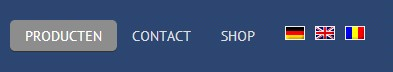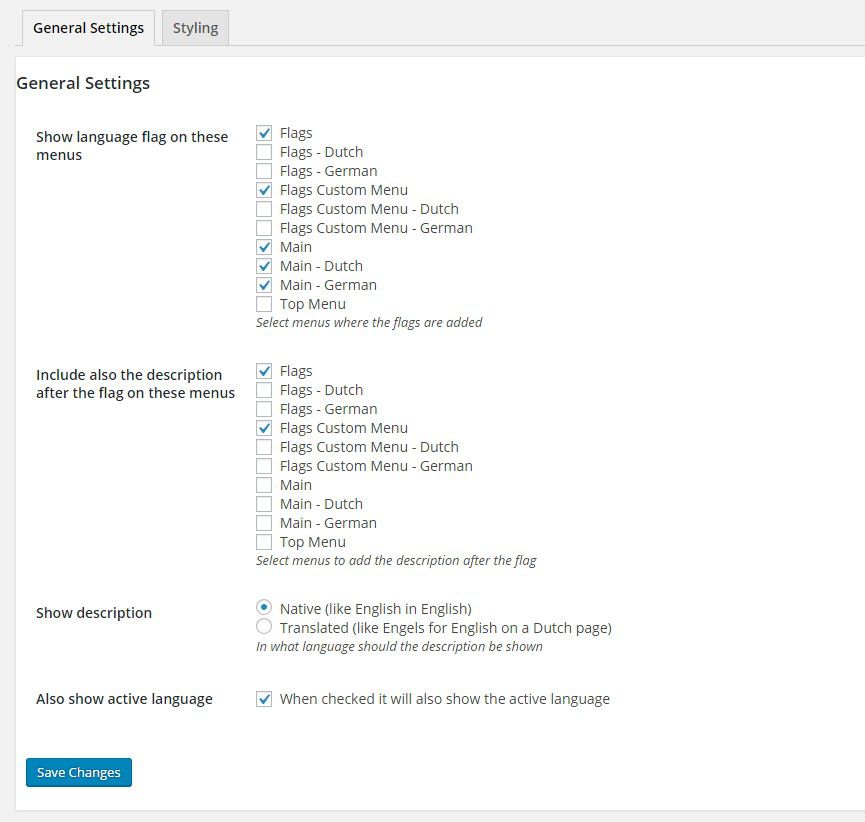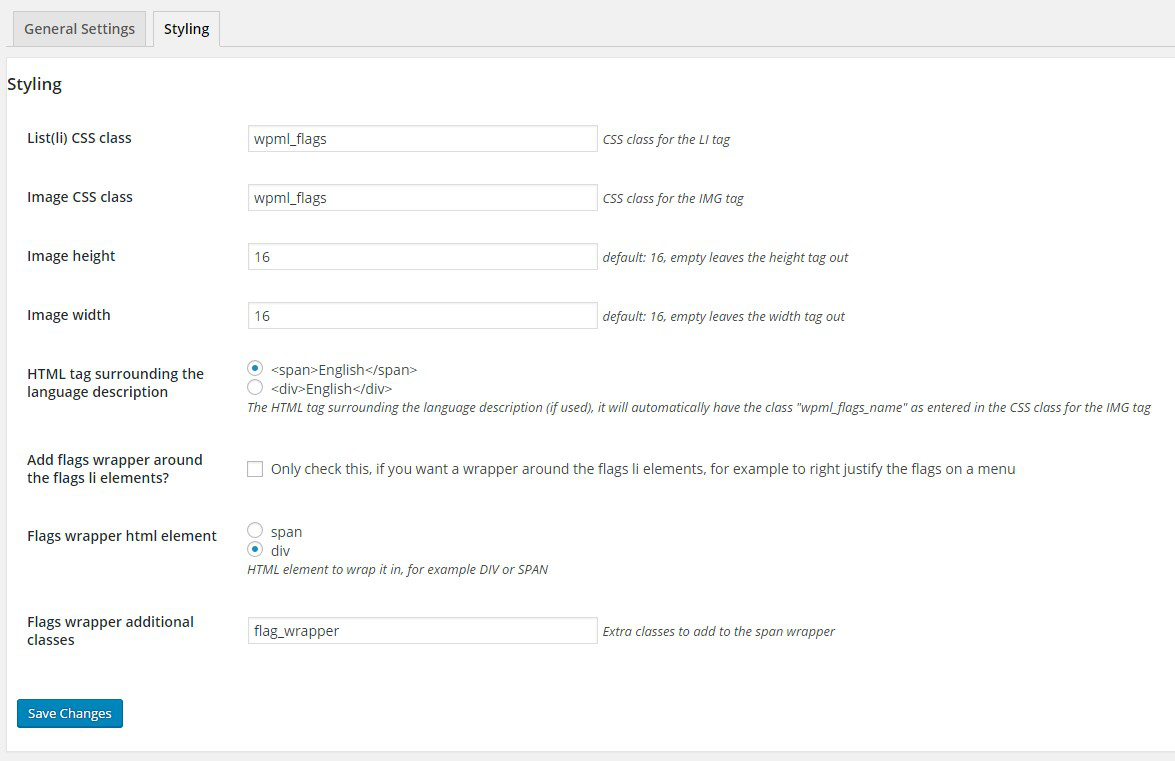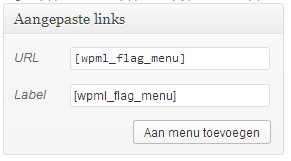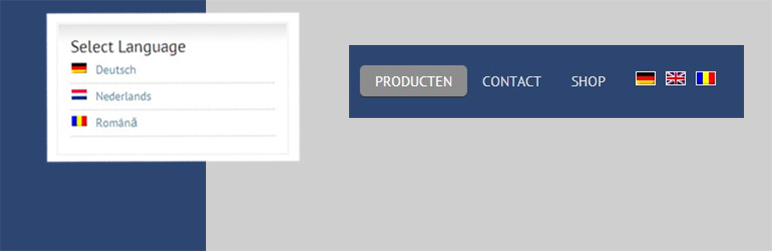
WPML flag in menu Extended
| 开发者 | jvandemerwe |
|---|---|
| 更新时间 | 2016年4月7日 23:01 |
| 捐献地址: | 去捐款 |
| PHP版本: | 2.0.2 及以上 |
| WordPress版本: | 4.3.1 |
| 版权: | GPLv2 or later |
详情介绍:
Shows translated flags (for every language except current viewing lang) in any selected menu in the plugin settings
LTR support
In addition to the plugin from Ramon Fincken, this plugin let you select on which menu you want to add the language flags.
You can even make an empty menu and make it dedicated for your language flags and put it as a custom menu in the sidebar.
To make the flags appear on a translated menu, you go in the settings of the plugin and add the translated menu to the selection
you made. This has to be done with every translated menu where you want the flags to appear. So, if you just have translated a
menu. Go back to the options of the widget and you will see that this translated menu is added to the list. Select this menu too and
save the options.
See other notes tab for explanation
Visit: http://www.enovision.net/wpml_flag_in_menu_extended/ for more explanation.
安装:
- Upload directory
wpml-flag-in-menu-extendedto the/wp-content/plugins/directory - 通过WordPress的“插件”菜单激活插件。
- Select menu's where you want the flags to appear in the Settings/WPML Flags in Menu Extended Dashboard option
- You are done!
屏幕截图:
更新日志:
1.7
- Added the possibility to have wrapper classes around the flag's li elements
- Added setting that makes it possible to show also the flag of the active langauge
- Solved the issue that the plugin broke down due to using the same class name as in the WPML plugin.
- Split the settings in "General Settings" and "Styling"
- Some code optimisation
- Tested with version 3.3.1 of WPML (thanks to Han Six D. at montemeleto.com)
- Solved a bug that in some cases no flags would show in case the menu item that was send in the arguments of the main function was a string instead of an object
- Updated the menu link in the admin menu, it didn't show up when WP Better Security plugin is installed
- Corrected the hover on the last menu flag, sometimes it didn't add the "last" CSS class
- Added height and width for the flag image to the settings of this plugin (default = 16x16)
- Added menu in seperate widget area
- Added language name added to the icon
- Additional settings in the admin panel
- Minor update
- First release