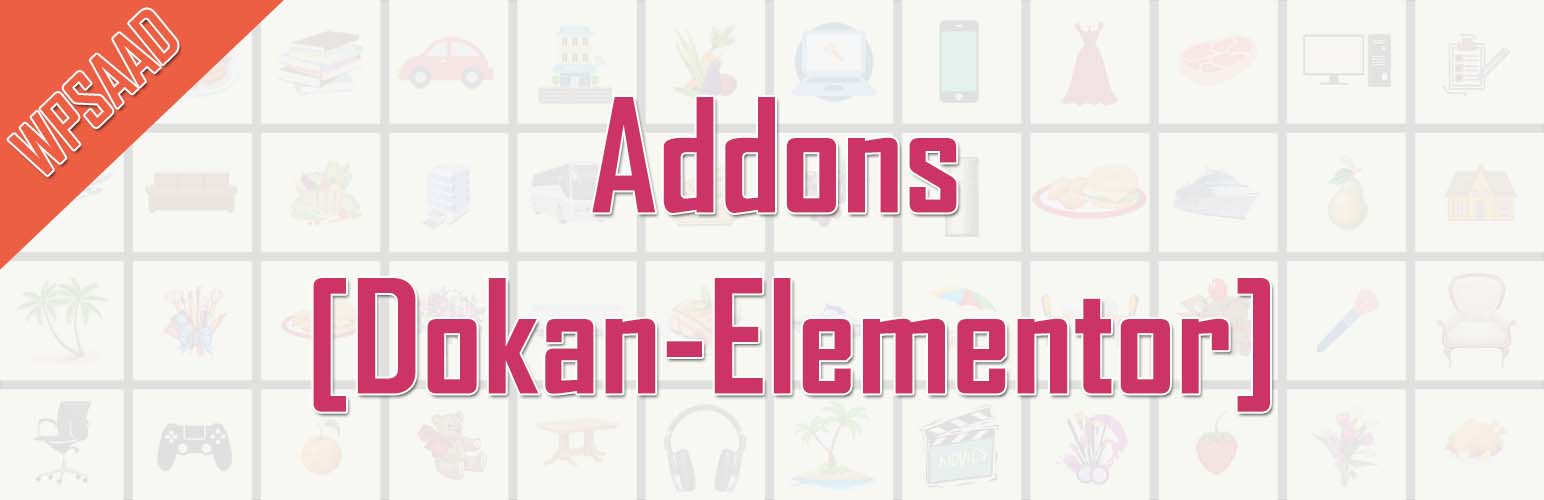
WPSAAD Addons for Dokan and Elementor
| 开发者 |
wpsaad
arabianmido freemius |
|---|---|
| 更新时间 | 2026年2月7日 17:31 |
| PHP版本: | 7.4 及以上 |
| WordPress版本: | 6.9 |
| 版权: | GPLv2 or later |
| 版权网址: | 版权信息 |
详情介绍:
WPSAAD Addons for Dokan and Elementor is the ultimate solution for building a visually appealing and highly functional multivendor marketplace. Seamlessly integrating the power of Dokan and Elementor, this plugin equips you with highly customizable widgets to display vendors, stores, and products effortlessly.
Designed for flexibility and ease of use, WPSAAD Addons for Dokan and Elementor lets you create professional layouts to enhance user experience and drive sales. Whether you're showcasing vendor profiles, featured products, or interactive sliders, this plugin empowers you to bring your marketplace to life.
Top Features:
- Free and Pro Widgets: Access a variety of widgets for vendor listing, product displays, and more.
- Advanced Styling Options: Customize layouts, colors, typography, and spacing with Elementor’s intuitive editor.
- Fully Responsive Design: Ensure your marketplace looks stunning across all devices.
- Seamless Dokan Integration: Works perfectly with Dokan Lite and Pro versions.
- Boost Engagement: Showcase vendors and products interactively to enhance user experience and conversion rates.
- Dynamic Tags Support: Include widgets in templates easily and connect them together through dynamic tags fields support.
- Filter vendors by categories, ratings, or popularity.
- Customize grid or list view layouts.
- Style vendor images, names, and details with flexible options.
- Dynamic vendor selection with ID filters.
- Autoplay, loop, and navigation controls.
- Customizable slide speed and pagination.
- Adjustable image size, spacing, and alignment.
- Filter products by vendor ID, category, or tag.
- Customize columns, product limits, and sorting order.
- Display on-sale, best-selling, or featured products.
- Advanced styling for product titles, prices, ratings, and buttons.
安装:
- Upload `wpsaad-addons-for-dokan-and-elementor.zip` to the `/wp-content/plugins/` directory.
- Activate the plugin through the 'Plugins' menu in WordPress.
- Open Elementor Editor, locate Dokan widgets, and drag them to your page.
- Customize the widget settings and style them to fit your site’s design.
- Added Store ID elementor tag.
- Initial release with Dokan Vendors Listing, Vendors Slider, and Products by Vendor widgets.