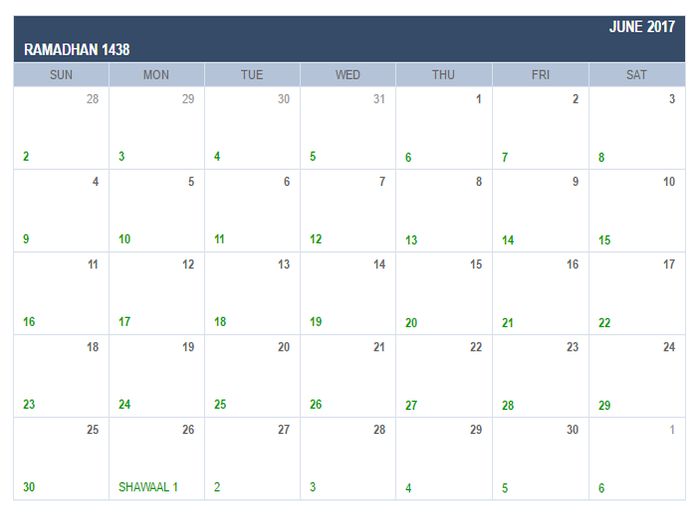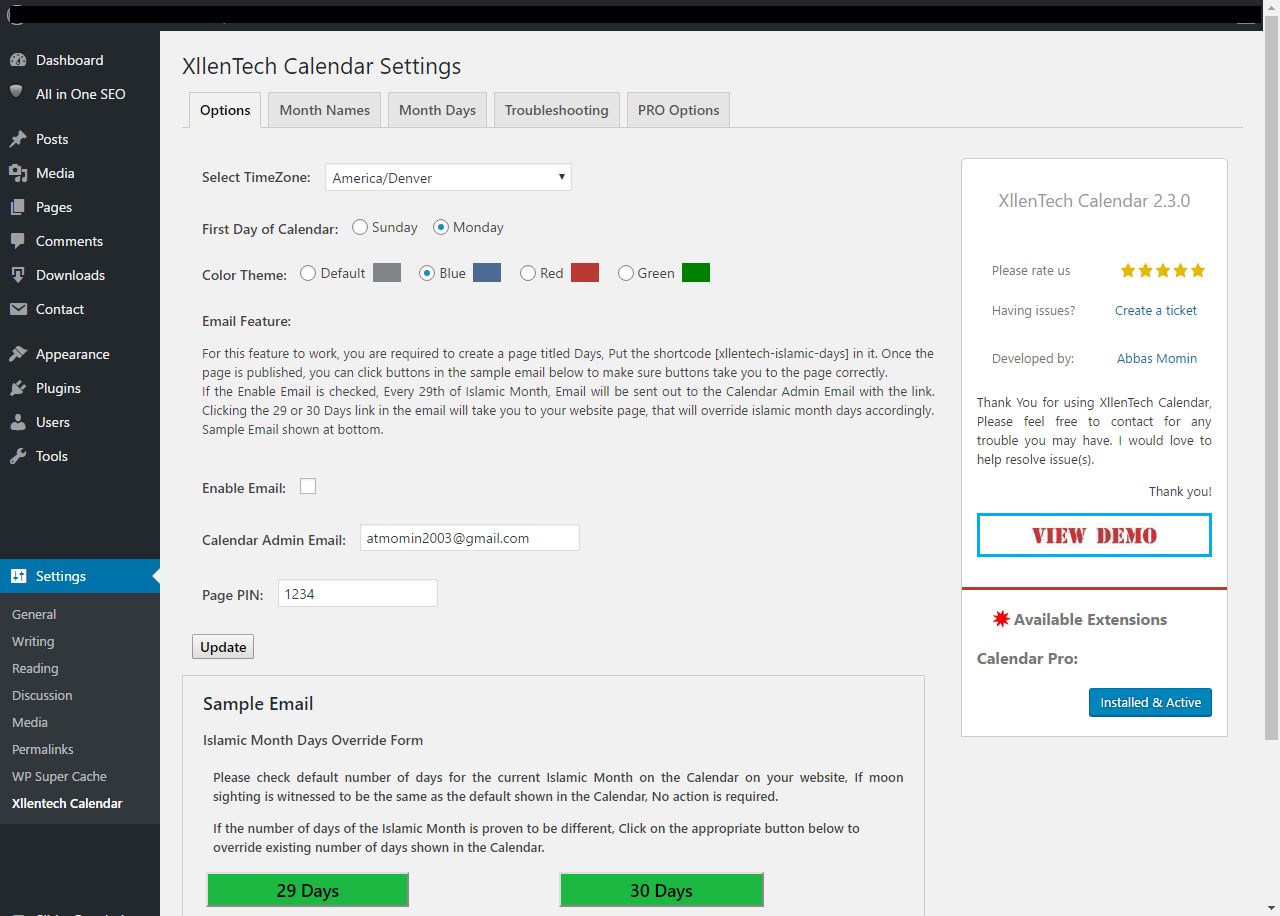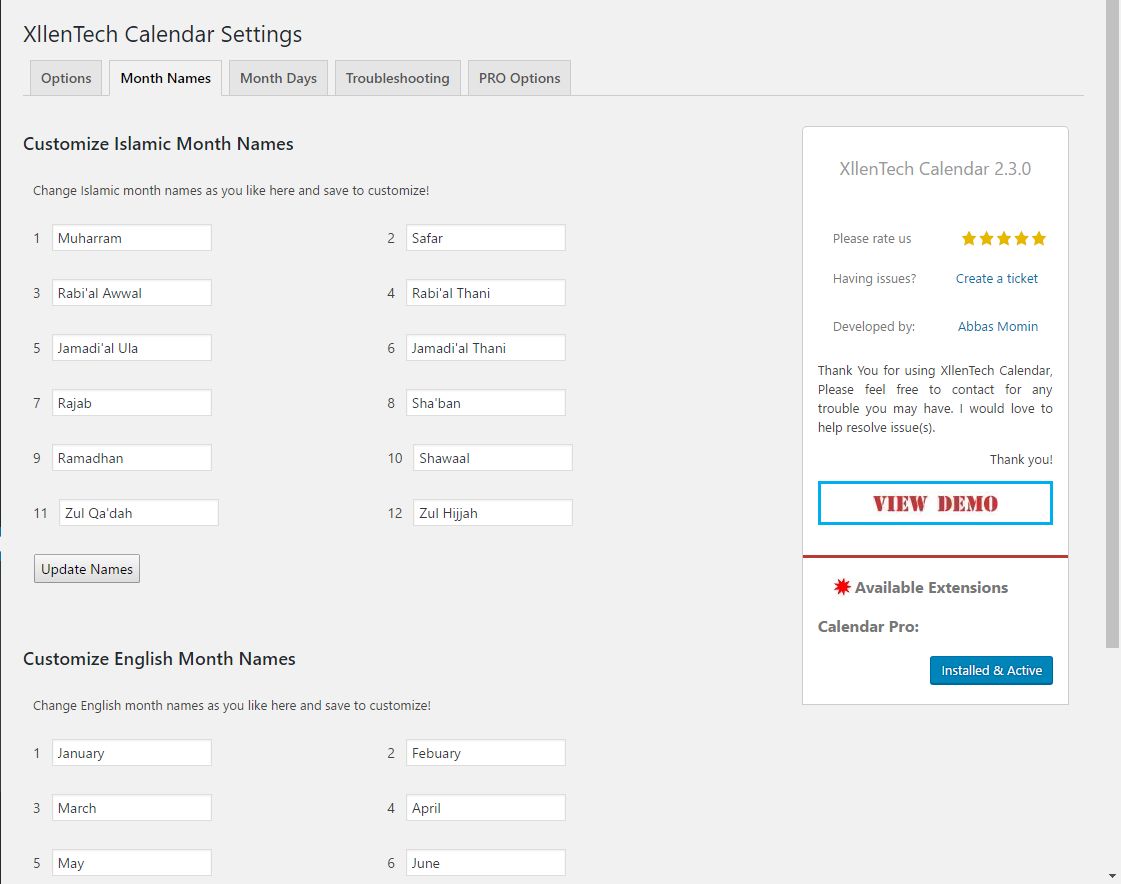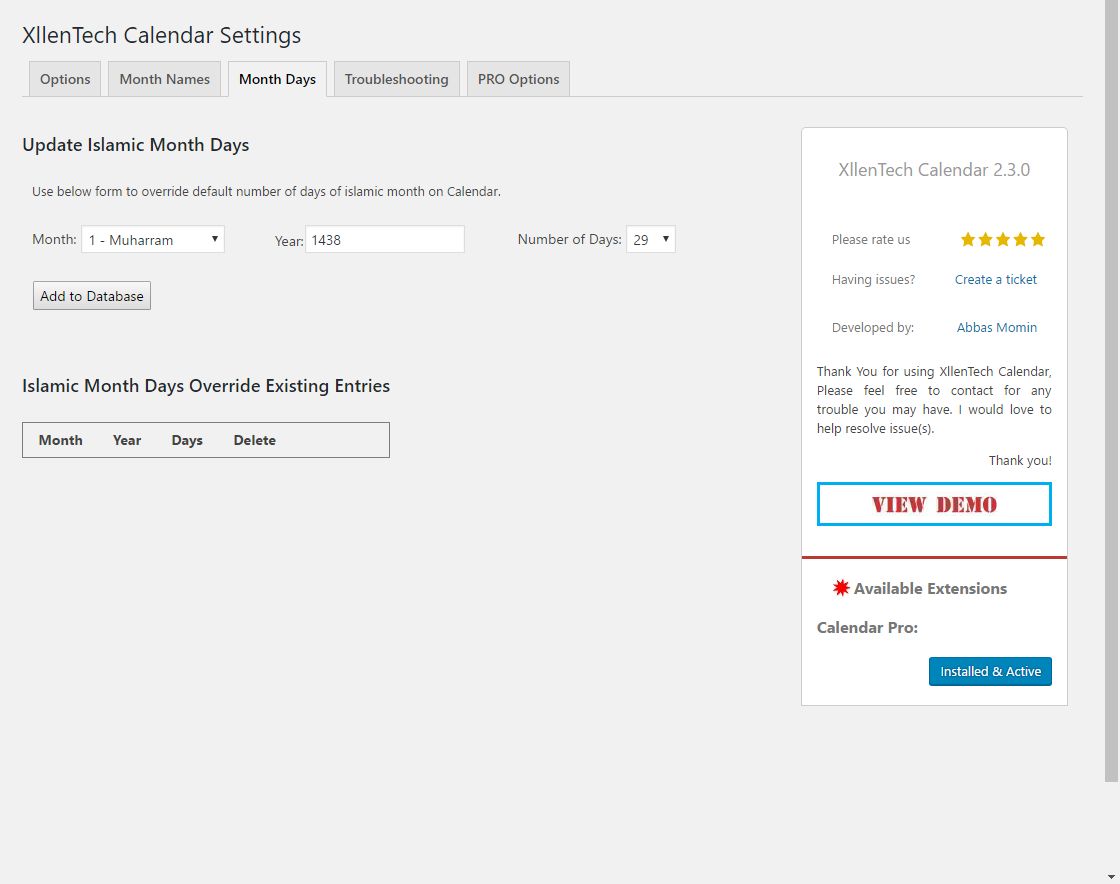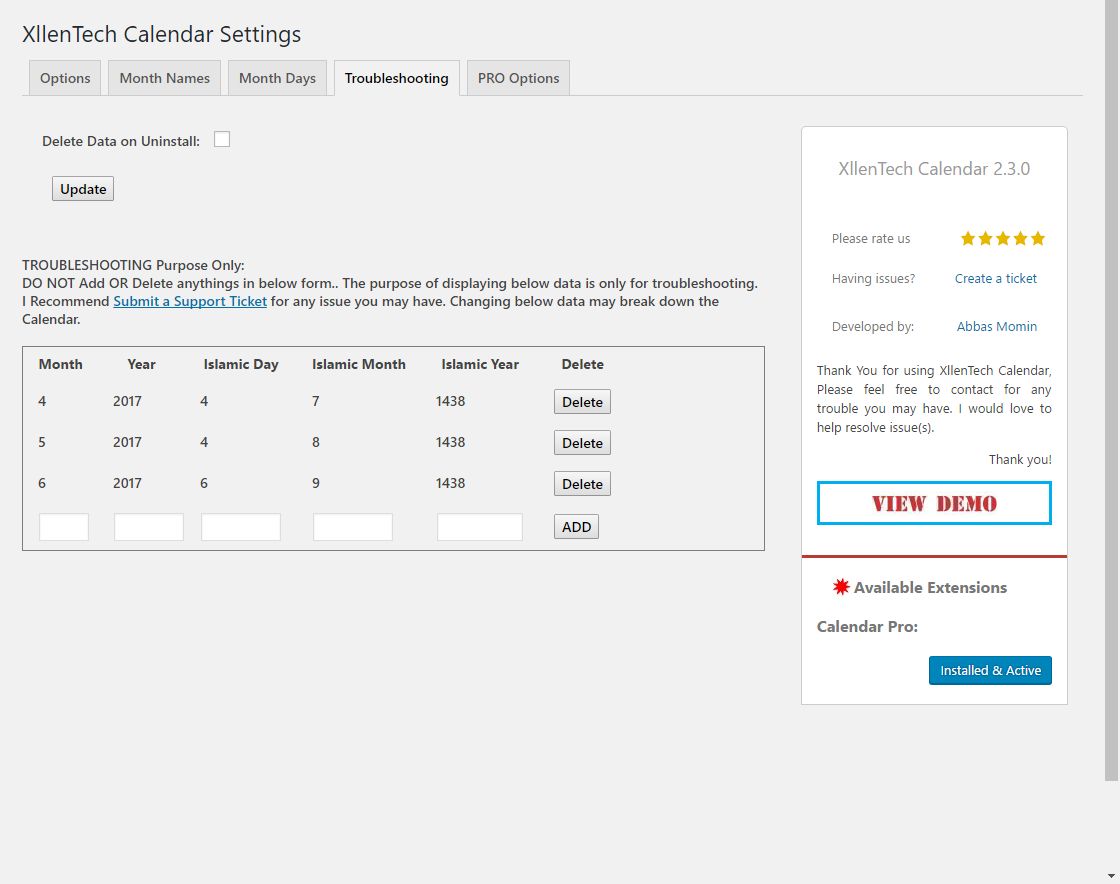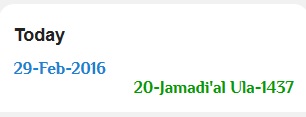Xllentech English Islamic Calendar
| 开发者 | xllentech |
|---|---|
| 更新时间 | 2025年12月4日 03:19 |
| PHP版本: | 3.0 及以上 |
| WordPress版本: | 6.9 |
| 版权: | GPLv2 or later |
| 版权网址: | 版权信息 |
详情介绍:
- Responsive CSS
- Be worry free for Islamic dates, Requires no maintenance year to year
- Show Today's English, Islamic Date with separate widget
- Supports shortcode, use [xcalendar] to display the widget anywhere
- Supports shortcode for Today Widget, use [xllentech-today] to display the Today's dates
- Supports Time zones for Worldwide use
- Email Feature for easy reminder and updating of Islamic Month Days
- Color Themes
- Show Week Starting Sunday or Monday
- Customizable Islamic and English Month names
安装:
- Upload the plugin files to the
/wp-content/plugins/xllentech-english-islamic-calendardirectory, or install the plugin through the WordPress plugins screen directly; - Activate the plugin through the 'Plugins' screen in WordPress;
- Place the plugin using Widgets section in your WordPress admin login, Give it the title you like.
屏幕截图:
常见问题:
How do I override number of days for the Islamic month?
You have 2 options, Login to WordPress Admin panel, and from Month Days tab, add month and days entry. 2nd option, you can use a dedicated private page to override.
How to use the private page to update Islamic month days?
Create a page with title as Days, add shortcode [xllentech-islamic-days]. You are done. I recommend making the page private or password protected to make 2 stage authentication. 1st your password and 2nd authentication is the pin used in the file, it's 1234 by default, Go to Settings to change it to whatever you like.
I get error "Oops, Looks like First Islamic Date is missing in the database, Plz contact support for guidance.", what do I do?
Please Login to WordPress Admin panel, Visit Settings->Xllentech Calendar, go to Troubleshooting tab, You will see table with empty text boxes, Please add current English month number in Month, current English year in Year, Islamic day on the 1st day of current English month in Islamic Day, similarly Islamic month on the 1st day of current English month in Islamic Month and Islamic year on the 1st day of current English month in Islamic Year and Click ADD. Calendar should work fine now.
更新日志:
- Updated: Islamic date for new installs
- Updated: Tested 6.9 Compatibility
- Updated: Islamic date for new installs
- Updated: Tested 6.6 Compatibility
- Updated: Islamic date for new installs
- Updated: Tested 6.4 Compatibility
- Updated: Islamic date for new installs
- Updated: Tested 6.1 Compatibility
- Updated: Islamic date for new installs
- Updated: Tested 5.9 Compatibility
- Updated: Islamic date for new installs
- Updated: Tested 5.8 Compatibility
- Fixed: Hotfix to SQL injection vulnerability
- Updated: Tested 5.7 Compatibility
- Updated: Tested 5.6 Compatibility
- Updated: Islamic first date for new installs
- Updated: Tested 5.4 Compatibility
- Fixed: First Islamic date failed to auto calculate
- Fixed: plugin name variable value wrong
- Updated: Tested 5.3 Compatibility
- Fixed: Today widget displayed test word("no")
- Updated: Admin GUI improvements
- Updated: List of Existing Islamic Month Days Override Entries are displayed sorted by Year and month Descending
- Updated: List of First Date Entries are displayed sorted by Year and Month Descending
- Fixed: Security improvements, added additional checks and validations
- Fixed: Added validation of certain arrays before using them
- Fixed: Fatal error on activation in some cases
- Updated: Updated Islamic date for October 2018
- Fixed: Islamic date calculation failed under certain conditions
- Fixed: Islamic today calculation failed under certain conditions
- Fixed: Islamic today calculation was wrong under certain conditions
- Fixed: Renamed a few hooks to avoid conflicts
- Updated: Admin: Adding Month days entry overwrites existing entry rather than giving error of duplicate entry
- Fixed: Admin: Add/remove Islamic first date entry kept giving error
- Updated: Xllentech now follows Boilerplate architecture for all our plugins
- Updated: SQL Query improvements
- Updated: [xllentech-islamic-days] shortcode page improvements & Islamic month days update requests now overwrites previous entries if exists.
- Updated: Many performance improvements
- Fixed: Security fixes and improvements
- Added: Now Xllentech Today widget can be displayed with shortcode [xllentech-today]
- Added: Now Xllentech Today widget is independent for Islamic date, doesn't rely on calendar webpage
- Added: Breadcrumb style Admin settings current page display
- Updated: Calculating new English month Islamic date is recursive(Even if calendar webpage has not been visited for upto 12 months calendar will not break down).
- Fixed: On activation redirect to settings page failed when PRO ADD-ON installed
- Added: Implemented WordPress Nonce as an extra layer of security
- Updated: Islamic first date for January 2018
- Added: Improved Admin page CSS, collapsible boxes
- Fixed: Admin responsive CSS issues
- Fixed: Enable email checkbox not reflecting change after saved.
- Fixed: On database error in admin, Display generic error only for security
- Added: Various addition to support Xllentech Calendar Pro ADD-ON
- Updated: Islamic first date for December 2017
- Fixed: Admin CSS issues
- Updated: Various under the hood improvements
- Fixes: Various bug fixes
- Added: Tested 4.8 Compatibility
- Added: Now English Month names are customizable
- Updated: Xllentech Calendar Pro is now an ADD-ON
- Updated: With Pro ADD-ON Installed, Free version Widget also reflects Pro Settings
- Fixed: Admin Page Responsive view issues
- Fixed: Various code improvements
- Code optimization/Improvements
- CSS made relative to width for better look
- Minor bug fixes
- Minor bug fixes
- Improved error handling
- Added 4.7 compatibility
- Added option to show week first day Sunday or Monday
- Minor improvements
- Added separate troubleshooting admin page
- Improved queries to prevent sql injection attack
- Improved code to prevent direct access to files by hackers
- Added Delete All data on Uninstall
- Verified compatibility with WordPress 4.6
- Added Color Themes
- Added shortcode [xllentech-islamic-days] to update Islamic month days from page
- Fixed XllenTech Today plugin doesn't reflect time zone
- Added Email Feature, Go to settings page for more information
- Added Time zone to support worldwide use
- Improved/Added number of Setting options
- Minor Date formula tweaks
- Easy Troubleshooting from settings page, if needed
- Improved islamic-month-days.php
- Minor bug fixes
- Verified and added WordPress 4.5 compatibility
- Added Settings page
- Added Feature to Customize Islamic month names
- Added Feature to update month days from Settings page
- Settings page shows existing month days override entries
- Added support of shortcode [xcalendar]
- First release of the plugin