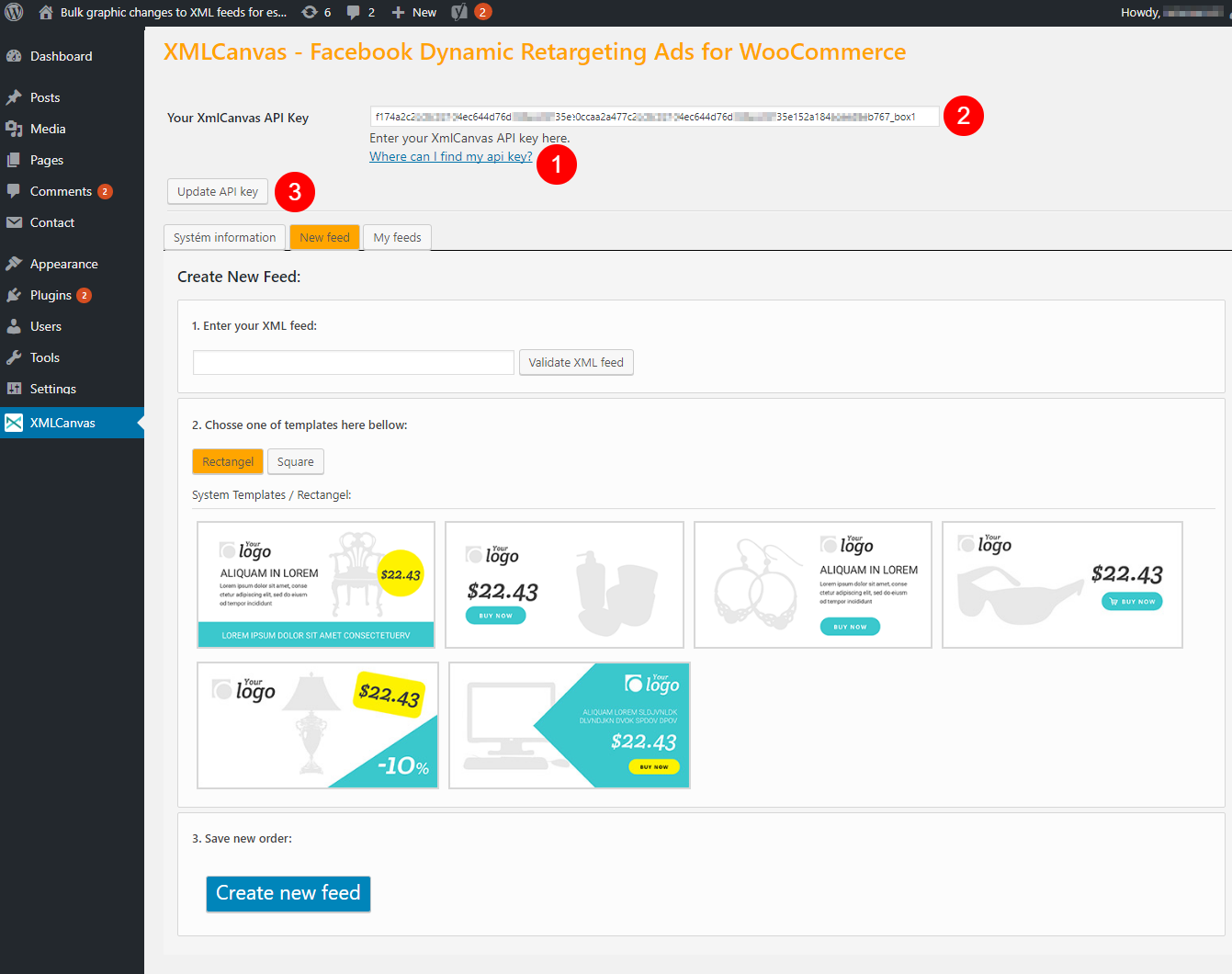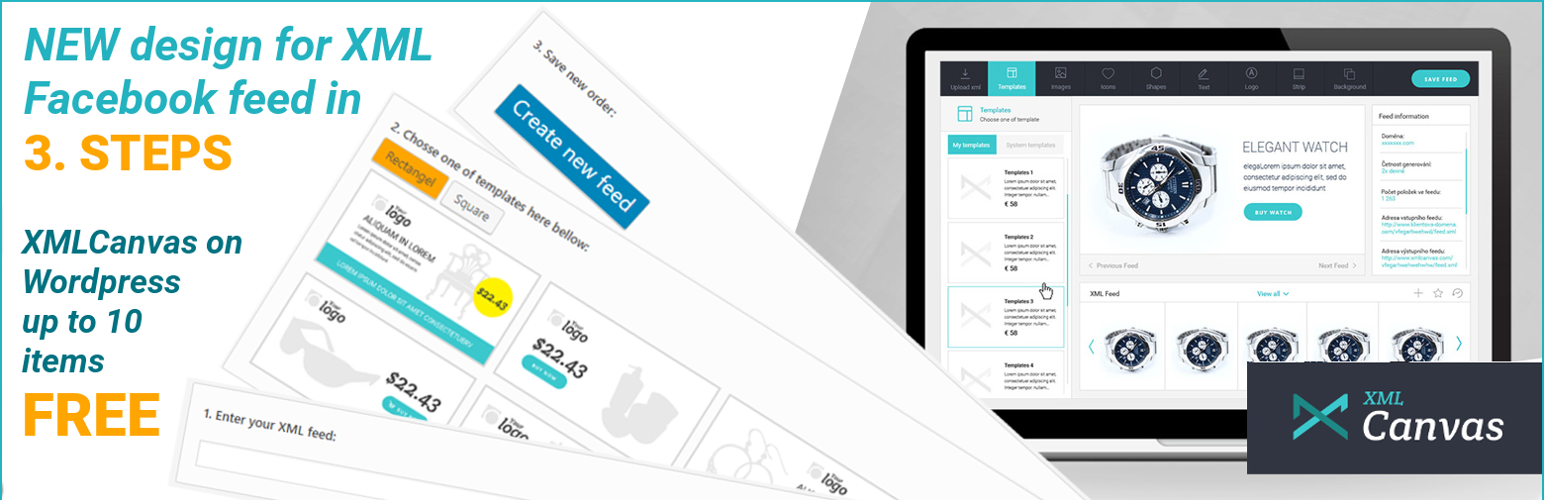
XMLCanvas - Facebook Dynamic Retargeting Ads for WooCommerce
| 开发者 | xmlcanvas |
|---|---|
| 更新时间 | 2017年7月30日 15:24 |
| PHP版本: | 3.8 及以上 |
| WordPress版本: | 4.7 |
| 版权: | GPLv2 or later |
| 版权网址: | 版权信息 |
详情介绍:
The XMLCanvas - Facebook Dynamic Retargeting Ads for WooCommerce plugin lets you easily add enriched images to product images at XML feed and sell more with help of facebook Dynamic ads.
Using some fancy Ajax technology your users can sign up without the page refreshing, making the process fast and unobtrusive to browsing experience. The plugin also comes with plenty of templates selectors that allow you to customize your XML feed to a lot of new advert version.
After Installation, the setup page will guide you through entering your API key as well as few other settings. After you've pasted your feed and your template selection, the new feed will be generated within two hours of your last edit.
Transform your XML feed images into enriched Facebook ads with a few simple clicks:
· Upload your feed with images of products
· Choose a template or create your own
· We generate those images in a new feed.
If you work with Facebook ads created from XML product feeds, you’re bound to have image issues
There’s the size issue for starters, and don’t even get us started about how much a vertical orientation can screw up an otherwise horizontally-inclined feed. Once you’ve finally tackled those problems, which format do you choose? Resolution? Quality?Only few people are able to visualize what their e-shop images will look like in their final Facebook ad versions.
That’s why we’ve created the XMLCanvas editor — for those of us who need a little bit more than imagination to create stunning ads. Even if you are one of those people, stick around and try it out. Go ahead, the first 14 days are free and feeds up to 10 items are free.
Features List
- Select a template, add your logo and enter a price. It's that easy.
- Save template and apply to all images in XML feed.
- Your XML feed can be downloaded anytime, anywhere.
- Need something custom? Contact us
- If you choose to cancel, you can at any time.
- Ajax powered your Facebook feed editor
- Extremely easy to setup
- Plenty of templates for your Facebook feeds
- Lightweight plugin
- Intelligent templating system to customize your Facebook adverting
Want More? Take a look at some of my other products: XmlCanvas API for developer | Free WordPress plugins | Follow Me On Facebook
安装:
- Upload "XmlCanvas" folder to the "/wp-content/plugins/" directory.
- Activate the plugin "XMLCanvas - Facebook Dynamic Retargeting Ads for WooCommerce" through the "Plugins" menu in WordPress.
- Navigate to "Admin menu" -> "XmlCanvas" of your WordPress admin panel.
- Enter your XmlCanvas settings.
- Add your XML feed.
- Chosse template.
- Save the changes.
- Wait until a new feed is generated and use it to suit your needs. Alternatively more specific instruction are available into the settings page of the plugin.
屏幕截图:
更新日志:
1.0.0
- Initial release.