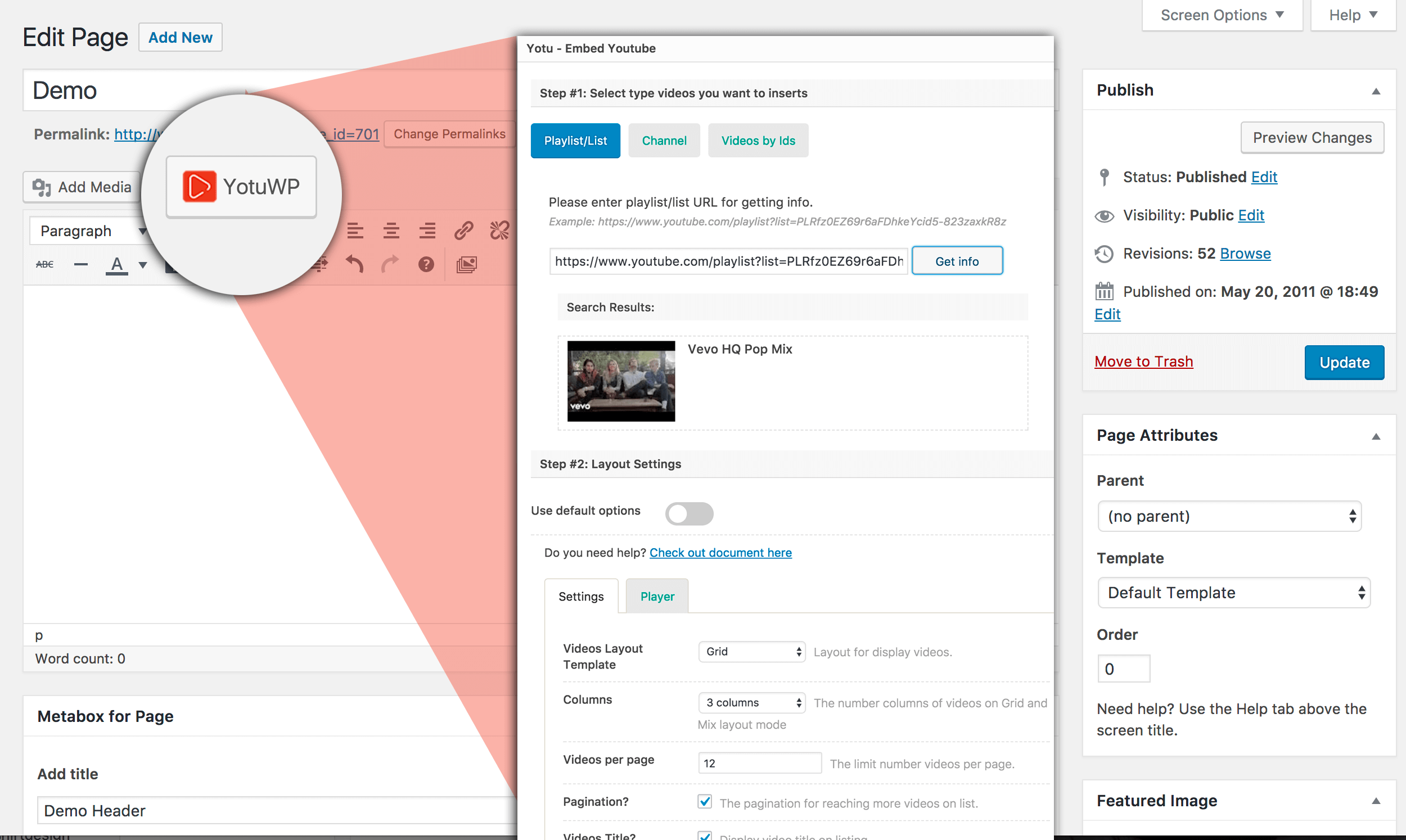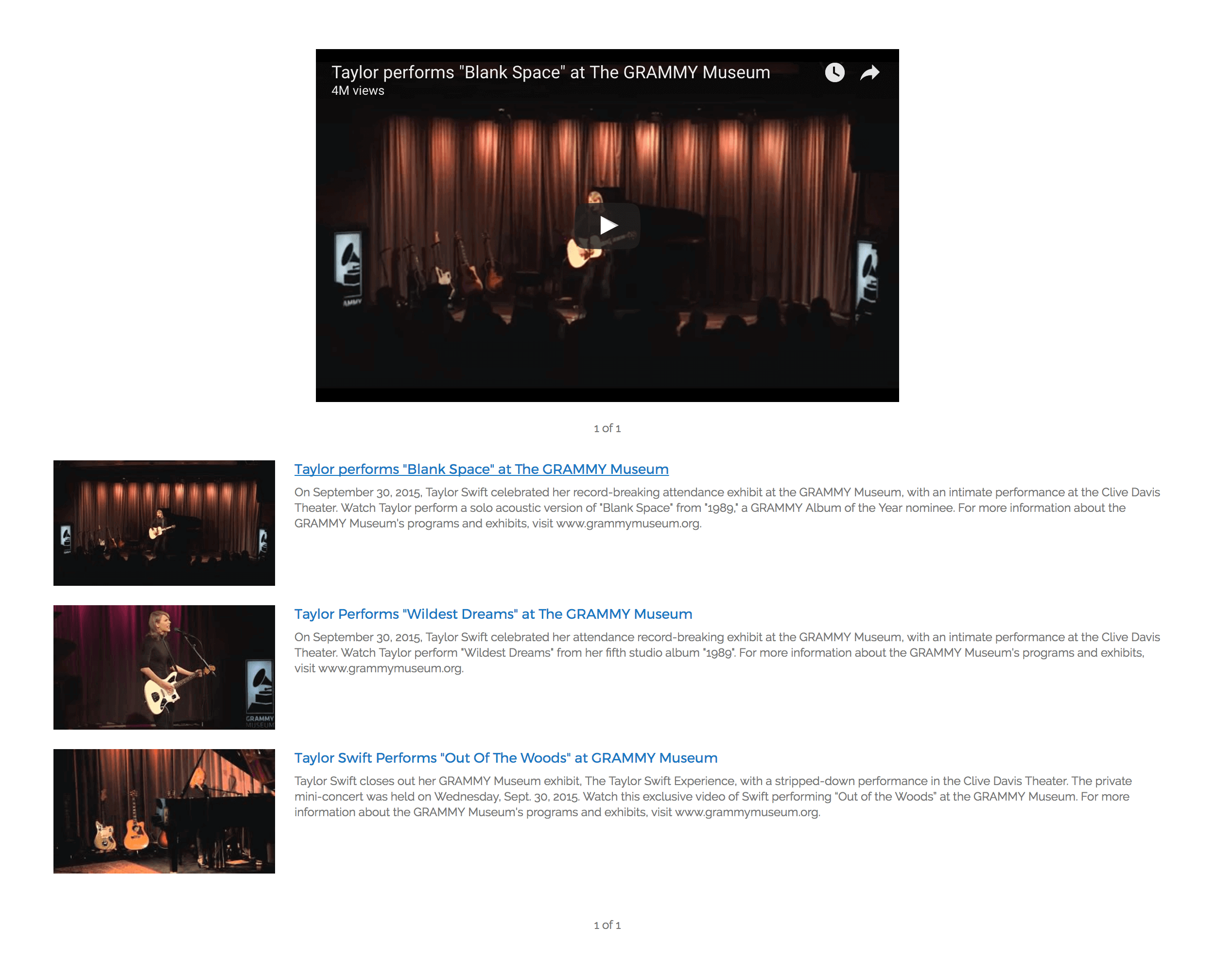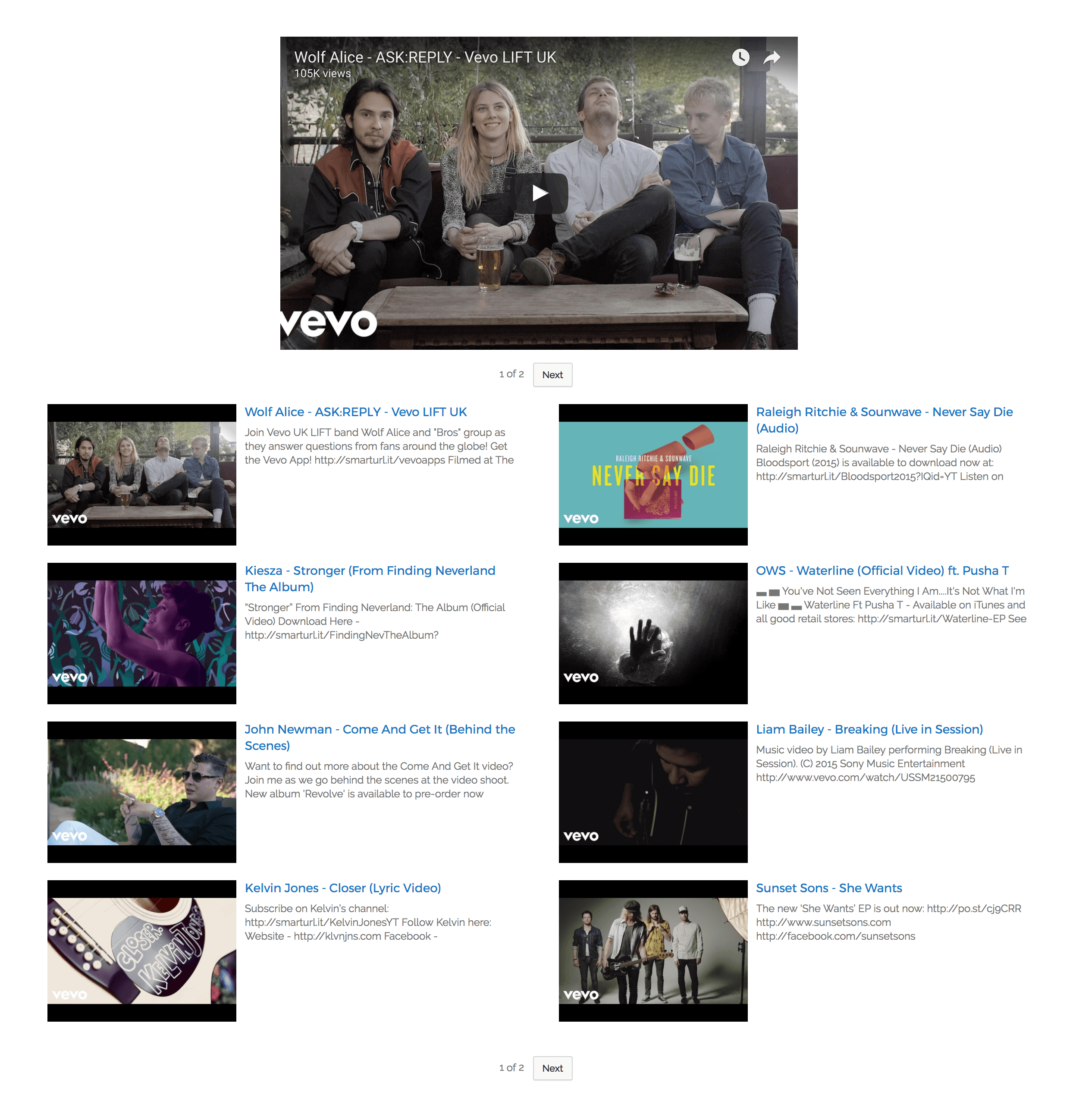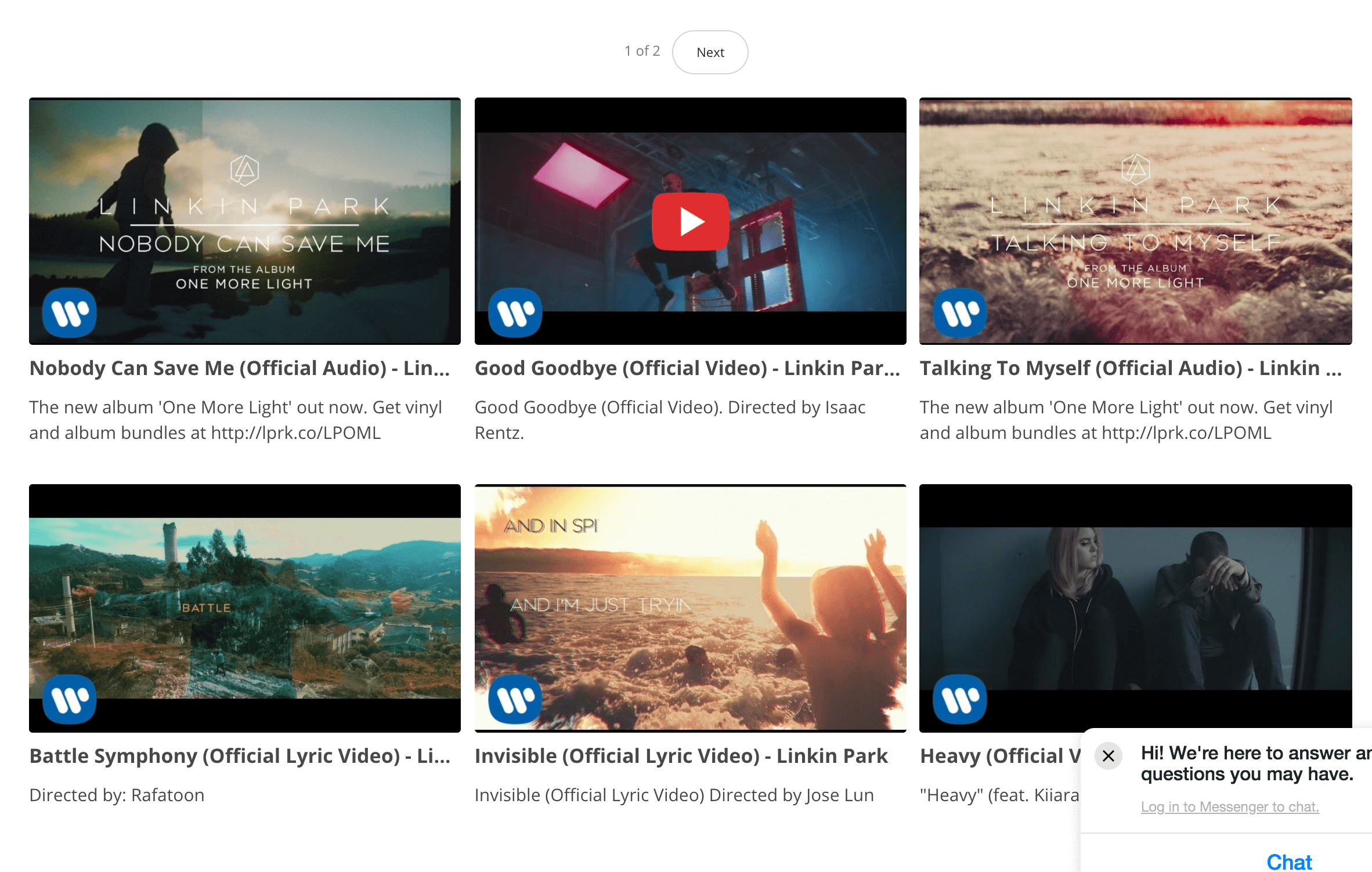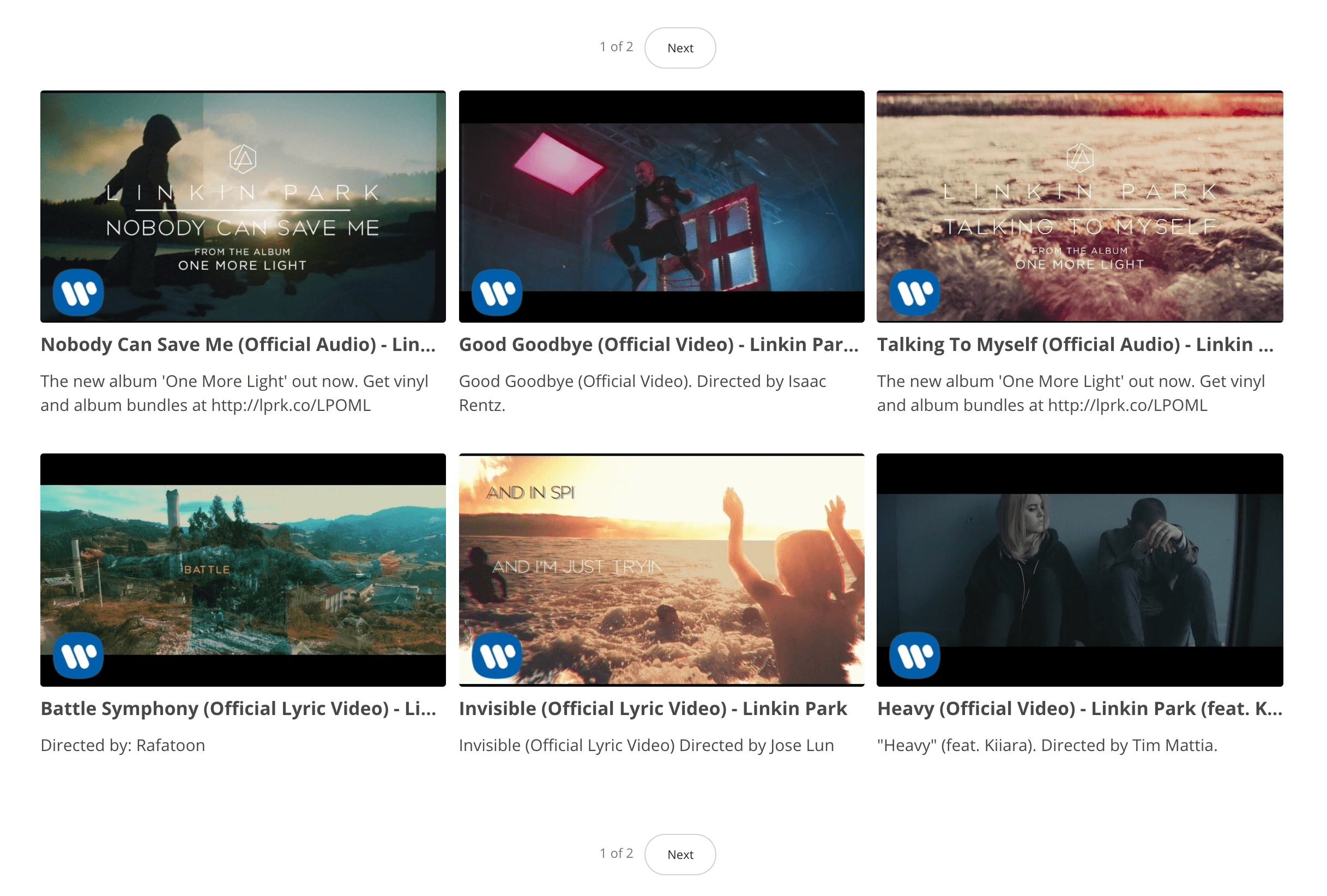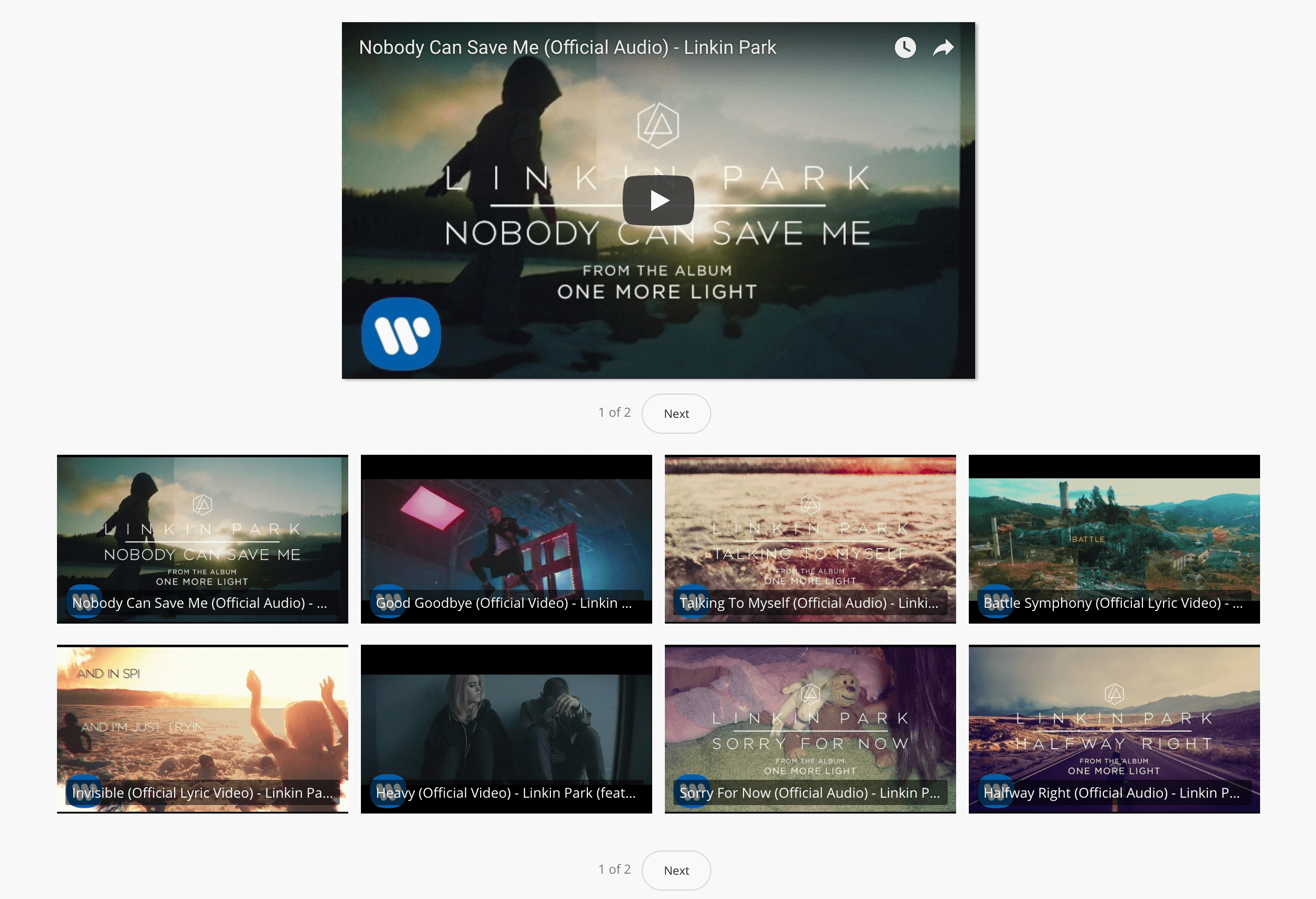Video Gallery - YouTube Playlist, Channel Gallery by YotuWP
| 开发者 | yotuwp |
|---|---|
| 更新时间 | 2024年6月25日 11:20 |
| 捐献地址: | 去捐款 |
| PHP版本: | 4.3 及以上 |
| WordPress版本: | 6.0 |
| 版权: | GPLv2 or later |
| 版权网址: | 版权信息 |
详情介绍:
View Demo | Document | Contact & Support | Home Page The longer you keep vistors on website, the better. Video was a game-changer for us personally in regards to keeping people on the site longer.YotuWP is your solution for embeding videos YouTube on your website. YotuWP is modern and mobile responsive video gallery. Easy embed videos from YouTube video playlist, channel and videos IDs to your WordPress website. Support resource from:
- Videos from playlist
- Videos from channel
- Videos from username
- Videos from list of video ids
- Embed single video with video url only. View More
- Grid : with multi columns videos and vertical video info. You can change number of columns via setting.
- List : with one column and horizontal video info
- Mix : that is combie layout between grid and list layout. You can change number of columns via setting. View More
- Large : A big player at head of gallery. Item video played when click on item thumbnail or title of gallery.
- Modal/Popup/Lightbox : The new youtbe popup/lightbox displayed when click on item thumbnail or title of gallery. View More
- Easy to embed playlist/ channel videos to WordPress post/page
- Custom layout for display videos
- Video gallery responsive
- Player with a large frame on top
- Player with popup/lightbox/modal with thumbnails
- Player responsive
- Pager and load more buttons
- Compatibility with page builders via Shortcode Generator
- Styling settings: buttons color, buttons style
YotuWP has Pro version which comes with several additional benefits. Only $21 for start!Free Demo
- Carousel Layout
- Masonry Layout
- Big Player Left Layout
- Big Player Right Layout
- Flip Layout with 40+ effects
- Replacement: Replace title, description and video thumbnail by your custom info, image
- Multiple video thumbnails styling
- Meta video data: View, Like, Comments, Published Date
- 12+ Hover icons
- Custom text for buttons Next, Prev, Load more
- Color styling for title, description, meta data
安装:
- Upload the plugin files to the
/wp-content/plugins/yotuwpdirectory, or install the plugin through the WordPress plugins screen directly. - Activate the plugin through the 'Plugins' screen in WordPress
- Go to menu YotuWP to set the default values for layout, player and enter your YouTube API key as well.
- Edit your page/post/custom post then click on YotuWP button to start insert shortcode with winzard embed.
屏幕截图:
常见问题:
Installation Instructions
- Upload the plugin files to the
/wp-content/plugins/yotuwpdirectory, or install the plugin through the WordPress plugins screen directly. - Activate the plugin through the 'Plugins' screen in WordPress
- Go to menu YotuWP to set the default values for layout, player and enter your YouTube API key as well.
- Edit your page/post/custom post then click on YotuWP button to start insert shortcode with winzard embed.
How to get a YouTube Data API Key?
Please folllow get Youtube API instructions.
How to turn on popup modal player?
Please go to setting tab YotuWP > General > Player > Player Mode Then select option Popup then press Save Change and try out it.
How to display full-width player?
Please go to setting tab YotuWP > General > Player > Player width Then enter value 0 then press Save Change and try out it.
How to remove top and bottom black bar on video thumbnail?
Please go to setting tab YotuWP > General > Video Thumbnail Ratio Then select value 'HD - 16:9' then press Save Change and try out it.
更新日志:
1.3.6 - Sept 1st, 2022
- Resolve issues compability with wordpress.org requirements
- Fix issue admin with delete cache New version going to release soon!
- Auto Next to Video
- Origin message error on Console browser
- Next/Prev/Load more problem once replace with special characters New version going to release soon!
- [Add] Hover Effects - animation when hover on a video thumbnail on galllery. 20+ effects.
- [Add] Background gallery setting. You can set backgroun via YotuWP > Styling > Gallery Background Color
- [Fix] Layout responsive on mobile, tablet
- [Add] Clear cache data function - YotuWP > Cache. Allow you clear video data, video list caching when you update new video or content on YouTube
- [Add] Enable/Disable tracking data - YotuWP > General Settings > API > Enable Tracking
- [Fix] Layout on mobile
- [Fix] Carousel popup
- [Fix] Auto next video
- [Fix] Layout bugs
- [Add] Player force captions
- [Add] Player default language
- [Add] Show or hide annotations
- [Fix] Description break line
- [Fix] Grid layout break
- [New] Save last tab for reopen after save settings.
- [Add] New layout panel styling.
- [Fix] Admin level notification actions.
- [Fix] Other css styling.
- [New] New panel setting layout.
- [Add] Set 0 for auto center player in screen.
- [Add] Video thumbnail Styling.
- [Modify] Set with player auto full container.
- [Fix] IE play problem.
- [Fix] Remove Private video
- [Fix] Fix videos warning code
- [Fix] Fix 1 column grid
- [Fix] Fix Mix layout
- [Fix] Mobile touch
- [Fix] Fix languages support
- [Add] Auto Next Video settings at Player tab
- [Add] More pager layout
- [Fix] Fix languages support
- [Fix] Pagination for list from videos
- [Fix] Styling color selection
- [Fix] Video thumbnail base on number columns
- [Fix] Video thumbnail size ratio for lightbox player.
- [Fix] Play icon display better base on size of thumbnail.
- [New] Related Videos option for player. You can show or hide them
- [New] Video thumbnail size ratio. YotuWP allows you set ratio for thumbnail with options 4:3 and 16:9
- [New] Styling settings for buttons as color, style, positions. You can change color button and shape of button also.
- [Fix] Responive style for List and Mix layouts.
- [Fix] Fixed mobile play video.
- [Fix] Break style from verion 1.2.1
- [New] Shortcode Generator : Generate shortcode for using on widgets, product description, page builder or other place which support shortcode running.
- [Improve] New admin style with Material style.
- [Improve] New core for both admin + frontend. With strong implement and speed.
- [New] Embed user videos.
- [New] Cache management, help system work quickly ans smooth.
- [New] Scrolling offset, the spacing betwen top of browser and player when open a video on Lager player mode.
- [New] Loading status for list and the admin search result
- [New] Support for single video player. Just put the video link into the tab Videos by ids
- [Fix] Display with 5,6 columns
- [Fix] Modal player on mobile
- [Fix] Player settings for multi gallery
- [Improve] Enable overwrite template for developer. Just add folder /yotu/ into your theme then copy templates and modify.
- [Fix] Javascript error on old version 1.1.9
- [New] Videos thumbnails in modal/popup player. Enable by Player > Show thumbnails
- [New] Load more pagination type. Enable by Settings > Pagination type
- [New] Load more videos on video thumbnails.
- [Improve] Lighbox video display better.
- [Improve] New style for admin panel.
- [Improve] Auto full with container for player with value 0.
- [Improve] True number pagination number for channel videos list.
- [Fix] Line break with some special videos.
- [Add] Play icon on hover video
- [Add] Title playing video. Player > Playing Title
- [Add] Change log sidebar on setting panel
- [Improve] Auto hide pagination once just have one page.
- [Fix] Fix settings include
- [Fix] Fix settings include
- [Modify] Change document and support sidebar
- [Fix] Fix source from erros on version 1.1.5
- [New] Adding playing video title on top of player
- [New] Adding player params on shortcode
- [Update] Update options on popup settings
- [Update] Update new logo and icon
- [New] Add multi videos by id
- [New] Add player mode: Large video player/ Popup lightbox video player. Check YotuWP > Player > Player Mode
- Adding message and document
- Initial release.