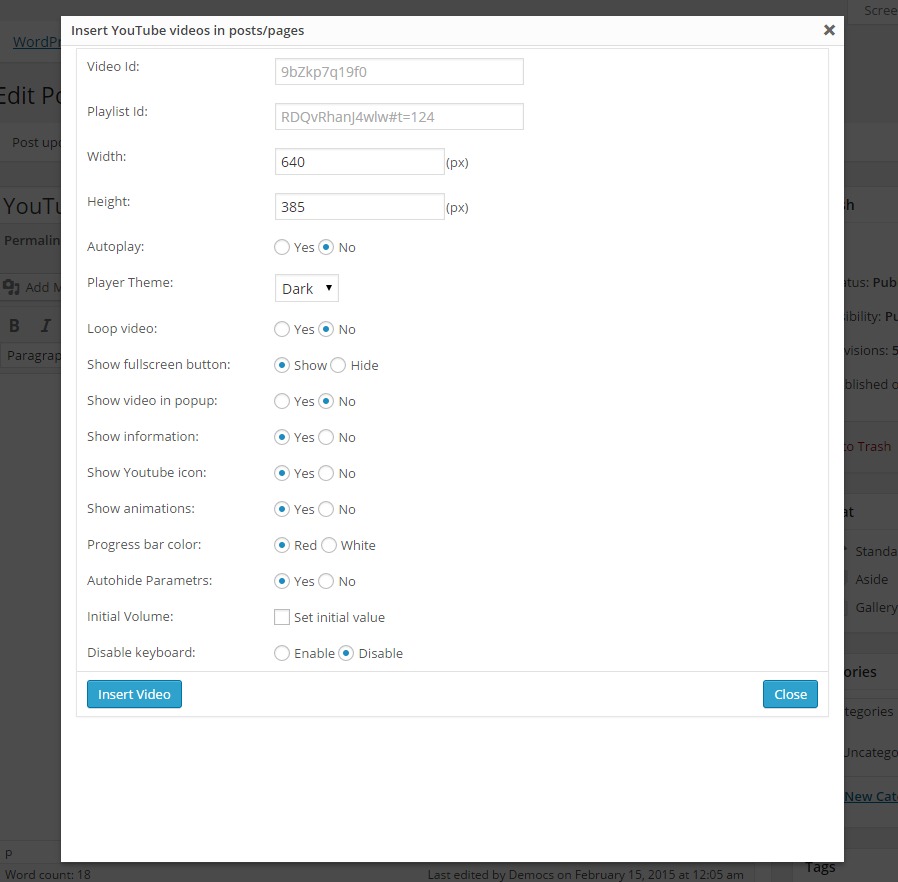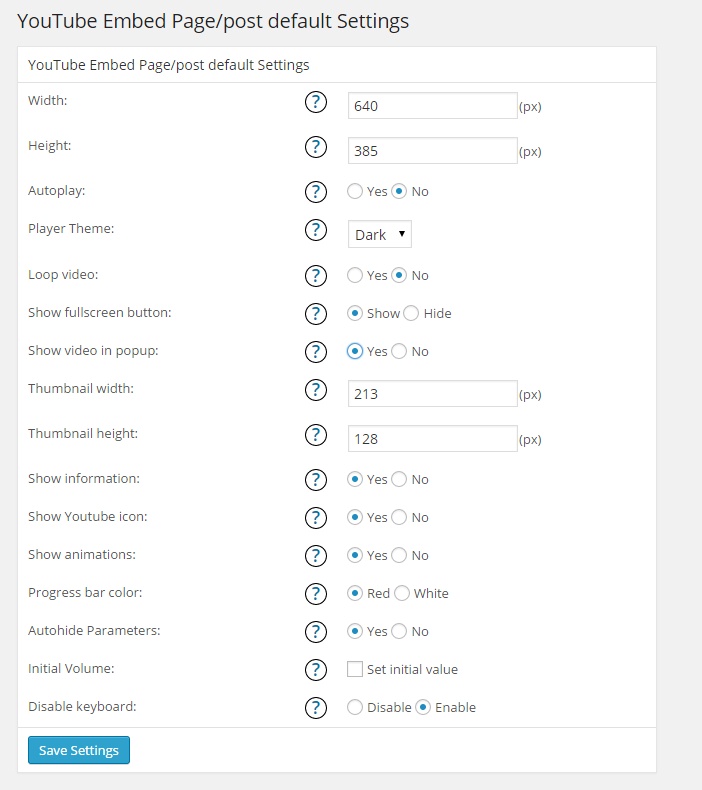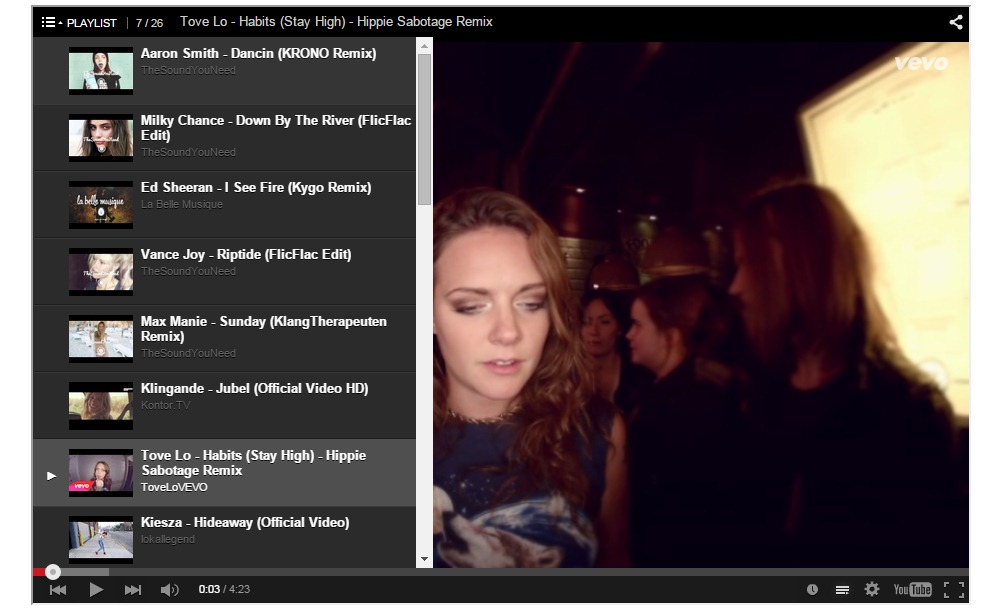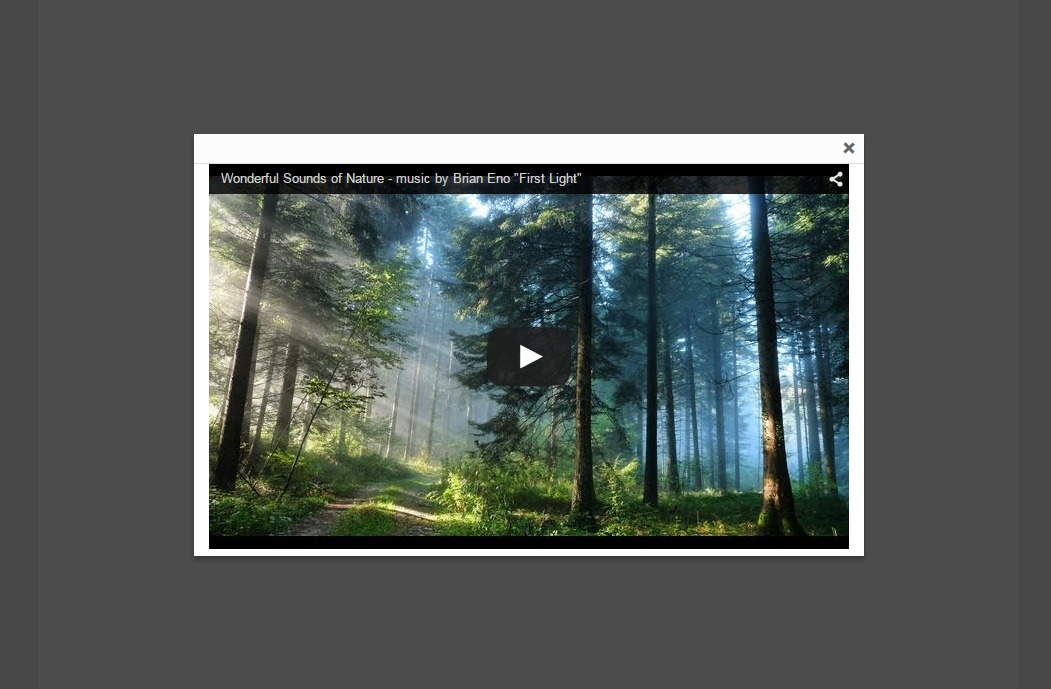YouTube Embed, Playlist and Popup by WpDevArt
| 开发者 | wpdevart |
|---|---|
| 更新时间 | 2025年6月10日 15:35 |
| 捐献地址: | 去捐款 |
| PHP版本: | 3.2.0 及以上 |
| WordPress版本: | 6.8 |
| 版权: | GPLv3 |
| 版权网址: | 版权信息 |
标签
下载
详情介绍:
- Easy install and use
- Works perfectly with all versions of WordPress
- Responsive design
- Ability to add on pages/posts and widgets
- Ability to set default options for Pages/posts and widgets
- Ability to set default player Width, Height, Autoplay option, Loop option, fullscreen button display option
- Ability to set default player show/hide icon option and annotation option
- Ability to choose default player Progress bar color option, Autohide Parameters option, Initial Volume option and enable/disable keyboard option
- User friendly back-end
- Tested on popular WordPress themes
- Posts/pages shortcode button
- Ability to set individual options for every added video
- Show/Hide related videos
- Ability to display in Popup
- Ability to set thumbnail width and height(for displaying in Popup)
- Ability to add playlist
- Ability to change Player Theme
- Premium support
安装:
- First log in to your website admin panel.
- Then go to Plugins page Add New > Upload Plugin.
- Click "Choose file" then select our plugin .zip file.
- Install and activate the plugin.
- From the left panel of Dashboard, click on our plugin icon to edit options.
屏幕截图:
其他记录:
- Width - Type here Player width .
- Height - Type here Player height.
- Autoplay - Set this option for automatically start playing.
- Player Theme - Choose Player Theme.
- Loop - Set this option for repeating.
- Show fullscreen button - Set this option if you want to display fullscreen button.
- Show/Hide related videos - Set this option if you want to not show Related Videos after the video ends.
- Show in popup - Set this option if you want to display in popup.
- Thumbnail width - Set the popup video thumbnail width.
- Thumbnail height - Set the popup video thumbnail height.
- Show icon - Set this option if you want to display icon.
- Show annotation - Set this option if you want to display annotation.
- Progress bar color - Choose player Progress bar color.
- Autohide Parametrs - Set this option if you want to Autohide Parametrs.
- Initial Volume - Set default Initial Volume for player.
- Disable keyboard - Set this option if you want to Enable/Disable keyboard.
常见问题:
How to add video in free Version
Our plugin is user friendly, but here are some frequently asked questions that can help you. Go to your administration panel, click on our plugin icon from your admin panel. On Page/post default Settings page you can set default options for pages and posts. On Widget default Settings page you can set default options for in widgets. After you set the options for pages/posts and widgets you just need to click on our plugin shortcode button, type only the video URL(other options are disabled in free version) and click on Insert button. Type the Video Id. for example if you want to add this video https://www.youtube.com/watch?v=0XFudmaObLI, then you need to type 0XFudmaObLI in Id field.
How to add video in Pro Version
Go to your administration panel, click on our plugin icon from your admin panel. On Page/post default Settings page you can set default options for in pages and posts. On Widget default Settings page you can set default options for in widgets. After that you just need to click on shortcode button(from your posts/psges editor) and set options. Then click on Insert button.
How to add playlist
Go to your post/page where you want to add playlist. Click on our plugin shortcode button. Type the Video Id and Playlist Id. for example if you want to add this playlist https://www.youtube.com/watch?v=0XFudmaObLI&list=RD0XFudmaObLI#t=1, then you need to type 0XFudmaObLI in Video Id field and type RD0XFudmaObLI#t=1 in Playlist Id field.
How to add video to widget
Go to your administration panel, click on our plugin icon from your left admin panel and check "Widget defaults" page. On Widget default Settings page you can set default options for your videos in widgets. After that add the widget to your sidebars, then type the url and that's all.
Can I use autoplay function
Of course, you just need to enable this option.
What mean "Initial Volume"
Initial Volume is default volume of player.
Is it possible completely hide the Icon
Dear users, unfortunately API doesn't allow us to do this.
Is there a way to change the Popup icon
Api will automatically take the icon, so we can't do that.
Can I disable keyboard of player
Yes dear user, we have such option, find it in player settings.
Can I change player theme
Yes dear user, we have such optionas well.
What files I need to upload for installing the plugin
You need to select the .zip file only, there is no need to extract the zip file, just upload it
I purchased the pro version, but didn't download the pro file
Contact us at support@wpdevart.com and tell us purchase details and we will send you the pro version.
Do I need to pay yearly or monthly for pro version
No dear users, you need to pay only once for pro version.
更新日志:
- Initial version.
- SVN problem fixed.
- Bug fixed.
- Bug fixed in JS file.
- Bug fixed on admin_menu.php line 28.
- Added featured plugins to the list.
- Notice fixed.
- Bug fixed.
- Fixed issues.
- Added new functionality.
- Added new featured plugin.
- Added code comments.
- made some chages.
- Bug fixed.
- Added comments.
- Fixed some notices.
- Bug fixed.
- made chages.
- Added some code.
- Added new featured plugin.
- made chages.
- Added new featured plugin.
- Fixed notices.
- Change some comments for developers.
- Bug fixed.
- added notices.
- added some comments in code.
- Fixed notices.
- edit menu option.
- Fixed notices.
- Edit comments in code.
- Fixed notices.
- Edit admin options.
- Made some corrections.
- Fixed notices.
- edit menu option.
- edit featured plugins list.
- corrected featured plugins texts.
- Fixed notices.
- Added some comments.
- Made some corrections.
- edit featured plugins.
- Remove featured plugin image.
- Made some corrections.
- Edit admin options.
- Added some comments.
- Bug fixed.
- Made some corrections.
- Bug fixed.
- Edit admin options.
- Edit options descriptions.
- Bug fixed.
- Added some comments.
- Edit admin options.
- Made some corrections.
- Edit admin options.
- Added some comments.
- Made some corrections.
- Added some comments.
- Edit comments in code for developers.
- Bug fixed.
- Edited install database file.
- Edited comments for developers.
- Added new link in plugins install page.
- Edited default parameters.
- Added some comments.
- Fixed issues.
- Added featured plugin to the list.
- Bug fixed.
- Edited default values.
- Changed comments in code.
- Bug fixed.
- Changed default values.
- Edited comments for developers and changed install database file.
- Made changes in files.
- Changed install database parameters.
- Made changes in code.
- Added new comments.
- Edit function descriptions.
- Made some changes in code.
- Changed default parameters in install database.
- Made changes in code.
- Edited functions descriptions for developers.
- Changed default settings.
- Added comments in code.
- Added new featured plugin.
- Added featured plugin icon and texts.
- Edited function descriptions.
- Made some changes in code.
- Edited function descriptions.
- Added some comments.
- Edited comments for developers and changed install database file.
- Edited functions descriptions.
- Edited function descriptions.
- Made some changes in code.
- Added featured plugin.
- Changed install database parameters.
- Added comments in code.
- Changed some options values.
- Changed database parameters.
- Added featured plugin.
- Changed install database parameters.
- Changed some parameters.
- Edited functions descriptions.
- Changed database.
- Added new function.
- Added new functionality.
- Changed install database parameters.
- Fixed notices.
- Integrated the new Gutenberg editing experience.
- Bug fixed.
- Changed parameters.
- Removed an option.
- Changed admin part.
- New plugin added in featured plugins list.
- New plugin added in featured plugins list.
- New features added - position and caption.
- Added support URL.
- Edit the default settings.
- Added a service page in the admin panel.
- Added icons.
- Added featured plugins icons.
- Change the default volume.
- Fixed hire developer URL.
- Customized the hire page.
- Added new featured plugin.
- New featured plugin added to the list.
- Edited some text.
- Corrected spelling mistakes.
- New featured plugin added.
- Fixed the plugin page URL.
- Added new icons for featured plugins - Countdown, Lightbox, Gallery.
- Changed the hire an expert admin page style.
- Changed options descriptions.
- Fixed mistake in Gutenberg block.
- Fixed some spelling and other mistakes.
- Changed the default parameters.
- Bug fixed.
- Fixed some mistakes.
- Fixed bug - The Widget options.
- Icon changed.
- Changed a featured plugin icon design.
- Changed the style of the admin menu page.
- Added description for a function.
- Made some style changes.
- Changed an icon design.
- Changed the player volume default value.
- Changed the Gutenberg block button style.
- Fixed a conflict with another plugin.
- Added a new section.
- Changed descriptions of some functions.
- Fixed mistake in the Hire an Expert file.
- Added a function description.
- Corrected some spelling mistakes.
- Made some changes on the hire an expert page.
- Corrected some texts for the default options page.
- Some changes have been made.
- Fixed descriptions of the default widget page options.
- Corrected some texts.
- Corrected some description texts of options.
- Changed the default value of the player volume.
- Changed the default video dimension.
- Fixed a bug.
- Edited the featured plugins list.
- Fixed a bug.
- tested.