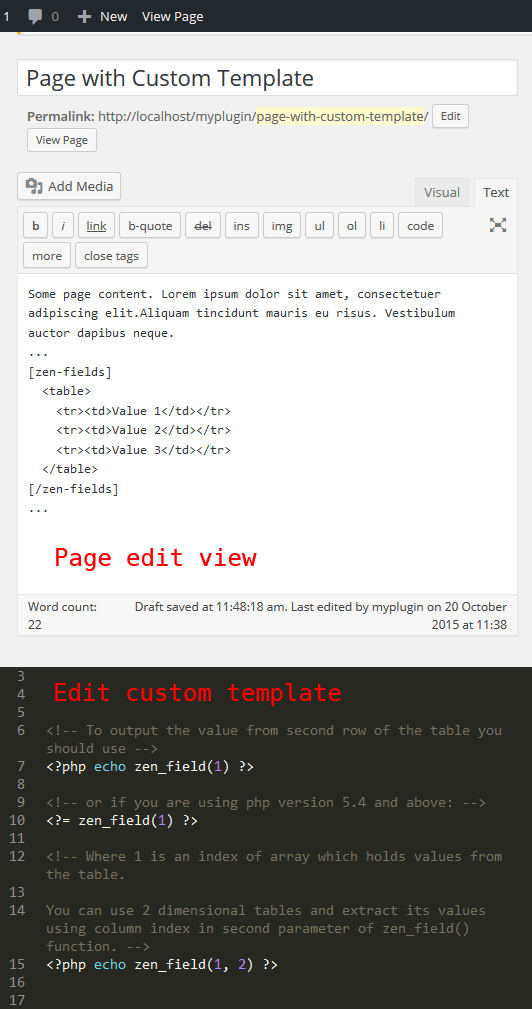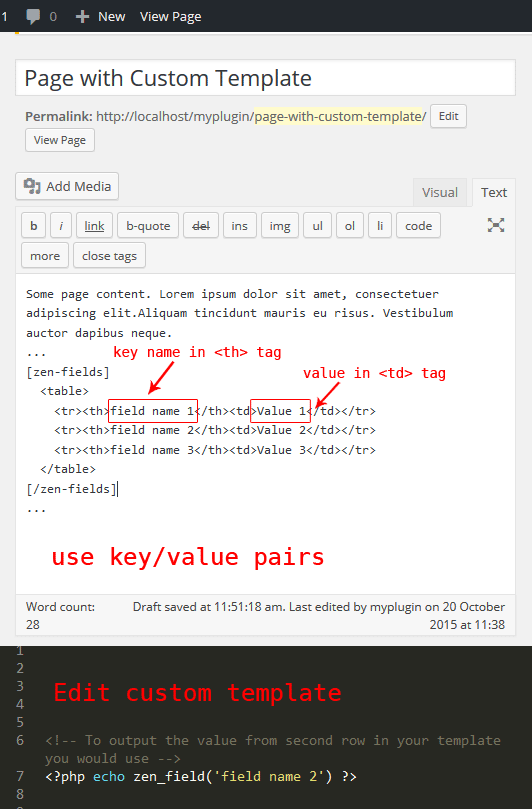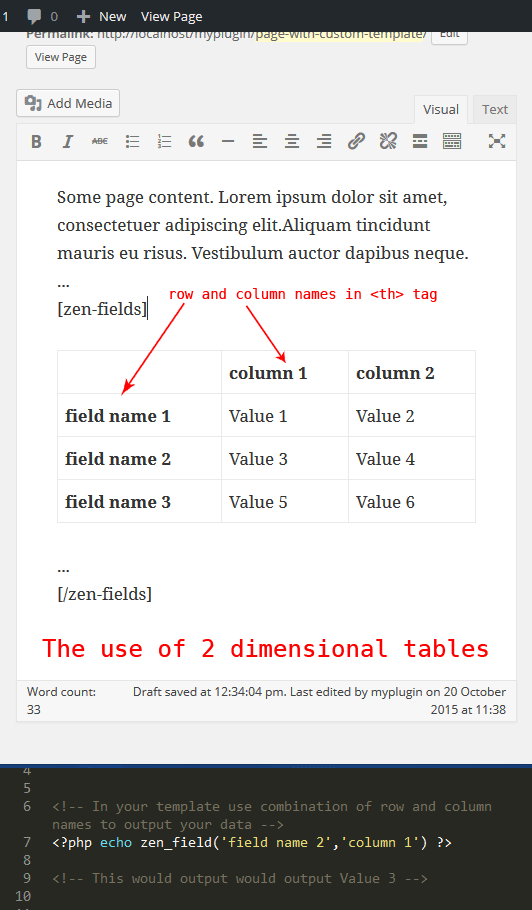Zen Custom Fields
| 开发者 | grzecho |
|---|---|
| 更新时间 | 2019年5月9日 18:29 |
| PHP版本: | 3.1 及以上 |
| WordPress版本: | 5.2 |
| 版权: | GPLv2 or later |
| 版权网址: | 版权信息 |
详情介绍:
- Place the table with values you want to use on your page between '[zen-fields] ... [/zen-fields]' short-tags
- In your template use 'zen_field()' function to output values from above table
zen_field() function
<table data-name="some table name">...</table>
Iteration over values in tables
It is possible to iterate over values from your tables. The variable '$zen_fields->tables' holds the array with values from all the tables on the page.
Escaping output
By default output is not escaped which allows you to use links, images and another HTML content in your custom fields. If you would like to escape the output use 'zen_field_esc()' function instead of 'zen_field()'.
For more details check 'Screenshots' section
安装:
- Download zen-custom-fields.zip and unzip its content to the /wp-content/plugins/ directory in your Wordpress installation folder
- Activate the plugin through the 'Plugins' menu in WordPress
屏幕截图:
常见问题:
How to use this plugin?
Simply add table to your page between [zen-fileds] short-tags. And use zen_field() function to output value from that table.
e.g. <?php echo zen_field(1) ?> - will output value from second row of your table that contains values only
<?php echo zen_field(1, 2) ?> - output values from 2 dimensional tables
<?php echo zen_field('field name 2') ?> - output value from table with key names defined. Key names should be defined in <th> - table header tags.
<?php echo zen_field('field name 2','column 1') ?> - output values from 2 dimensional table with key names defined.
Check 'Screenshots' section for more details.
How to use multiple tables?
Firstly define the name of each table e.g. <table data-name="some table name">...</table>, secondly use the table name in the last parameter of zen_field() function
e.g. <?php echo zen_field('field name 1','column name 2', 'some table name') ?>
How to iterate over table values
The variable $zen_fields->tables holds an array with values from all the tables on the page. You can use this variable to iterate the data. The way varies depending on table structure. You can output structure of the variable for testing using <pre><?php print_r($zen_fields->tables) ?></pre> code.
How to report errors or submit feature requests?
You can submit an issue on GitHub page, where the main repository of the plugin is held. GitHub account is needed. https://github.com/Grzegorzsa/zen-custom-fields/issues
How to escape output from values of the table
By default output is not escaped which allows you to echo html tags e.g. links or images. If you would like to escape your output use 'zen_field_esc()' instead of 'zen_field()' function.
How to get image src attribute
'zen_field_src()' function can be used to extract link from the image placed in custom field.
更新日志:
- Fix issues with
<br>tags in new version of Wordpress
- Fix get variables outside of post loop
- Fix critical bug
- Prevent from showing errors when no custom fields are defined
- Improve data iteration
- Fix problem with plugin initalization
- Add parse image source function
- Fix critical bug
- Fix bugs
- Allow attributes in
<th>element