
AJAX Login and Registration modal popup + inline form
| 开发者 | kaminskym |
|---|---|
| 更新时间 | 2025年11月13日 00:18 |
| PHP版本: | 5.5 及以上 |
| WordPress版本: | 6.7.1 |
| 版权: | GPLv2 or later |
| 版权网址: | 版权信息 |
详情介绍:
- Easy to integrate (as modal or inline via shortcode)
- Well customizable
- 100% responsive
- Beautiful coded
- Compatible with other plugins (WooCommerce, BuddyPress, Ultimate Member, WPML, etc)
- Tested with latest WP version
- Compatible with the Gutenberg
- Possible to replace wp-login.php with a custom "Login", "Registration" and "Reset password" pages
- Skins support (1 default skin + 2 new in PRO version) + possible to customize Skins colors via WP Customizer
- Powerful after-login/registration/logout actions (reload, redirects, etc)
- Role based redirects (in PRO)
- In-build reCaptcha & MatchCaptcha (in PRO)
- Google Authenticator plugin & Wordfence 2FA support (in PRO)
- Developer support (via forums or personal via email for PRO users)
- You can add your custom CSS selectors to attach modal
- All texts/messages can be edited/translated in settings
- Emails (for registration and lost password) can customized in settings7
- Login LockDown (limit login attempts count)
- WP Facebook Login
- WP Foto Vote contests (photo contest plugin from author of this plugin ☺)
- All In One WP Security & Firewall (tested with "Renamed Login Page")
- Eonet Manual User Approve: review user before they an sign in - tutorial
- WPML: Multi-language support - tutorial
- Weglot translation plugin - tutorial
- s2member plugin: tweaks for login process
- New User Approve plugin: review approve new users registrations
- +Allow to include form to page content (without modal) (done in version 1.41)
- +Colors/styles customizer [implemented via WP Customizer]
- +Documentation and Videos [done] - https://docs.maxim-kaminsky.com/lrm/
- +WooCommerce Login/Registration form integration (done in PRO version 1.28)
- Registration Form builder
- +Settings Import/Export [done]
- 6 months personal support from developer via Email
- Troubleshooting problems and conflicts with other plugins/themes
- Unlimited plugin updates
- Compatibility with other popular plugins (list below)
- Allow user set custom password (not random generated) during registration
- Redirect user to specified page after login/registration/logout (for example to the User Profile)
- User verification via click on the link in registration email
- Email only registration - hide username filed from registration form
- Customize buttons color in WP Customizer
- Request other feature >>
- Wordfence & Wordfence Login Security (2 factor login - example)
- WooCommerce (show modal when clicked "Add to cart" in list or single product or in Cart when click "Process to Checkout", option to replace WC account login/registration form to plugin ajax form)
- WooCommerce Sensei (fix for Login process)
- WP reCaptcha Integration
- Invisible reCaptcha - tutorial
- BuddyPress (replace default registration form with BuddyPress one >>)
- UltimateMember (replace default registration form with UltimateMember one >>)
- Captcha
- Really Simple CAPTCHA
- Captcha bank
- WordPress Social Login (social login buttons below login/register form)
- Social Login WordPress Plugin – AccessPress (social login buttons below login/register form)
- WordPress Social Share, Social Login and Social Comments Plugin – Super Socializer (social login buttons below login/register form, social share, etc)
- WordPress Social Share, Social Login and Social Comments Plugin – Super Socializer (social login buttons below login/register form, social share, etc)
- Jetpack - SSO login Wordpress.com login button >>
- WC Vendors & WC Vendors Pro Apply to become vendor checkbox >>
- MailChimp for WordPress Subscribe to newsletter checkbox >>
- Google Authenticator Google Authenticator field during the login
- Gravity Forms + Gravity Forms User Registration Add-On Replace with Gravity Forms registration form
- Easy Digital Downloads - soon
- Request other plugin >>
安装:
- Upload the plugin files to the
/wp-content/plugins/ajax-login-registration-modal-popupdirectory, or install the plugin through the WordPress plugins screen directly. - Activate the plugin through the 'Plugins' screen in WordPress
- Use the 'Settings' -> 'Login/Register modal' screen to configure the plugin
屏幕截图:
常见问题:
How to integrate this plugin to my website?
{{SITE_NAME}}
As modal:
Just add class lrm-login to the <button> or <a> element for show login tab or lrm-signup for registration tab.
Example: <a href="/wp-login.php" class="lrm-login">Login</a>
Inline mode:
Use shortcode [lrm_form default_tab="login" logged_in_message="You are currently logged in!"]
You can pass to default_tab params: "login", "register" or "lost-password".
Param logged_in_message will be displayed if used is logged in (html is allowed).
How can I attach modal to menu item?
Use this tutorial to add class from text above for your menu element - https://www.lockedowndesign.com/add-css-classes-to-menu-items-in-wordpress/
Class "lrm-hide-if-logged-in" is not working in GeneratePress theme?
https://www.wpbeginner.com/plugins/how-to-easily-add-custom-css-to-your-wordpress-site/:
body.logged-in li.lrm-hide-if-logged-in a { display: none; } body.logged-in li [class*='lrm-hide-if-logged-in'] a { display: none; }
Thanks to Kash Monsefi for a report.
How can I add log out link/button?
Please read this post: https://wordpress.org/support/topic/logout-link-8/#post-10180543
How can I call modal from Javascript?
Look at "Developer hooks" section below.
Developer hooks
Javascript
For add your hook when user successful logged in/registered use action "lrm_user_logged_in"
jQuery(document).on('lrm_user_logged_in', function(response, $form) { // Your JS code });
To call from the JS modal with login tab:
jQuery(document).trigger('lrm_show_signup');
To call from JS modal with registration tab:
jQuery(document).trigger('lrm_show_login');
Example for load Modal after page load (this will work only if user not logged in):
jQuery(document).ready(function( $ ){ $(document).trigger('lrm_show_login'); });
Login issue with Adminize plugin
If you have login issue with Adminize plugin - go to Adminize plugin settings and enable option "Allow page access".
更新日志:
- Admin XSS Vulnerability fix (thanks to @vgo0 and WordFence)
- Tested with WordPress version to 6.7.1
- Removed Plugin update checked (moved to the Pro version)
- XSS Vulnerability fix
- Tested with WordPress version to 6.5.3
- Tested with WordPress version to 6.2
- Fix for sanitize_title function
- JS tweaks to avoid JQMIGRATE warnings
- Fix for WooCommerce 6.5.0+ and emails
- Up WP tested version to 5.9.3
- Filter
apply_filters('lrm/form/remember_me_checked', 'checked')to allow un-check "Remember me" by default
- Up WP tested version to 5.8.1
- Added support for multi-language redirect for Weglot plugin
- Fxi for password reset
- Small WP 5.6 tweaks
- Fixes for the New User Approve plugin: https://wordpress.org/plugins/new-user-approve/
- New filter for the mail body: $mail_body = apply_filters( 'lrm/mail/mail_body_filter', $mail_body_templated, $mail_body, $subject, $mail_key, $to );
- "redirect_to" param can be passed to the inline shortcode
- Warning if the WP settings & browser url Scheme or Domain doesn't math
- Limit Login Attempts Reloaded tweak (each login attempt decrease limit count to 2)
- Added some styles for the "MailChimp for WordPress" checkbox
- Restored registration with a WP-Recall plugin active
- Login Security Improvements
- Limit Login Attempts Reloaded - https://wordpress.org/plugins/limit-login-attempts-reloaded/
- Hash param to trigger modal: https://docs.maxim-kaminsky.com/lrm/kb/hash-param-to-trigger-modal-or-change-the-tabs/
- Fix for the "Confirm use of weak password" checkbox on the Password reset page
- Integrated the Polylang plugin - https://docs.maxim-kaminsky.com/lrm/kb/multi-language-set-up-via-polylang/
- Config files for the Loco Translate plugin
- Fixed issue - submit button shows like the Full width even if should have default style
- Fixed issue - on any page list of all WP pages is fetched from the Database (thanks to @nexlaa)
- Fixed issue - tags {{FIRST_NAME}} & {{LAST_NAME}} aren't working in the lostpassword email
- Do not allow registration with the mismatch passwords
- Options to hide the tabs in modal & full-width submit button style
- Fixed issue with nickname used and a display name in WooCommerce and Buddypress
- Added a few password reset missing messages to translations
- Added option to send admin notify email to the custom email
- Compatibility with a Simple History plugin
- Updated the screenshots
- Match Captcha small tweaks
- Fixed issues with "<>" characters in the user password
- Removed deprecated function screen_icon()
- Updated WC form template to the WooCommerce 3.6
- Small fix for the Admin Redirects configurator
- Stop executing wp_redirect during login process instead of showing error
- Fix for WooCommerce 3.6.2 (WC emails style broke the registration process)
- Fixed a bug during Registration that happens with disabled "Terms" box
- Added "Debug" section to the "Advanced" tab to simplify debug AJAX errors
- Redirect logged in user from the plugin Login/Register pages to the "redirect_to" GET param - useful if user is logged in on the another tab
- "Hide Password" text replaced with Icon
- Lazy load script "zxcvbn.min.js" with 800 kb size
- Added option to select custom "Login", "Registration" and "Reset password" pages
- Complete rewritten after-login/registration/logout actions (reload, redirects, etc)
- Added skins support
- Added new emails tags: {{EMAIL}}, {{HOME_URL}}, {{FIRST_NAME}}, {{LAST_NAME}}
- Complete rewritten https://docs.maxim-kaminsky.com/lrm/kb/multi-language-support-via-wpml/, for make compatible with WPML 4.1+
- Added filter "lrm/users_can_register" to allow override global Wordpress option "users_can_register"
- Tweaks for Eduma WP theme
- Fix - do not possible to hide review message on plugin settings page
- Scroll to the errors text on form submissions errors
- New option - use WooCommerce emails templates, so your emails will looks the same (useful for WC stores)
- Tweaks for password managers
- Put the cursor in the first field on modal open
- Restrict submit form if request in process (so a user can't continuously submit it many times)
- Added new translations from https://translate.wordpress.org/projects/wp-plugins/ajax-login-and-registration-modal-popup
- Added new option for remove plugin data on deactivation
- Tweak for https://wordpress.org/plugins/eonet-manual-user-approve/ (stop reset password during user approval)
- A lot of JS & CSS updates - so please test your modal forms design and functionality after update!!
- Inline mode with shortcode [lrm_form default_tab="login"], where default_tab can be set as 'login', 'register', 'lost-password'
- Added new email - for admin about new user registration (please note - in case of using Social login this email will be not triggered)
- Added html template field to simplify email templates customization - https://docs.maxim-kaminsky.com/lrm/kb/how-to-style-email-templates/
- Tweaks for s2member plugin + tweaks that can fix possible issues wih any other plugins that tried to redirect after login
- Fixed a bug with the "Forgot Password" link in modal
- Fixes for a Polylang plugin
- Tweaks for PRO compatibility with the Invisible reCaptcha plugin- tutorial
- Tweaks for CSS & JS selectors for make them working even with prefixes, like "divi-lrm-login", that can be added by some themes in menus
- Added predefined list of menu items
- Small tweaks for LRM Pro to allow the user create account with email only
- Return user ID after login/registration to JS
- Full compatibility with WPML plugin for multi-language support
- Small tweaks for LRM Pro BuddyPress integration - option to disable BuddyPress form
- Small tweaks for LRM Pro BuddyPress integration
- Since this version if New Users Registration is Off in settings - Registration Tab will be hidden
- Loading spinner html moved from php to JS to avoid issues with the W3C Total Cache plugin
- Added filter "lrm/mails/registration/is_need_send" that allows stop sending registration email
- Partial Russian translation added (thanks to @raccoon72)
- Integrated auto-updater for PRO version
- Small admin instructions tweaks
- Optionally you can disable Browser validation (in Advanced section)
- Fixed Critical issue if PRO version is installed and version < 1.17
- Fixed password reset issues with WooCommerce installed
- Fixed issue with slashed quotes after saving in Emails section
- Minor fixes
- Fixed issues with HTTPS and Login (when try open to /wp-admin/ wordpress require re-login).
- Message about disabled user registration now displayed only on Plugin settings page (not site-wide)
- Fixes for "All In One WP Security & Firewall" plugin
- Fixed issue with Reset password: not possible use username to reset, only email
- Warning if New Users Registration is disabled in WP Settings
- Possible Hide First & Last name fields (Registration Form) in plugin Settings
- Small settings fix: (default "true" values for checkboxes is added in a wrong way)
- Changed "password reset" way: before after password reset request password was immediately changed, now email will be send with change password link
- New: added Username field to registration form, to avoid issues if user with equal First and Last exists
- Fix: fixed issue with modal display in Safari for Windows
- Tweak: scroll to error message, if error happens
- Tweak: temporary fix for Cache: disable nonce verification if cache enabled
- Bugfix: doesn't possible to put Html into Terms text field + possible submit form without checking Terms box.
- New: Added ability to change Email format: plain or html
- Bugfix: On some sites Modal can't work because form html is loaded after script
- Bugfix: Registration "Terms box" it's displayed even if not disabled in settings
- Tweak: Option "Auto-login user after Registration" replaced with "User must confirm email after registration?"
- Wording tweaks - thanks to @Paul from U2GUIDE.com
- Notice if newer PRO version exists
- Added German translation
- Finally implemented support for https://translate.wordpress.org/projects/wp-plugins/ajax-login-and-registration-modal-popup
- "Show" and "Hide" password labels can be translated in admin
- "Expressions" now escaped in admin and public to avoid issues with splashing quotes in FR and other languages
- Other tweaks
- Added French and Spanish translations (thanks to @EricMangin from u2guide.com)
- Implemented get-text calls to allow add default translations for all languages. Use https://translate.wordpress.org/projects/wp-plugins/ajax-login-and-registration-modal-popup to translate plugin.
- Make password hidden **** by default
- Added integration tutorial
- Added
.lrm-show-if-logged-inand.lrm-hide-if-logged-inclasses
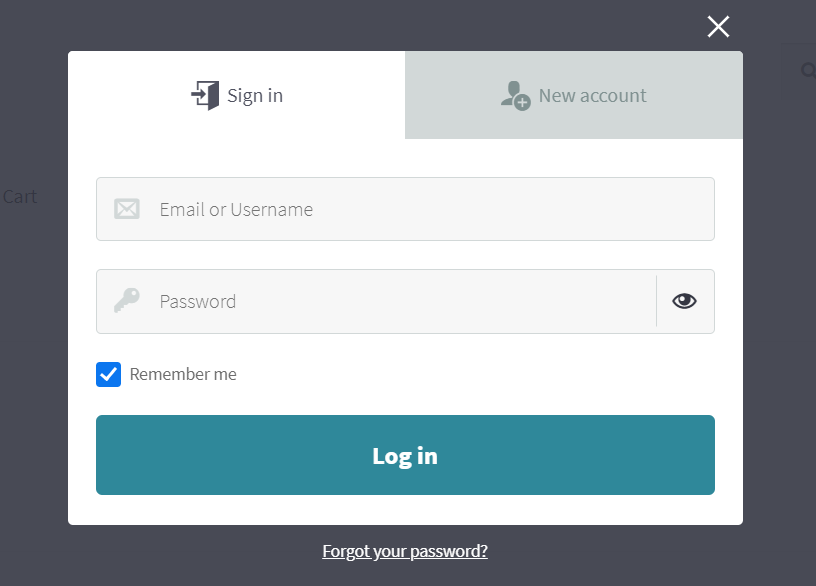
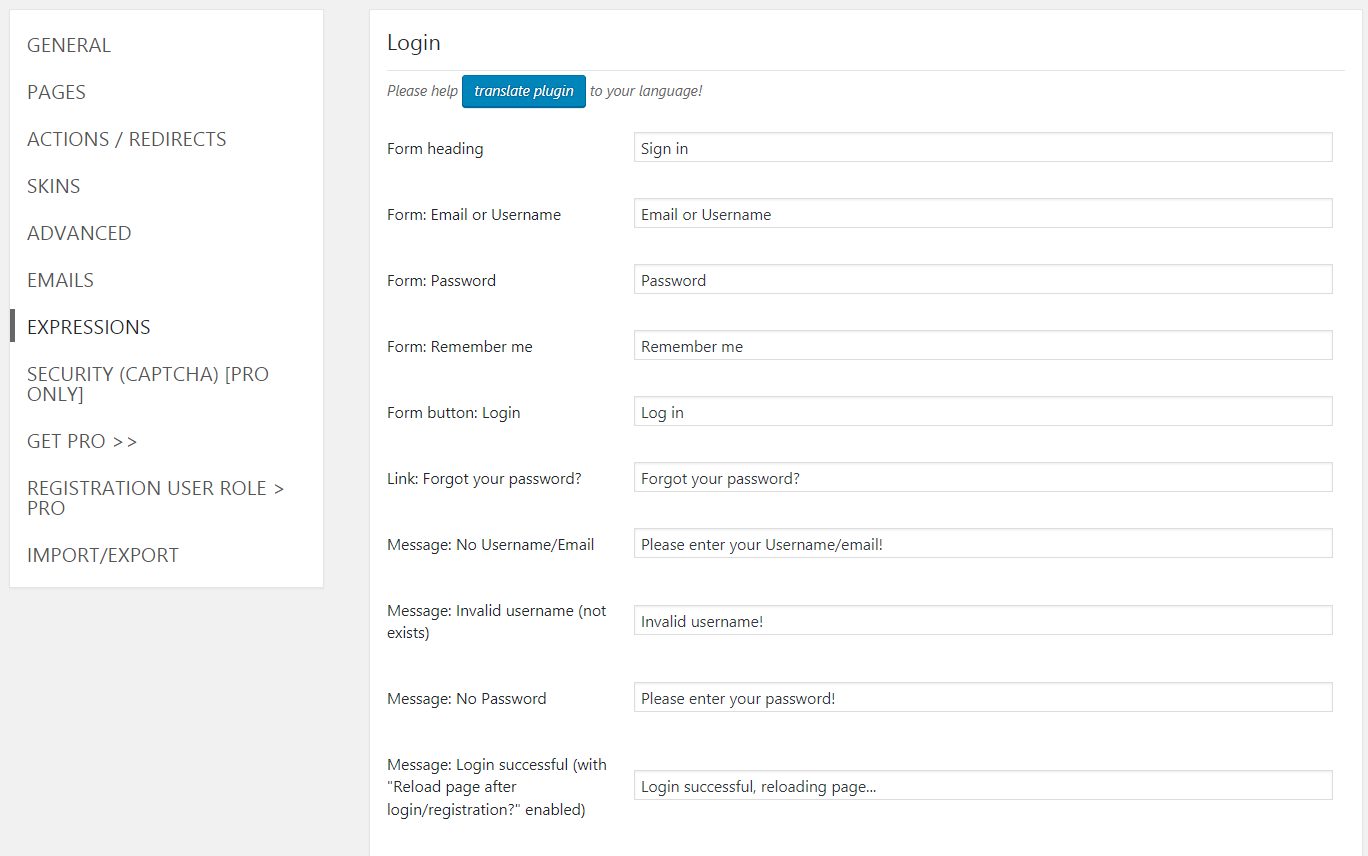
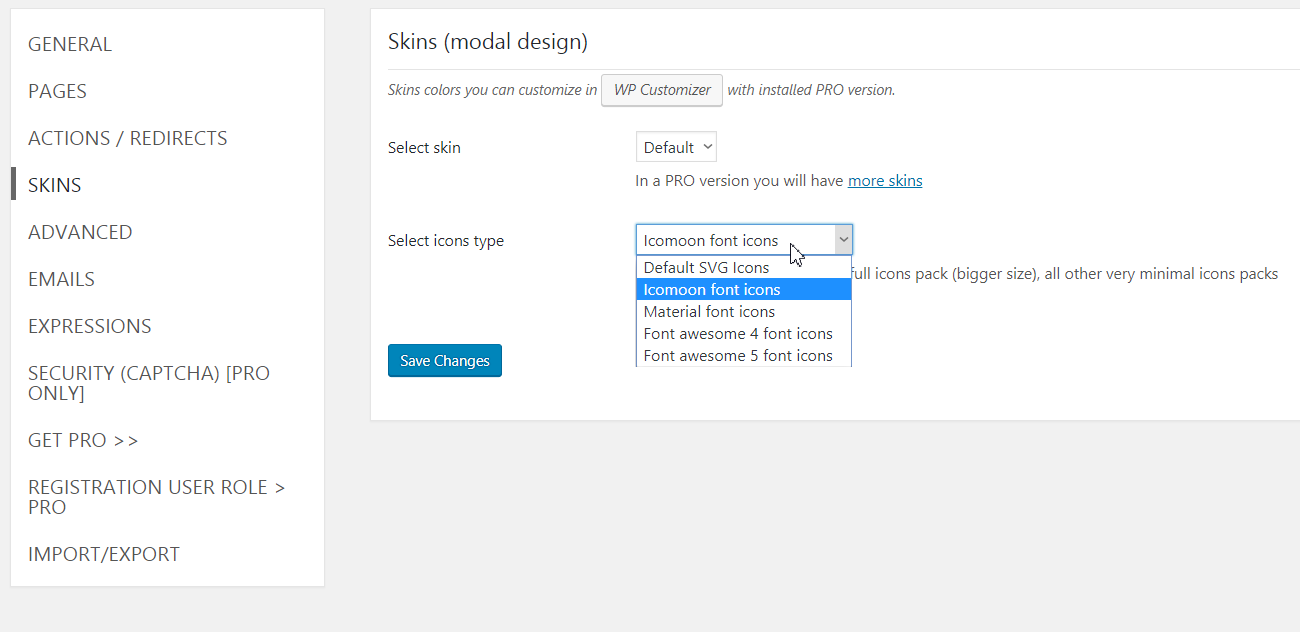
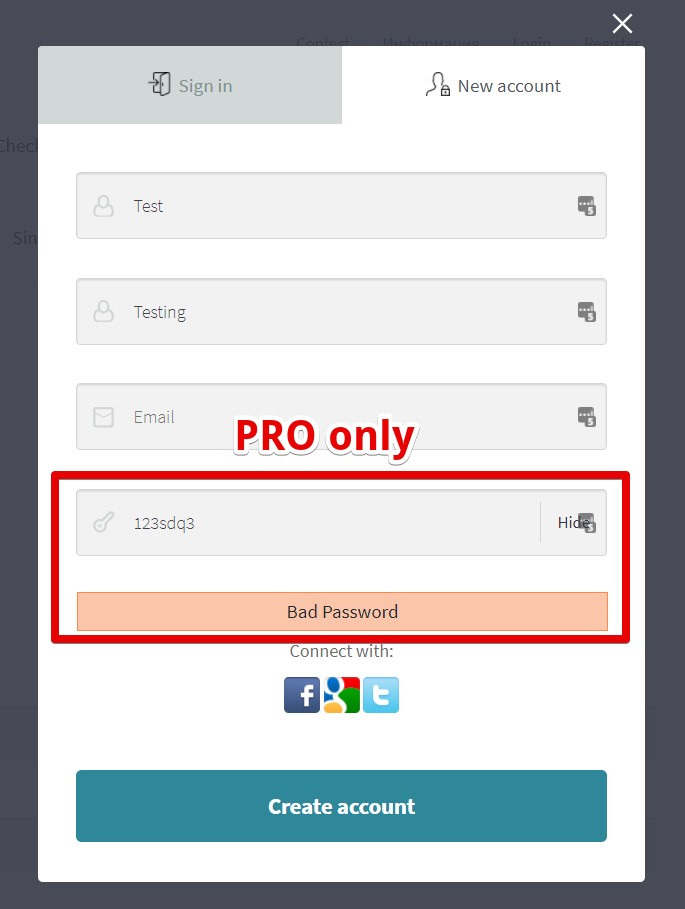
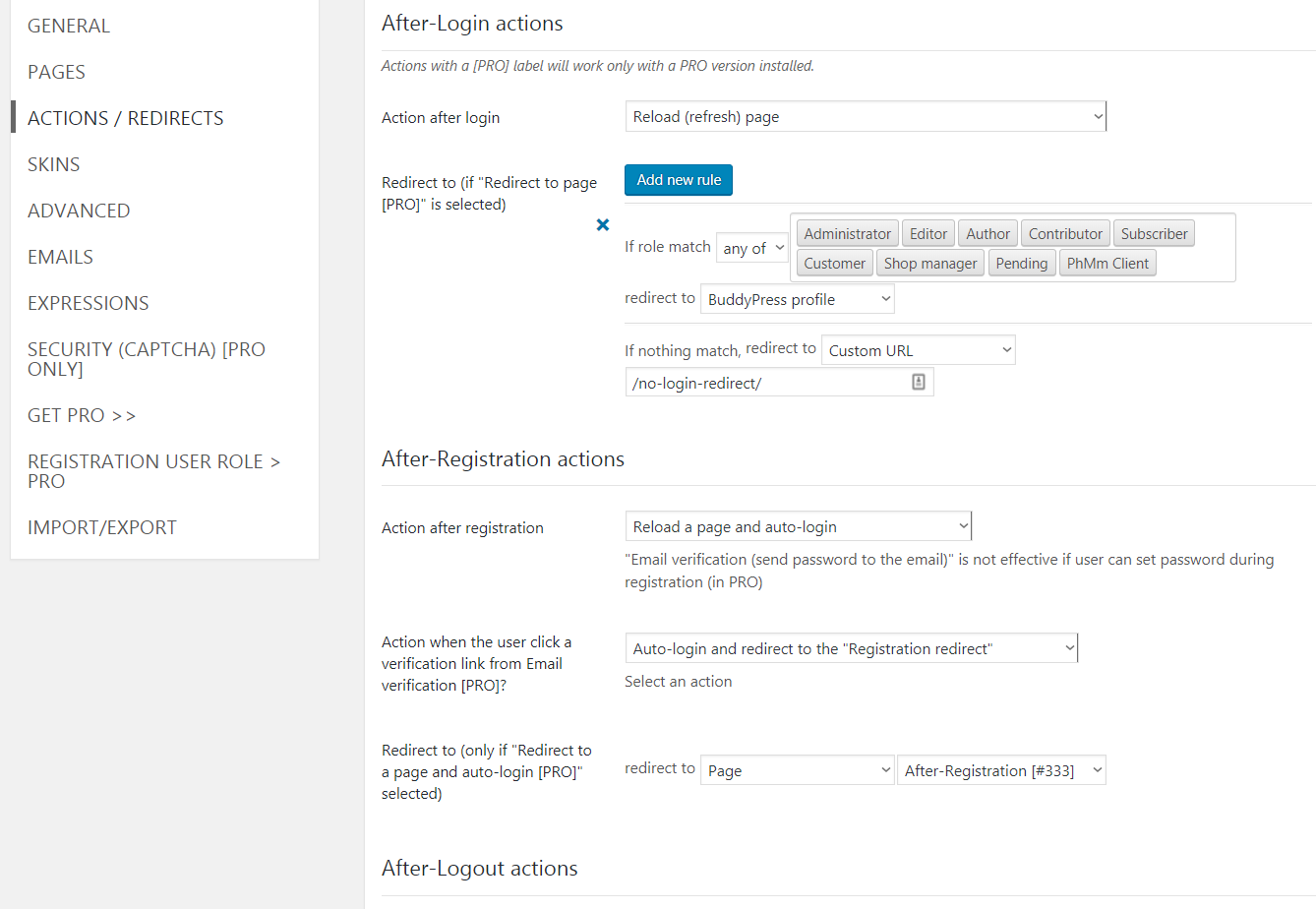
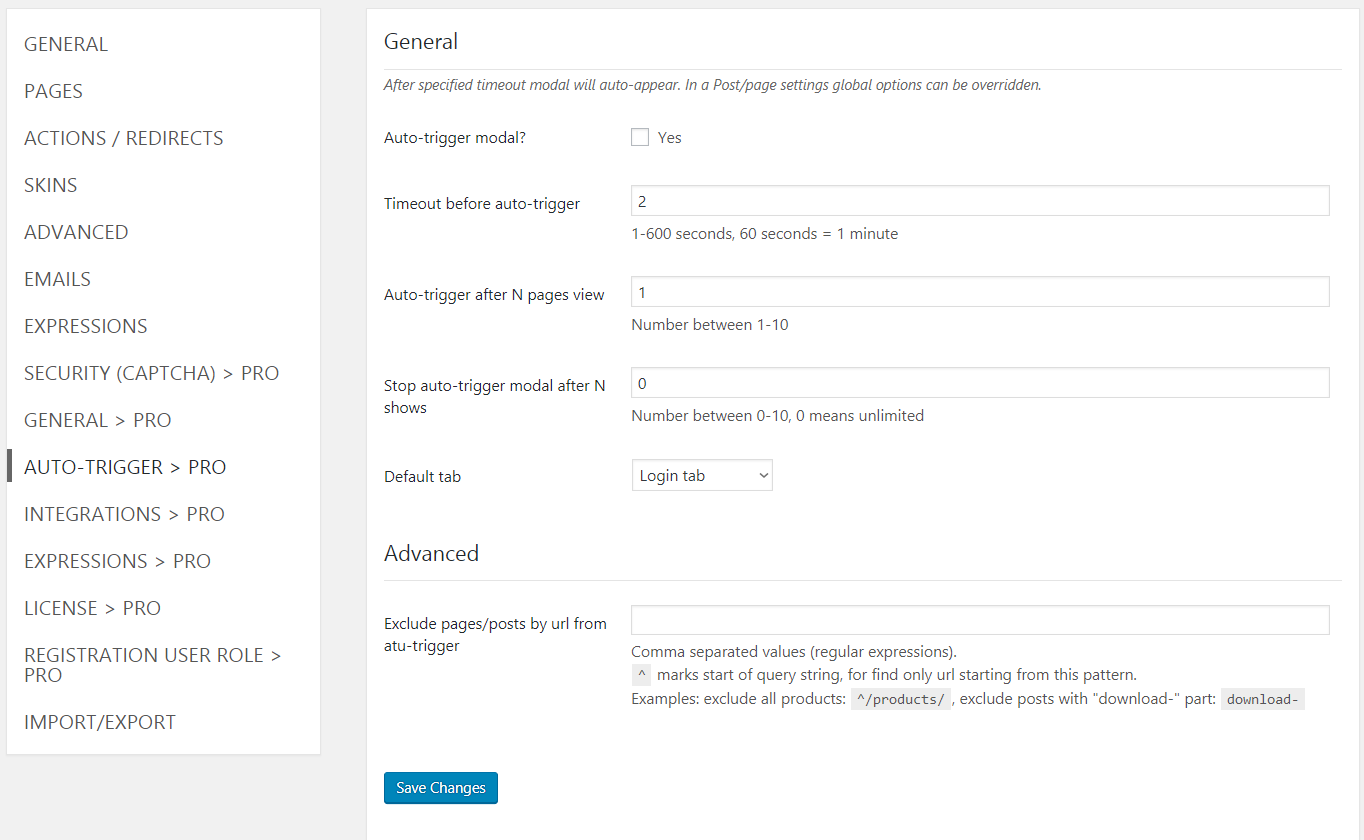
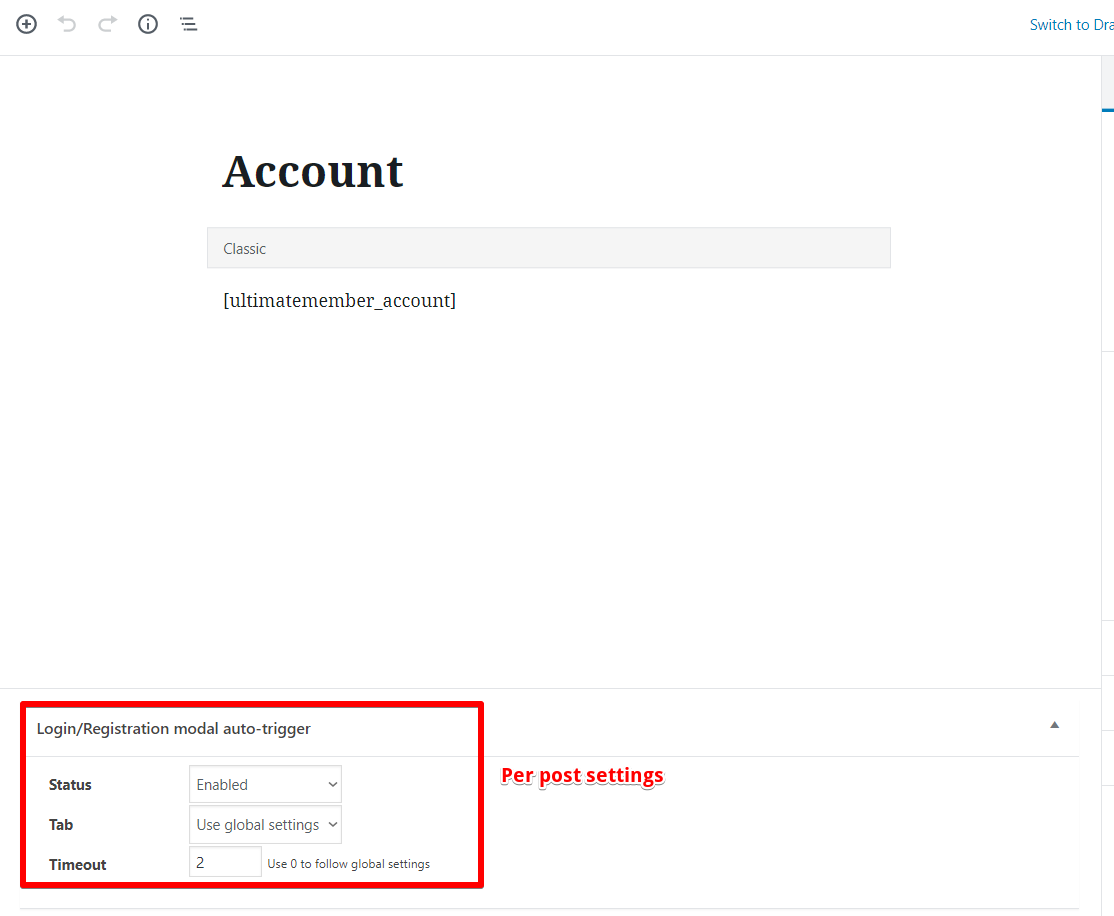
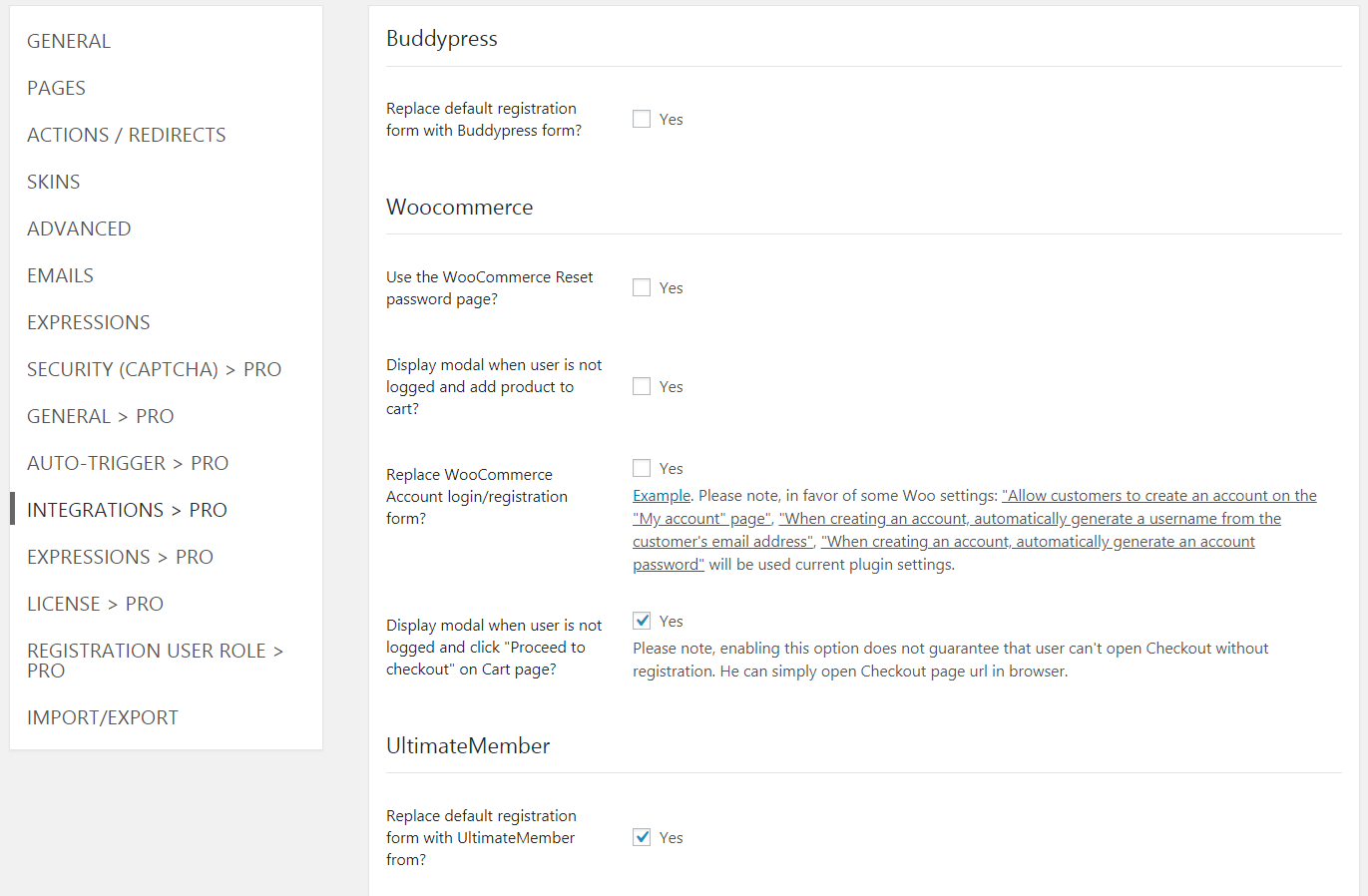
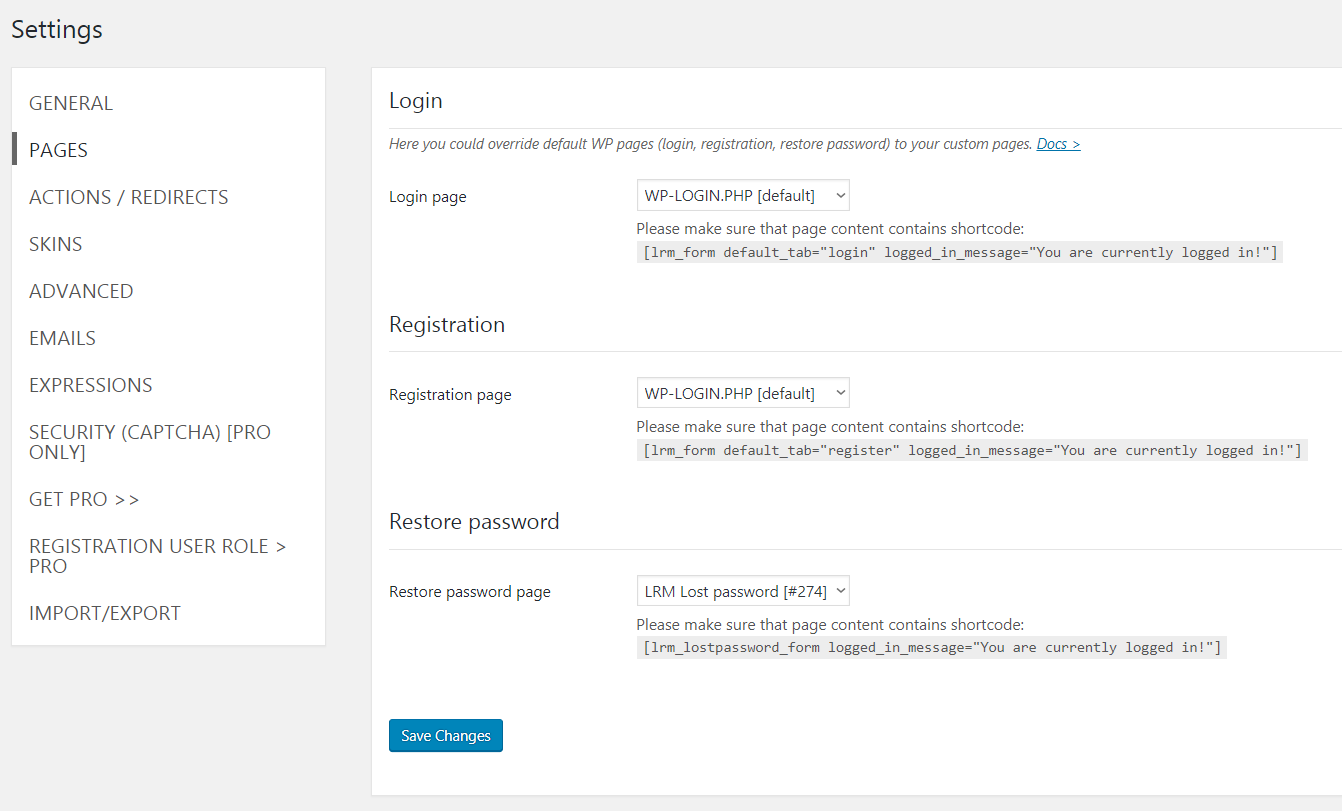
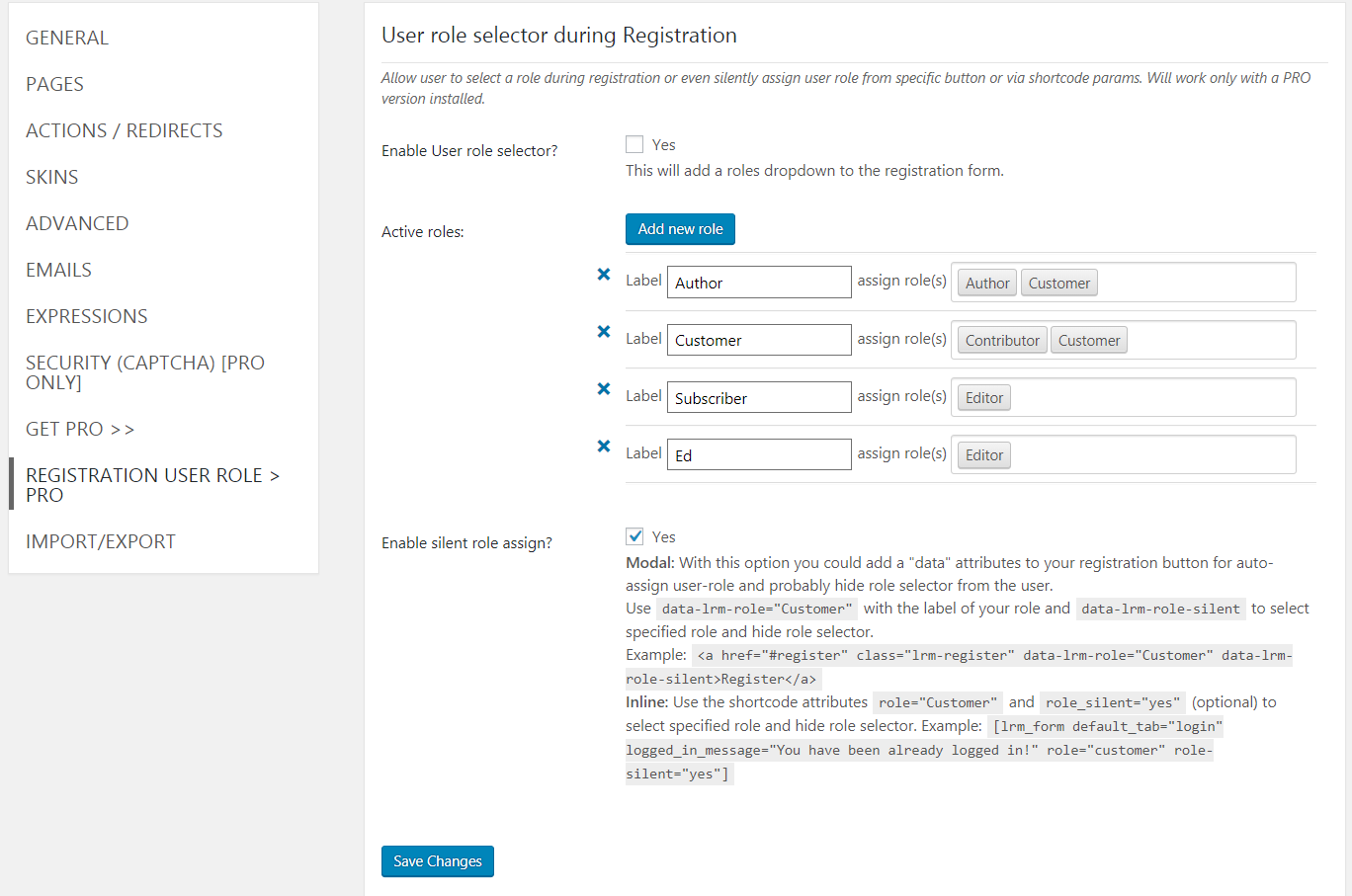
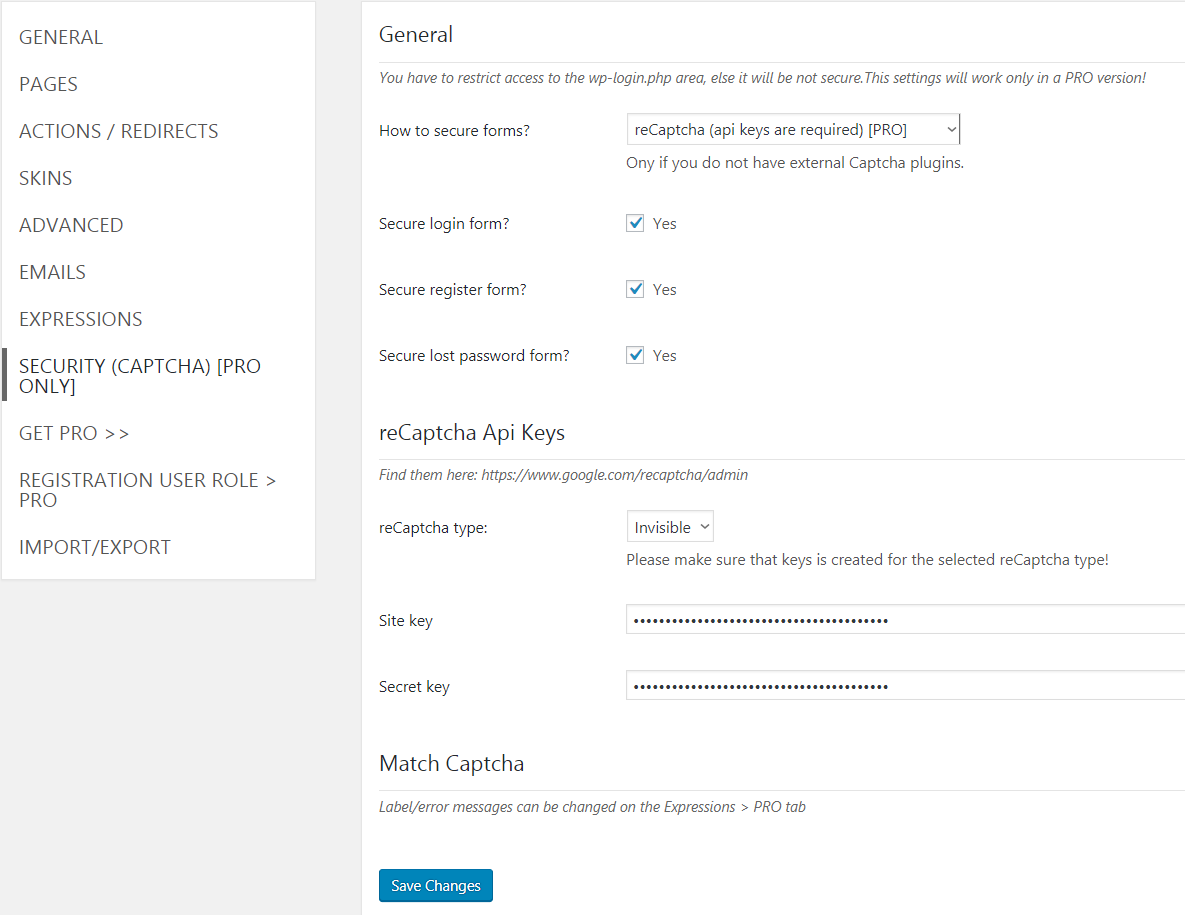
![Admin settings - Auto-trigger [PRO]](https://cdn.jsdelivr.net/wp/ajax-login-and-registration-modal-popup/assets/screenshot-19.jpg)
![Admin settings - Auto-trigger (post settings) [PRO]](https://cdn.jsdelivr.net/wp/ajax-login-and-registration-modal-popup/assets/screenshot-2.jpg)
![Admin settings - Integrations [PRO]](https://cdn.jsdelivr.net/wp/ajax-login-and-registration-modal-popup/assets/screenshot-2.png)
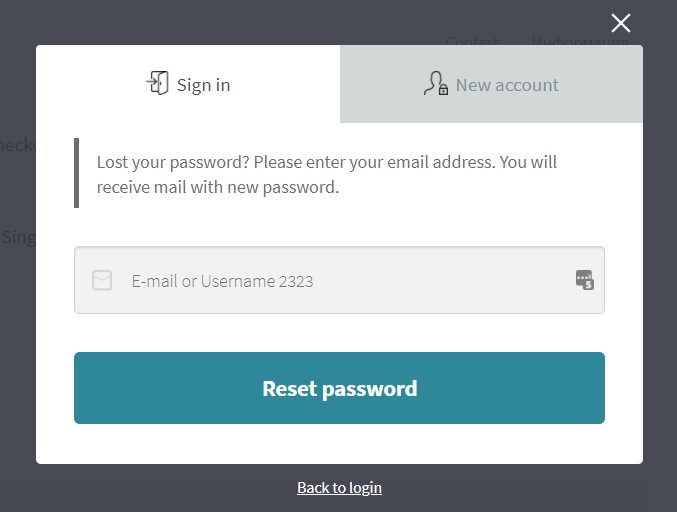
![Admin settings - Registration user role [PRO]](https://cdn.jsdelivr.net/wp/ajax-login-and-registration-modal-popup/assets/screenshot-4.jpg)
![Admin settings - Security (captcha) [PRO]](https://cdn.jsdelivr.net/wp/ajax-login-and-registration-modal-popup/assets/screenshot-4.png)
![Registration with Password field [PRO]](https://cdn.jsdelivr.net/wp/ajax-login-and-registration-modal-popup/assets/screenshot-5.jpg)