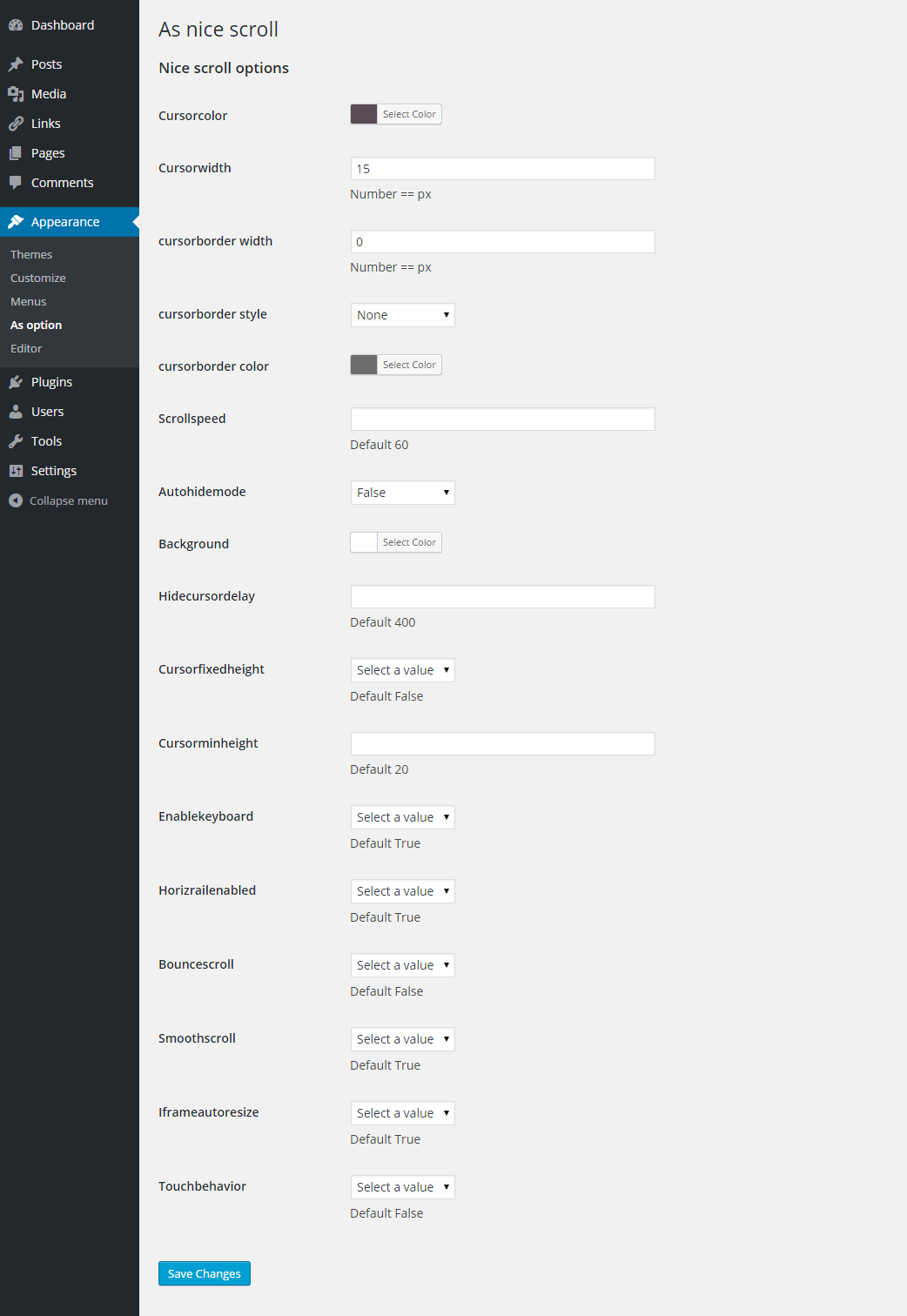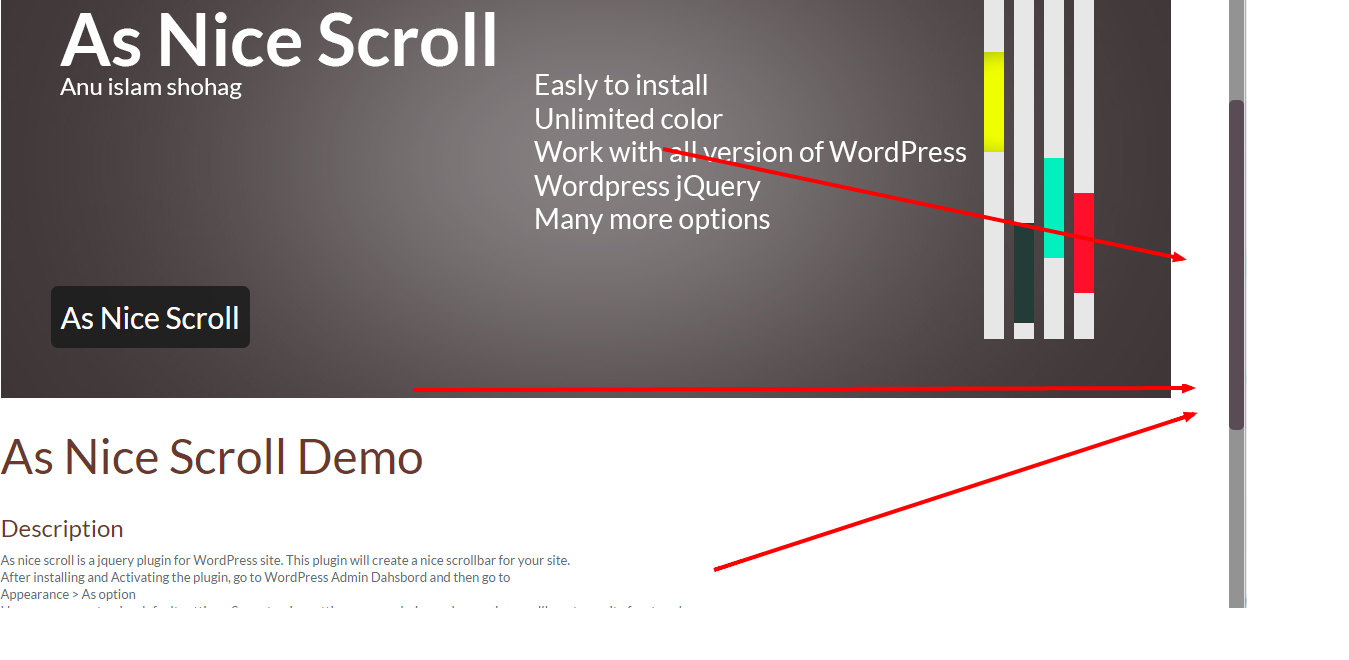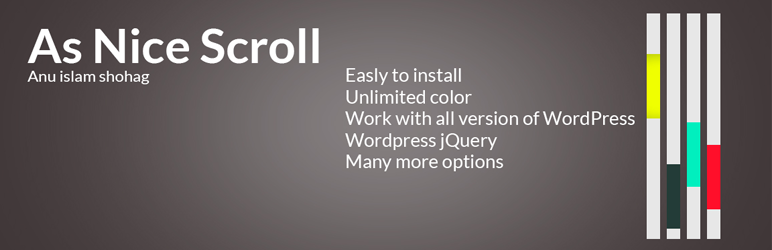
As Nice Scroll
| 开发者 | anuislam |
|---|---|
| 更新时间 | 2016年6月2日 19:15 |
| PHP版本: | 3.5 及以上 |
| WordPress版本: | 4.5.2 |
| 版权: | GPLv2 or later |
| 版权网址: | 版权信息 |
标签
html
widget
Post
posts
plugin
sidebar
links
page
cookie
photo
dashboard
wordpress
form
redirect
pages
theme
captcha
honeypot
security
login
registration
buddypress
image
responsive
shortcode
modal
admin
button
maintenance
jquery
private
authentication
error
redirection
Google
editor
twitter
link
label
block
subscriber
themes
custom
access
restrict
users
protect
password
control
limit
change
size
social share
account
lock
ban
credentials
color
frontend
customizer
stop
AJAX
Facebook
manage
register
customize
e-mail
linkedin
google plus
social connect
hover
branding
login screen
custom login
customization
wp-login
logo
multi-site
role
Twitter
brute
force
log in
lost
lost password
login form
username
wordpress plugin
lockdown
prevent
attack
hacker
passwords
as login
as
anuislam
login background
login logo
style login
theme login
extra css
theme colors
Theme customization
theme styles
theme tweaking
brute force
challenge
key
reject
response
custom login pro
customize login
login error
gravatar
internationalization
languages
AJAX login
as nice scroll
input field
nicescroll
Pin it
Auth
password strength
strength
strong
strong passwords
timeout
Hide
back to blog
form position
form style
jquery form
login form plugin
ogin page
security login
sideshow
social form
style log in
wordpress admin login
wordpress login
wp login form
customisation
customise
erident
border
hide error
own css
own look
transparent form
下载
详情介绍:
As nice scroll is a jquery plugin for WordPress site. This plugin will create a nice scrollbar for your site.
After installing and Activating the plugin, go to WordPress Admin Dahsbord and then go to
Appearance > As option
Here you can customize default settings. So customize settings as you choice and see a nice scrollbar at you site front-end.
you can see hear : https://github.com/anuislam/As-nice-scroll
you can see live demo hear : http://as-nicescroll.tk/
All credit goes to nicescroll
安装:
- Upload ‘as-nicescroll‘ folder to the ‘/wp-content/plugins/’ directory or Install as a regullar WordPress plugin
- You will see a scrollbar right site when you are scrolling.
屏幕截图:
更新日志:
1.3
Release Date - 21 February, 2016
*Fix some bug.
1.2
Release Date - 9th August, 2015
*Include some html, css.
1.0
- Initial Release