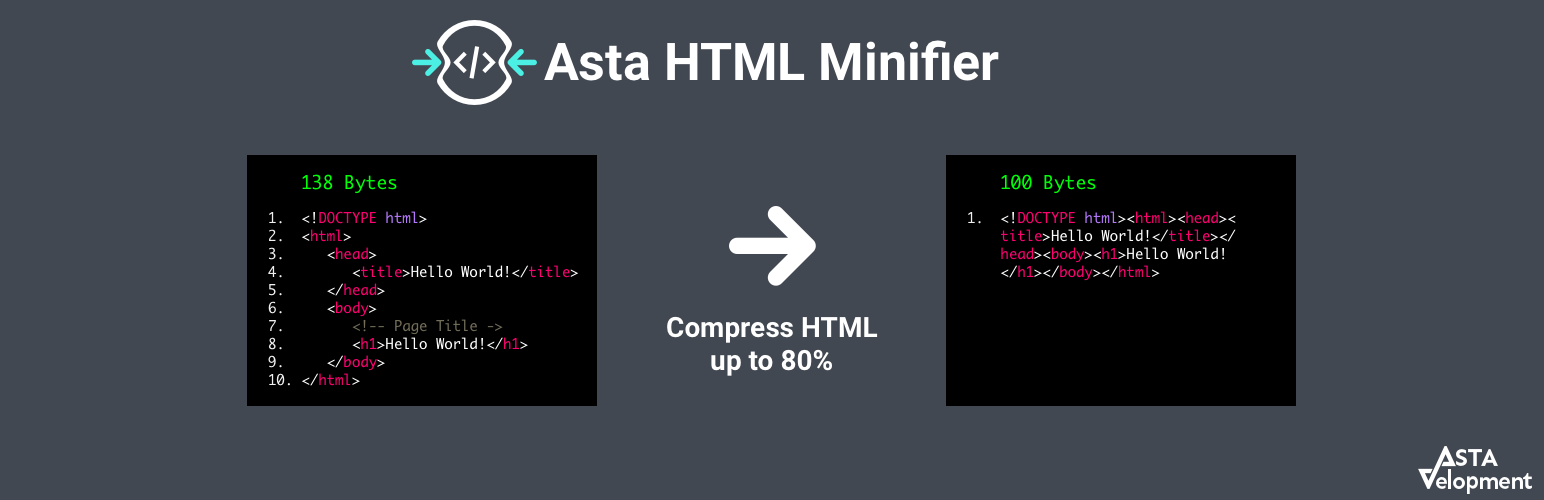
Asta HTML Minifier
| 开发者 | astavelopment |
|---|---|
| 更新时间 | 2026年1月1日 23:19 |
| PHP版本: | 5.6.30 及以上 |
| WordPress版本: | 6.9 |
| 版权: | GPL3 |
| 版权网址: | 版权信息 |
详情介绍:
安装:
屏幕截图:
常见问题:
How do I know if the plugin is working?
Right click on your website and choose the view source option. If you see no white space or comments (usually marked in green) you can just relax and enjoy this amazing boost to your website, in case you still see white space make sure the plugin is activated.
What makes this plugin so great compared to others?
This plugin just works! It's simple and transparent! It won't take any of your time for setting it up or add any more annoying menus to your admin dashboard.
What if the plugin removed something necessary?
First make sure it's caused by this plugin by disabling it and making sure it's the direct cause, if so please report it with details and we'll take care of it as soon as possible.
Will this plugin work with other plugins?
Sure! This plugin is written with Native Wordpress functions so it won't conflict with other plugins so you can feel free to install and activate it without any concern.
更新日志:
- Initial release
- Testing and adding compatibility for older versions of Wordpress
- Testing and adding compatibility for older versions of PHP
- Fixing issues in readme file
- Fixing bug with Gutenberg editor by disabling minify HTML in admin sections
- tag fix
- Adding support to new Wordpress version 5.3
- Adding support to new Wordpress version 5.4
- Adding support to new Wordpress version 5.5
- Adding support to new Wordpress version 5.6
- Adding support to new Wordpress version 5.7
- Adding support to new Wordpress version 5.8
- Adding support to new Wordpress version 5.9
- Adding support to new Wordpress version 6.0
- Adding support to new Wordpress version 6.1
- Adding support to new Wordpress version 6.1
- Adding support to new Wordpress version 6.2
- Adding support to new Wordpress version 6.3
- Adding support to new Wordpress version 6.4
- Running tests and validations
- Adding support to new Wordpress version 6.5
- Adding support to new Wordpress version 6.6
- Adding support to new Wordpress version 6.7
- Adding support to new Wordpress version 6.8
- Adding support to new Wordpress version 6.9
