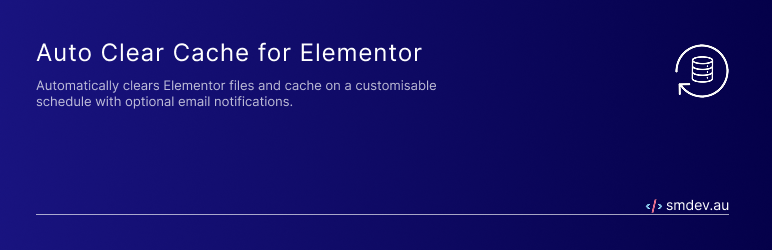
Auto Clear Cache For Elementor
| 开发者 | stixen84 |
|---|---|
| 更新时间 | 2025年10月31日 04:26 |
| 捐献地址: | 去捐款 |
| PHP版本: | 7.4 及以上 |
| WordPress版本: | 6.8 |
| 版权: | GPLv2 or later |
| 版权网址: | 版权信息 |
详情介绍:
Auto Clear Cache For Elementor simplifies cache management for Elementor sites by automating the cache-clearing process. Perfect for keeping your site fresh without manual intervention, this plugin offers simple and effective features:
- Customizable Schedules: Choose from multiple intervals (Hourly, Twice Daily, Daily, Weekly) to automatically clear the Elementor cache.
- Email Notifications: Receive optional email notifications to the admin email when the cache is cleared.
- Last Clear Status: View the timestamp of the last cache clear for easy monitoring.
- Lightweight and Secure: Built with WordPress best practices, ensuring performance and security.
安装:
From your WordPress dashboard
- Upload the auto-clear-cache-for-elementor folder to the /wp-content/plugins/ directory, or install the plugin directly through the WordPress plugins screen.
- Activate the plugin through the 'Plugins' screen in WordPress.
- Navigate to Settings > Auto Clear Cache For Elementor to configure the schedule and email notifications.
- Save your settings, and the plugin will automatically clear the Elementor cache based on your chosen schedule.
常见问题:
How does the plugin clear the Elementor cache?
The plugin uses Elementor's built-in cache-clearing functions to regenerate CSS files in /wp-content/uploads/elementor/css/. It runs automatically based on your chosen schedule or manually via the "Clear Cache Now" button.
Can I receive notifications when the cache is cleared?
Yes, enable the "Send Email Notification" option to receive notifications at the admin email after each cache clear.
What happens if Elementor is not installed?
The plugin checks for Elementor and only runs cache-clearing functions if Elementor is active, ensuring compatibility with non-Elementor sites.
Support
If you find an issue or bug, please email me at info@smdev.au
更新日志:
1.0.0
- Stable release