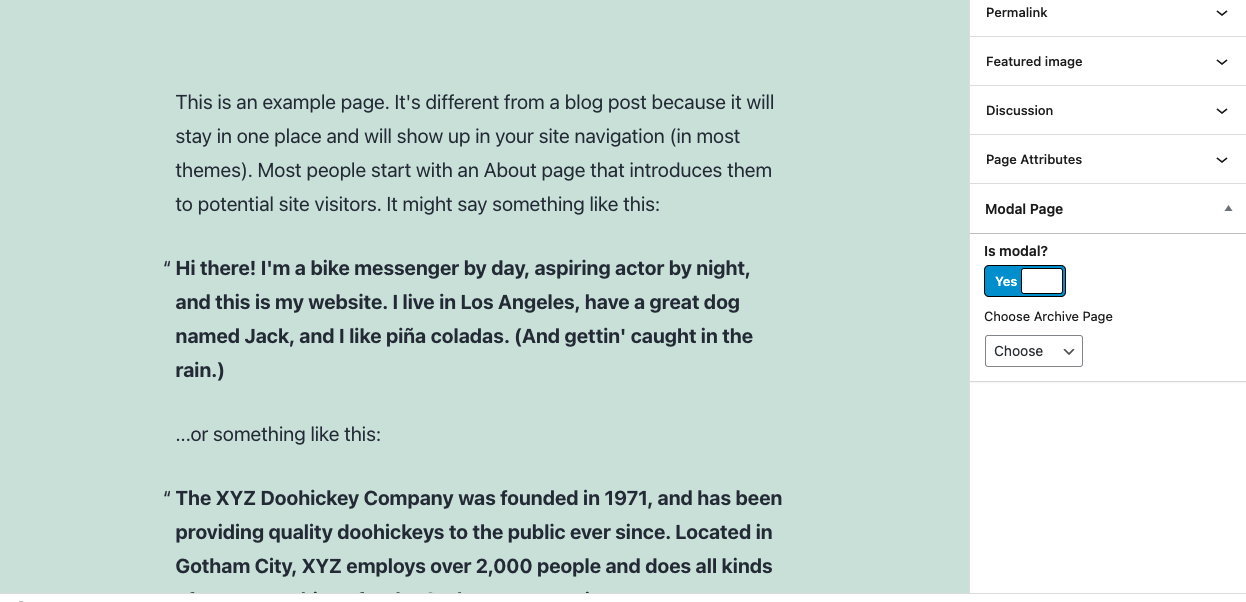BF Modal
| 开发者 | jmucak |
|---|---|
| 更新时间 | 2023年4月20日 18:11 |
| 捐献地址: | 去捐款 |
| PHP版本: | 7.4 及以上 |
| WordPress版本: | 6.2 |
| 版权: | GPLv2 or later |
| 版权网址: | 版权信息 |
详情介绍:
BF Modal is made to convert any custom post type, page or post to modal. Plugin
automatically adds rewrite rules so you can still have nice and relevant URL when popup is opened.
Take full control of modal and override modal templates. You can create custom modal
templates so each page can have different template. You can also override based on
post type.
安装:
Upload 'bf-modal' to the '/wp-content/plugins/' directory
Activate the plugin through the 'Plugins' menu in WordPress
Convert pages and post types to modal
How this plugin works
- Simply go to BF Modal Options page and choose post type you want to convert to modal
- Choose an archive page, page that will be displayed below this popup
- Go to Settings -> Permalinks and save permalinks so rewrite rules can be rewritten
- That's it, you are good to go, post type single page will open in modal when you visit URL
<a href="#" class="js-bfml-modal-trigger" data-post-data-id="12"> This is a test post type Link </a>
If you want to convert pages to modal
- Go to page you want to convert, find Modal Page options meta box
- Set Is Modal to true and set your archive page
- Settings -> Permalinks and save permalinks
- Open your page and it will open as modal
屏幕截图:
常见问题:
What kind of support do you provide?
Please post your question on plugin support forum
更新日志:
1.0.11
Release Date - 27 October 2021
First Release
1.1.0
Release Date - 06 December 2021
- New - added remove options on uninstall plugin
- New - added flush rewrite rules when setting rewrite rules
- New - added link to settings page
- Fix - updated npm packages
- Fix - updated saving post types options
- Update - refactored code