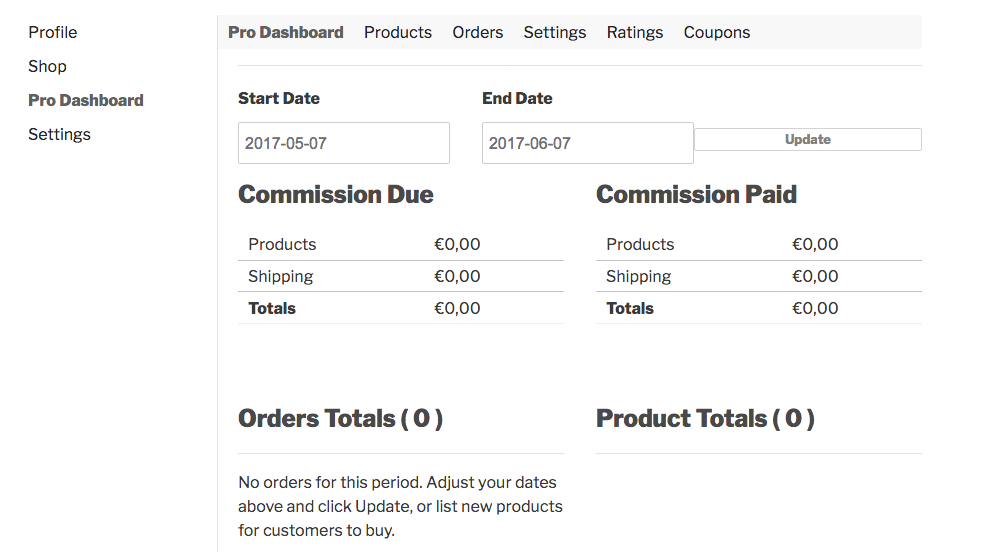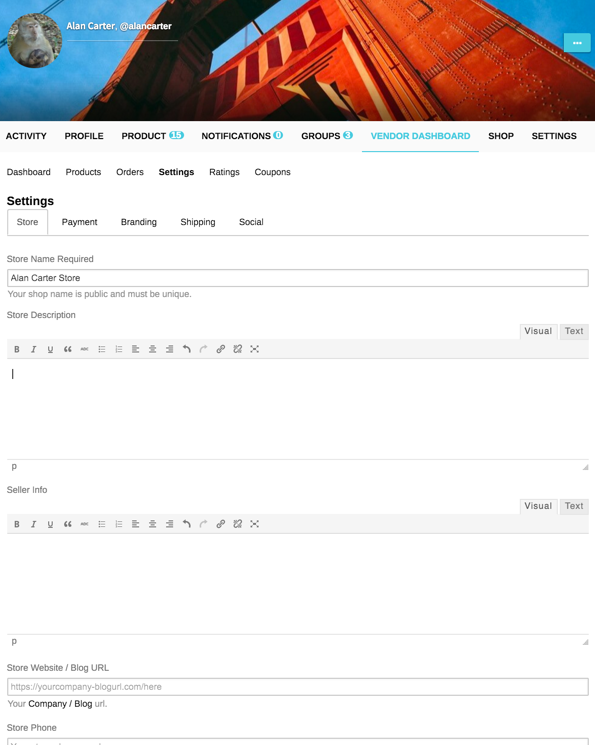BP WC Vendors
| 开发者 |
svenl77
themekraft buddyforms gfirem freemius |
|---|---|
| 更新时间 | 2019年7月5日 21:09 |
| PHP版本: | WordPress 3.9 及以上 |
| WordPress版本: | WordPress 5.0 |
| 版权: | GPLv2 or later |
| 版权网址: | 版权信息 |
详情介绍:
With BP WC Vendors you are able to build a highly customizable BuddyPress driven marketplace. This plugin integrates your WooCommerce shop, your BuddyPress social network and your WC vendors plugin. All WC Vendor dashboard tabs get integrated into the BuddyPress Member Profiles.
We have built many BuddyPress driven shops and marketplaces and put all our experience and knowledge into this solution.
We believe with the right combination of plugins BuddyPress is the best choice to build a powerful marketplace.
Our focus is to have an extendable and flexible environment ready to create the marketplace you need.
BuddyPress and WooCommerce -> The Marketplace Engine
Full social power of BuddyPress combined with the huge eco system from WooCommerce.
Ready for endless possibilities covering every use case. On point for every need.
More than just a plugin
We want this plugin to be a starting point and guide you through the complete process of building your marketplace.
We have bundled the best plugins together and support them all 100% with this plugin.
Plugin Features
Deactivate BP Vendor Dashboard Tabs
You can deactivate tabs if you not need them in your setup
- Turn off "Products" tab
- Turn off "Orders" tab
- Turn off "Settings" tab
- Turn off "Ratings" tab
- Turn off "Coupons" tab
- Redirect the Vendor Store to the BuddyPress Vendor Profile
- Integrate into Members Profile as new Tab Select the Product Form
- Deactivate the "Visit Store" link in the BuddyPress Members Profile Headder
- Deactivate the "Profile Links" in the Vendor Shop Product listings and Products Single Views
- Deactivate the "Sold by" links in the Product Listings and Single View
- Deactivate the "Contact Vendor" links in the Product Single View
- WC4BP - WooCommerce BuddyPress Integration BP WC Vendors integrates all vendor dashboard tabs with BuddyPress. WC4BP integrates the WC "My Account" pages with BuddyPress and sync all WooCommerce user data with BuddyPress. WC4BP connects your online shop and social network. Create a seamless customer experience and get more engagement on your site. Find out more here.
- WC4BP - Checkout Manager Add BuddyPress Profile Fields to the WooCommerce Checkout
- BuddyForms WC Vendors comes with basic front-end product creation and management. Use BuddyForms to create easy using product creation forms and benefit from many features like moderation, post meta and custom fields. BuddyForms is a full front-end content submission CMS and can be use to build any kind of product forms. Find out more at buddyforms.com
- BuddyForms Form Builder to build the product forms
- BuddyForms Members to add the product forms to BuddyPress Members Profile
- BuddyForms Moderation to moderate new or edited products
- BuddyForms WooCommerce Form Elements adds all WooCommerce form elements to the form builder
- Check out more BuddyForms extensions, like WooCommerce Simple Auction Browse BuddyForms Extensions
安装:
You can download and install the plugin by using the built-in WordPress plugin installer. If you download the plugin manually,
make sure it is uploaded to "/wp-content/plugins/".
Activate the plugin in the "Plugins" admin panel by using the "Activate" link.
屏幕截图:
常见问题:
Dependencies
BuddyPress, WooCommerce, WC Vendors Pro
Does it work with WC Vendors Free?
No, sorry it does not support the free version. If you take your Marketplace serious please support WC Vendors and get the Pro Version.
Do I need BuddyForms and WC4BP?
No, you do not need them but they can be a huge benefit ;) You should check them out! WC4BP - WooCommerce BuddyPress integration plugin BuddyForms Why are you building this plugin? We are the company behind BuddyForms and WC4BP and have build many BuddyPress driven shops and marketplaces. We believe that WC Vendors is the best vendor solution on the market and want to give our customers and the WordPress world a solution that works and does the job.
更新日志:
1.1.5 - Mar. 02 2019
- Freemius SDK Update
- Fixed a issue with the View Profile link in the vendor shop.
- Updated freemius to the latest version
- Fixed a redirect issue if logged in as vendor and try to access a member profile of a other user.
- Fixed several smaller issues
- Support the new templates engine from WooCommerce
- fixed a issue in the profile redirect form shop single if you click on View Profile
- New settings tab Roles to assign Member Types Vendor Roles or make an new Member Type from Vendor.
- Added a new Settings Tabs Roles with new options to select the Member Types to become vendors or make the vendor role a member type
- Changed text domain from bp-wcv to bpwcv
- Make plugin translation ready
- Create a new function bp_wc_vendors_register_member_type_vendor to register the member type vendor and vendor directory
- Created a new function bp_wcv_bp_set_member_type to set the user to vendor if member type is asigened to vendor role
- rename bp_wc_vendors to bp_wcv
- remove the special notice
- admin ui clean up
- There was an issue with users using the lifetime deal not get the pro tabs.
- Fixed some smaller issues
- Added dismiss functionality to the lifetime admin notice
- Added a new function bp_wcv_bav_if_logged_in_or_reg_process_shortcode to check if the logged in user is a vendor and redirect to the vendor profile if so
- Fixed a redirect loop in some installed if free pro of wc vendors and bp wc vendors was mixed. Should work now with all combinations of free and pro.
- Plugin works now with the free and pro version of WC Vendors.
- Complete rewrite to free/ pro business model with freemius integration
- New Options, New Admin, New Structure
- Create new file buddyforms.php for the BuddyForms integration
- Added options for product creation with BuddyForms
- Restructure admin settings
- Added BuddyForm Form Builder Metabox
- Added a new function to move form tabs into the vendors dashboard
- Improved the Admin UI
- Created a starter class for more structure
- Added BuddyForms and BuddyForms Members as recommended plugins
- Create a new file welcome-screen.php for the activation redirect.
- Added new admin tab for the sign up and become ma vendor forms
- Created a new file shortcodes.php to add shortcodes
- Create two new shortcodes
- to view the become a vendor shortcake
- display a registation form or become an author if already logged in
- Created new file admin.js
- Created a shortcode generator to use for become a vendor/ registration forms
- Added WooElements and wc4bp as dependancies recommendations.
- Included the bp wc vendors banner
- Make sure the orders tab is only loaded if WC Vendors Pro is activated
- Created a Form Builder Template to create the Become a Vendor Form
- Added Go Professional Tab to the Settings
- Recreate the Welcome Screen with Dependancies management and Instillation Instructions. Links to help and Pro Versions
- Moved the welcome css to a css file and make sure it only gets loaded if the welcome screen is displayed
- Make sure the GO Pro links are removed if pro version.
- Make sure the quick-links.php template is overwritten with an empty template. We not want to have tabs as links in the free and pro version all needed links will be integrated as BuddyPress tabs.
- Clean up the code
- Fixed multiple issues
- Lots of overall improvements
- Added admin notice The plugin "does not support WooCommerce 3.0 and will become a free/pro Plugin"
- Fixed the pagination in the vendor dashboard products section
- Check if roles exist to avoid php notice
- Remove the Quicklinks from the dashboard. Some user reported wired issues with the redirect.
- Remove all BuddyForms dependencies and template files.
- Fixed some js issues in the profile.
- Delete all js and css dependencies and make use of the new filter to enquire needed css and js wc_vendors_view_dashboard and wc_vendors_view_feedback
- Rework all code to get conform with the WordPress Coding Style Guide
- Code cleanup.
- Fixed an issue reported by aubergine10: BP profile breaks bad if WC Vendors PRO not active
- Props to aubergine10: Edited the readme.txt to hyperlink the plugin dependencies
- Add the price and add to cart button to the BuddyForms product list
- Create redirect for the vendor store and form select to redirect to BuddyForms view.
- Create new settings page table
- Add new options to show hide vendor relevant links like visit_store_disabled, view_profile_disabled, sold_by_disabled, Disable Contact Vendor Link
- Smaller improvements bug fixes and new options.
- Fixed a strange issue with wc vendors quick links. The coupons code was displayed as empty link if disabled.
- Add a check to the restrict admin access function to avoid ajax issues
- Add a function to give vendors upload rights
- Get the member tab label from page
- Add a check to the redirect to make sure a pro dashboard is selected
- Make all sub tabs translatable with the wcvendors textstring
- prefix all functions
- remove the redirect as it was a duplicate function.
- rename Coupongs to Coupons
- thanks @bentasm1 for the quick feedback! #1
- Final Version