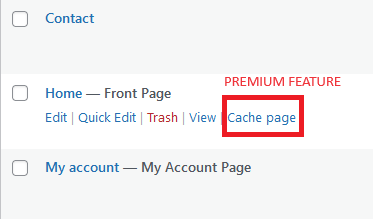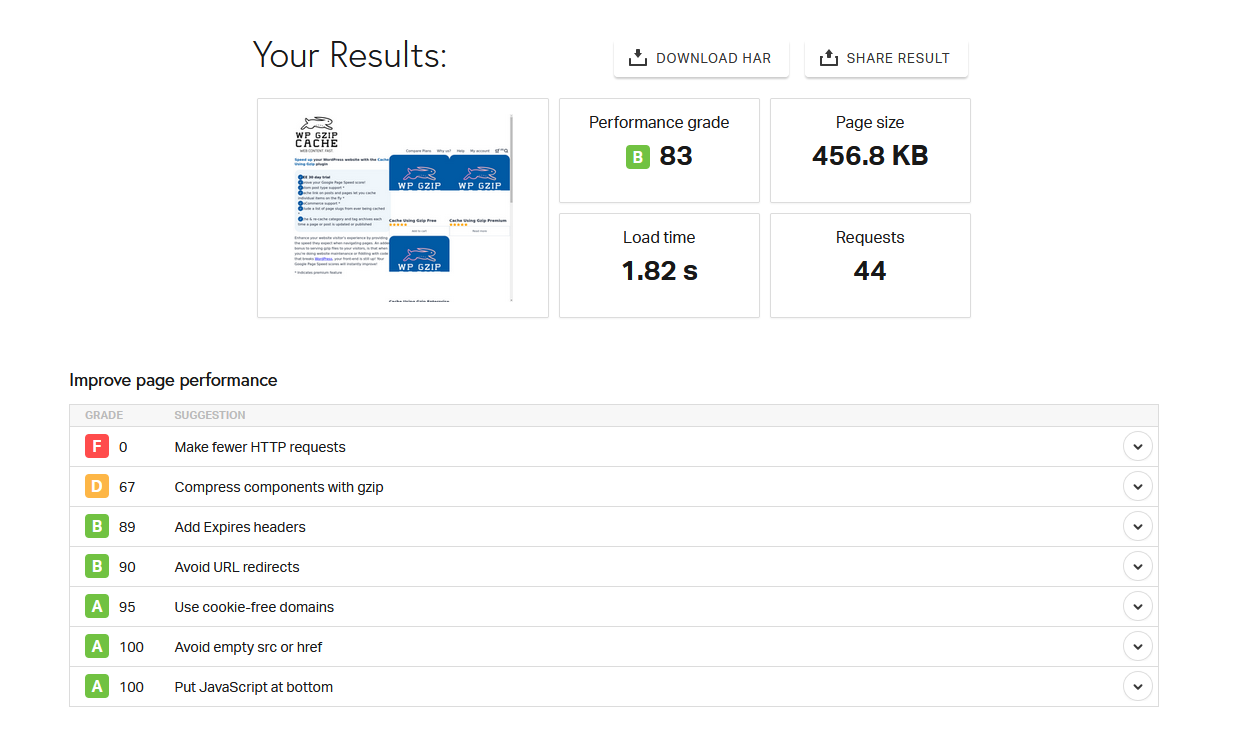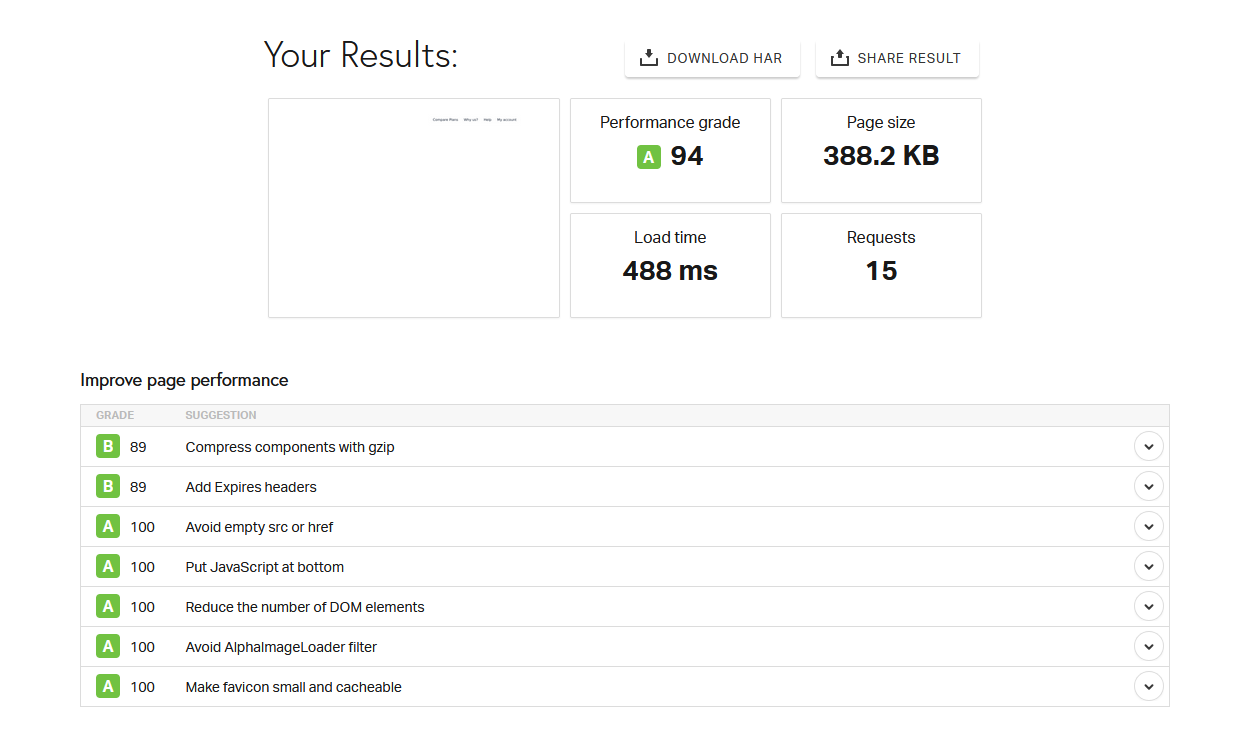Cache Using Gzip
| 开发者 | marknokes |
|---|---|
| 更新时间 | 2026年2月1日 23:39 |
| PHP版本: | 7.4 及以上 |
| WordPress版本: | 6.9 |
| 版权: | GPLv2 |
| 版权网址: | 版权信息 |
详情介绍:
Instantly speed up your WordPress site with simple, lightweight gzip caching. Many users see faster Time to First Byte (TTFB) and reduced server load immediately after activation.
Cache Using Gzip is designed for users who want noticeable performance improvements without dealing with complex caching settings or bloated plugins. Activate it and enjoy faster page loads with minimal configuration.
Most caching plugins try to do everything. Cache Using Gzip focuses on doing one thing well — serving fast, gzipped cached pages.
Why use Cache Using Gzip?
- Faster page load times on the front end
- Simple setup — no technical knowledge required
- Lightweight and minimal
- Works with Apache and Nginx
- Ideal for beginners, bloggers, and shared hosting
- Immediate performance improvements after activation
- One-click caching
- Gzip compression support
- Static page caching
- Compatible with most WordPress themes
- Clean, simple admin interface
- Advanced caching rules and exclusions
- Additional performance optimizations
- Priority support
- Extra features for growing sites
- Apache (.htaccess)
- Nginx (configuration snippets provided)
- WordPress beginners
- Bloggers and small business websites
- Users on shared hosting
- Anyone overwhelmed by complex caching plugins
- Site owners who want fast results with minimal effort
安装:
Requirements
- WordPress Version 6.4.3 or newer (installed)
- Apache or Nginx web server
- PHP Version 7.4 or newer
- PHP ZLIB extension enabled
- The Cache Using Gzip plugin requires Pretty permalinks. Confirm your permalink structure is something other than "Plain" (Settings => Permalinks).
- Log in to WordPress admin.
- Go to Plugins > Add New.
- Search for the Cache Using Gzip plugin.
- Click on Install Now and wait until the plugin is installed successfully.
- Activate the plugin by clicking Activate now on the success page.
- If you're running WordPress on an Apache server, the .htaccess file should be modified on activation. If it wasn't, visit the plugin settings page (Tools => Cache Using Gzip) to download the required apache/nginx config rules.
- Add the rules to your .htaccess or nginx.conf, if necessary.