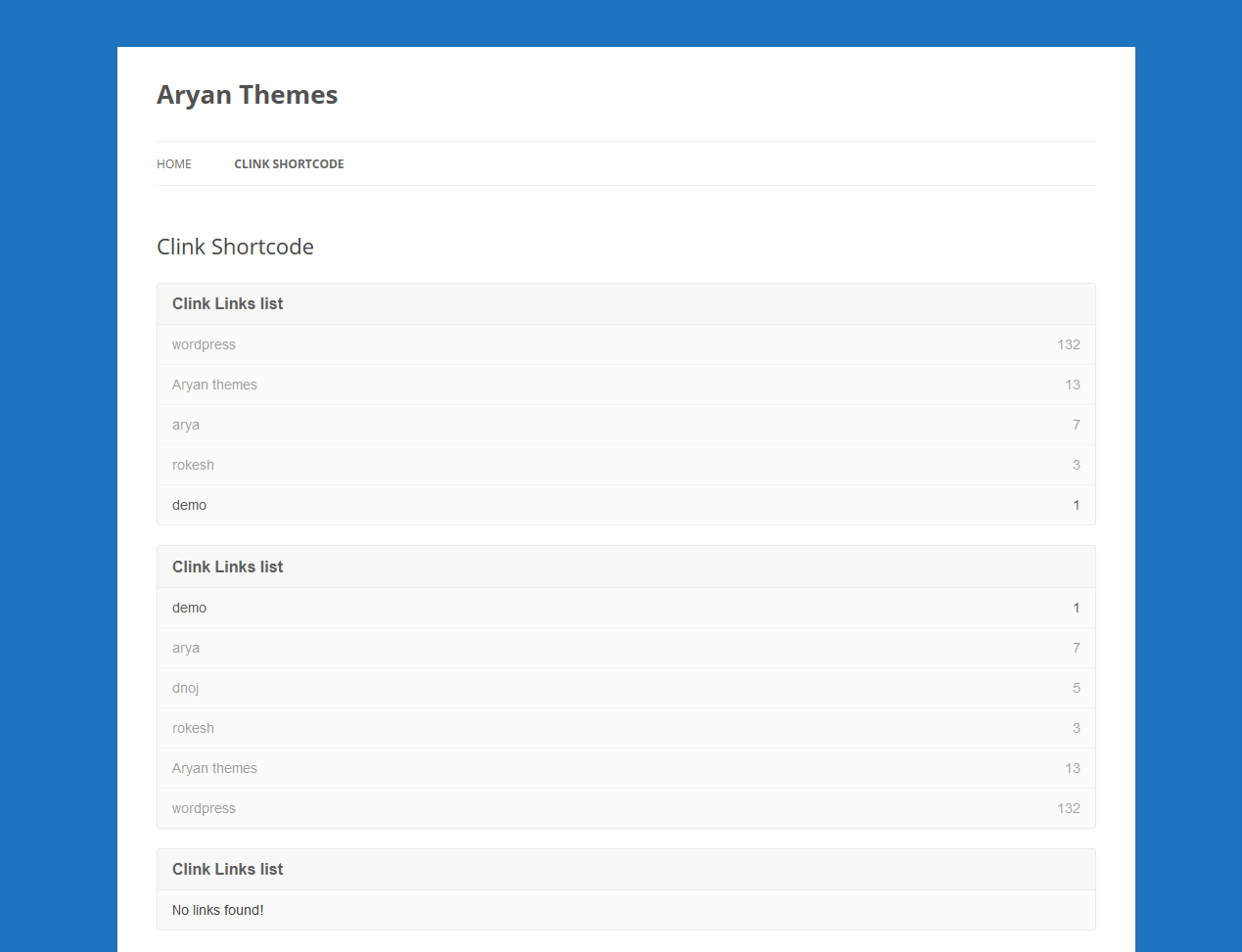Clink - WordPress Link Manager
| 开发者 | aryanthemes |
|---|---|
| 更新时间 | 2020年8月24日 17:16 |
| 捐献地址: | 去捐款 |
| PHP版本: | 3.1.0 及以上 |
| WordPress版本: | 5.5 |
| 版权: | GPLv2 or later |
| 版权网址: | 版权信息 |
详情介绍:
Clink - WordPress Link Manager is a WordPress plugin to Manage, create and track outbound links by custom pretty links with your domain. like : name.com/clink/google
With WordPress Clink plugin you can make 301 redirections and count their visits. Also you can use countdown before redirect to links.
Some Clink Features
- Create and manage indirect, internal and external links
- Show a countdown timer before redirect to destination link
- Manage show or hide countdown timer for all links from Global Clink Settings
- Manage show, hide or use global countdown settings for each link separately
- Count number of visits for each link separately
- All links without the countdown timer, use 301 redirect type
- links with countdown timer, use JavaScript redirect method
- Ability to change Clink base links URL slug easily from Global Clink Settings
- Ability to change Clink countdown timer duration from Global Clink Settings
- You can see popular links in wordpress dashboard with Clink Popular Links widget - new
- You can use Clink Links list widget to show your custom links in WordPress themes sidebars - new
- You can use Clink shortcode to show your custom links anywhere you like - new
- The ability to categorize links in custom categories - new
- RTL style Is supported by Clink
- Title : Edit title of the widget
- Category : Show links from All links categories or only one category
- Number of Links to show : Defined how many links show on the widget
- Links Offset : Defined number of links to displace or pass over
- Links order by : Order links none, ID, author, title, date, modified, rand, clicks
- Links order : Ordering links in DESC or ASC
- Exclude links : Exclude some links base on the links ids from Clink Links list widget
- Display links clicks : Show or hide number of clicks on each link
- English
- Persian (Farsi)
安装:
To install Clink you can follow these steps:
e.g.
From your WordPress dashboard
- Visit 'Plugins > Add New'
- Search for 'Clink'
- Activate Clink from your Plugins page.
- Visit 'Clink > Add New' and create new links. (You can always delete these later).
- Download Clink.
- Upload the 'Clink' directory to your '/wp-content/plugins/' directory, using FTP, SFTP, SCP, ...
- Activate Clink from your Plugins page.
- Visit 'Clink > Add New' and create new links. (You can always delete these later).
- Visit 'Clink > global settings' and adjust your configuration.
屏幕截图:
更新日志:
1.2.2
- Test with WordPress 5.5
- Add new option to Global settings page to moderate seo meta tags of the Clink countdown page - Thanks @prob3
- Fix some bugs of the Clink countdown page with Google Chrome browser - Thanks @prob3
- Add Clink WordPress shortcode
- Add Clink Links list widget
- Add popular links widget for WordPress dashboard
- Add new option to the Clink global settings to add custom css style to the Clink links countdown page
- Add the ability to categorize links in custom categories
- Fix small bug in the Firefox links clicks count
- Update translation files of the Persian language (fa_IR)
- Tested with WordPress v4.3.1
- Hello WordPress world ...