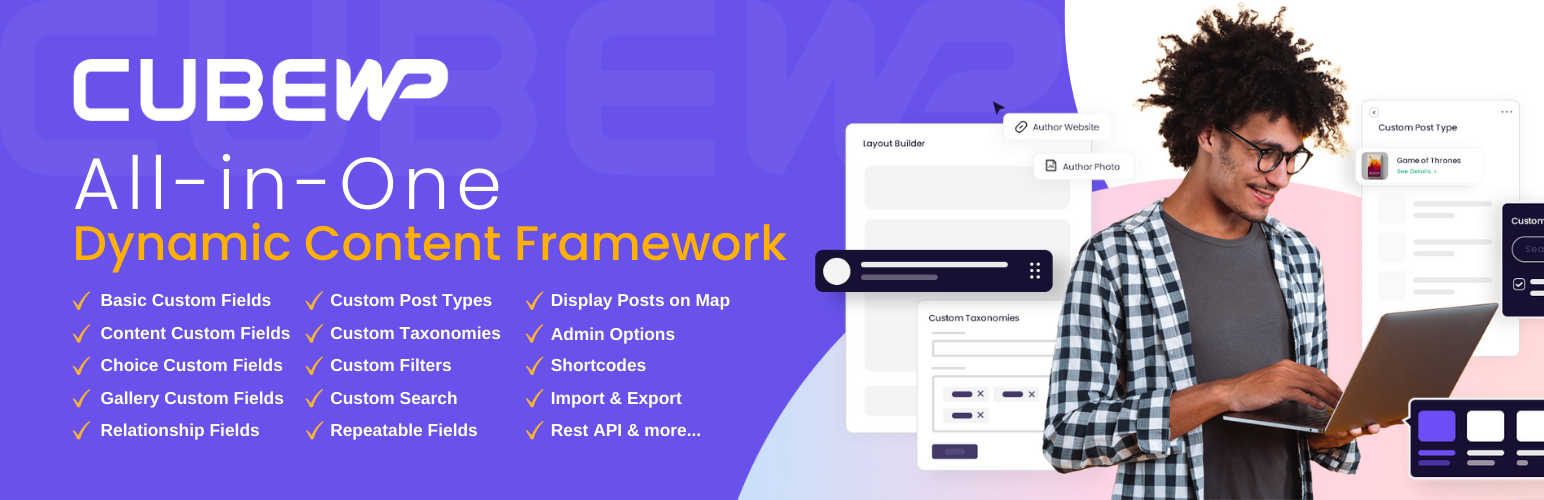
CubeWP - The Most Advanced End-to-End WordPress Dynamic Content Framework
| 开发者 | Emraan Cheema |
|---|---|
| 更新时间 | 2022年11月19日 22:02 |
| 捐献地址: | 去捐款 |
| PHP版本: | 7.0 及以上 |
| WordPress版本: | 6.1 |
| 版权: | GPLv2 or later |
标签
post
meta
forms
image
taxonomy
custom post types
custom post type
custom
text
cpt
post type
custom field
custom fields
type
acf
field
fields
advanced custom fields
repeater
custom taxonomies
file
simple fields
textarea
post types
relationship
maps
metabox
custom taxonomy
content types
pods
postmeta
conditional fields
meta boxes
toolset
repeatable fields
clone fields
crocoblock
jetengine
下载
详情介绍:
CubeWP is a cutting-edge, simple and fast framework that will help you with any sort of WordPress project or product development. It's never been easier or faster!
CubeWP Framework is to WordPress developers what Iron Man suit is to Tony Stark.
With CubeWP you can create anything, from simple websites to advanced web apps. It doesn’t stop there, it’s so powerful that it even reduces up to 90% of your time and costs for developing advanced WordPress themes and plugins.
Go just beyond creating Custom Post Types, Custom Taxonomies, Custom Fields, Search Forms, and Search Filter.
Also, don’t forget to check out all the available add-ons below for CubeWP Framework.
TOP 10 Reason Why to Choose CubeWP
- Get 10x more for free than other paid plugins in the same category.
- Deliver your WordPress projects or products in record time.
- A simple drag-and-drop interface to create all sorts of dynamic content.
- Generate shortcodes and drop them anywhere.
- Use it on your existing site or a new site.
- All WordPress Page Builders are supported.
- Advanced integration with Elementor, Elementor Pro and WP Bakery.
- All WordPress Themes are supported.
- It’s very light and makes your websites load faster and boosts SEO.
- More power-packed add-ons to meet all your requirements.
- Create Custom Post Types
- Create Custom Taxonomies Types
- Custom Fields
- Repeatable Field Groups
- Relationship Fields
- Search Filter
- Search Form
- One-Click Export & Import
- Display any posts as markers on a Map
- 20+ Custom Fields Types included.
- Text
- Numbers
- URL
- Textarea
- WYSIWYG editor
- Image
- Gallery
- File
- oEmbed
- Drop-down
- Checkboxes
- Radio buttons
- Switch
- Range
- Color Picker
- Date/time picker
- Date picker
- Time picker
- Post
- Taxonomy
- User
- Repeatable Field Set
- Google Address
- Option to pin Google Address to Archive Map
- Custom Fields for Post Types
- Custom Fields for Taxonomies
- Custom Fields for User Roles
- Custom Fields Groups
- Custom Field Group Order
- Duplicate Custom Fields and Groups
- Custom Fields association with Post Types
- Custom Fields conditional with Taxonomies
- Default Value
- Place Holder
- Field Validation
- Custom Validation Error Message
- Multi-Optional Fields separate input for “value” and “label”
- Presentation UI
- Custom Class
- Custom ID
- Field Container Class
- Conditional Logic are based on the values:
- Logics:
- is equal to
- is not equal to
- is empty
- is not empty
- Examples: If Field A is a drop-down field and has value as ABC and 123 and Field B has set a conditional logic, if Field A has a value equal to ABC only then display Field B.
- Posts
- Taxonomies
- Users
- Autocomplete option available ⭐ ## Drag and Drop Search Forms Builder
- Build search forms for any Post Types
- Layout Control (5 Columns)
- Easily set field size with one-click
- Search Fields
- Keyword Fields
- Default or Custom Taxonomy
- Custom Fields (CubeWP Frontend Pro)
- Search Form Settings
- Form Container Class
- Form Class
- Form ID
- Set a Search Result page
- Taxonomy Settings
- Label
- Input Class
- Container Class
- Placeholder
- Display UI
- Drop-down
- Multi Drop-down
- Checkboxes
- Select 2 UI (UI library)
- Custom Field Settings (Frontend Pro Feature)
- Label
- Input Class
- Container Class
- Get Shortcode and use anywhere.
- Build search filter for any Post Types
- Search Filters
- Keyword Fields
- Default or Custom Taxonomy
- Custom Fields (CubeWP Frontend Pro)
- Search Filter Settings
- Form Container Class
- Form Class
- Form ID
- Taxonomy Settings
- Label
- Input Class
- Container Class
- Placeholder
- Display UI
- Drop-down
- Multi Drop-down
- Checkboxes
- Select 2 UI (UI library)
- Custom Field Settings (Frontend Pro Feature)
- Label
- Input Class
- Container Class
- Default filter display on Archive page or Search result page
- Custom Shortcodes
- For complete Filter Result page
- For only Filter Fields
- For only Filter Breadcrumb
- For only Post Card layout switcher
- For only Filter result Map (Archive Map)
- For only Post Results on Archive using Filter
- Default Post Type’s Single Page and Archive Page with all custom fields data
- Posts Widget with Custom Post Types
- Taxonomy Widget with Custom Taxonomies
- Post Elements and Taxonomy Elements for Page Builders (Elementor and WP Bakery)
- Elementor Tags (Free Elementor) of CubeWP Custom Fields
- Easily create any type of fields in CubeWP Settings.
- Custom Actions Hooks and Filters available to add your fields and complete sections into CubeWP settings.
- One-Click Export
- CubeWP Custom Post Types
- CubeWP Custom Taxonomies
- CubeWP Post Type Custom Fields
- CubeWP Taxonomy Custom Fields
- CubeWP User Custom Fields
- CubeWP Search Forms
- CubeWP Filter Forms
- CubeWP Post Types Forms (Pro)
- CubeWP User Registration Forms (Pro)
- CubeWP User Profile Forms (Pro)
- CubeWP Single Post layout (Pro)
- CubeWP User Dashboard (Pro)
- One-Click Import
- Imports only CubeWP exported file.
安装:
From within WordPress
- Visit Plugins > Add New
- Search for CubeWP Framework
- Click the Install Now button to install the plugin
- Click the Activate button to activate the plugin
- Unzip the download package
- Upload
cubewp-framework.zipto the/wp-content/plugins/directory - Activate the plugin through the 'Plugins' menu in WordPress
屏幕截图:
更新日志:
= 1.0.0 - 2022-09-30
Plug released.
= 1.0.1 - 2022-10-05
- Several minor UI/UX fixes
- New: Date Picker field type added in repeating fields.
- New: Time Picker field type added In repeating field.
- New: Post field type added In repeating field.
- New: Share and save post button's On/Off option added in theme settings.
- Tweak: Re-arrangment of CubeWP Settings.
- Tweak: UI/UX.
- Fix: Typos in custom fields and post types.
- Fix: Multiple repeating fields mix in one due to array break.
- New: Gallery field type in repeating Field of custom fields (Post types)
- New: Google Address field type in custom fields (Taxonomies)
- New: URL field type in custom fields (Taxonomies)
- New: Gallery field field type in custom fields (Taxonomies)
- New: AM/PM added in the Time picker field
- Tweak: UI/UX
- Tweak: Typos in CubeWP Settings, Custom Fields, and Alerts massages.
- Tweak: Increased Custom field label's character limit to 25
- Tweak: Alert POP Design
- Tweak: Re-arrangment of CubeWP Settings.
- Fix: Multiple conditional fields with one field.
- Fix: Conditional field with conditional rule "has no value"
- Fix: File Field type required with Gutenberg editor.
- New: Duplicate/Clone feature for custom fields groups and fields.
- New: Media validation added for File, Image and Gallery field type.
- New: New field Types added (Range & color picker)
- New: Login template
- New: Forget password feature added
- New: Help content added in CubeWP dashboard
- Fix: UI change of custom fields builder





