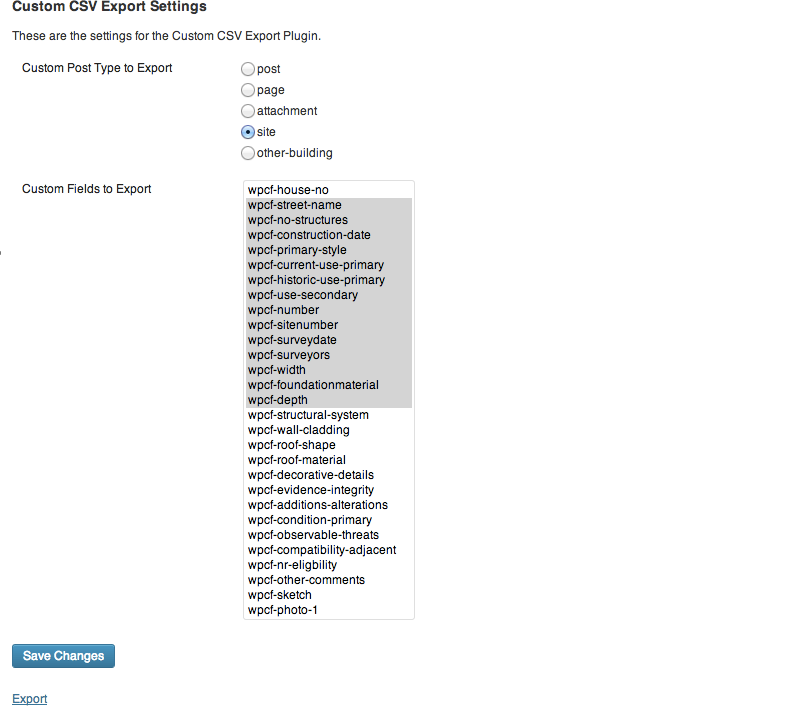Plugin Name
| 开发者 | mburtis |
|---|---|
| 更新时间 | 2013年7月5日 22:42 |
| PHP版本: | 3.0.1 及以上 |
| WordPress版本: | 3.5.1 |
| 版权: | GPLv2 or later |
| 版权网址: | 版权信息 |
详情介绍:
This plugin allows you to export the values of custom fields into a CSV file. You can choose a post type (including defaults posts or pages)
as well as a list of custom field keys you wish to export. The plugin pulls the values for those fields from all instances of your chosen custom post type and provides a link to export them as a CSV file.
安装:
- Upload
wp-ccsve.zipto the/wp-content/plugins/directory - Activate the plugin through the 'Plugins' menu in WordPress
- Go to Settings -> Custom CSV to access the plugins settings.
屏幕截图:
常见问题:
How do I choose my post type and custom fields?
First, choose the post type you wish to export from the plugin's Settings page. Then click "Save Changes." At this point, a list of the custom fields associated with that post type will appear. Choose all of the fields you wish to export and click "Save Changes" again. Then click "Export" to get your CSV file.
I don't see any custom fields on the Settings page. How come?
In the current version of the plugin, you mush first choose your post type and click "Save Changes" before you can see a list of the associated custom fields. Be sure to click "Save Changes" again in order to save your choices.
更新日志:
<<<<<<< .mine
.2
*Fixed bug that limited number of posts that could be exported