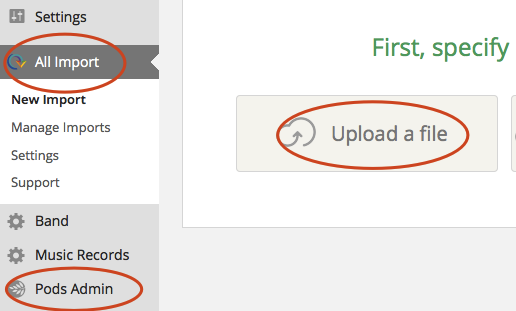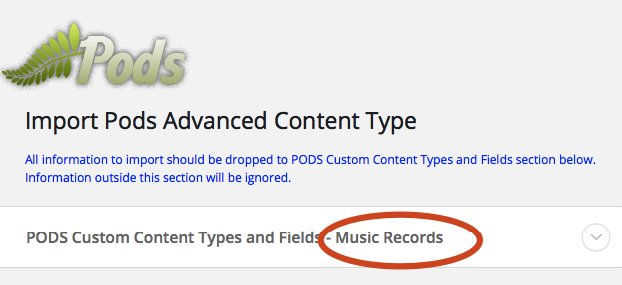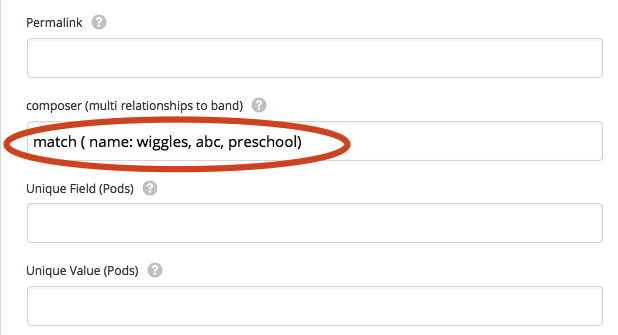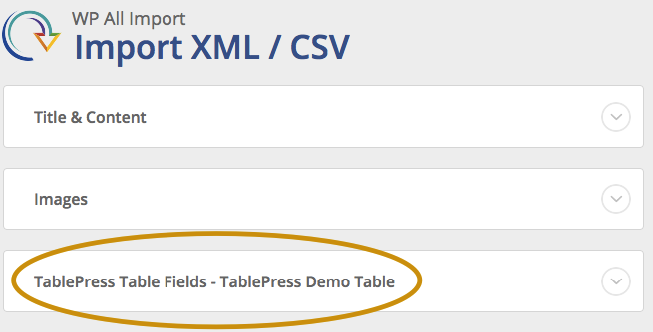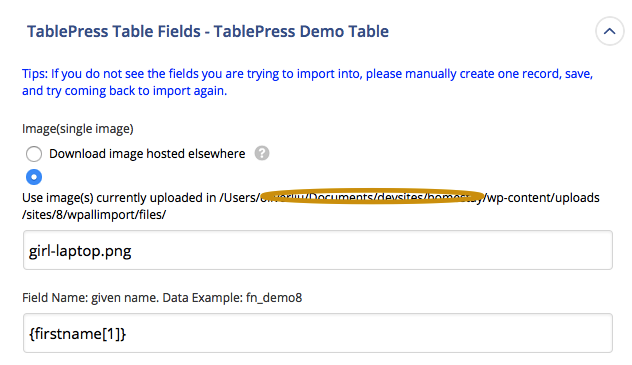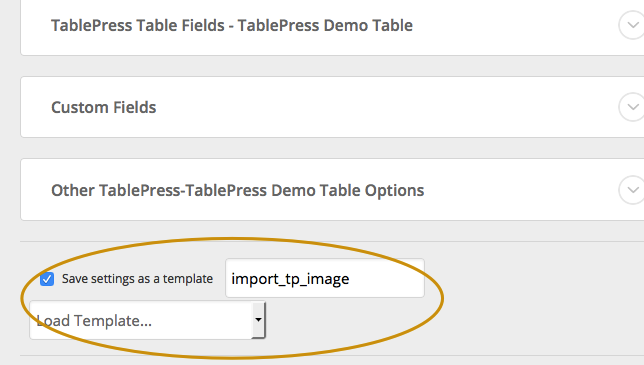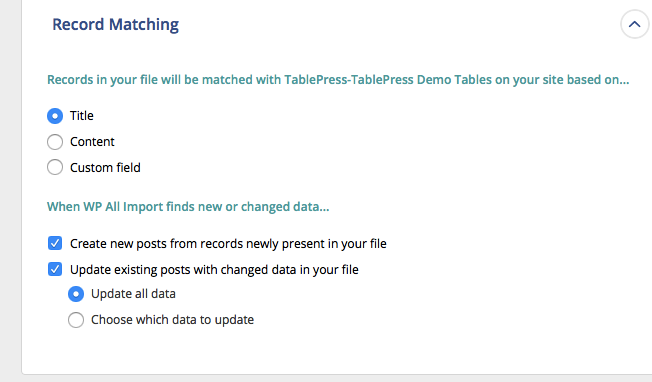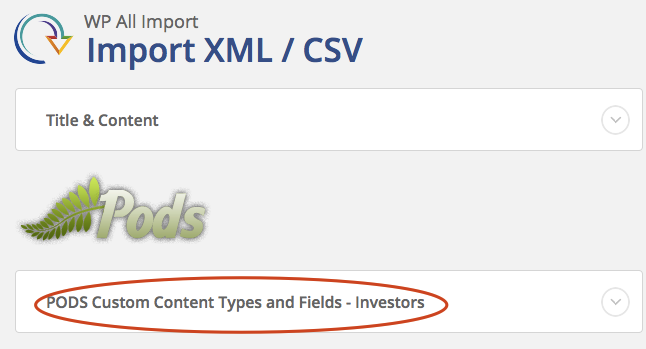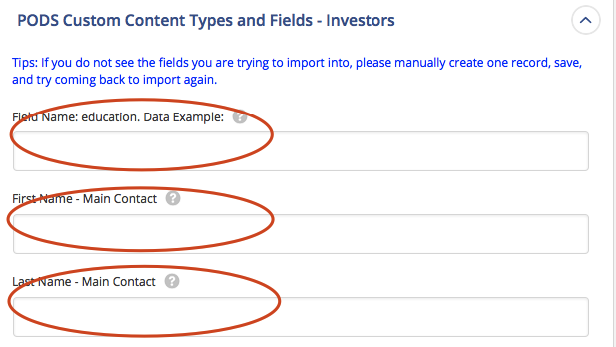CIO Custom Fields Importer
| 开发者 | VisualData |
|---|---|
| 更新时间 | 2017年12月26日 08:09 |
| 捐献地址: | 去捐款 |
| PHP版本: | 4.1.0 及以上 |
| WordPress版本: | 4.9 |
| 版权: | GPLv2 |
| 版权网址: | 版权信息 |
标签
下载
详情介绍:
- PODS. PODS is a free, simple, flexible and powerful CMS framework designed for high performance with large data sets. You can use PODS to extend content types with custom fields, or create custom content types of your own. PODS unleashes the power of Wordpress in creating highly customised and optimised CMS.
- WP All Import. WP All Import is a well developed tool to handle imports from larger XML and CSV files. The free version of WP All Import comes with logging, detection of duplicate records, and templates for future imports and updates, and allows you to import to standard Wordpress fields (title, content, slug, categories etc).
- Wordpress users (importing meta fields and assigning role by each usesr)
- WooCommerce customers with meta fields
- Wordpress comments
- Simple, easy, fast and filexible tool to migrate data or regularly import/update data to websites.
- Use native PODS API and support all field types available in PODS.
- Create or update relationship fields with known ID (single select).
- Create or update image and file fields with known ID (single select).
- Import new posts, pages, or custom post types with pods custom fields.
- 技术支持 pods custom fields stored in separate tables and meta fields.
- Update pods custom fields for existing posts, pages, or custom post types already published on your site.
- Track imported records to avoid duplicates (feature of WP All Import).
- Import template for future use (feature of WP All Import).
- Compatible with other WP All Import add-ons.
- Actively maintained
- Handle importing of other pods content types including Advanced Content Types, Comments and Users extended with PODS, in addition to pages, posts and custom post types.
- Automatically search and assign relationship field ids during import to a live website.
- Support bi-directional multiple select relationship import and update on live sites.
- Handle media and file uploads and associate media id with posts, pages or users.
- Support multisites
- Resolve duplicate field name issues.
- Priority support.
- unlimited site license, you can use it on as many websites as you like, either owned by you or your clients.
- life time free support to fee-paying customers
- life time free upgrade, and 30 day money back guarantee.
- ongoing maintenance. Our team of professional programmers use it to develop high performance database solutions, and will maintain it to be compatible with new versions of Wordpress, PODS and WP All Import.
- Import files from a URL: Download and import files from external websites, even if they are password protected with HTTP authentication.
- Cron Job/Recurring Imports: WP All Import Pro can check periodically check a file for updates, and add, edit, delete, and update the your custom fields.
- Custom PHP Functions: Pass your data through custom functions by using [my_function({data[1]})] in your import template. WP All Import will pass the value of {data[1]} through my_function and use whatever it returns.
- Access to pro technical support.
安装:
- Upload the plugin from the Plugins page in WordPress
- Unzip custom-fields-csv-xml-importer.zip and upload the contents to /wp-content/plugins/, and then activate the plugin from the Plugins page in WordPress.
屏幕截图:
常见问题:
I am thinking of migrating to Wordpress and need a new website. Can you help?
Certainly. We specialise in database migration and development of heavy duty high performance Wordpress websites within your budget. Please send an email to support@vipp.com.au with a description of your project.
I am a developer. Can I use the professional version of your plugin on my clients' website?
Absolutely, and even better, for free. CIO Custom Fields Importer Professional Edition comes with unlimited site license and lifetime upgrade and support. You can use it on as many websites as you like, either owned by you or your clients. Please note we only provide support to customers who have paid a fee to us. If you use it on your clients' website, you will need to provide support to them. We try to help if we have time and resources available but we prioritise on supporting fee-paying customers.
I am using a plugin to create custom tables and fields. Will your plugin support these custom fields
The free version of CIO Custom Fields Import only supports custom fields created with PODS. The professional version supports custom fields created with most plugins as long as the custom fields are registered in Wordpress. If the plugin you are using creates its own tables and is not a registered wordpress content type, we can write custom code and use the native API of your plugin to process imported data. A development fee may be applicable depending on complexity of the task.
I installed and activated this plugin, but can’t find out any menu
The add-on needs WP All Import and Pods to work. First verify these two plugins are installed and activated. Create a new import under the menu of All Import, upload a test cvs or xml file, then in step 3, you will see custom fields created with Pods.
I can import some pods, but have issues importing others. the process is killed by the server
Possible causes - please check pods fields settings. Mandatory pods fields must be assigned a value for the import to succeed.
I can't import into some custom fields created with pods
Possible causes 1 - custom field names shared among pods (resolved since version 1.0.1) The CIO Custom Fields Importer detects and lists ALL your custom fields created with PODS in one form in step 3 of the import process, even though you are importing ONE pods content type at a time. The custom fields are grouped by pods labels. If a field name is used in multiple pods, multiple input cells will be generated in the form with the same field name, and only the value of the last input cells (possibly blank by default) will be saved. To avoid this problem, please try to use unique field name when creating your pods. If you have to use the same field name in multiple pods, then you can drag and drop the value to the last input cell. Possible causes 2 - custom defined list in relationship field Please check the custom defined list in your relationship field. The value supplied in the csv or xml file has to be in the custom defined list to be imported. Possible causes 3 - import settings If you are running from a previous import template, some custom fields may have been skipped because of the import settings. Please check the import log, or import setting and make sure the custom fields are allowed to import.
I can see a pods content type but can't import data to the pod
CIO Custom Fields Importer free edition detects and lists all your pods content types however it supports importing and updating of post types only, including new custom post types created with pods, and posts/pages extended with pods. Please consider upgrading to CIO Custom Fields Importer Pro to import other content types (including Advanced Custom Types and extended Users).
My csv file has many rows, but only the header row is detected
This is probably caused by improperly formatted csv files, such as the CSV files saved by Microsoft Excel. You may try to open the csv files using another spreadsheet program such as the free OpenOffice or LibreOffice, save as a new CSV file and see whether the problem is resolved.
更新日志:
- Included latest add-on library (dated 28 Feb 2017 on github) from wpallimport, to prevent potential issues if it is used together with another add-on plugin.
- logging of custom fields import
- selective importing of custom fields
- improved user interface
- Resolved (potential) conflicts of field names
- Initial release on WP.org.