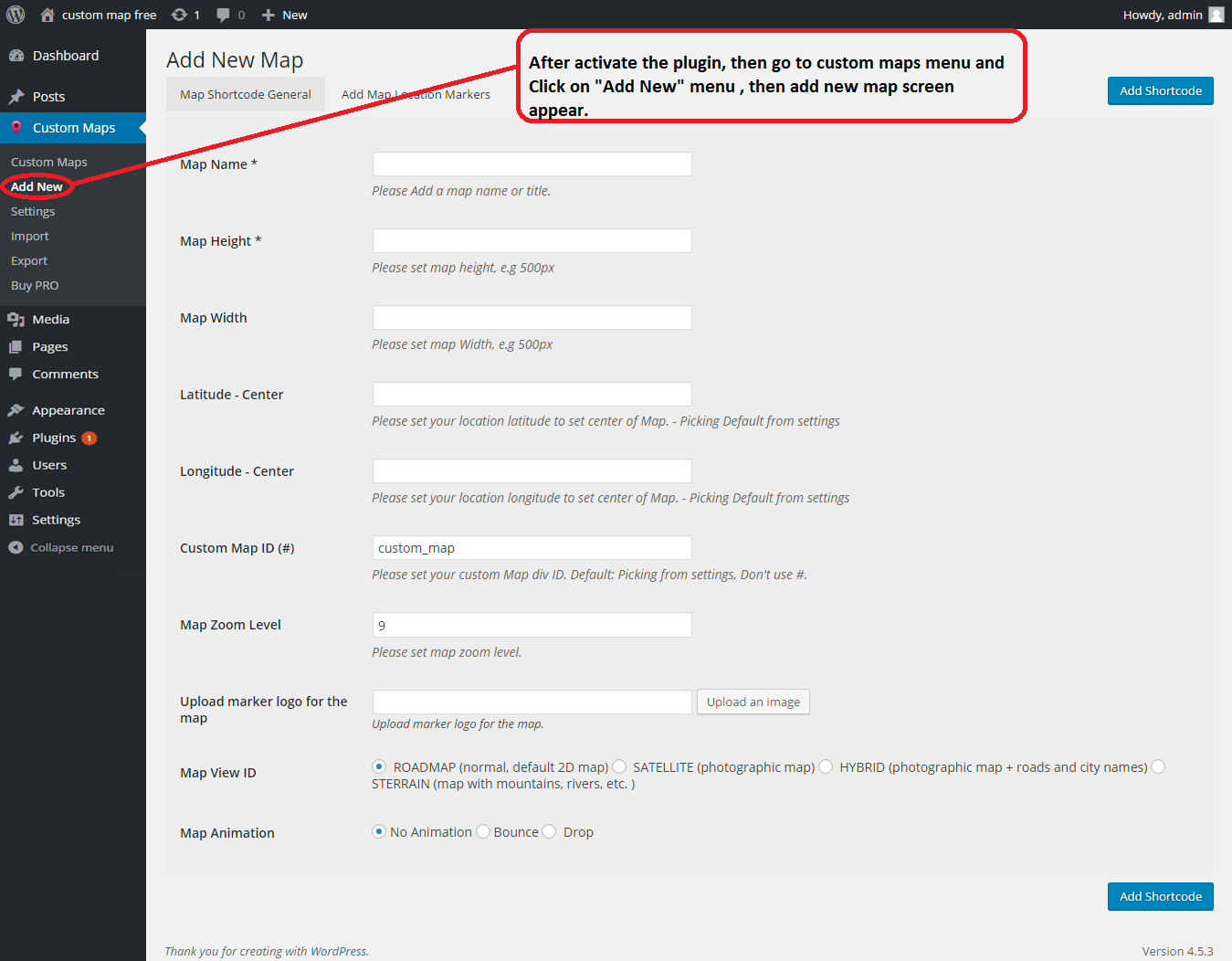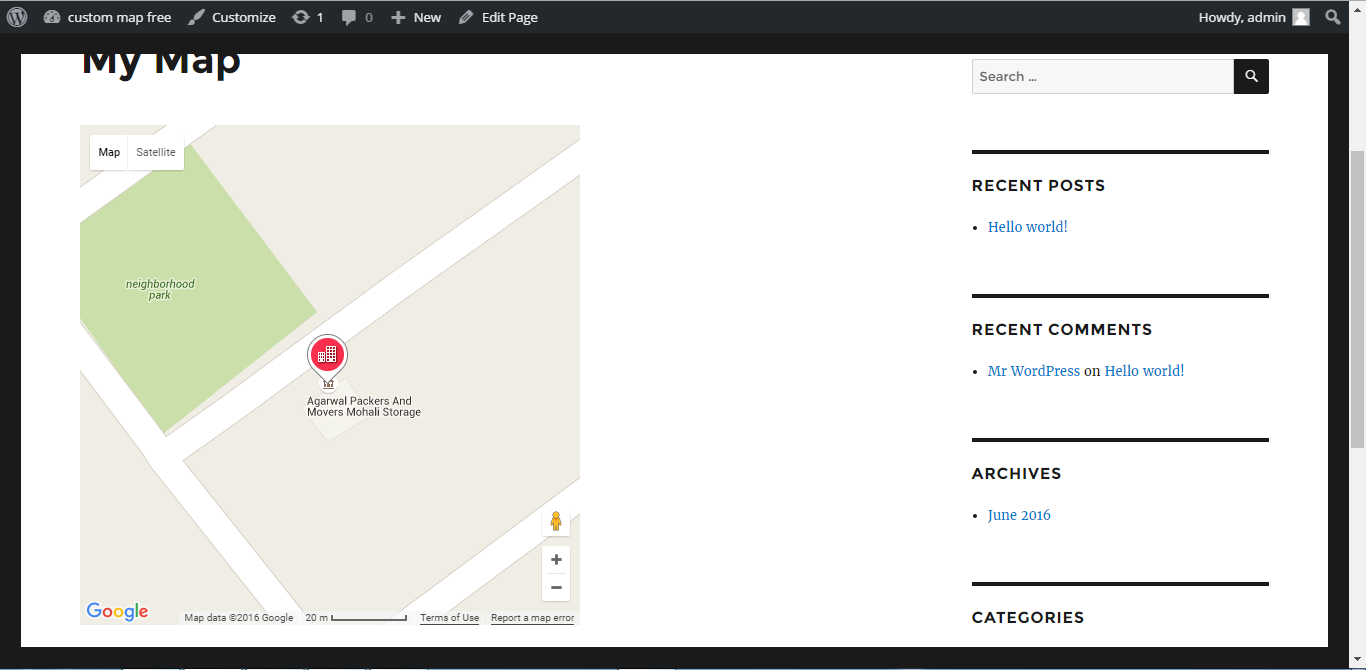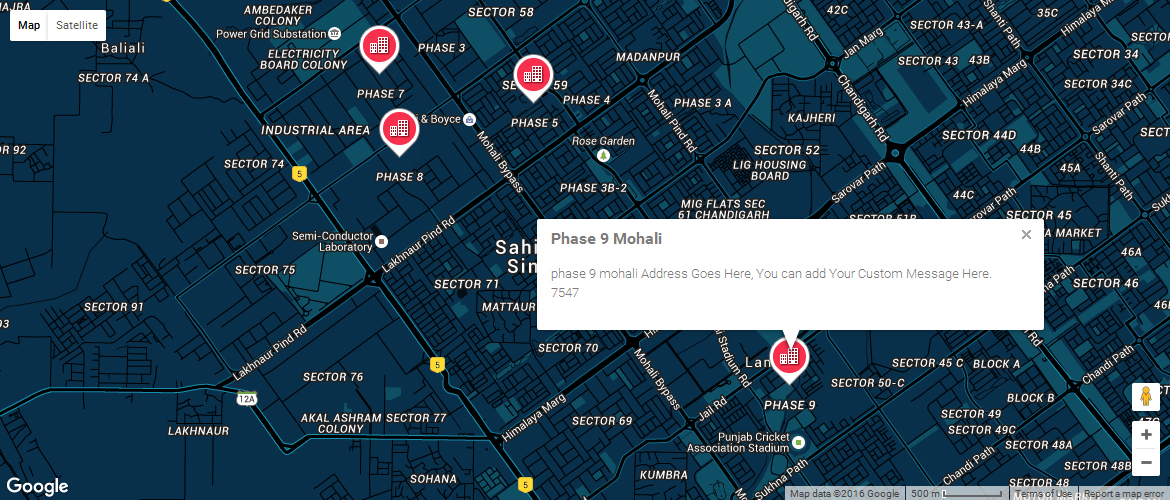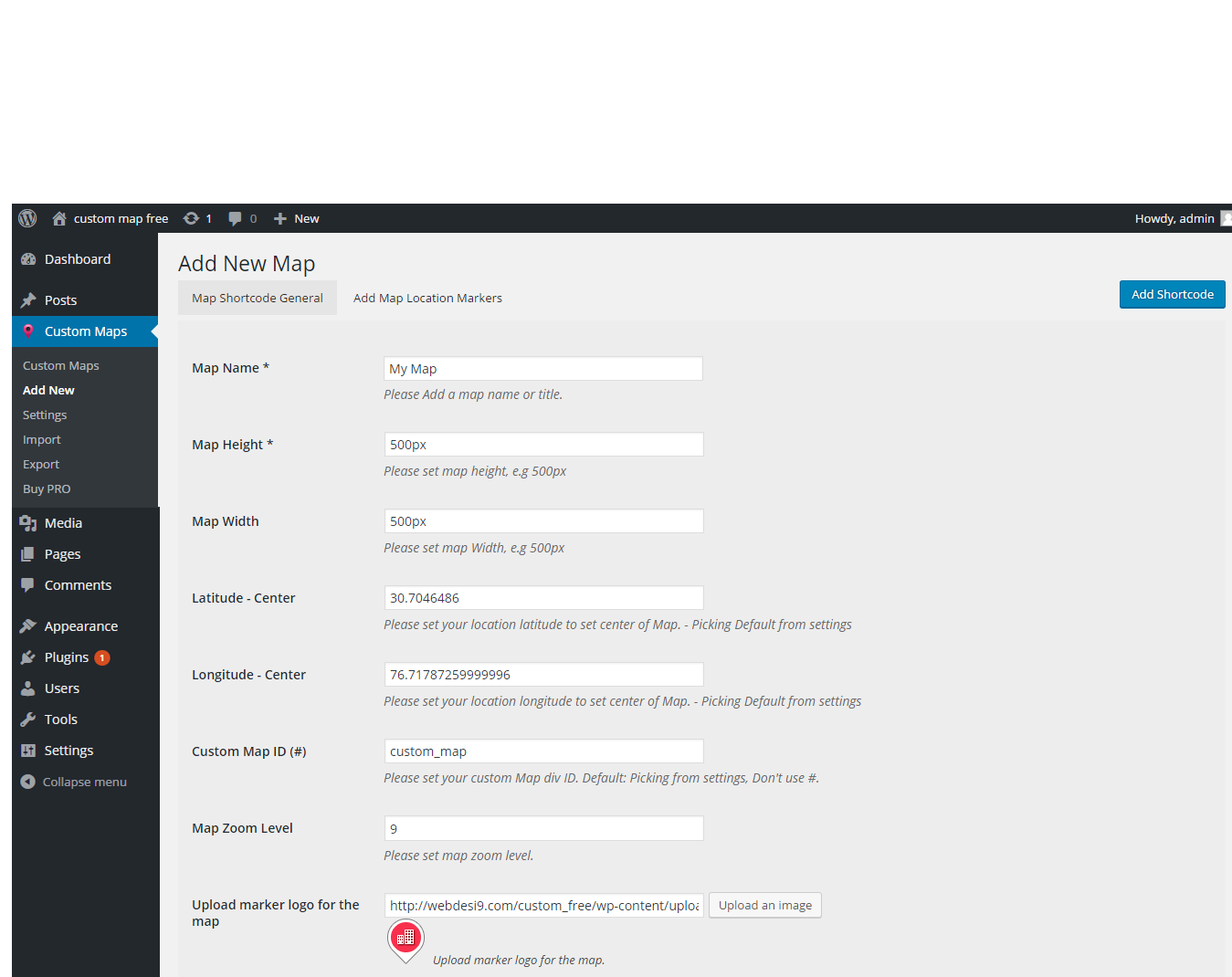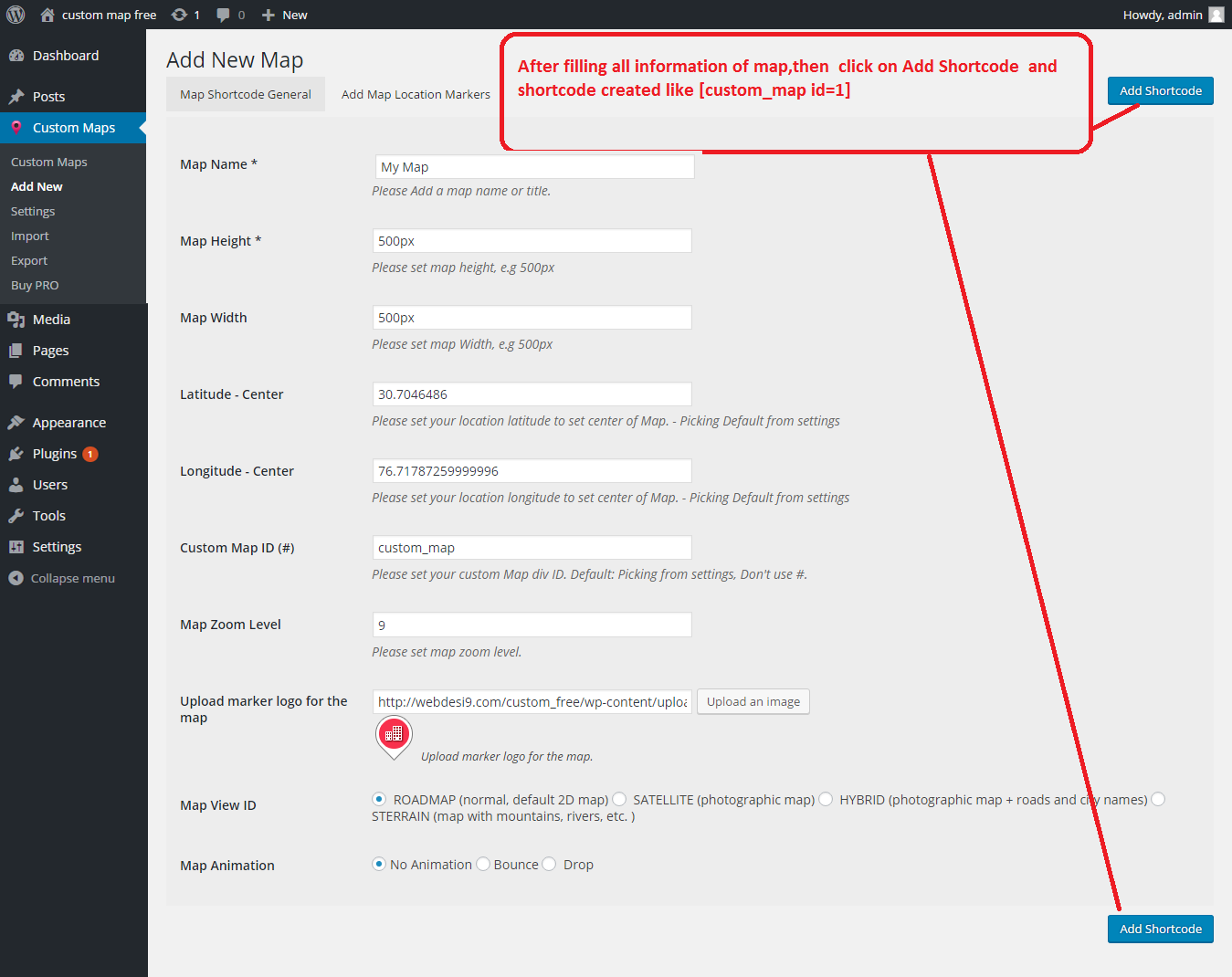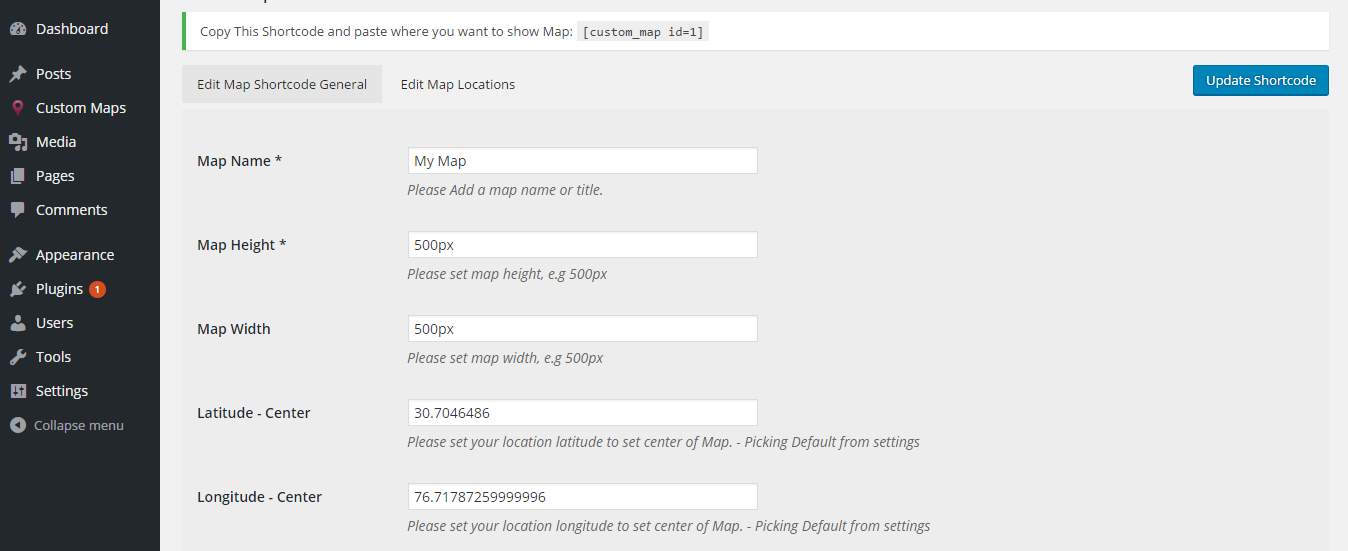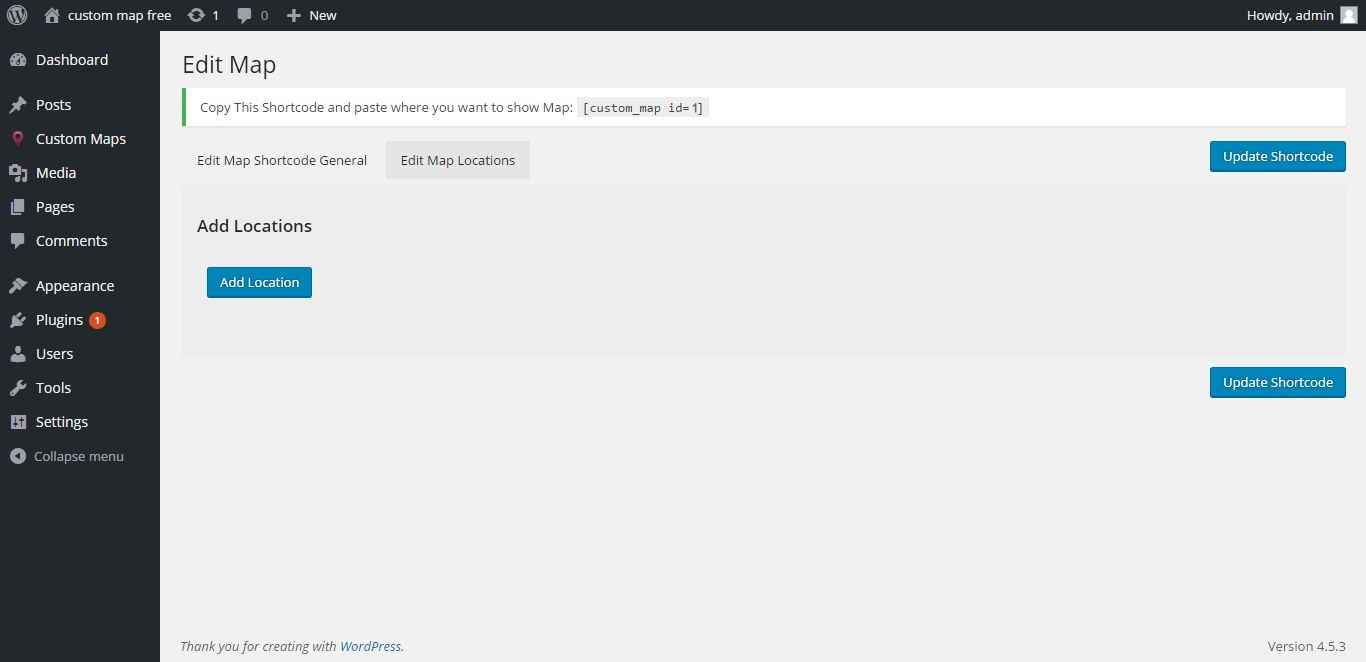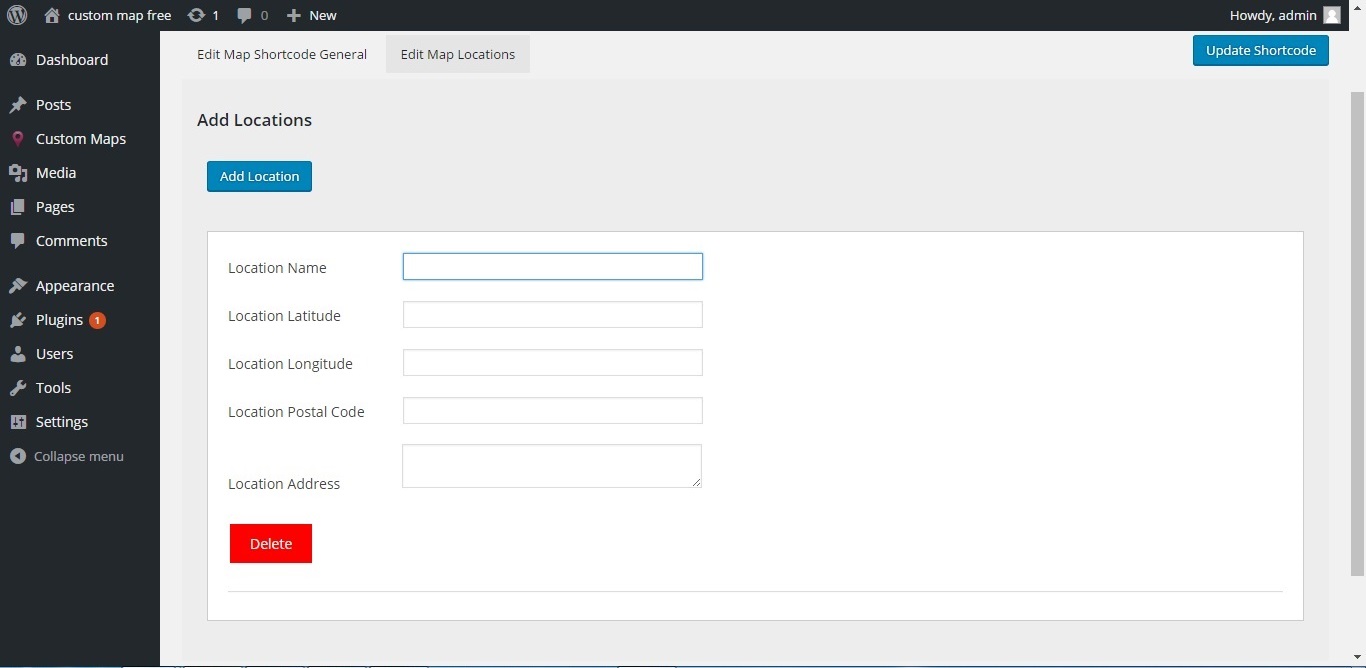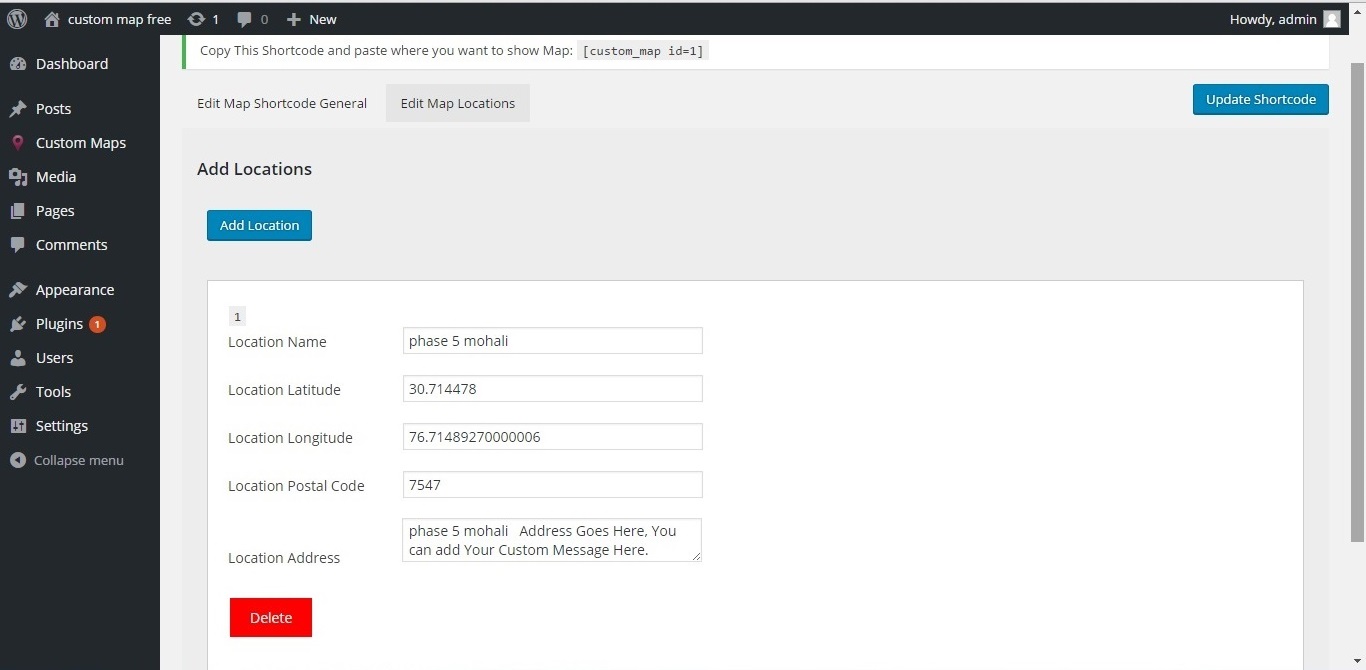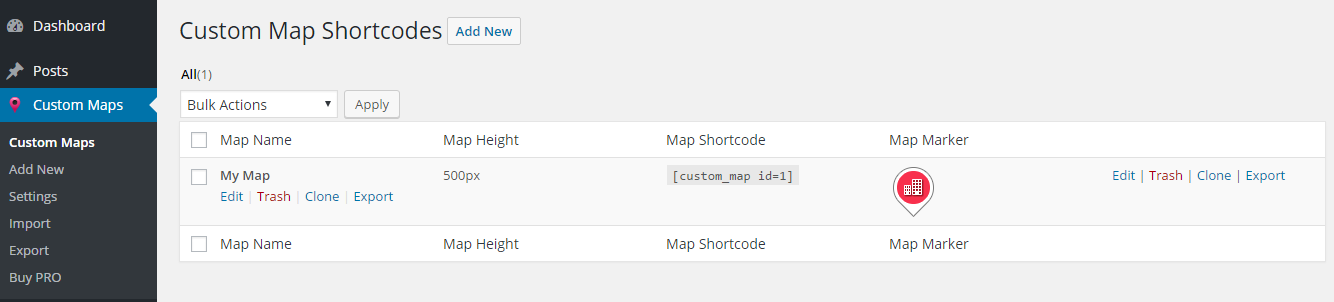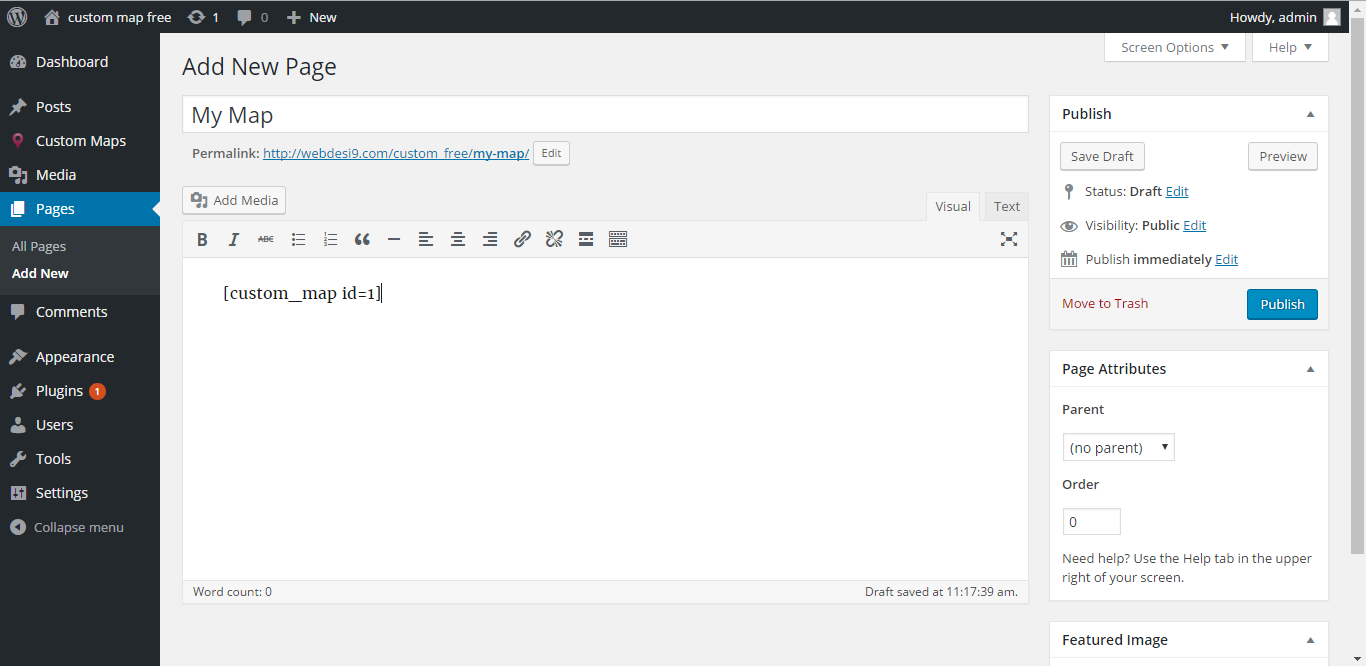Custom Map
| 开发者 | mndpsingh287 |
|---|---|
| 更新时间 | 2018年1月8日 18:10 |
| PHP版本: | 3.4 及以上 |
| WordPress版本: | 4.9 |
| 版权: | GPLv2 or later |
| 版权网址: | 版权信息 |
标签
location
google maps
api
map
maps
marker
directions
google map
map markers
wp google maps
wp google map
map plugin
map widget
store locator
latitude
longitude
streetview
KML
Custom maps
Google maps
best maps
custom google map
Custom map widget
gmaps
Custom map plugin
custom google maps
Custom Google Map
Custom Google Maps
wp maps
easy map
google map api
custom map
custom interactive map
Polygons
下载
详情介绍:
WP Custom Map- Best Plugin to create a Map on WordPress.
Upgrade to Pro Version
Custom Map Plugin requires Google API Key
Learn How To Get Google API key
Key Features in Custom Map Free Edition
- Upto 3 Maps can be created - You can create upto 3 Custom Maps and add 10 Locations for every maps.
- Different Custom Map Types - You can choose Different Map types i.e Roadmap, Terrain, Satellite and Hybrid.
- Location on Map - Type Address and locate it on the Map easily and give directions to your users.
- Info Window on Markers - Create and Enjoy Info Windows with each Marker created in a Map using Custom Map.
- Animation Effects on Markers - You can easily create Drag/Drop Animation Effects on Markers created in a Map.
- Manage Existing Maps - Ability to Edit Map, Location, Markers.
- Imagery - 45 degree imagery.
- Polygons on Map - Add upto Maximum 3 Polygon for Every Map.
- Polylines on Map - Add upto Maximum 3 Polylines for Every Map.
- Layer Settings Features - KML Layer, Traffic Layer, Transit Layer, Bicycling layer, Fusion layer.
- Unlimited Maps can be created - You can create unlimited google Maps and add unlimited locations using the Custom Maps Pro Editions.
- Multiple Map Theme - You can choose different types of map themes for every maps.
- Different Google Map Types - You can choose Different Map types i.e Roadmap, Terrain, Satellite and Hybrid.
- Location on Map - Type Address and locate it on the Map easily and give directions to your users.
- Advanced Settings - Advanced Settings in a custom Map ables to switch on/off Pan Controls, Zoom, and even much more.
- Markers on Map - Add Unlimited Markers with 800+ High Quality Marker Icons and choose them from Marker Categories. Drag Map Markers in a Custom Google Map to an exact location as per your requirements.
- Info Window on Markers - Create and Enjoy Info Windows with each Marker created in a Map using Custom Map.
- Animation Effects on Markers - You can easily create Drag/Drop Animation Effects on Markers created in a Map using the Custom Map Pro Edition.
- Directions on a Map- Ability to Enable/Disable Directions Control in your Custom Google Map using Custom Map.
- Widgets for displaying Custom Map - A widget can be used to display Map on Sidebar, Footer or anywhere needed using the Custom Map Widget.
- Direct Add Map Shortcode Button in Editor - You can add direct map using Shortcode Button in Editor.
- Rename Shortcode Features - You can rename the shortcode easily using the Custom Map Pro Edition.
- Imagery - 45 degree imagery.
- Polygons on Map - You can add unlimited Polygon for Every Map.
- Polylines on Map -You can add unlimitedPolylines for Every Map.
- Layer Settings Features - KML Layer,Traffic Layer,Transit Layer,Bicycling layer, Fusion layer.
- Clone Map Feature - You can create Clone Map using the Custom Map Pro Edition.
- Import/Export Feature - Only this plugin provides Import/Export Features using the Custom Map Pro Edition.
- Bulk Deletion of Google Maps - You will be able to delete the maps using Bulk Deletion.
安装:
- Upload the
custom-mapfolder to the directory/wp-content/plugins/. - Activate the plugin using the 'Plugins' menu in WordPress.
屏幕截图:
其他记录:
Minimum requirements for Custom Map
- Wordpress 3.3+
- PHP 5.x
- MySQL 5.x If any problem occurs, please contact us at http://www.webdesi9.com/support/.
常见问题:
Do I need a Google API Key to use this plugin?
Yes, Sometimes google map needs Google map API key. Then Go to this link for creating google map api key (https://developers.google.com/maps/documentation/javascript/get-api-key)
Learn How To Get Google API key
Is the payment for plugin one-time of per month, year?
- The payment for Pro license is one-time and for life
How to install the PRO version of plugin?
In order to install pro version of the plugin, simply follow these steps:
-
- delete your free version of plugin
-
- install the zip file | Plugins > add new > upload plugin
-
- Enter order id and licence Key
Support for Pro users only
- If any problem occurs, please contact us at http://www.webdesi9.com/support/
How to use
- First Activate Plugin.
- Click on Add New menu
- Add all Information of map
- Click on Add ShortCode Button.
- Then Add Location
- Then Add Shortcode on pages, posts, custom posts
更新日志:
1.0.2 (28th Jun ,2016)
- fix Google Map API problem 1.0.1
- Layer Settings Feature - KML Layer,Traffic Layer,Transit Layer
- New Layer added - Bicycling layer, Fusion layer
- 45 degree imagery
- Polylines Feature
- polygon Feature
- Fix Zoom issue
- Tested with Latest Version 4.6
- Fixed layout issue.
- Fixed minor issue