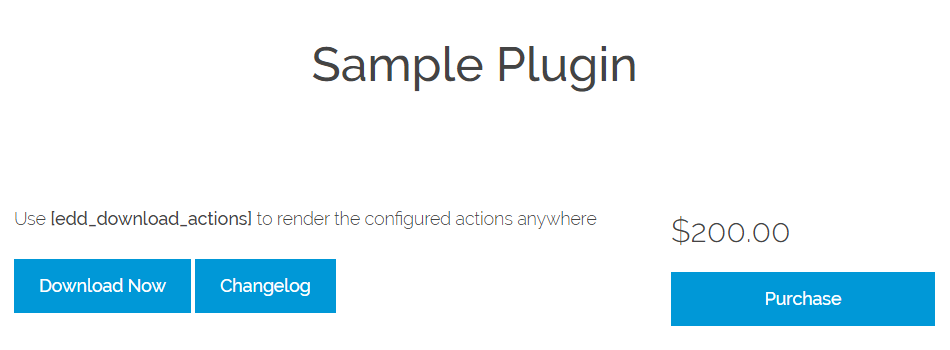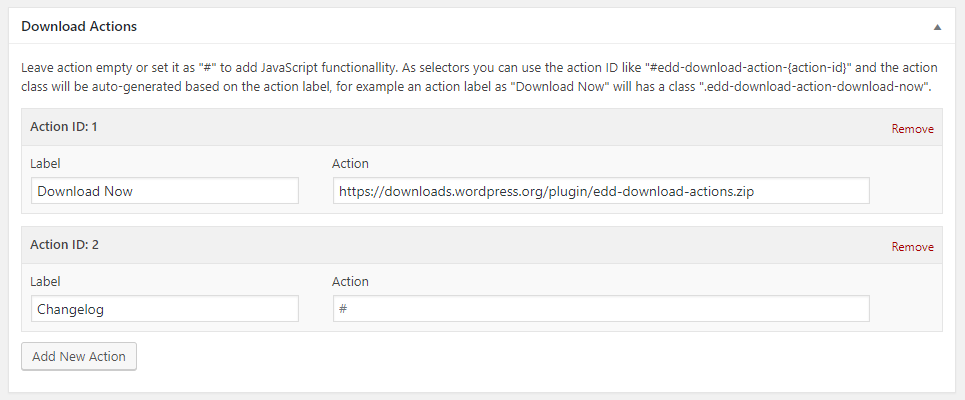EDD Download Actions
| 开发者 |
tsunoa
rubengc eneribs |
|---|---|
| 更新时间 | 2017年9月27日 01:13 |
| PHP版本: | 4.0 及以上 |
| WordPress版本: | 4.8 |
| 版权: | GPLv2 or later |
| 版权网址: | 版权信息 |
详情介绍:
EDD Download Actions lets you create customizable links with different urls associated to a specific product.
Actions can be displayed from a widget as from a shortcode ([edd_download_actions]). Also adds a new parameter "download_actions" to [downloads] shortcode to allow show the download's actions on products lists.
Additionally the "actions" key will be added on EDD Products API with an array of the actions configured.
This plugin requires Easy Digital Downloads.
安装:
From WordPress backend
- Navigate to Plugins -> Add new.
- Click the button "Upload Plugin" next to "Add plugins" title.
- Upload the downloaded zip file and activate it.
- Upload the downloaded zip file into your
wp-content/plugins/folder. - Unzip the uploaded zip file.
- Navigate to Plugins menu on your WordPress admin area.
- Activate this plugin.
屏幕截图:
常见问题:
Which shortcodes come bundled with EDD Download Actions?
EDD Download Actions comes with the following shortcode [edd_download_actions] and it accepts the next parameters:
- id: The download's ID.
- action_id: The action's ID, if not specified, then all actions will rendered.
Which widgets come bundled with EDD Download Actions?
EDD Download Actions comes with the widget "Download Actions" to show all download actions from any sidebar.
Can I display the download actions from [downloads] shortcode?
Yes, just using the new parameter "download_actions". Example: [downloads download_actions="yes"]
更新日志:
1.0.1
- Support for EDD Products API.
- Initial release.