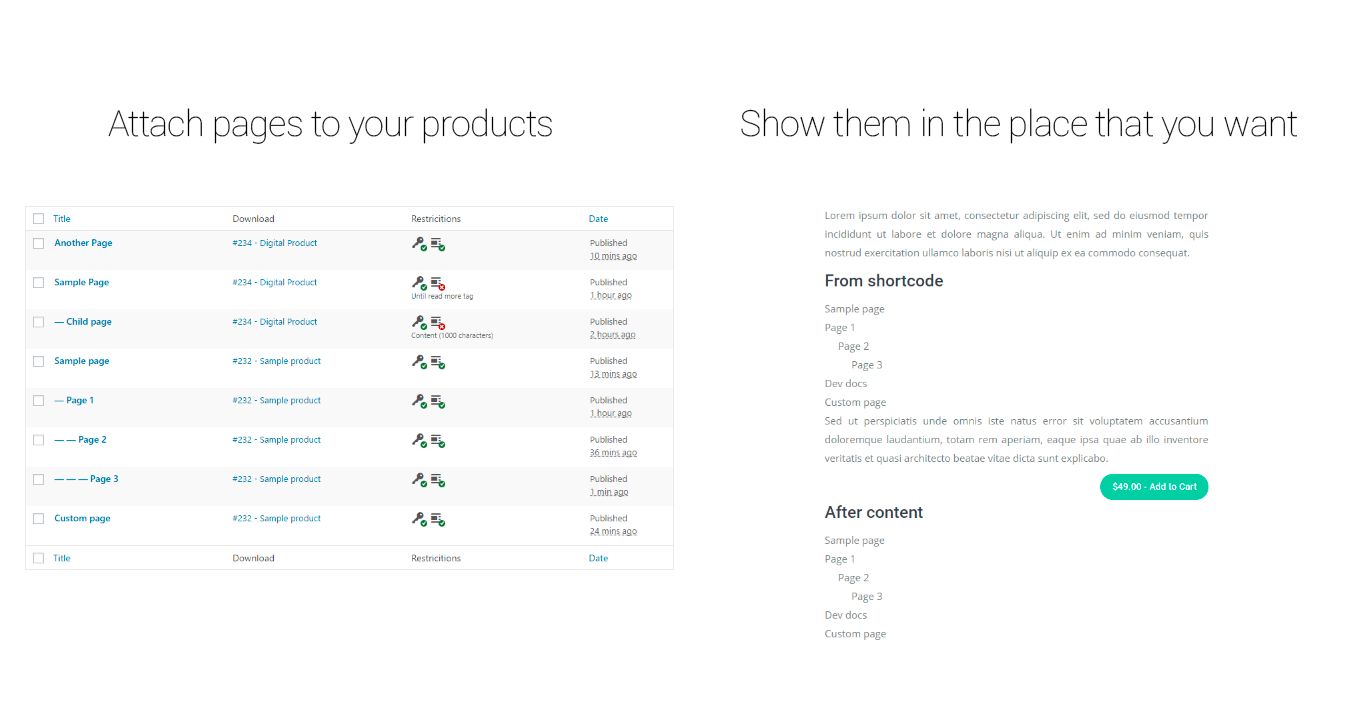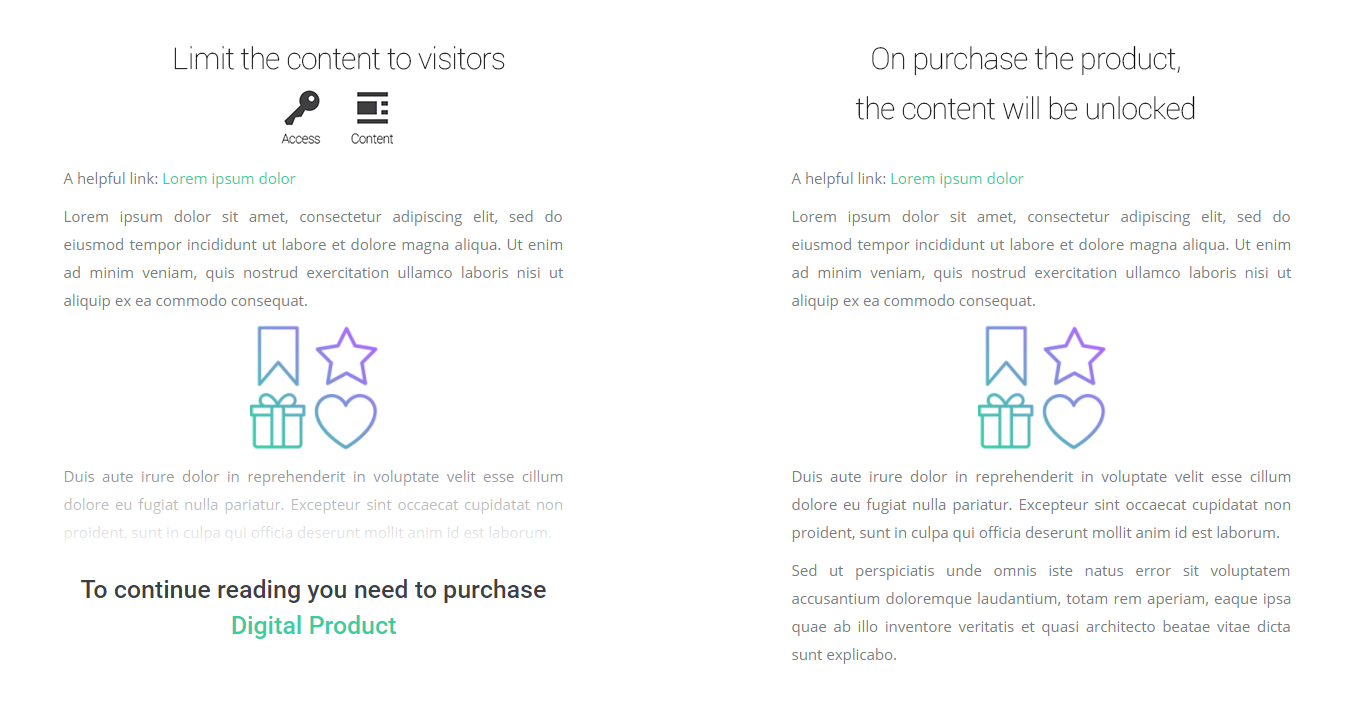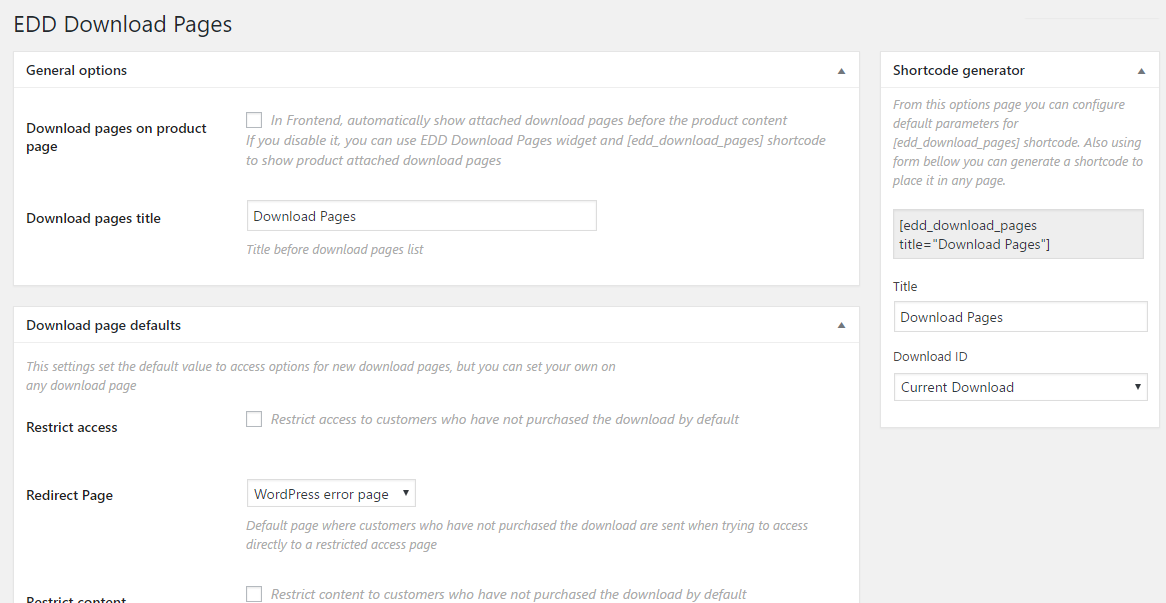EDD Download Pages
| 开发者 |
tsunoa
rubengc eneribs |
|---|---|
| 更新时间 | 2017年9月19日 02:34 |
| PHP版本: | 4.0 及以上 |
| WordPress版本: | 4.8 |
| 版权: | GPLv2 or later |
| 版权网址: | 版权信息 |
详情介绍:
EDD Download Pages lets you create pages associated to your products and configure several restrictions until the customer purchase the product.
It allows you to add a valuable addition to your products by the restrictions of the pages associated with the download.
A great example of what you can do with EDD Download Pages is sell your products as courses allowing access to the introduction pages, or restrict access to your software documentation. The possibilities offered by this plugin are unlimited!
If you are selling licenses using EDD Software Licensing you can can fight fraud or force your customers to have an active license key to continue accessing to your product restricted content. Also you can configure new replacement texts to notify your customer of renewing your license in order to access again to the restricted content.
In addition, if you are running a marketplace thought EDD FrontEnd Submission you can enable Download Page submission to let your vendors create their own products with associated pages.
Features of EDD Download Pages
- Restrict access to customers who have not purchased the download associated to the download page and redirect them to the page you want.
- Restrict the content output to customers who have not purchased the download associated to the download page.
- Options to configure restrictions globally (you can override anyone in any specific page).
- Shortcode to show a list of download pages associated to a download.
- Customize how content restriction should restrict the content:
- Until read more tag.
- Replacing content with excerpt.
- Trimming the content to a desired number of characters.
- Grant access to users manually to a specific download page.
- Options to configure restrictions globally (you can override anyone in any specific page).
- Option to automatically show a list of download pages associated to a download after his content.
- Widget to show a list of download pages associated to a download in any sidebar.
- Exclude any download page and/or his children from being output in any list.
- Download Page Category and tags taxonomies.
- Options to customize download page slug and post type supports.
- Options to force or disable plugin css resources.
- Overwritable templates from your theme.
- EDD Software Licensing integration:
- Add restrictions to customers who have not an active license key.
- Custom replacement texts when license expires.
- EDD FrontEnd Submissions integration:
- Download page submission form
- New field for download submission form
- New fields for download page submission form
- New column for vendor product lists
- Download page form permissions (create, edit, delete, auto approve)
安装:
From WordPress backend
- Navigate to Plugins -> Add new.
- Click the button "Upload Plugin" next to "Add plugins" title.
- Upload the downloaded zip file and activate it.
- Upload the downloaded zip file into your
wp-content/plugins/folder. - Unzip the uploaded zip file.
- Navigate to Plugins menu on your WordPress admin area.
- Activate this plugin.
屏幕截图:
更新日志:
1.0.4
- Plugin activation improvements.
- Internal libraries update.
- Improve PHP compatibility.
- Improve PHP compatibility.
- Reset settings utility
- Updater improvement
- Initial release