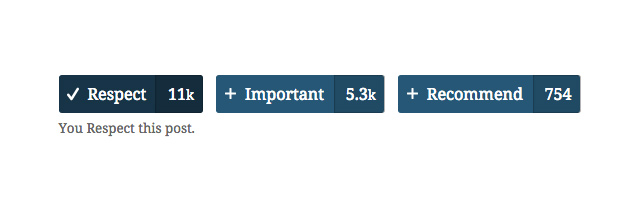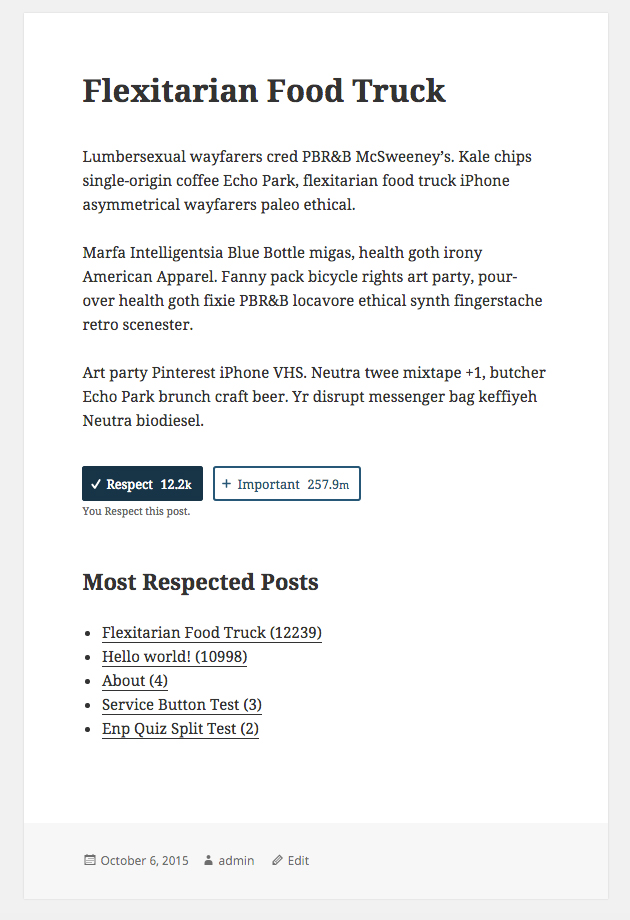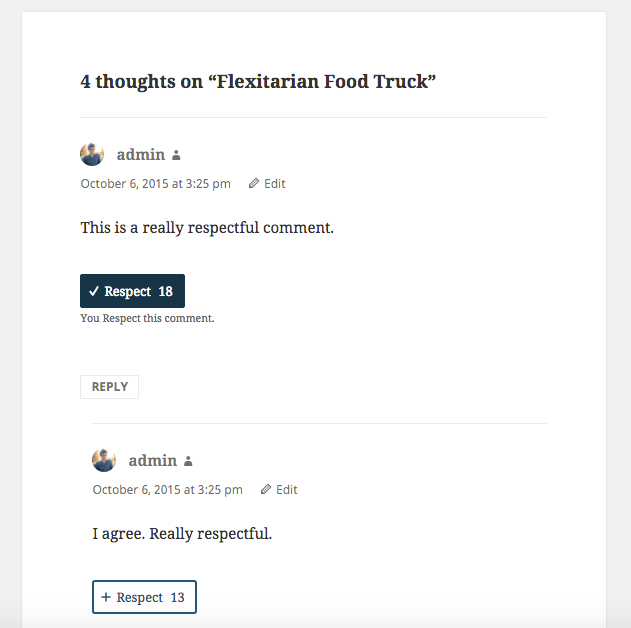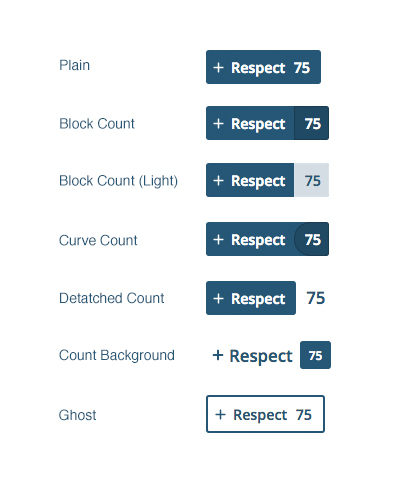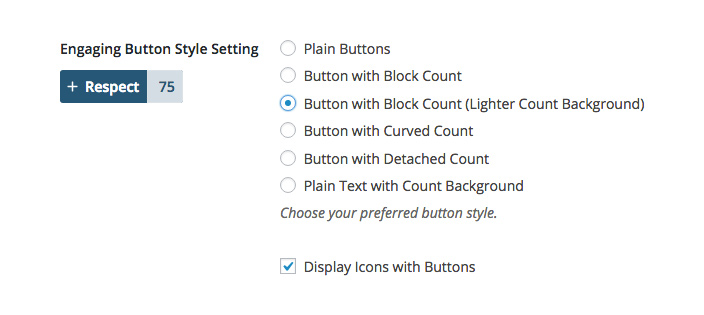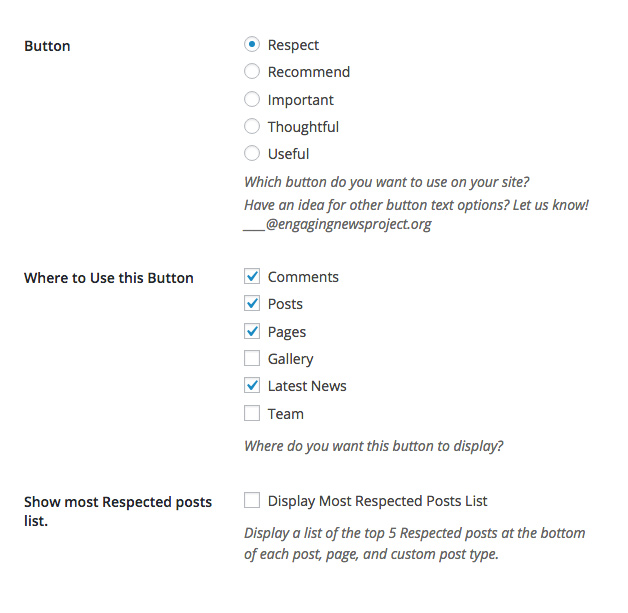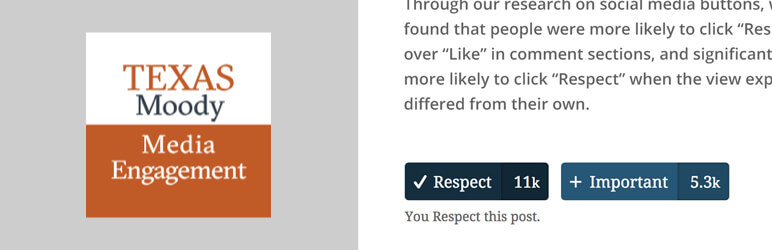
Engaging Buttons
| 开发者 |
jeryj
luke-carl |
|---|---|
| 更新时间 | 2021年3月4日 03:01 |
| PHP版本: | 4.0 及以上 |
| WordPress版本: | 4.5 |
| 版权: | GPLv3 |
| 版权网址: | 版权信息 |
详情介绍:
It’s easy to click “Like” on a heartwarming story about a local hero. But what about a fair, but counter-attitudinal, post in a comment section? That may make it a little more challenging to “Like.”
Through our research on social media buttons, we found that people were more likely to click “Respect” over “Like” in comment sections, and significantly more likely to click “Respect” when the view expressed differed from their own.
The Engaging Buttons WordPress plugin allows you to easily set-up and configure alternative buttons to “Like” (and lots more!) on your website.
The Engaging Buttons plugin is made by the Engaging News Project. The Engaging News Project (ENP) provides research-based techniques for engaging online audiences in commercially viable and democratically beneficial ways.
Features
- Create buttons for your website: Respect, Recommend, Important, Useful, and/or Thoughtful
- Customize your button by selecting the design and colors that best fits your website.
- Easily display your Top Posts with the Engaging Button widget, shortcode, or with one click from the settings page.
- (Optional) Send click data back to the Engaging News Project so we can continue to provide free, research-based, high-quality plugins and update the plugin with high-engagement words.
- Customizable by developers via CSS and PHP (WordPress filters and hooks).
- Lightweight & Performance-focused: Only adds 2 files and ~2kb to your site (with GZIP compression).
安装:
- Download the plugin .zip file
- Go to your WordPress admin panel, and go to Plugins > Add New
- Click the "Upload Plugin" button
- Choose the plugin .zip file from your computer and click the "Install Now" button
- Activate the plugin after it's done installing.
- Go to Settings > Engaging Buttons to create your button(s), where you want the button(s) displayed, and configure other settings.
屏幕截图:
其他记录:
There's a shortcode and widget for displaying the most Respected/Important/etc posts/pages/comments/etc on your site. Here's instructions for how to use them.
常见问题:
Why isn't my Most Popular Posts list being updated?
The Most Popular Posts get recalculated every 5 minutes in order to save your server resources and keep things loading quickly. Wait 5 minutes, then reload your page. The Popular Posts lists should have updated.
Why do my buttons look strange OR Why aren't my button color changes showing up?
Your theme's CSS is probably overly-specific. We coded the Engaging Buttons plugin to be unobtrusive, but sometimes we were too unobtrusive. Send us your site URL and we'll send you back some CSS fixes to add to your theme's CSS stylesheet.
I have a word idea for a button that you haven't included. How can I add it?
Great! Send us your ideas to katie.steiner [at] austin.utexas [dot] edu. We review the ideas with our research team to see which would be the most effective to add.
更新日志:
Engaging Buttons 1.0.5
- Added long PHP start tags (<?php) for greater reliability.
- Engaging Buttons can be activated in PHP v5.2.
- Engaging Buttons now works in PHP v5.3 and greater.
- Fixed "Powered by..." text displaying under comment sections, even when that option was turned off.
- Minified all CSS files and removed CSS sourcemaps. Each file is now only ~1kb (Gzipped).
- Minified Javascript file to only ~1kb (Gzipped).
- Fixed minor Javascript warnings.
- Added Open Sans Font option to use if the buttons are not displaying quite right.
- Advanced CSS fields only show if a custom color is chosen (otherwise the field is empty)
- Advanced CSS classes are all prefixed with 'body' to give it a better chance of overriding the default CSS while still keeping best practices in mind.
- Color picker for customizing buttons.
- Advanced CSS output for easier overriding.
- Fixed svg icon not displaying on Firefox
- Moved to inline SVG for easier customization by users
- Initial release