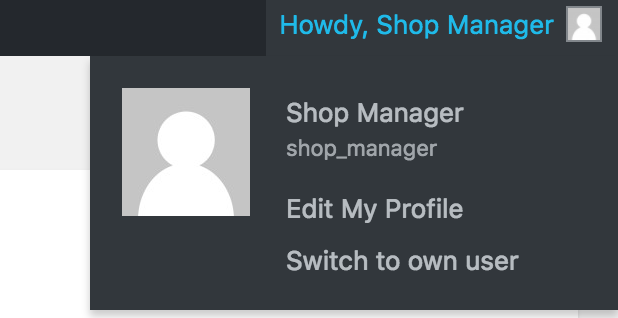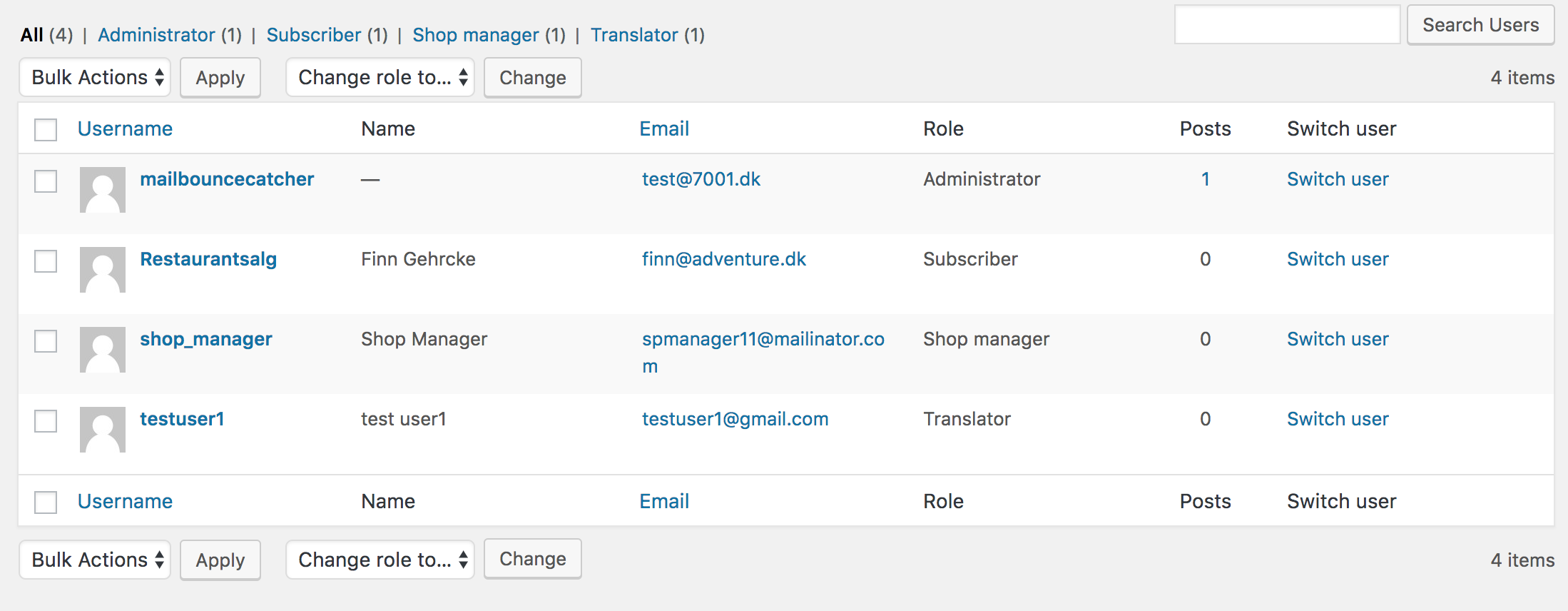Fast User Switching
| 开发者 | kasperta |
|---|---|
| 更新时间 | 2025年1月30日 21:01 |
| 捐献地址: | 去捐款 |
| PHP版本: | 7.0 及以上 |
| WordPress版本: | 6.5.5 |
详情介绍:
🚀👥 Fast User Switching: Navigate Between Users and Roles! 👥🚀
Are you tired of the hassle of logging in and out to test different user roles or handle content on behalf of others? Say hello to the time-saving Fast User Switching plugin! With Fast User Switching, you can effortlessly switch between users and roles directly from the admin bar, making user management and content creation a breeze! 💨💻
Fast User Switching is your secret weapon for efficient user management, content creation, and user role testing. Whether you're a developer, content creator, or agency, this plugin ensures a seamless workflow that saves time and boosts productivity! 🚀💼
Empowering Features:
👉 Effortless User and Role Switching: You can effortlessly switch between users and roles with just a few clicks, all directly from the admin bar. No more tedious logging in and out!
👉 User/Role Search Functionality: Find users and roles instantly! Fast User Switching allows you to search for users/roles by ID, username, email, and more, ensuring quick access to the desired profile.
👉 Customizable Role Selection: Access settings to select roles that are allowed to switch users. By default, only administrators can switch users, but you have the flexibility to customize this to suit your specific requirements.
🔒 Seamless Return to Your User: Worried about getting back to your own user? Fear not! To return to your original user, simply log out. A log-out link is conveniently available in the black top menu, top right, within the profile submenu.
👥 Effective User Impersonation: Experience content creation like never before! When you impersonate a user, you will be effectively logged in as that user, acquiring the same rights – perfect for testing user permissions and handling content on behalf of others.
💼 Practical for Consultants and Copywriters: Streamline your client work! Fast User Switching proves practical for consultants, agencies, and copywriters who need to create and edit content for various customers. Say goodbye to the complexity of juggling multiple accounts!
🛍️💕 So why wait? Get the Fast User Switching plugin and unlock a world of possibilities! 🛍️💕
If you have any questions or need further assistance, our support team is always available to help. 🙌📞 Feel free to reach out to us, and let's embark on this exciting journey together! 🚀🌟
🔌Our other plugins:
➡️ Add a MailPoet 3 signup field to your Contact Form 7 forms.\
Link: Add-on Contact Form 7 – MailPoet 3
➡️ Submit your MailPoet 3 newsletter as your customer's checkout from WooCommerce.\
Link: Add-on WooCommerce – MailPoet 3
➡️ Easily switch between users and roles from the admin bar - add users or roles from a list or search by ID, username, email address, etc.\
Link: Fast User Switching
➡️ Automatic mail bounce handling for MailPoet 3 to handle bounce emails easily when using your own SMTP server.\
Link: Bounce Handler MailPoet 3
➡️ Create MailPoet 3 newsletter subscribers from Gravity Form entries.\
Link: Add-on Gravity Forms – MailPoet 3
➡️ Create MailPoet 3 newsletter subscribers from Gravity Form entries.\
Link: Add-on Gravity Forms – MailPoet 3
安装:
- Upload the 'fast-user-switching' folder to the '/wp-content/plugins/' directory.
- Browse to your WordPress admin control panel, and activate the plugin through the 'Plugins' menu.
- Go to the 'Users' list and press Impersonate.
屏幕截图:
常见问题:
There is no Impersonate link in the Users list
Only administrators can see the link - or other users who have the "add_users" capability added (only admins by default).
How do I get back to my own login?
Log out and you are back, the plugin remembers your original login, and returns you to your usual login.