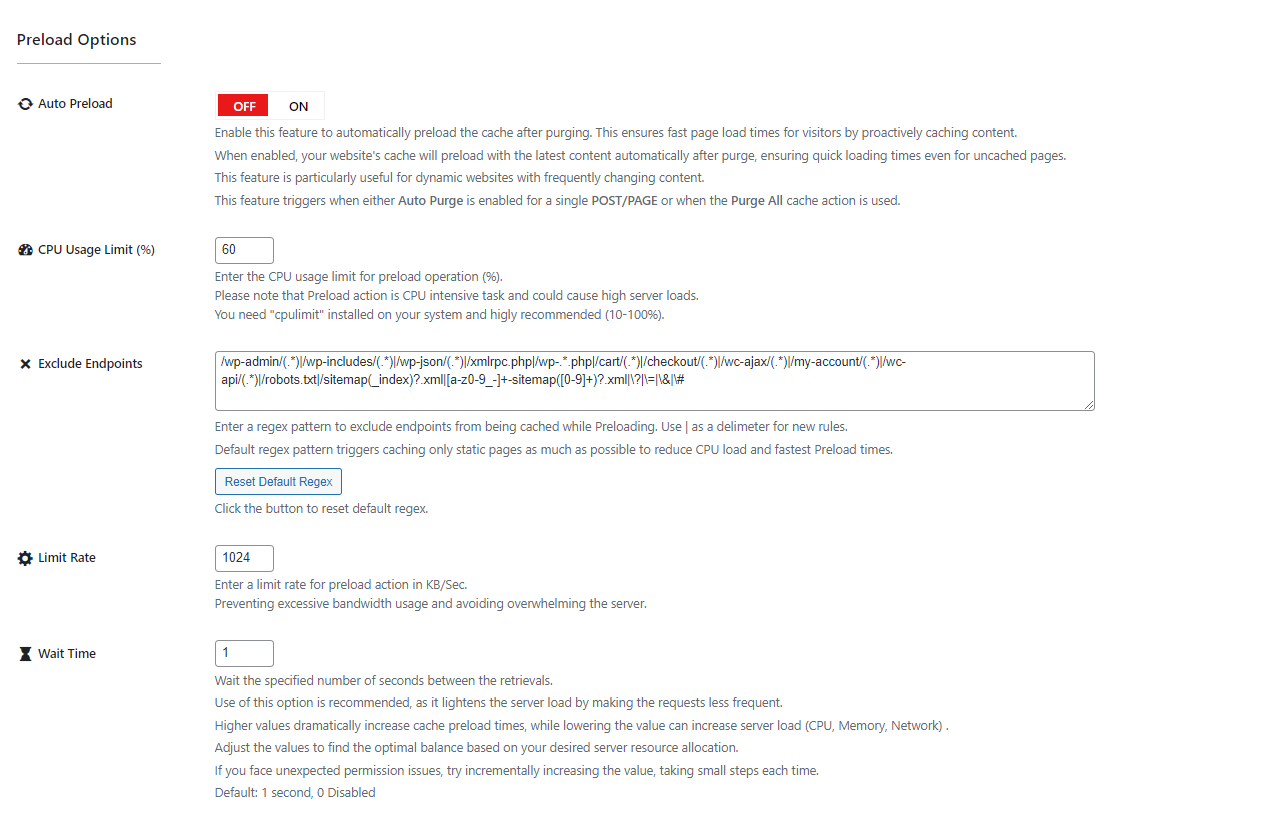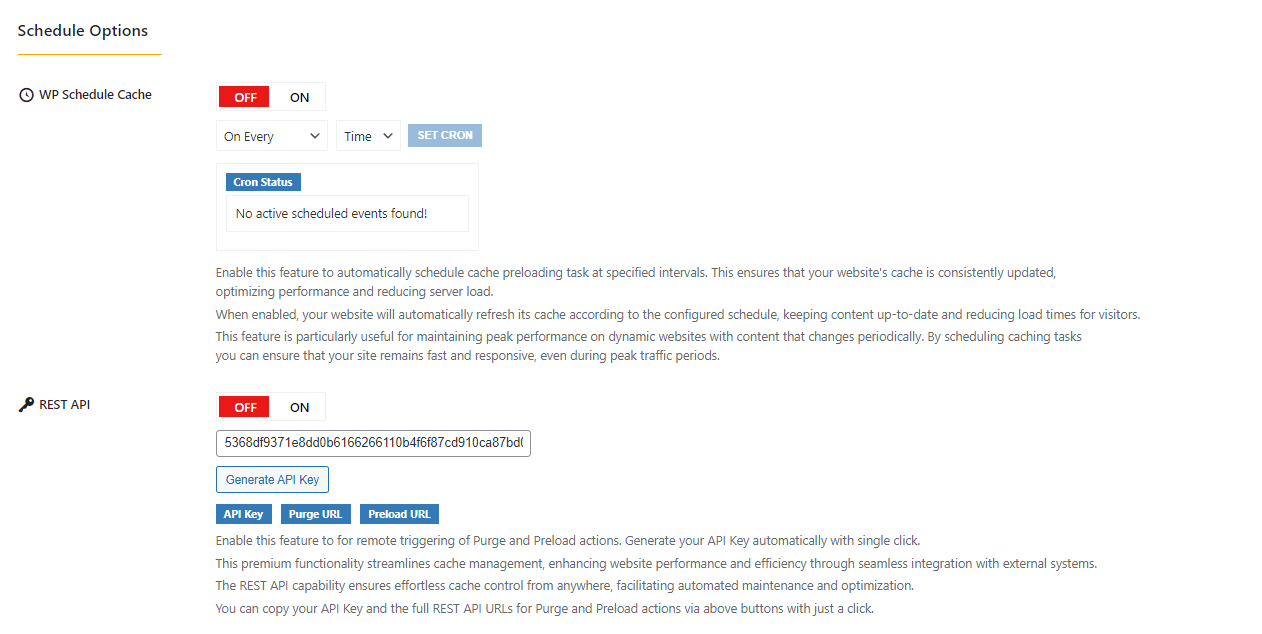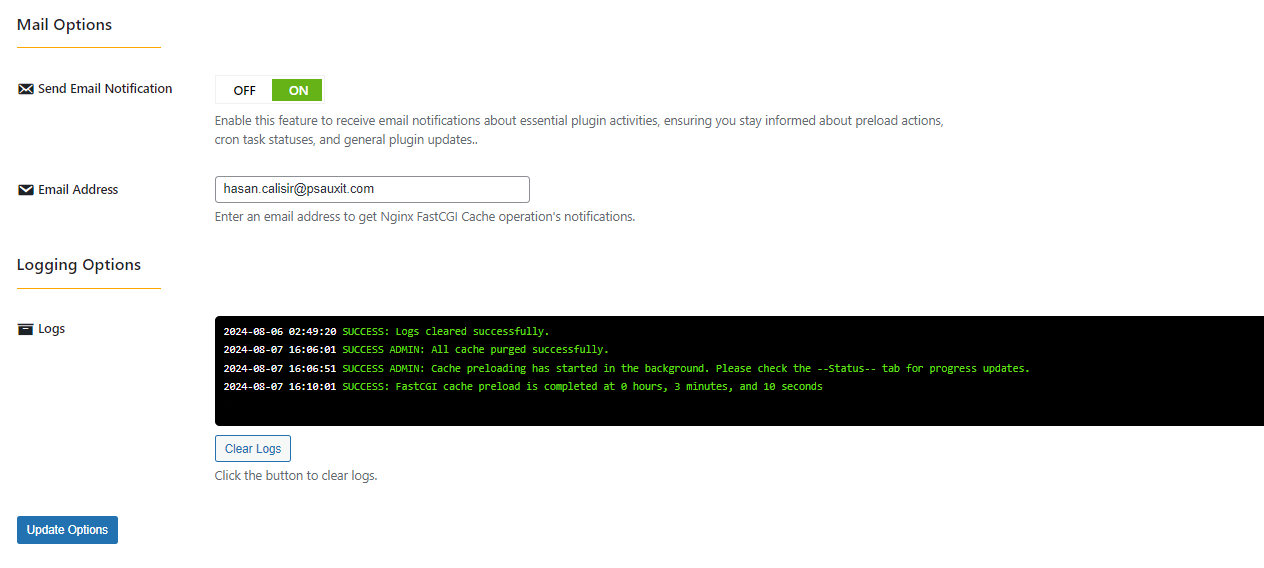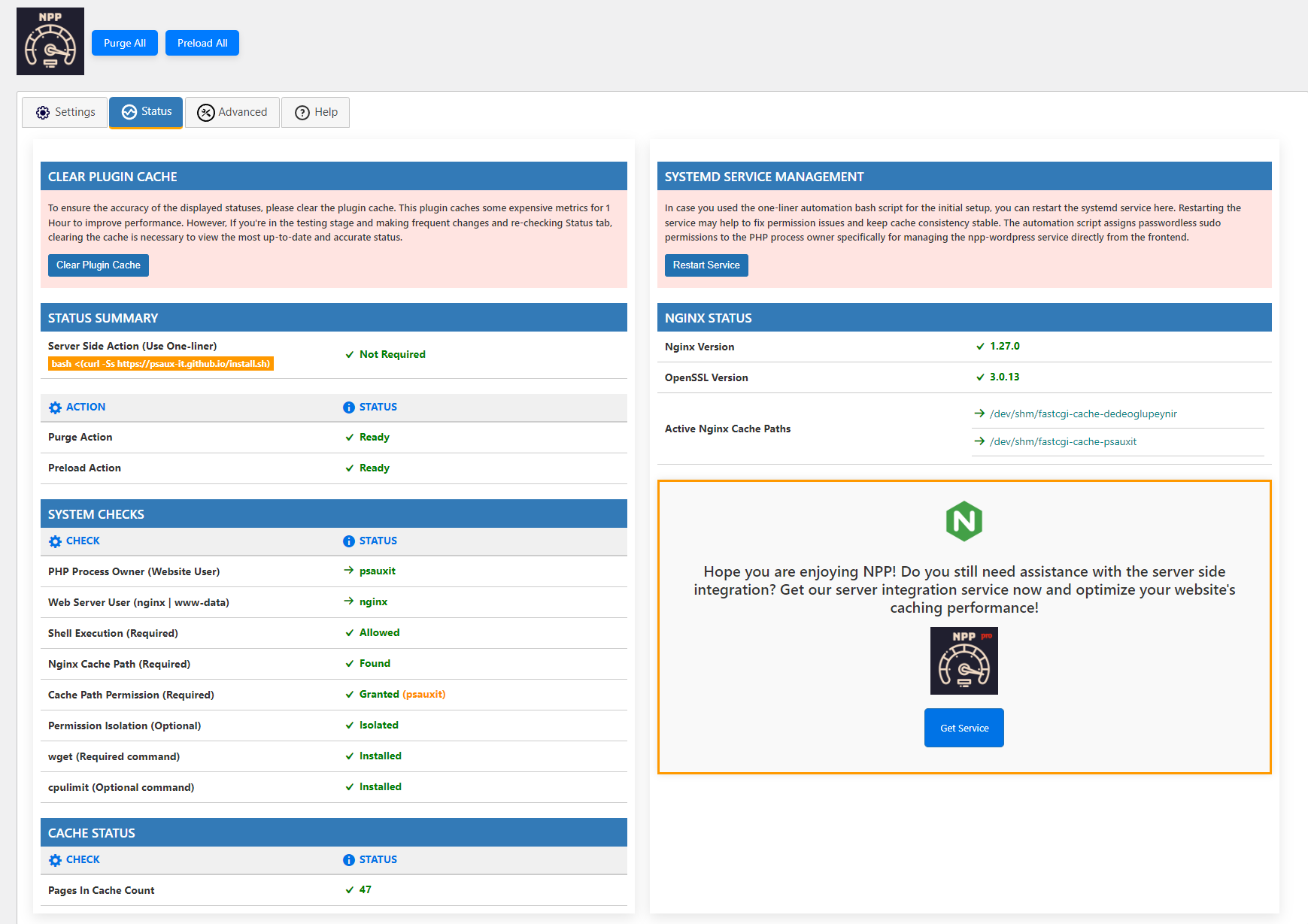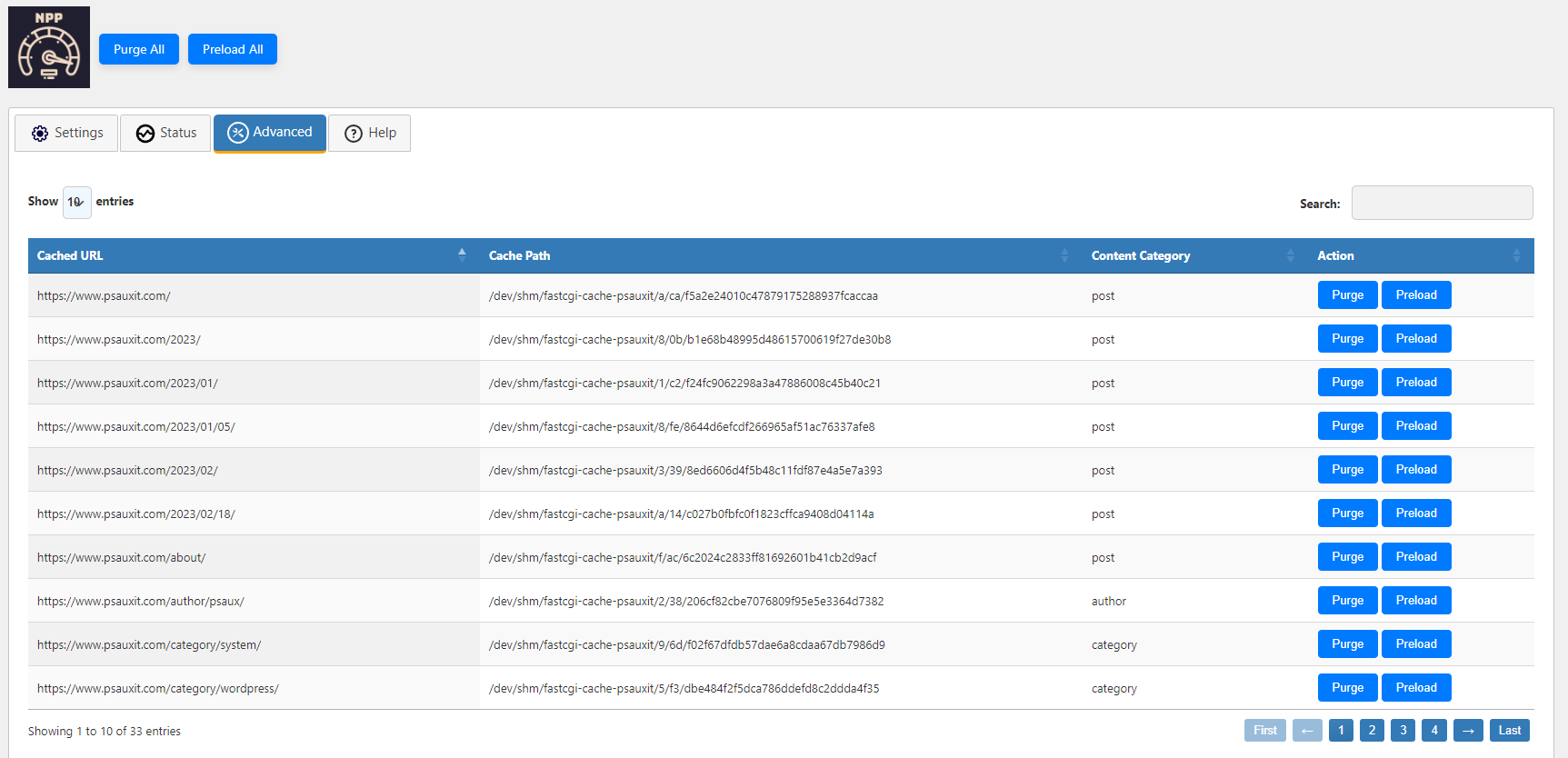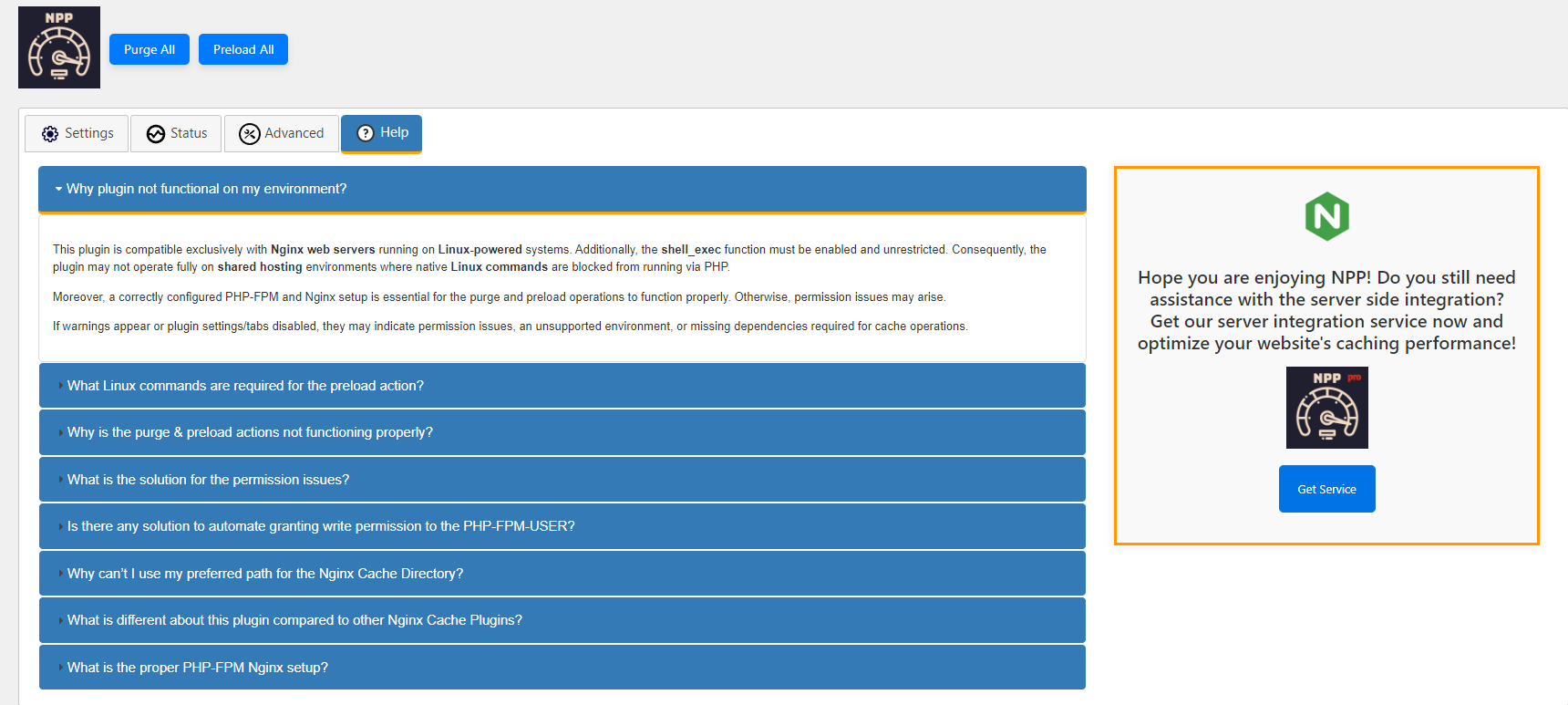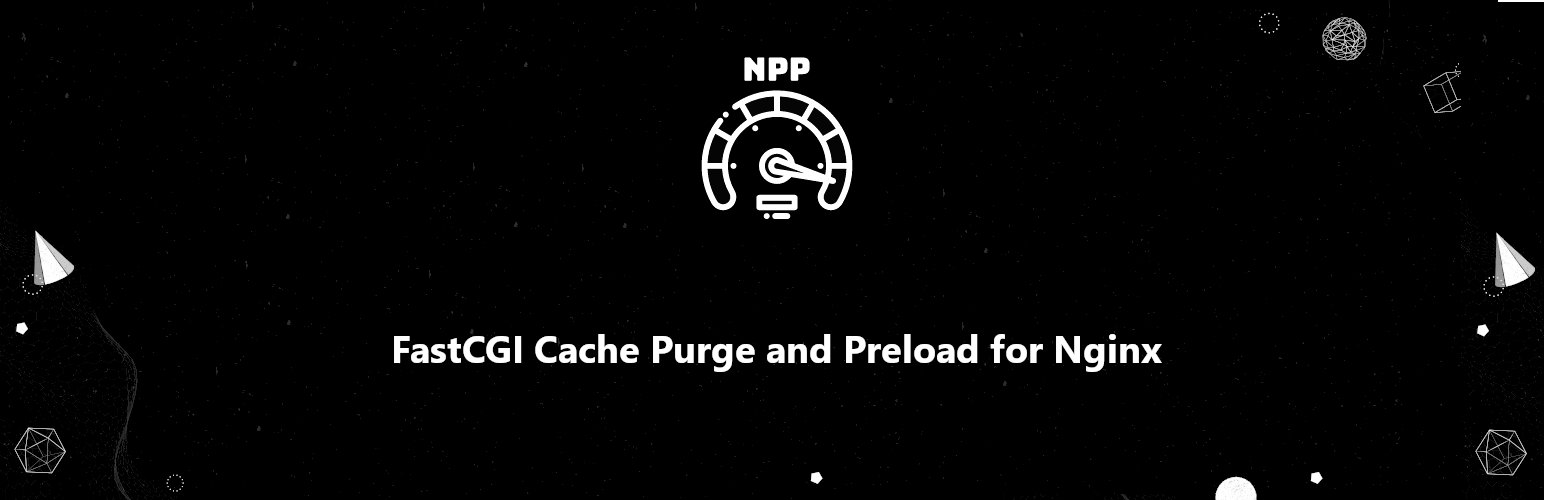
Nginx Cache Purge Preload
| 开发者 | psauxit |
|---|---|
| 更新时间 | 2025年10月5日 05:07 |
| 捐献地址: | 去捐款 |
| PHP版本: | 7.4 及以上 |
| WordPress版本: | 6.8 |
| 版权: | GPLv2 or later |
| 版权网址: | 版权信息 |
详情介绍:
安装:
- Upload the "fastcgi-cache-purge-and-preload-nginx" folder to the "/wp-content/plugins/" directory.
- Activate the plugin through the "Plugins" menu in the WordPress admin dashboard.
- Configure plugin settings under "Settings" -> "Nginx Cache Purge Preload" in the WordPress admin dashboard.
- Access "Nginx Cache Purge Preload" operations from the WordPress admin bar (frontend & backend), the Admin Dashboard, and the Plugin Settings page.
- Log in to your WordPress admin panel, navigate to the "Plugins" menu and click "Add New".
- In the search field type “Nginx Cache Purge Preload” and click "Search Plugins". From the search results, pick "Nginx Cache Purge Preload" and click "Install Now". Wordpress will ask you to confirm to complete the installation.
屏幕截图:
其他记录:
常见问题:
Is the plugin completely free?
Yes, the plugin is completely free to use.
Who is this plugin intended for?
For users looking to efficiently manage Nginx cache Purge and Preload actions, this plugin provides a seamless solution for managing these processes directly from the WordPress admin dashboard.
Will this plugin slow my site down?
No, this plugin does not introduce any performance overhead to your website. It operates exclusively within the WordPress admin environment and does not affect the frontend or public-facing aspects of your site.
Will it work on my theme?
Sure! Works 100% with all themes.
Will it work with my plugins?
Sure! It works 100% with all plugins.
What changes will it make to my site?
None.
Is this plugin compatible with other Wordpress cache plugins?
When using NPP with other WordPress caching plugins, consider disabing their page caching features to avoid conflicts and redundancy. These plugins can still handle frontend optimizations. Keep frontend optimization features active, such as:
- Minify and combine CSS/JS files
- Lazy load images and videos
- Optimize the database
- Integrate a CDN This combined setup ensures NPP manages server-side caching while other plugins handle frontend tasks, avoiding conflicts and improving performance.
How do I configure the plugin settings?
Navigate to Settings -> Nginx Cache Purge Preload in the WordPress admin dashboard or navigate to Admin Bar -> Nginx Cache to configure the options and use the actions.
Why plugin not functional on my environment?
This wordpress plugin is compatible exclusively with Nginx web servers running on Linux-powered systems. Additionally, the shell_exec function must be enabled and unrestricted. Consequently, the plugin may not operate fully on shared hosting environments where native Linux commands are blocked from running via PHP. Moreover, granting the correct permissions to the PHP process owner (PHP-FPM-USER) is essential for the proper functioning of the purge and preload operations. This is necessary in isolated user environments that have two distinct user roles: the WEBSERVER-USER (nginx or www-data) and the PHP-FPM-USER. If you see warnings or if any plugin settings or tabs are disabled, this could indicate permission issues, an unsupported environment, or missing dependencies that the plugin requires to function properly.
What Linux commands are required for the preload action?
For the preload action to work properly, the server must have the wget command installed, as the plugin uses it to preload the cache by fetching pages. Additionally, it is recommended to have the cpulimit command installed to effectively manage wget process server load during the preload action.
Why am I encountering a permission error?
Permission errors when purging cache in Nginx environments are common, especially when the WEBSERVER-USER and PHP-FPM-USER have different permissions. This can restrict PHP-FPM-USER access to cache files. For detailed guidance on resolving this issue and automating tasks with a pre-made bash script, refer to the plugin settings Help tab or visit the plugin's main development repository.
Why can not I use my preferred path for the Nginx Cache Directory?
The Nginx Cache Directory option has restrictions on the paths you can use to prevent accidental deletions or harm to critical system files. By default, certain paths, like '/home' and other vital system directories, are blocked to safeguard your system's stability and prevent data loss. While this might limit your options, it ensures your system's security. Allowed Cache Paths
- For RAM-based: Use directories under /dev/ | /tmp/ | /var/
- For persistent disk: Use directories under /opt/
- Important: Paths must be one level deeper (e.g. /var/cache).
What is different about this plugin compared to other Nginx Cache Plugins?
Because NPP does not depend on external Nginx modules, It provides a simpler and more flexible solution. This plugin directly traverses the cache directory and deletes cache files If the PHP-FPM-USER (website-user or PHP process owner) has read and write permissions granted to the Nginx cache path. Note that, NPP also supports Nginx cache preloading with a simple direct approach, with the help of wget.
I am still encountering difficulties. Do you provide server-side integration services?
Yes, please refer to the plugin settings Help tab.
更新日志:
- Major: Introduces Nginx Cache Analyzer
- The Advanced tab is now a unified cache dashboard that makes cache status obvious and actionable.
- See one clean list that combines URLs from your last preload and what’s currently in the cache—HITs and MISSes together.
- Treat it like a "site crawl snapshot": You can quickly review and analyze your whole actual Nginx Cache (HIT/MISS) and take action in one window.
- Instantly spot pages that aren’t cached (MISS) and Preload them right away (or purge specific URLs) to keep performance sharp.
- Major: Introduces safexec (privilege-dropping wrapper)
- Hardened backend for NPP (written in C) to safely run PHP's shell_exec() commands. (Check Plugin Help tab)
- Drops privileges (nobody) and scrubs the environment; also normalizes URLs during Preload to avoid encoding-based cache misses.
- Control percent-encoded URLs during Preload (modes: OFF, PRESERVE, UPPER, LOWER)
- Recommended for all users concerned about shell_exec usage in NPP.
- Major: Introduces Purge Scope (Related Pages) (Credit: @pasqualerussi)
- Choose to always purge the Homepage, Shop page, Category archives, related to the item you just purged.
- You can enable "Related Purge" when you manually purge a URL, and/or when WordPress auto-purges on content updates.
- After a purge, also the plugin can immediately Preload those related URLs so they’re ready in cache again.
- Major: Introduced Setup Wizard for first-time configuration. (Credit: @frallard)
- Added Assume-Nginx Mode for cases where Nginx detection fails or nginx.conf is inaccessible (e.g., behind proxies, in containers, or on Plesk/cPanel).
- Automatic disable of Assume-Nginx when real nginx.conf detected.
- Improved Nginx detection via HTTP headers and system signals.
- Major: Optimized disk I/O performance for large sites.
- UI/UX improvements: Toast notifications
- Optimized Elementor and Gutenberg compatibility on Auto Purge.
- Numerous polish updates and bug fixes, security updates, plus a new header animation that represents NPP.
- PATCHED: CVE-2025-6213 — Prevent command injection via ['HTTP_REFERER'] (Credit: @cynau1t)
- Fixed: UTF-8 decoded URLs are now correctly displayed in the Advanced tab for improved readability (Credit: @XCJYO)
- Fixed: Percent-encoded URL normalization (uppercase vs lowercase) to prevent cache miss via mismatched encodings (Credit: @XCJYO)
- Fixed: Fatal error in CLI context caused by undefined FS_CHMOD_FILE when running WP-CLI (Reported by: @sergeybv)
- Fixed: Preload completion time and last preload timestamp now display accurately
- Fixed: Addressed several WordPress Plugin Check (PCP) compatibility warnings and false positives
- Added: Real-time Preload Progress Monitor in the Status tab, with visual feedback and progress bar
- Added: Proxy support for preload operations, including validation and status checks
- Compatibility: Tested with WordPress 6.8.2
- Fix leaking HTML into WP core API responses
- Fix plugin name under Settings menu
- Fix mobile layout issues
- Fix plugin not a valid header issue
- Fix Status tab render issue
- Fix Auto Purge triggers twice
- Bump external assets to latest versions
- Tested with WordPress 6.8.1
- Changed plugin name to "Nginx Cache Purge Preload"
- Other minor improvements
- Added support for internationalization (i18n).
- Added support for Nginx cache for PROXY, SCGI, and uWSGI.
- Added support for Nginx cache status widget in the WordPress dashboard.
- Added support for deep hash linking with jQuery UI Tabs.
- Added support for better UI/UX for various elements.
- Improved compatibility with containerized environments. (Marc-Antoine Lalonde, Pawel Strzyzewski)
- Resolved issue where auto purge was not working on post/page content updates.
- Resolved issue where theme switch or theme update triggered purge and preload actions twice.
- Resolved issue where tabs were stuck and hanging on switch with admin bar and internal clicks
- Resolved issue with preload process completion time accuracy.
- Resolved issue with plugin tracking cron event handling.
- Resolved issues with false detections inside the Status Tab.
- Resolved issue with front-end action messages for better clarity.
- Resolved various PCP (Plugin Check) errors.
- Resolved issue with false positives in certain validation checks.
- Resolved issue with preload features not being disabled correctly.
- Resolved issue with WP purge handling and process exits.
- Resolved issue with page reload time.
- Updated error and success messages for clarity.
- Updated external assets to latest versions.
- Updated Plugin logo and plugin header assets.
- Updated plugin readme.txt
- Add support for preloading cache separately for Mobile devices
- Add support for auto purge also on POST/PAGE status changes (draft, publish, trash e.g)
- Resolved issue with cache purge when switching themes
- Resolved issues with fetching the latest libfuse and bindfs versions on the Status tab
- Resolved issue with NPP admin notices interfering with core wp REST actions (mrj0b)
- Resolved stopping auto-preloading during concurrent auto-purge actions
- Replaced posix_kill with shell_exec to determine if a process is running efficiently
- Replaced custom URL validation regex with PHP's built-in FILTER_VALIDATE_URL for improved efficiency
- Relaxed cache key regex options to allow parsing into two capture groups for increased flexibility (Tiago Bega)
- Forced update of the default cache key regex to support the new structure
- Update plugin feature descriptions on settings page
- Fix the plugin does not have a valid header error
- Fix admin notices interfere with core WP screens
- Add support for logging the Preload process handling
- Add support for a fallback mechanism to kill the ongoing preload process if SIGTERM is not defined (mrj0b)
- Add support for auto purge entire cache on plugin activation and deactivation
- Add support for auto purge entire cache when the active theme is switched
- Add support on clear plugin cache on NPP updates
- Fix auto purge entire cache triggers multiple times for bulk actions
- Fix the webserver user parsing issue with semicolons (mrj0b)
- Fix permission isolation status indicate incorrect in Status tab (mrj0b)
- Fix undefined SIGTERM for cross-platform compatibility (mrj0b)
- Fix POSIX extension is not a hard dependency
- Fix auto purge to triggers for all theme updates, not just the active one
- Fix 'Not a valid JSON response' error on Auto Purge (mrj0b)
- Update Auto Purge feature description for clarity
- Tested up to: 6.7.1
- Fix permission checks during cache purge
- Resolve styling issue on the Status tab
- Fix auto-purging cache for unpublished posts/pages
- Prevent admin notices from interfering with core WP AJAX responses
- Fix page cache count to process only GET request methods
- Fix cache key regex validation
- Improve compatibility with Autoptimize plugin
- Fixed the 'dot' issue in the cache path (@coldrealms65)
- Support for auto purge when compatible caching plugins trigger purge (@coldrealms65)
- Added support for custom fastcgi_cache_key formats with user-defined regex under the new Advanced Options section (@coldrealms65)
- Execution no longer stops in the Advanced tab if an unsupported fastcgi_cache_key is found (@mrj0b)
- Execution stops in the Status tab if nginx.conf is not found or readable
- Use FUSE mount system instead of inotifywait/setfacl to manage permission issues in the bash helper script (@coldrealms65)
- New FUSE Status in the STATUS tab showing FUSE mount related metrics
- Added new allowed Nginx Cache Paths for flexibility: /tmp for RAM-based and /opt for persistent disk caches
- Added nppp_purged_all hook for other plugins to trigger their cache purge after all Nginx cache purged
- Improved nginx cache path validation
- Improved empty cache detection
- Improved permission check logic
- Improved Help tab tutorials
- Improved Status tab to accurately highlight supported and unsupported results for UX/UI
- Store more expensive key performance metrics in cache to enhance performance
- Updated feature descriptions for clarity
- Clear plugin cache on uninstall
- Add support on Auto Purge when a Theme or Plugin is updated
- REST API improvements, rate-limiting & security & logging and more
- Add new Cache Date & Cache Method columns to Advanced tab
- Better handle fastcgi_cache_key format and warn user for non standart setups
- Better handle Content Category in Advanced tab
- Keep found Content Categories in cache to optimize Advanced tab performance
- Lots of UI/UX optimizations on desktop and mobile, sticky form submission button & preloader and more
- Fix Nginx Cache Path front-end sanitization that prevent manual slash usage
- Enhance wp_filesystem initialization
- Update external assets to latest version, jQuery UI v1.13.3, datatables v2.1.8
- Use minified version of main plugin assets to optimize load times
- Optimize Preload action, don't use -m mirroring anymore, use -r instead
- Add new Preload feature, Exclude File Extensions
- If one-liner bash script used, NPP now force create Nginx Cache Path
- Use nohup to detach wget completely from PHP
- Fix plugin options deleted after deactivation
- Drop lots of redundant code to improve performance
- Improve help section and feature descriptions
- Fix Plugin Check (PCP) errors and warnings
- Add plugin tracking code to collect basic data to improve plugin development
- Improved the Status tab to more effectively determine permission status
- Prevent interfere with core wp and other plugin code
- Add support for Auto-Purging the Nginx cache based on comment events, such as comment approval or comment status changes
- Optimized Status Tab, handling of finding active Nginx Cache Paths, PHP process owners and other metrics
- Enhanced performance by caching results of recursive permission checks and reducing expensive directory traversals
- Add support for restarting systemd services and managing systemd-related tasks directly from front-end
- Made numerous improvements to the core plugin code to enhance UI/UX and performance
- Version bumps for external assets
- Tested up to: 6.6.1
- Add support on Auto Purge (POST/PAGE whenever its content is updated)
- Add support on new --wait option (Manage server load while cache preloading)
- Auto Preload now supports also single POST/PAGE cache preloading when Auto Purge enabled
- Improve Nginx cache preload performance (--no-check-certificate)
- Improve UI/UX (regroup plugin settings, add notification for saving AJAX-powered plugin options)
- Improve Help tab informations
- Globally prevent purging cache while cache preloading is in progress (Onpage Purge & Auto Purge & Manual Purge)
- Improve Help tab informations
- Improve plugin settings descriptions
- Enhance handling of disable functionality in unsupported environments
- Version bumps for assets
- Style and typo fixes
- Tested up to: 6.5.5
- Fix Generic function/class/define/namespace/option names
- Fix Not permitted files
- Fix properly enqueue inline js
- Fix Internationalization
- Fix Calling files remotely
- Fix Out of Date Libraries
- Fix Sanitize, Escape, and Validate
- Add support on Auto Preload
- Add support on WP Cron Scheduled Preload
- Add support on REST API remote Purge and Preload
- Add support on front-end on-page Purge and Preload
- Add support on manual Purge and Preload actions in Advanced tab
- New e-mail template for mail notifications
- Improved status tab checks, added Nginx status summary, cache summary
- Style and typo fixes
- Security optimizations
- Tested up to Wordpress 6.5.3
- Re-organize code structer for better readability
- Security optimizations
- Change plugin icon
- Add admin bar icon
- Fix nonce verification issue
- Fix styling & typo
- Improve plugin status tab, now also checks PHP-FPM user and setup
- Tested up to Wordpress 6.5
- Code optimizations
- Security optimizations
- Fix styling & typo
- Add support on new plugin status tab
- Add important note for purge operation
- Better handle purge operations
- Better handle ACLs checks
- Use WP Filesystem to purge cache instead of shell find +delete
- Remove temporary downloaded content after purge & preload operation
- Escape shell commands properly
- Better handle wp filesystem
- Fix logs handling
- Tested up to Wordpress 6.4
- Initial release.