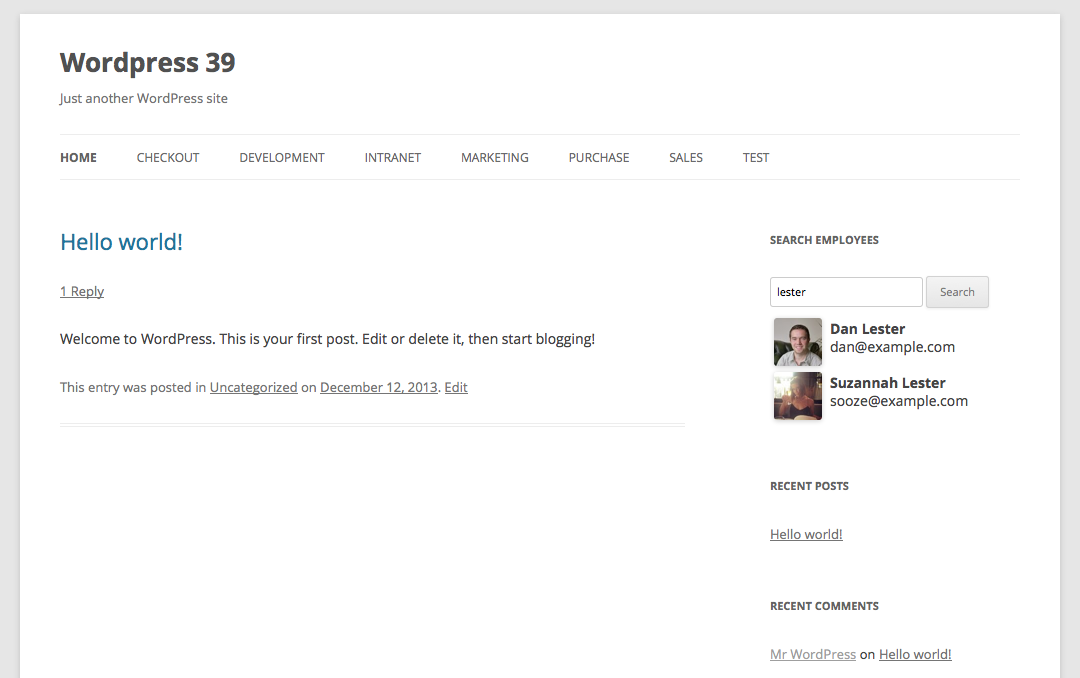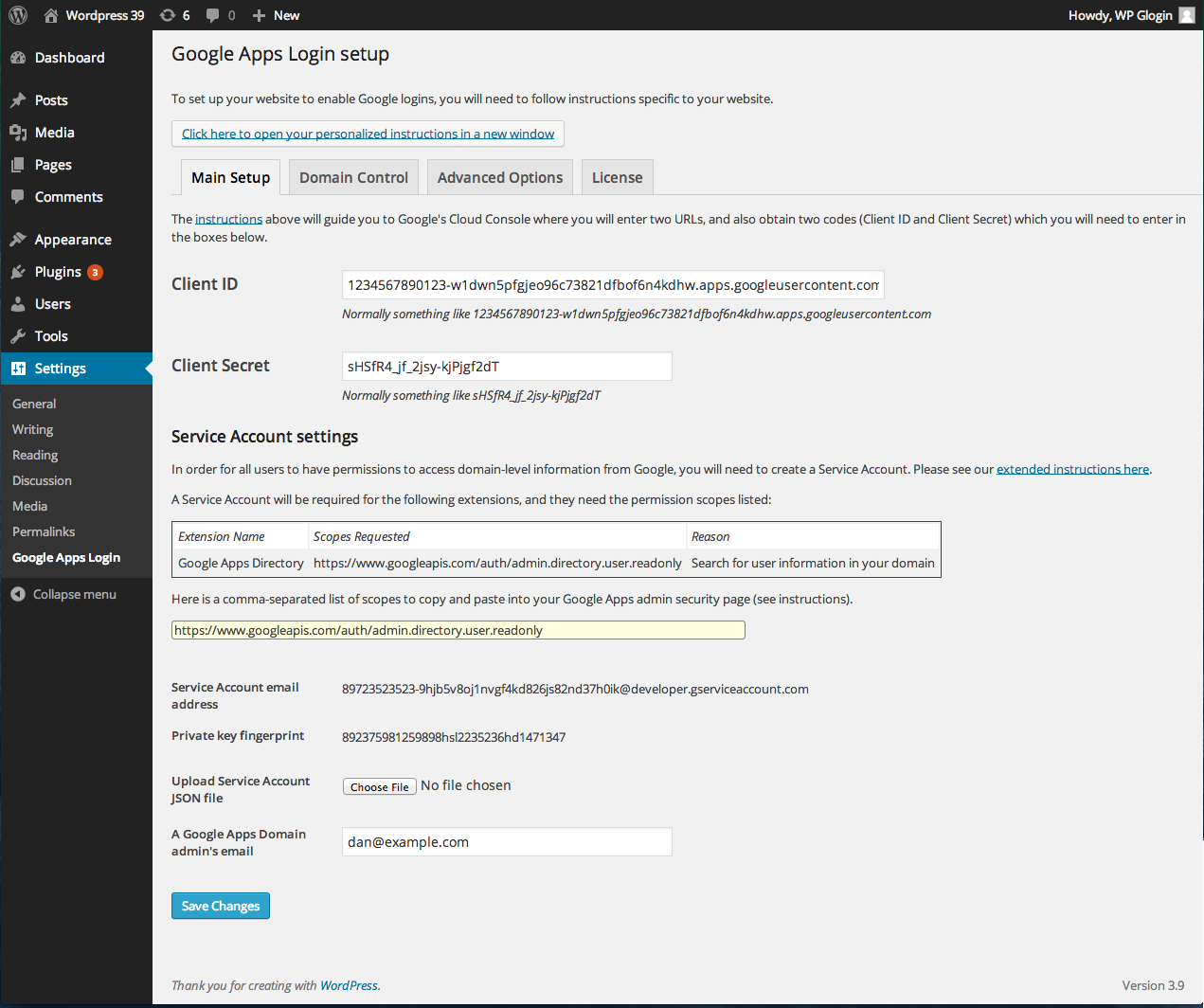Plugin Name
| 开发者 | levertechadmin |
|---|---|
| 更新时间 | 2021年5月26日 11:57 |
| PHP版本: | 3.8 及以上 |
| WordPress版本: | 5.7.2 |
| 版权: | GPLv3 |
| 版权网址: | 版权信息 |
详情介绍:
- G Suite Basic (Google Apps for Work)
- G Suite Business (Google Apps Unlimited for Work)
- G Suite for Education (Google Apps for Education)
- G Suite for Non-profits (Google Apps for Non-profits)
- G Suite for Government (Google Apps for Government)
安装:
- Go to your WordPress admin control panel's plugin page
- Search for 'Google Apps Directory'
- Click Install
- Click Activate on the plugin
- If you do not have the correct version of Google Apps Login installed, you will see a warning notice to that effect, in which case you should follow the instructions below
- Go to your WordPress admin control panel's plugin page
- Search for 'Google Apps Login'
- Click Install
- Click Activate on the plugin
- Go to 'Google Apps Login' under Settings in your Wordpress admin area
- Follow the instructions on that page to obtain two codes from Google, and also submit two URLs back to Google
- In the Google Cloud Console, you must also enable the switch for Admin SDK access
- You must also follow the instructions for setting up a Service Account in Settings -> Google Apps Login.
- For Google Apps Directory plugin: Upload
googleappsdirectoryfolder and contents to the/wp-content/plugins/directory, or upload the ZIP file directly in the Plugins section of your Wordpress admin - For Google Apps Login plugin: Upload
googleappsloginfolder and contents to the/wp-content/plugins/directory, or upload the ZIP file directly in the Plugins section of your Wordpress admin - Follow the instructions to configure the Google Apps Login plugin post-installation
屏幕截图:
常见问题:
How can I obtain support for this product?
Please feel free to email contact@wp-glogin.com with any questions. We may occasionally be able to respond to support queries posted on the 'Support' forum here on the wordpress.org plugin page, but we recommend sending us an email instead if possible.
What are the system requirements?
- PHP 5.3.x or higher
- Wordpress 3.8 or above
Can I add custom fields?
There are hooks (from version 1.2) to add your own fields. For example, you could add the following code to your functions.php file of your Theme: add_filter('gad_extract_user_data', 'my_gad_extract_user_data', 10,2); function my_gad_extract_user_data($user_outdata, $u) { // $u contains data returned from Google $phones = $u->getPhones(); if (is_array($phones) && count($phones) > 0) { $phone = $phones[0]['value']; // Add extra custom data for this user $user_outdata['phone'] = 'Phone: '.$phone; } return $user_outdata; } add_filter('gad_extra_output_fields', 'my_gad_extra_output_fields', 10,1); // Tell javascript widget extra fields to pull from the array extracted above function my_gad_extra_output_fields($infields) { return 'phone,'.$infields; }