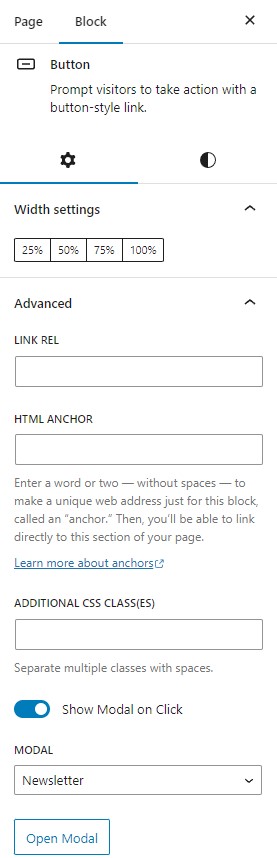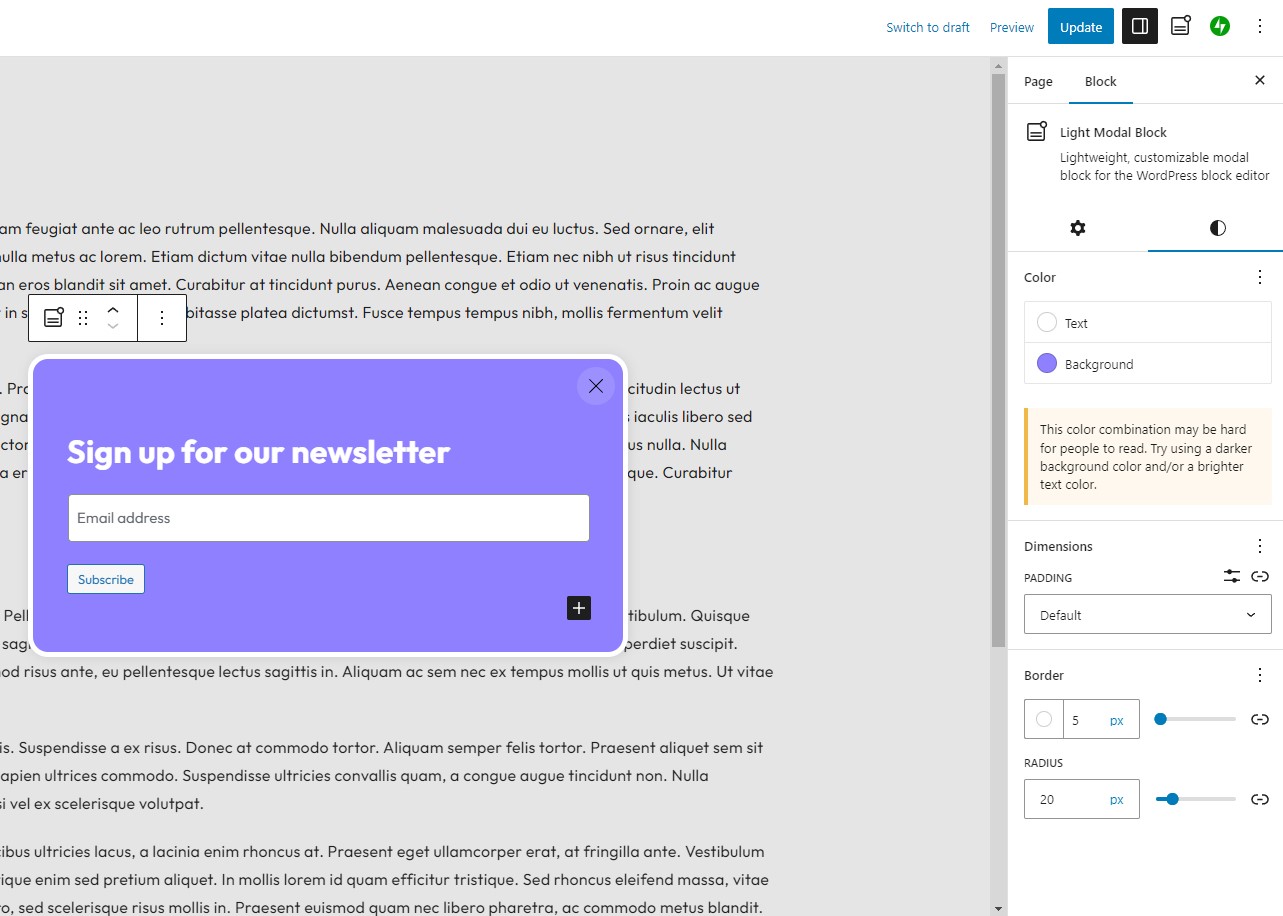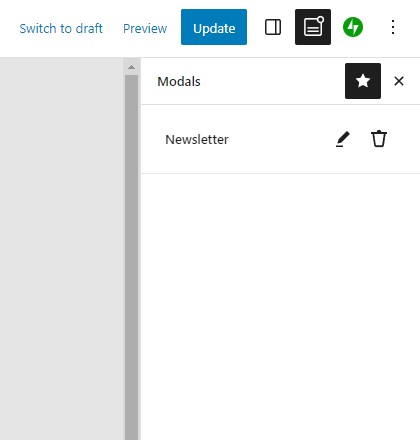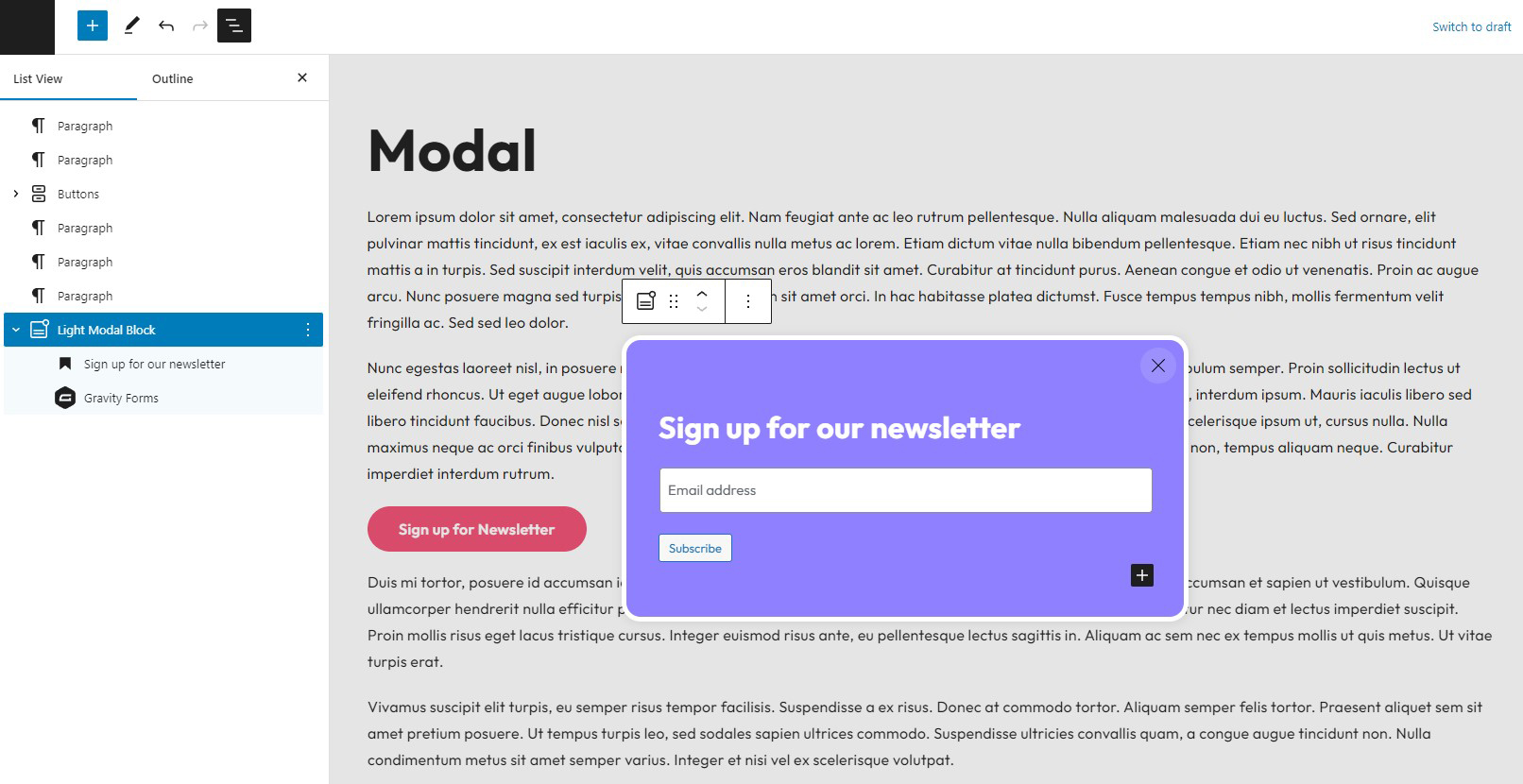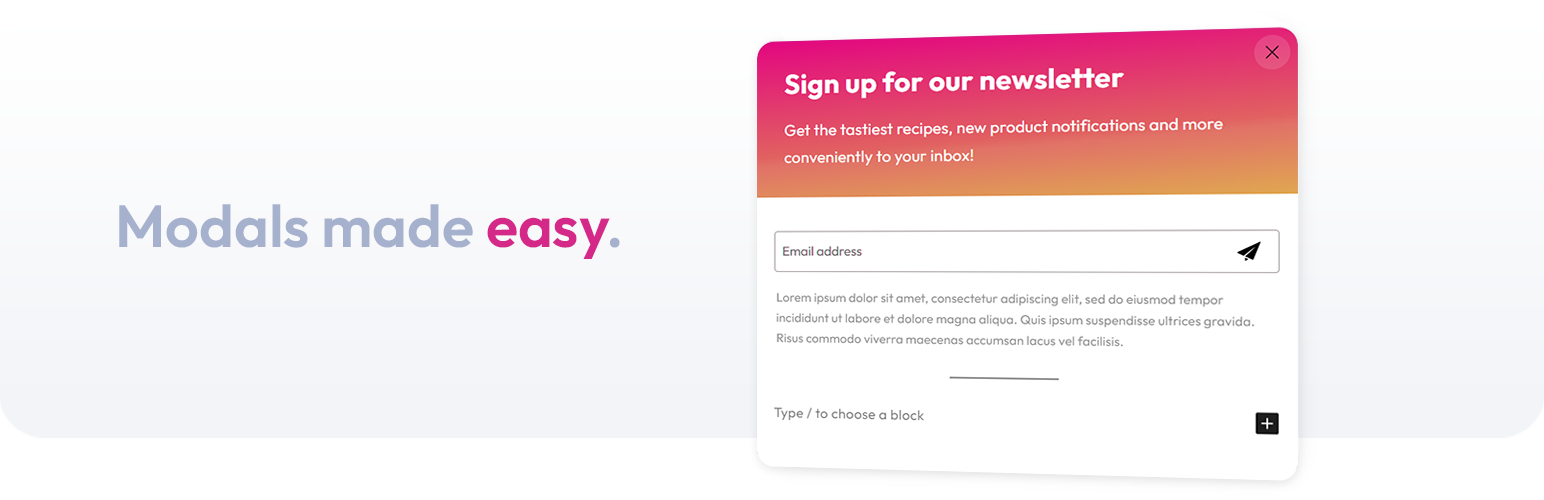
Light Modal Block
| 开发者 |
cloudcatch
dkjensen |
|---|---|
| 更新时间 | 2025年11月19日 21:34 |
| 捐献地址: | 去捐款 |
| PHP版本: | 6.6 及以上 |
| WordPress版本: | 6.9 |
| 版权: | GPL-2.0-or-later |
| 版权网址: | 版权信息 |
详情介绍:
安装:
- Upload the plugin files to the
/wp-content/plugins/light-modal-blockdirectory, or install the plugin through the WordPress plugins screen directly. - Activate the plugin through the 'Plugins' screen in WordPress
屏幕截图:
常见问题:
How can I programatically open or close a modal?
Each modal is given a unique ID, which can be found inside the inspector controls of the block settings. It will look something like: Mk6I8L4haJB
To open a modal:
window.lightModalBlocks.get('modal-id-here').showModal(true);
To close a modal:
window.lightModalBlocks.get('modal-id-here').closeModal();
How can I prevent focusing on the first focusable element when the modal opens?
Paste the following code in your child themes functions.php file or similar: /* * Prevents the light modal block from focusing on a specific element when it opens. * * @return void / add_action( 'wp_enqueue_scripts', function () { wp_add_inline_script( 'cloudcatch-light-modal-block-view-script', 'window.lmbFocusableElements = "";', 'before' ); } );
How can I prevent scrolling when a modal is open?
The class lmb-open is added to the <body> of the page when a modal is open. You can use the following CSS to prevent scrolling
.lmb-open {
overflow: hidden;
}
更新日志:
- Fix: Show modal on page load no longer requiring delay input
- Enhancement: Control over autoplaying of videos and audio when a modal opens as well as pausing when it closes
- Fix: Unnecessary block editor scripts being enqueued on frontend
- Enhancement: Improve acessibility of modal triggers for the Button block
- Enhancement: Add event listeners for modal ready, open and close
- Enhancement: Add body class
.lmb-openwhen a modal is currently open on the page - Enhancement: Add ability to set cookie on timed modals when user interacts with content in the modal
- Enhancement: Close icon / close background color controls
- Enhancement: Add ability to change/remove focusable elements when a modal is opened
- Chore: Update block to block version 3
- Chore: Update minimum WordPress version support to 6.6
- Enhancement: Support for modals within a query loop block
- Fix: Unique modal ID not generating when duplicating block
- Fix: When editing a pattern with a modal block, open modal by default
- Enhancement: Add support for drop shadows
- Fix: Modal blocks not showing in sidebar or advanced controls if a nested block
- Enhancement: Add typography style controls
- Fix: Block editor toolbar crash
- Fix: Add backdrop color control
- Enhancement: Set cookie to not display modal again until X minutes have elapsed
- Enhancement: API to programatically open and close modal
- Fix: Update CSS styling
- Initial release