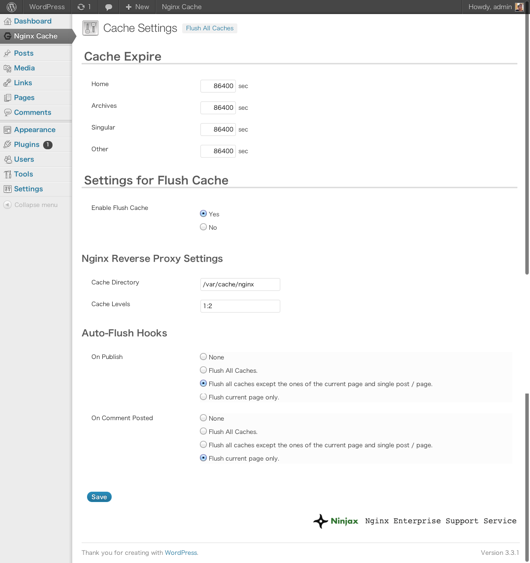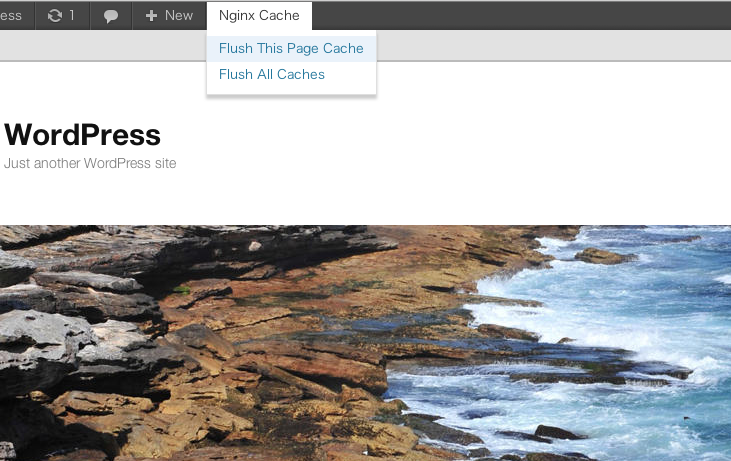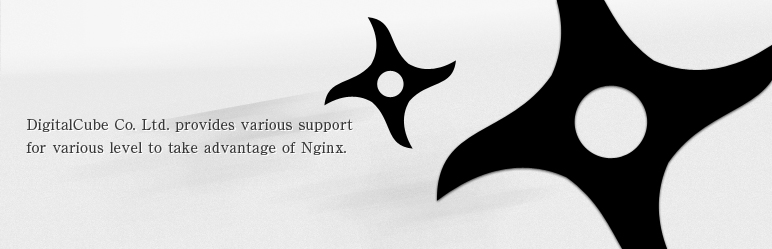
Nginx Cache Controller
| 开发者 |
miyauchi
wokamoto amimotoami emaildano |
|---|---|
| 更新时间 | 2022年11月22日 11:50 |
| 捐献地址: | 去捐款 |
| PHP版本: | 3.4 及以上 |
| WordPress版本: | 6.1.1 |
详情介绍:
This plugin provides some functions of controlling Nginx proxy server cache.
安全
- Making comment authors' information ajaxed to prevent the information from caching.
- Send no-cache header on password protected posts to prevent the posts from caching.
- When a scheduled post is published, it will delete the cache through Ajax.
- Sending X-ACCEL-EXPIRES, you can specify the available period of the cache.
- When you save your post and someone post comments, the cache is deleted automatically.
- Add a menu on the admin bar to delete the cache.
- Gets comment poster's IP address by HTTP_X_FORWARDED_FOR header.
- Fixes the issue that the permanent link setting includes index.php.
- When the cache's expiration period is more than 86400 sec, change the value of wp_verify_nonce() same as the period.
wp nginx flush
Show list of all proxy caches.
wp nginx list --format=csv
wp nginx list --format=json
See help.
wp help nginx
语言
- English(en) - JOTAKI Taisuke
- Japanese(Ja) - JOTAKI Taisuke
- Vietnamese(vi) - Trong
安装:
- A plug-in installation screen is displayed on the WordPress admin panel.
- It installs it in
wp-content/plugins. - The plug-in is made effective.
location ~ \.php$ { include /etc/nginx/fastcgi_params; fastcgi_pass unix:/tmp/php-fpm.sock; fastcgi_index index.php; fastcgi_param SCRIPT_FILENAME $vhost_root/$fastcgi_script_name; fastcgi_pass_header "X-Accel-Redirect"; fastcgi_pass_header "X-Accel-Expires"; }
Setting cache directory for reverse proxy.
proxy_cache_path /var/cache/nginx levels=1:2 keys_zone=czone:4m max_size=50m inactive=120m;
- The default path is /var/cache/nginx.
- The default value of levels is 1:2.
- You can change the cache path at the admin panel.
proxy_cache_key "$scheme://$host$request_uri"
- You can customize proxy_cache_key with
nginxchampuru_get_reverse_proxy_keyhook.
屏幕截图:
更新日志:
3.3.4
- Checked in WordPress 6.1.1
- Bug fix for PHP 7.2.x
- Bug fix for PHP 7.x
- Bug fix for WP-CLI
- Tested up to wp4.1
- Add filter for WP-API
- list sub command supported csv and json
- Add feed features.
- Don't load wp-cron.php when DISABLE_WP_CRON is defined.
- refactoring
- Up priority in the template_redirect hook
- Bug fix. (SQL faild at RDS on the AWS.)
- Bug fix. (Menu doen't shown when DISALLOW_FILE_MODS is enabled.) https://github.com/megumiteam/nginx-cache-controller/compare/2.2.1...2.3.0
- Add language Vietnamese (vi).
- Add Grunt.
- Update admin interface. https://github.com/megumiteam/nginx-cache-controller/compare/2.1.0...2.2.0
- Tested up to 3.8.
- Add filter "nginxchampuru_db_cached_url"
- Add WP-CLI Support
- problem when redirect after clear cache fixed.
- Add filter hook to the HTTP responce header.
- Bug on SSL fixed
- fix large site issues.(timeout when too many urls)
- add like box to admin panel
- Rename to "Nginx Cache Controller"
- Cache Controll
- Auto-Flush Cache
- The first release.