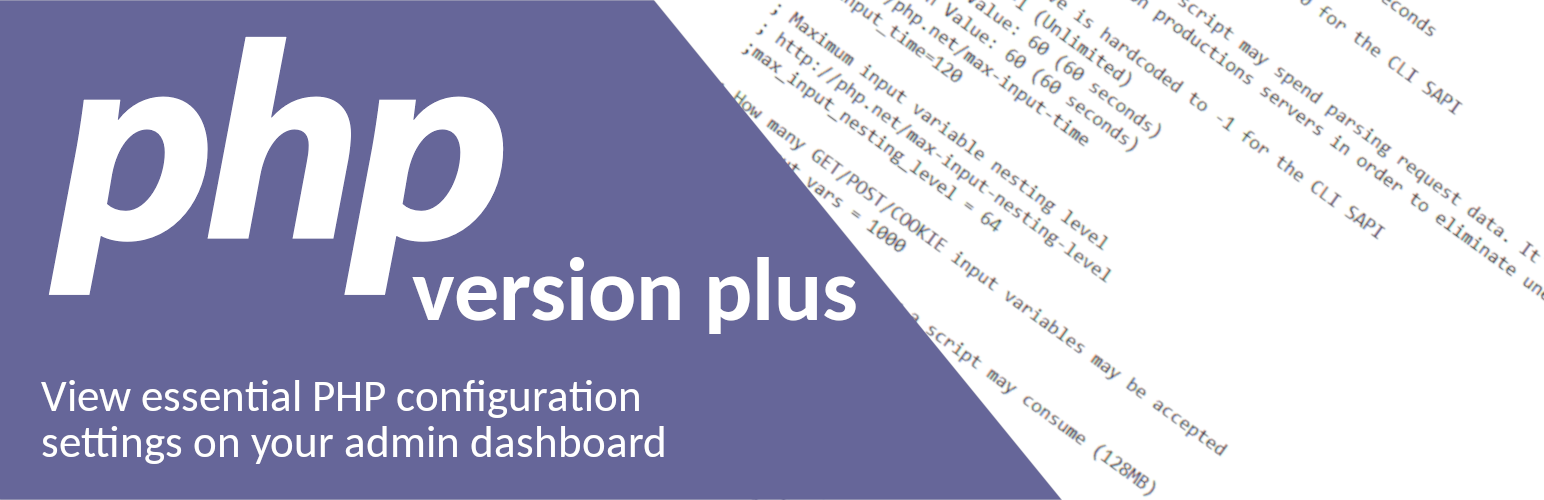
PHP Version Plus
| 开发者 | everardonggon |
|---|---|
| 更新时间 | 2024年6月12日 11:46 |
| 捐献地址: | 去捐款 |
| PHP版本: | 5.2.4 及以上 |
| WordPress版本: | 6.5 |
| 版权: | GPLv2 or later |
| 版权网址: | 版权信息 |
详情介绍:
If you don't have access to the PHP.ini file of the Wordpress site's host/server you are working with, PHP Version Plus will help you view some of the essential PHP configurations that you might needed for troubleshooting, debugging, and development.
Features
- Displays PHP version your host/server is running
- Displays some essential PHP.ini file's configuration settings
- Displays media file upload size limit of your Wordpress installation
安装:
From your WordPress dashboard
- Visit Plugins > Add New
- Search for "PHP Version Plus"
- Activate PHP Version Plus from your Plugins page
更新日志:
1.0.0
Initial release