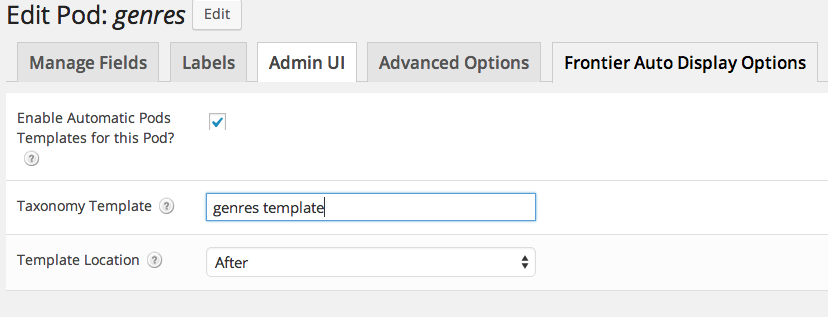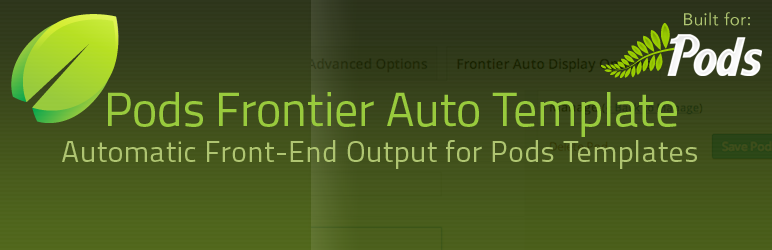
Pods Frontier Auto Template
| 开发者 |
shelob9
sc0ttkclark pglewis Desertsnowman |
|---|---|
| 更新时间 | 2015年9月24日 03:49 |
| 捐献地址: | 去捐款 |
| PHP版本: | 3.8 及以上 |
| WordPress版本: | 4.3 |
| 版权: | GPL v2 or later |
| 版权网址: | 版权信息 |
详情介绍:
This plugin has been incorpated into Pods 2.5.5 and is no longer needed. You can safely deactivate it. Your settings will be preserved.
Pods Frontier Auto Display is a plugin that allows you to easily output Pods Templates for your Pods custom post types, extended posts and pages and taxonomies. With this plugin, Pods provides a complete solution for creating custom content types, adding fields to them and outputting the custom fields for your custom content types without writing any PHP code or modifying your theme file. Using WordPress as a CMS has never been easier, and requires only a basic knowledge of html and CSS.
Once it this plugin is activated, you will see a new tab "Pods Frontier Auto Templates" in the Pods editor for compatible post types. Simply set the name of the Pods Templates you'd like to use for single and archive view in that tab.
Requires Pods 2.3.18 or later.
Supports only post types, built-in and extended as well as custom taxonomy Pods.
For usage instructions, please see this article on our site.
安装:
- Unpack the entire contents of this plugin zip file into your
wp-content/plugins/folder locally - Upload to your site
- Navigate to
wp-admin/plugins.phpon your site (your WP Admin plugin page) - Activate this plugin OR you can just install it with WordPress by going to Plugins >> Add New >> and type this plugin\'s name
屏幕截图:
更新日志:
0.1.0
First WPORG release.
1.0.0
- Add option to replace post content with template instead of appending it.
- Improved context detection in Pods_PFAT_Frontend::front()
- Using pods_transient_set()/ pods_transient_get() for transient caching.
- Fix issue that caused error when @post_content was used in template.
- More options for template location and the ability to set template location with a drop-down.
- Optional template selection from drop-down menu. (Requires PFAT_TEMPLATE_SELECT_DROPDOWN constant to be defined as true ).
- Optionally act on the_excerpt as well as the_content.
- Added an admin nag if a archive template is set for a post type without archives.
- New filter: 'pods_pfat_auto_pods_override' to override settings and prevent API calls.
- New filter: 'pods_pfat_auto_pods' to change or edit settings after they are retrieved via the API.
- Output Pods Frontier script and style fields.