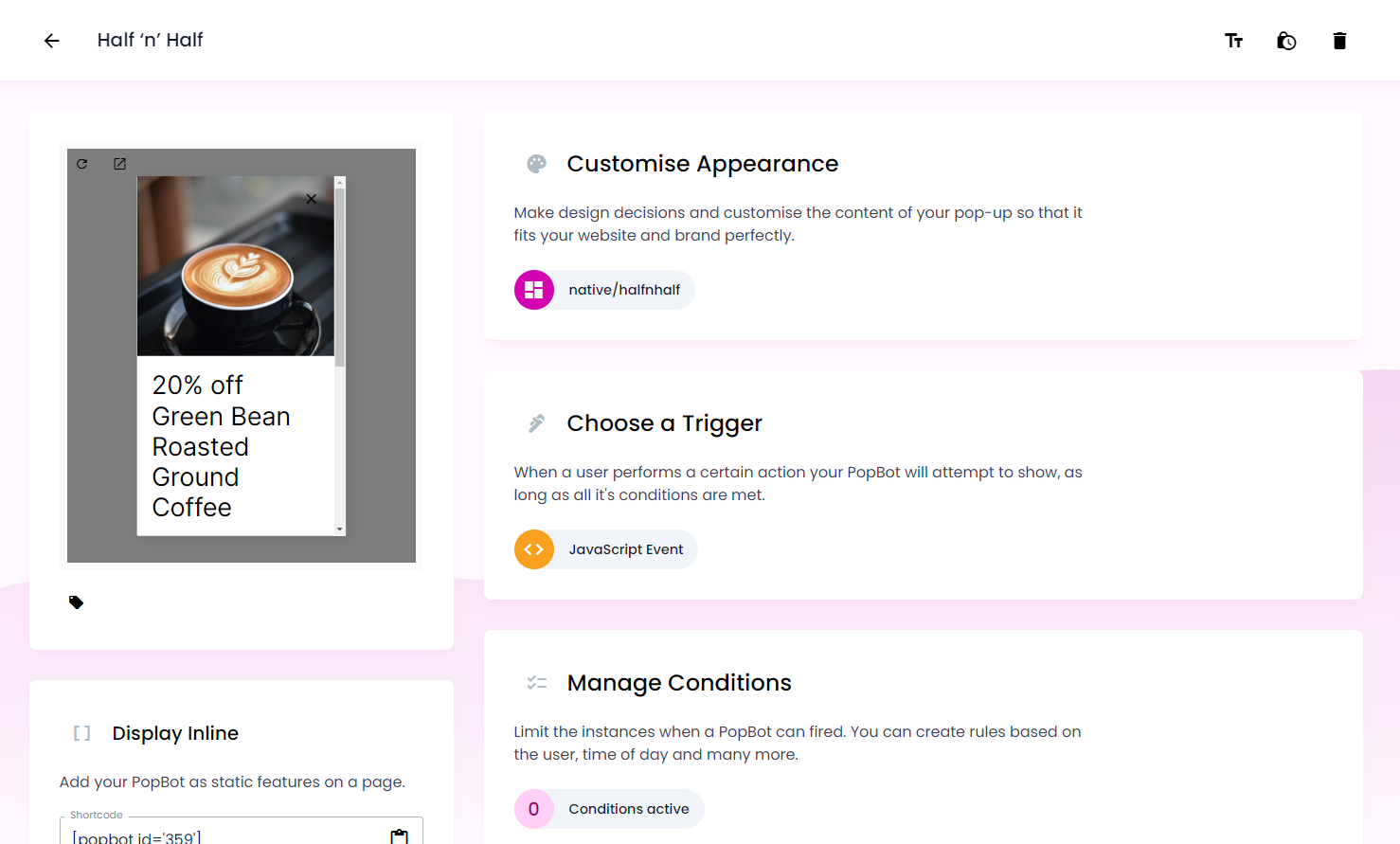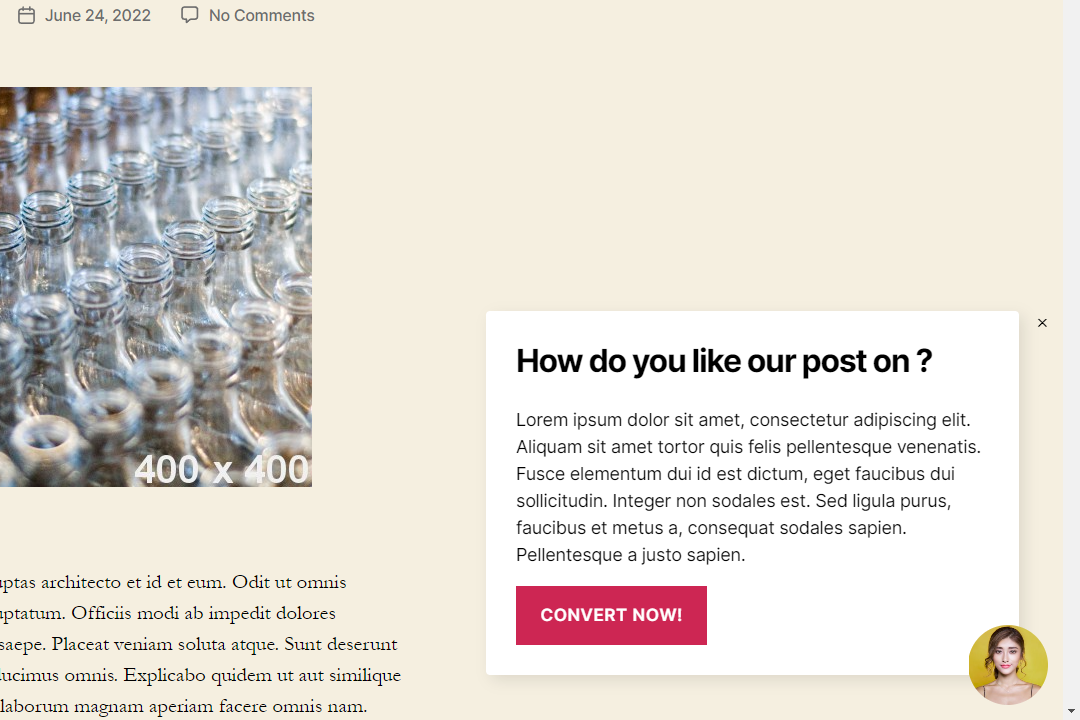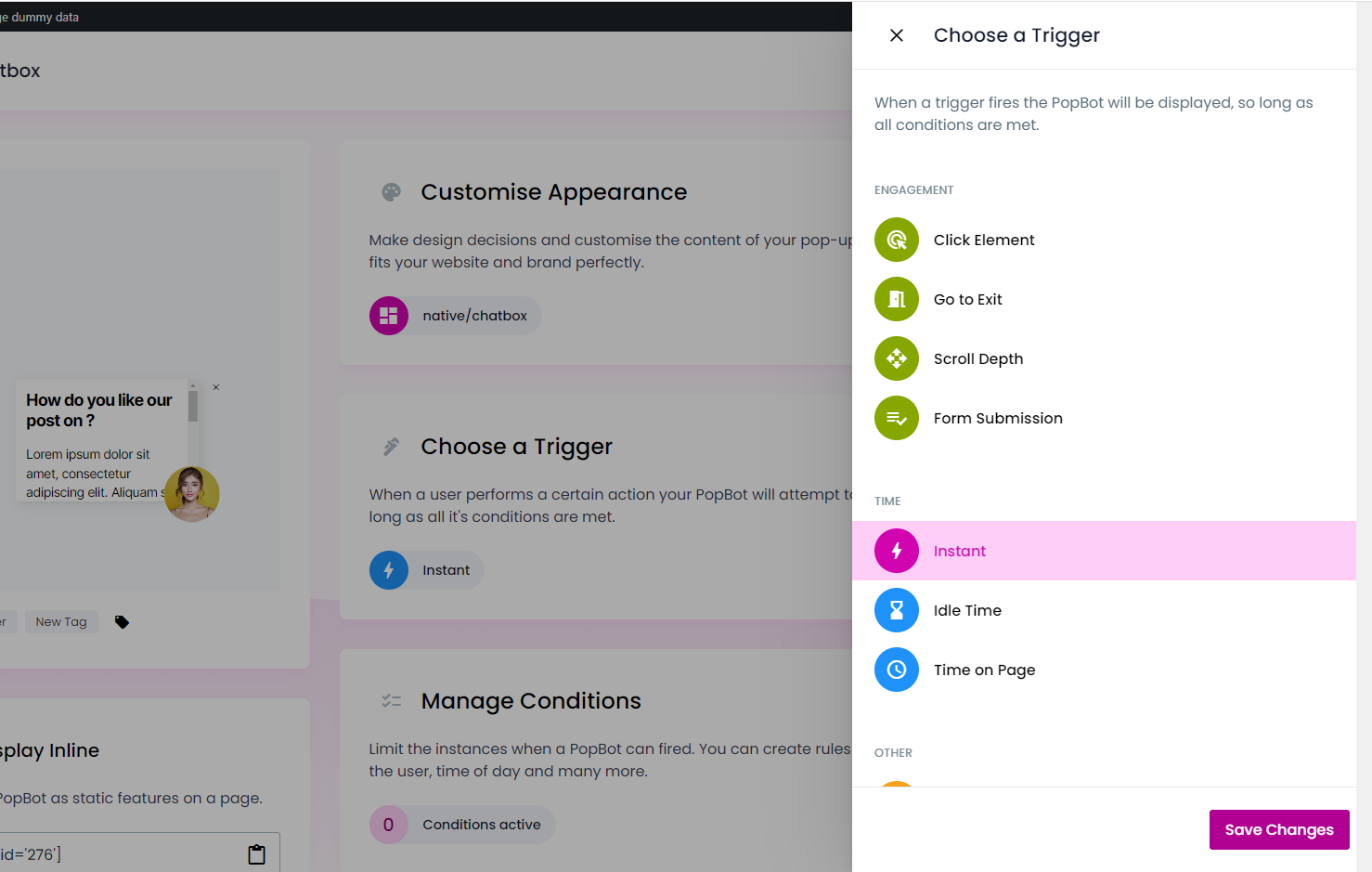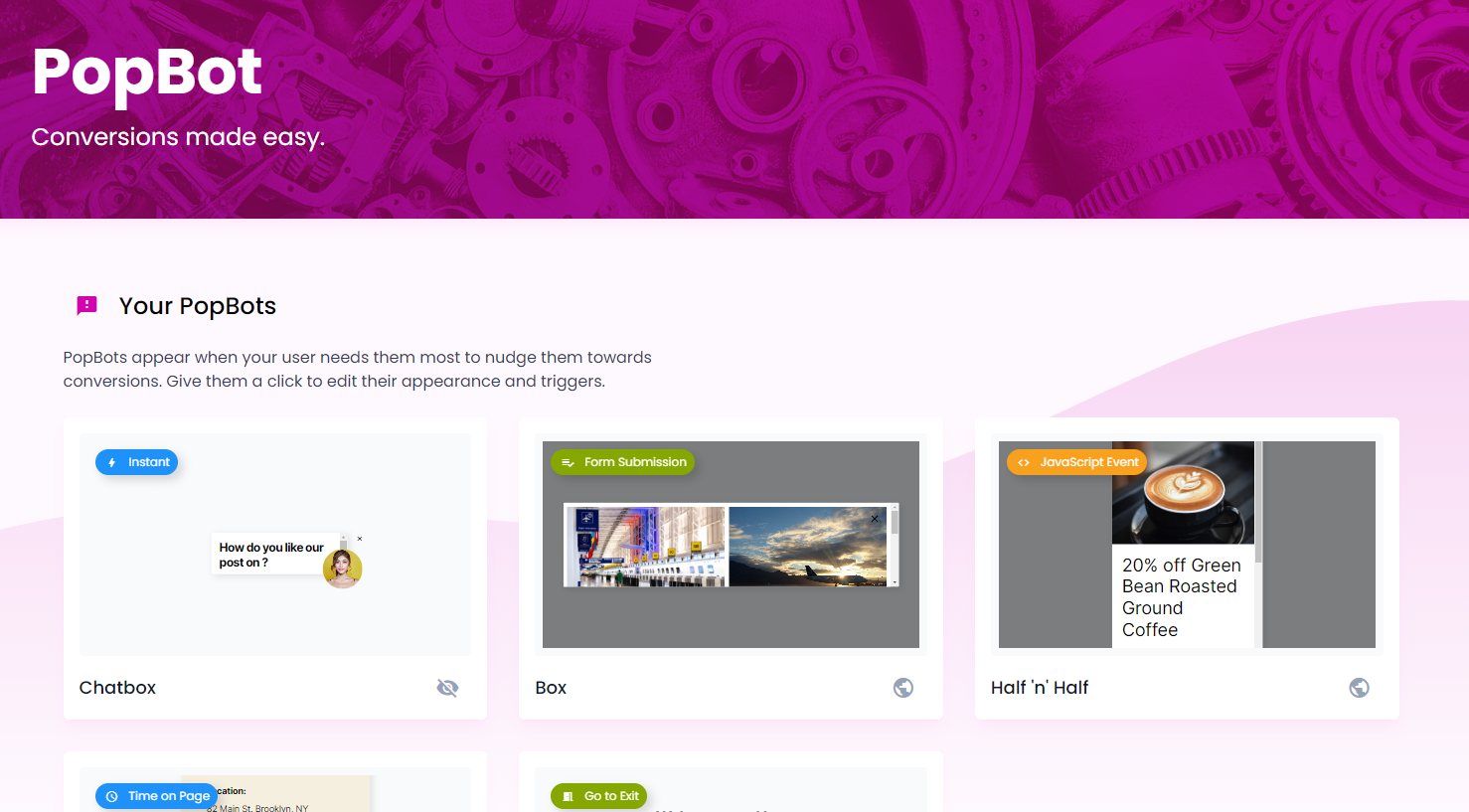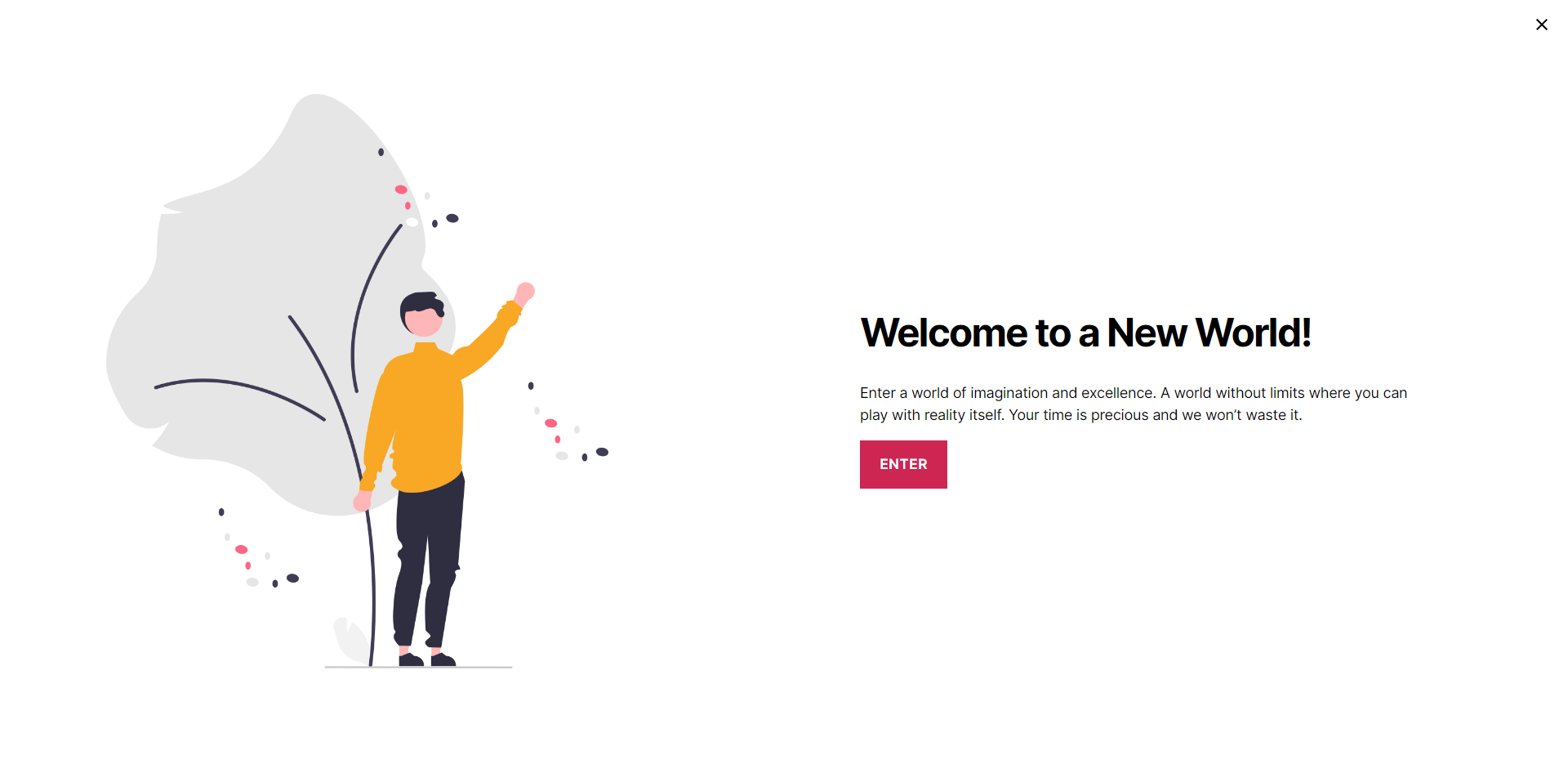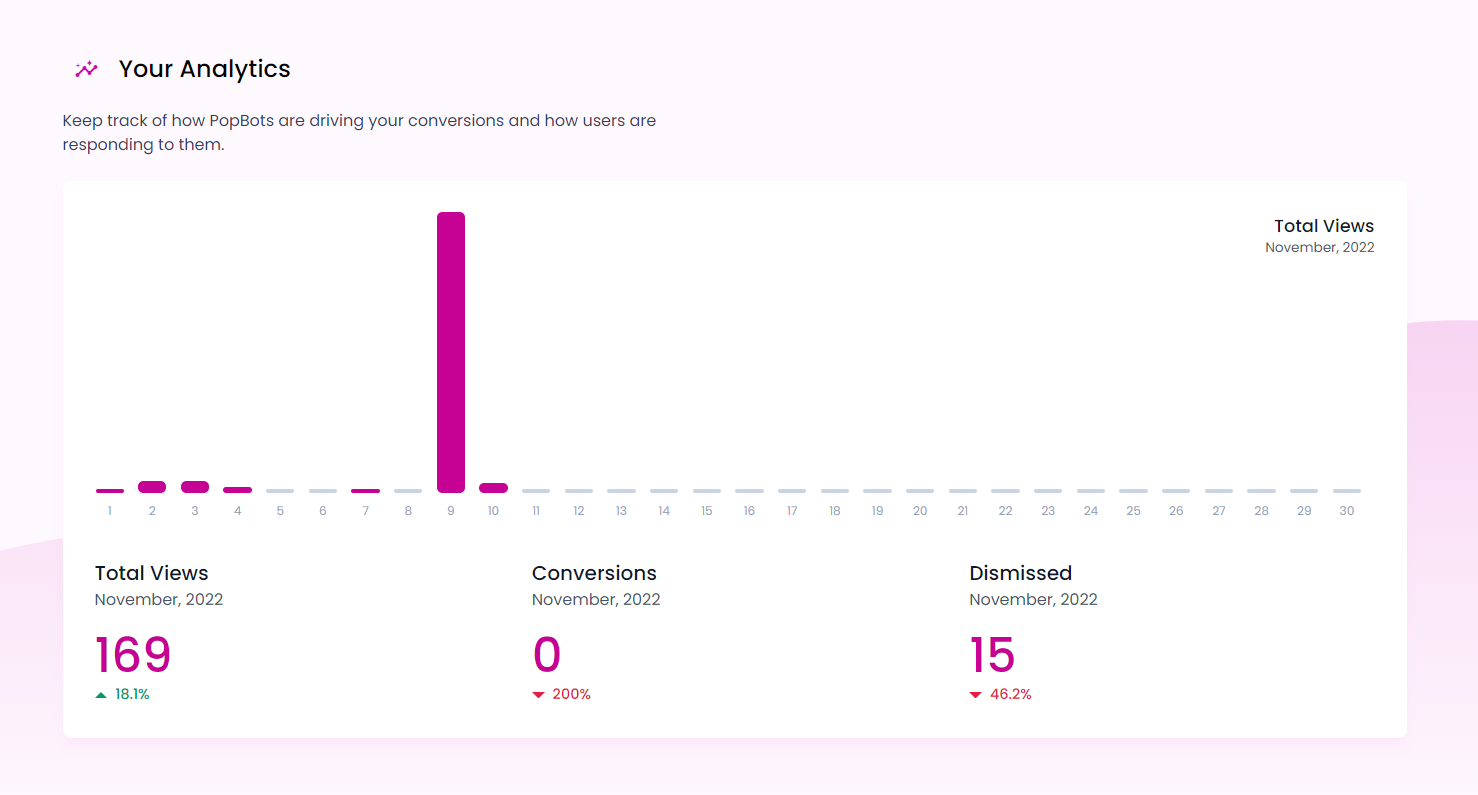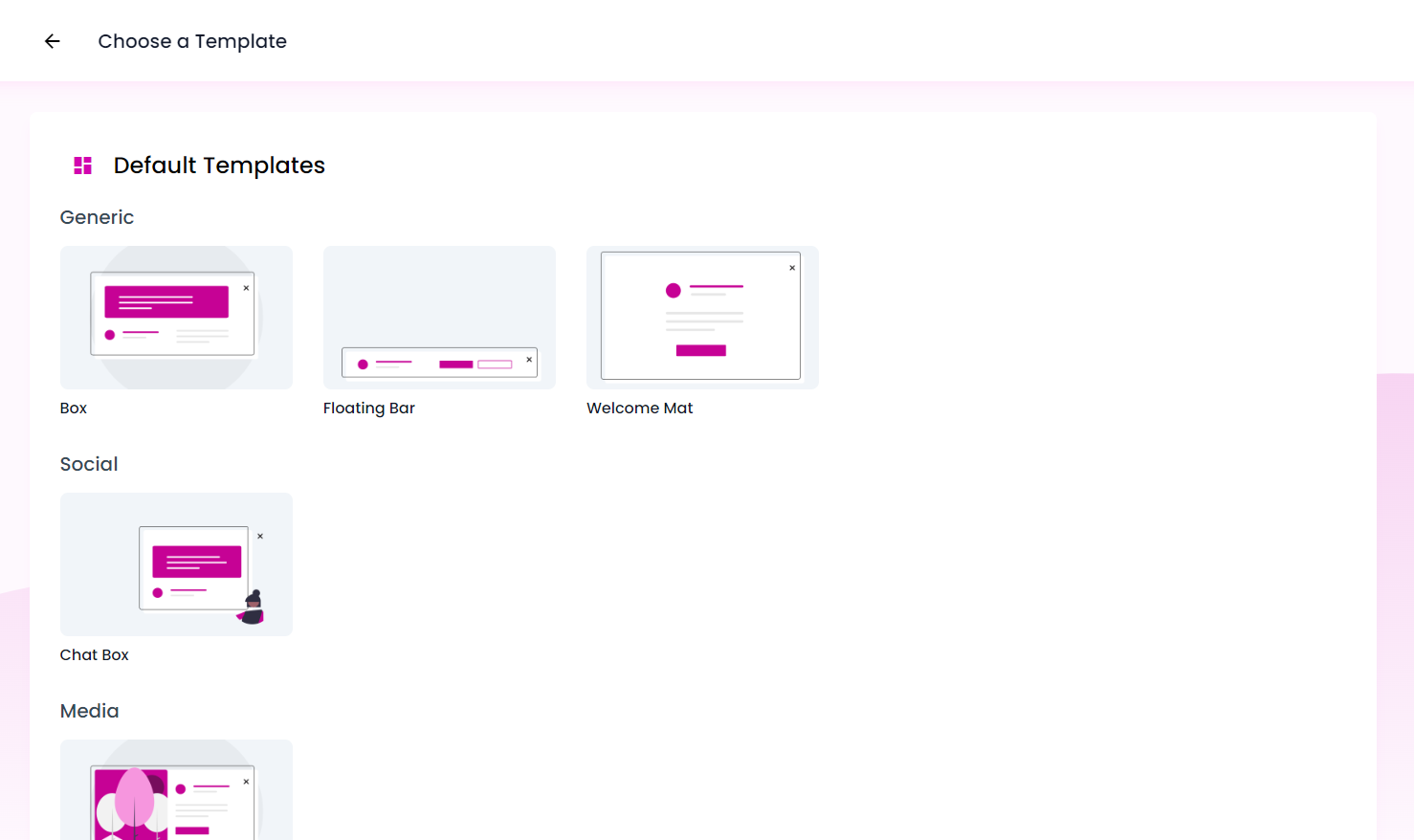PopBot - Create targeted pop-ups to convert your visitors
| 开发者 | wrdstudio |
|---|---|
| 更新时间 | 2023年1月19日 17:58 |
| PHP版本: | 7.4.0 及以上 |
| WordPress版本: | 6.1 |
| 版权: | GPLv3 or later |
| 版权网址: | 版权信息 |
详情介绍:
PopBot helps you increase your conversion rates by delivering key pop-up messages when your users are ready to convert. Use Gutenberg to build on top of our specialised pop-up templates and our customisable triggers and conditions to perfectly target your users.
Fully Customisable Appearance
All out pop-ups are fully customisable, allowing you to choose from a range of mobile-friendly pop-up templates. Then you can build on top of them with the block editor, meaning PopBot supports a wide range of block plugins out of the box.
Target User Behaviour
With customisable triggers, you can ensure you pop-ups only show when the users is ready to convert. Use scroll depth, form submission, click events, time on site, and more to target your users when they\'re primed to convert.
Focus using Conditions
Conditions allow you to focus your pop-ups to be specialised to specific users & pages. PopBot supports a wide range of useful values you can target out of the box like URLs, devices, user journey and time. If that\'s not enough, our powerful Custom Conditions system allows you to create any condition you can imagine. With PopBot, your pop-ups will always be relevant to each visitor.
Flexible Scheduling
You can set start & end dates for your pop-up to become visible on your site and specify what users can see your PopBot. Hide your pop-up, make it visible to admins or visible to everyone.
Analytics Built-in
We automatically track how well your pop-ups are performing so you can make informed decisions on how you to push your conversion rate even further.
Intelligent Behaviour
Our pop-ups are intelligent and work together to ensure they're not overwhelming the user. They're limited to only show one pop-up at a time, and not too soon after one another. If a user dismisses or converts on a pop-up they won't be shown it again.
安装:
To install follow one of the following sets of instructions:
Automated Installation
- On the PopBot plugin directory page, click Download.
- When the download has finished, click Activate.
- Download the lastest version of PopBot.
- Upload the files to your website under the wp-content/plugins directory.
- Head to your WordPress admin dashboard.
- Under the Plugins page, click Activate under PopBot.
屏幕截图:
更新日志:
Find our source code on Github.
Attribution
Lit Copyright Google LLC. Licensed under BSD-3-Clause.
Template Icons based on illustrations from unDraw.
Gears Photo by Pavel Neznanov. Licensed from Unsplash.
Material Icons by Google. Licensed under the Apache License Version 2.
Poppins Designed by Indian Type Foundry, Jonny Pinhorn. Licensed under the Open Font License.
1.0
- First Version