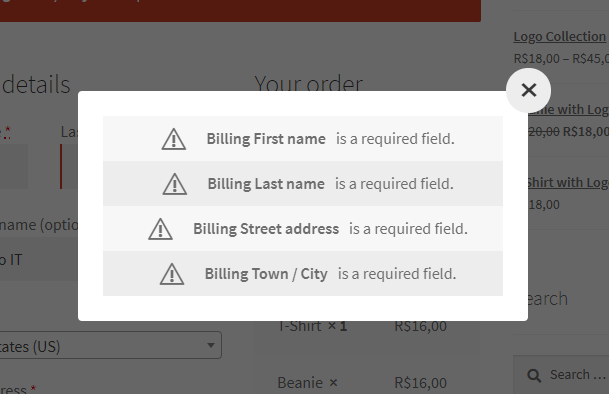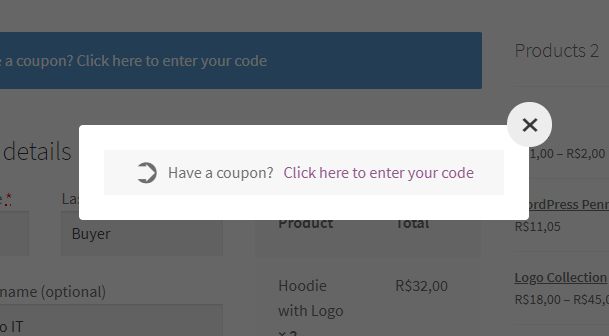Popups for WooCommerce: Add to Cart, Checkout & More
| 开发者 |
karzin
wpcodefactory omardabbas kousikmukherjeeli anbinder algoritmika |
|---|---|
| 更新时间 | 2024年8月31日 23:10 |
| PHP版本: | 5.6.0 及以上 |
| WordPress版本: | 6.6 |
| 版权: | GNU General Public License v3.0 |
| 版权网址: | 版权信息 |
标签
下载
1.3.7
1.0.3
1.3.4
1.0.7
1.0.8
1.0.9
1.1.0
1.1.2
1.1.3
1.1.4
1.1.5
1.1.6
1.1.7
1.1.8
1.1.9
1.2.0
1.2.1
1.2.2
1.2.3
1.2.4
1.2.5
1.2.6
1.2.7
1.4.6
1.0.4
1.3.5
1.3.6
1.2.8
1.3.8
1.3.9
1.3.0
1.4.0
1.4.1
1.0.2
1.4.2
1.4.3
1.0.0
1.0.1
1.3.3
1.0.5
1.0.6
1.1.1
1.2.9
1.3.1
1.3.2
1.4.10
1.4.4
1.4.5
1.4.7
1.4.9
1.5.0
详情介绍:
“Super plugin and support: Best woocommerce notifications plugin, super support, Pablo is the top of the developer” – ⭐⭐⭐⭐⭐ giuliano61Main Page | Support Forum | Documentation & How to | Demo WooCommerce has a built-in notices feature that appears on your store in difference cases, they used to show important messages for customers, like:
- Product X has been added to your cart (Product notice)
- Product X removed. Undo? (Cart notice)
- Have a coupon? Click here to enter your code (Checkout notice)
- X is a required field (checkout)
- Show the popups on desktop, mobile, or both
- Show popups for any notice type: Error, Success, Info, or all of them
- Hide default WooCommerce notices when the related popup is enabled
- Control how to close the popup (clicking outside, clicking inside)
“Shows more beautiful messages: I had a problem with users who did not notice the error messages and now it explodes on the screen and does not go unnoticed.” – ⭐⭐⭐⭐⭐ Luiz Sobral “Native WooCommerce notice: An amazing plugin and a very professional developer, I received excellent support for a minor adjustment I need.” – ⭐⭐⭐⭐⭐ goldatlas🏆 Do More: PRO Version To go further and beyond these options, we have a premium version which unlocks more advanced features like: 🏆 Styling Options Customize the style (colors, position, appearance) of the different popups using your theme Customizer. Utilize icons from FontAwesome to show different icons on popups. 🏆 Play Audio on Popup Create more engaging experience by playing any sound of your choice when the popup opens or closes. 🏆 Customize Messages Customize WooCommerce messages modifying or adding more content after or before them 🏆 Advanced Display Options Prevent Page Scrolling: Disable page scrolling on AJAX notices Restrictive Loading: Load the plugin at some specific moment or place, like only on Cart or Checkout Auto-Close: Auto-close the popup after x seconds 🏆 Premium Support And much more. 💯 Why WPFactory?
- Experience You Can Trust: Over a decade in the business
- Wide Plugin Selection: Offering 65+ unique and powerful plugins
- Highly-Rated Support: Backed by hundreds of 5-star reviews
- Expert Team: Dedicated developers and technical support at your service
- Min Max Step Quantity: Set minimum, maximum, step, and default product quantities, including dropdowns and decimal options on WooCommerce (Free version)
- Cost of Goods for WooCommerce: Enhance profit maximization and financial management by accurately calculating your WooCommerce store's COGS (Free version)
- Maximum Products per User: Impose personalized purchase limits based on user roles and date ranges to manage customer buying behavior (Free version)
- Order Minimum/Maximum Amount: Customize order limits by amount, quantity, weight, or volume, including user role, category, and more (Free version)
- EU/UK VAT Manager for WooCommerce: Automate VAT compliance for your WooCommerce store, including settings and VIES validation for a seamless experience (Free version)
- Email Verification for WooCommerce: Boost security and credibility by verifying customer emails, reducing spam, and improving email marketing (Free version)
- Free Shipping Over Amount for WooCommerce: Encourage higher spending by offering free shipping based on amount, with a progress bar for customers (Free version)
- Dynamic Pricing & Bulk Quantity Discounts: Advanced dynamic pricing and discount rules for WooCommerce, encouraging bulk purchases and driving more sales (Free version)
“Very nice and original plugin. The developer of the plugin gave a fast and correct solution for a small language issue. Great job!” – ⭐⭐⭐⭐⭐ Arjen Douwes “This plugin is excellent and the support is really really good,please keep the good work up i really appreciate your plugin” – ⭐⭐⭐⭐⭐ AHMAD SHEHU “Excellent plugin and even better support. Pablo worked really hard to fix the issue when it broke. This plugin makes the WooCommerce messages look so much better.” – ⭐⭐⭐⭐⭐ Cathleen “Perfect plugin perfect support: We bought the plugin because we need a different and more clear management of the Woocommerce messages. We need a customization too and the author accepted to do it and include it in the official pro version of the plugin….so that was great. The support and the comunication with the author was awesome! Thank you very much!” – ⭐⭐⭐⭐⭐ AngeloLazzari
安装:
Follow these simplified steps to get your plugin up and running:
From the WordPress Admin Panel:
- Navigate to “Plugins” > “Add New”.
- Use the search bar and find the plugin using the exact name.
- Click “Install Now” for the desired plugin.
- Once the installation is finished, and click “Activate”. Manual Installation Using FTP:
- Download the desired plugin from WordPress.org.
- Using your preferred FTP client, upload the entire plugin folder to the /wp-content/plugins/ directory of your WordPress installation.
- Go to “Plugins” > “Installed Plugins” in your dashboard and click “Activate”. Manual download & upload from the WordPress Admin Panel:
- Download the desired plugin in a ZIP format.
- On your site, navigate to “Plugins” > “Add New” and click the “Upload Plugin” button.
- Choose the downloaded plugin file and click “Install Now.”
- After the installation is complete, click “Activate”. Post-Activation: Once activated, access the plugin's settings by navigating to “WooCommerce > Settings” and look for the relevant tab.
屏幕截图:
常见问题:
What popups/notices I can control with this plugin?
These popups replace the generic WooCommerce notices, providing a richer user experience and ensuring customers are aware that their selected items have successfully been added to the cart.
Can I still use the standard WooCommerce notifications if I install this plugin?
Yes, the plugin gives you full flexibility to either retain or remove the standard WooCommerce notifications. You have the option to display all messages as popups to enhance visibility and user engagement.
Does the plugin support AJAX "Add to Cart" notices?
Yes, the plugin supports AJAX "Add to Cart" notices, allowing for real-time notifications, especially on archive pages.
更新日志:
1.5.0 - 31/08/2024
- Dev - Prevented possible conflicts with other plugins such as "Quick Buy Now Button for WooCommerce".
- WC tested up to: 9.1.
- Tested up to: 6.6.
- Update readme.txt
- WC tested up to: 8.7.
- Tested up to: 6.5.
- Declare compatibility with HPOS.
- WC tested up to: 8.4.
- Tested up to: 6.4.
- Add compatibility with HPOS.
- WC tested up to: 8.4.
- Tested up to: 6.4.
- WC tested up to: 8.1.
- Update plugin icon, banner
- Fix - Micromodal is not defined.
- Fix - Javascript Uncaught TypeError.
- Dev - Migrate from Gulp to Webpack.
- WC tested up to: 8.1.
- WC tested up to: 8.0.
- Tested up to: 6.3.
- Dev - open message for free version.
- WC tested up to: 7.8.
- Tested up to: 6.2.
- Fix - Close button is not always horizontally centered.
- WC tested up to: 7.5
- Add Russian translation.
- Tested up to: 6.1.
- WC tested up to: 7.3.
- Move from Thanks to IT to WPFactory.
- WC tested up to: 6.9.
- Tested up to: 6.0.
- Add Pro compatibility option with YITH points and rewards.
- Move "Notice hiding" to free version.
- WC tested up to: 6.0.
- Add option to enable the plugin by device type.
- Add compatibility section.
- WC tested up to: 5.9.
- Dev - Improve
is_plugin_active()function.
- WC tested up to: 5.8.
- Fix - Free and pro version can't be active at the same time.
- Update promoting notice.
- Add "AJAX add to cart notice" options.
- Add autoloader.
- WC tested up to: 5.5.
- Tested up to: 5.8.
- Fix free version notice promoting Pro version.
- Fix Error: Class "ThanksToIT\PNWC\Core" not found.
- Change composer setup.
- Update package.json and gulpfile.js setup.
- Add
overflow-y:autoto.ttt-pnwc-wrapper. - WC tested up to: 5.3.
- Tested up to: 5.7.
- Change admin notices.
- Update deploy script.
- Create option to prevent closing if clicking outside the popup.
- Update POT file
- Create Search method option for Ignore messages section.
- Fix raw_values options.
- Create an option to choose how to load the micromodal js.
- WC tested up to: 4.9
- Tested up to: 5.6
- Improve composer autoload call.
- Fix minified js.
- Fix empty customized message.
- WC tested up to: 4.6
- Tested up to WP 5.5
- WC tested up to: 4.5
- Add Auto-close > Notice types option as pro feature.
- Fix 'Close on Click Inside' option on links like 'showcoupon' or 'showlogin'
- Add 'Close on Click Inside' option
- WC tested up to: 4.2
- WC tested up to: 4.1
- Add premium option to auto-close popup
- Improve interface on admin settings regarding premium version
- Fix Message Origin option from Cookie feature
- Improve notice messages on admin
- Tested up to WP 5.4
- WC tested up to: 4.0
- WC tested up to: 3.8
- Tested up to: 5.3
- Change the way the Notice Hiding option works
- Improve raw_values option
- Improve empty messages validation
- Add Conditional Options
- WC tested up to: 3.7
- Enqueue micromodal with absolute https protocol
- Add "Restrictive Loading" premium option to load the plugin at some specific moment or place
- Add premium option to prevent WooCommerce Scrolling
- WordPress Tested up to: 5.2
- WC tested up to: 3.6
- Fix close button position on Edge and Safari
- Check plugins array on updated_plugin rule
- Tested up to: 5.1
- Improve Ignored Messages field
- Add sounds section on settings
- Improve premium notices on admin
- Add default ignored messages preventing empty popups
- Improve readme
- Fix alignment on small screen
- Add option to ignore messages
- Improve settings page
- Fix close button z-index
- Add option for customizing the modal template
- Add
ttt_pnwc_modal_templatefilter - Improve responsive CSS by hiding icons on small devices
- Add container for messages
- Add options for Font Awesome
- Improve button style inside message
- Add cookie options
- Update WooCommerce 'Tested up to' 3.5
- Update WordPress 'Tested up to' 5.0
- Improve translation strings
- Avoid duplicated messages
- Fix missing coupon error message
- Force close button style preventing theme's overriding
- Handle translation
- Set Ajax Popup as enabled by default
- Fix duplicated notice
- Include Micromodal credits and License
- Add 'AJAX popup' option on free plugin
- Improve plugin description
- Change notice background
- Change close button hover
- Fix plugin slug and text domain
- Add settings page
- Add error notices option
- Add success notices option
- Add info notices option
- Improve plugin description
- Initial Release.