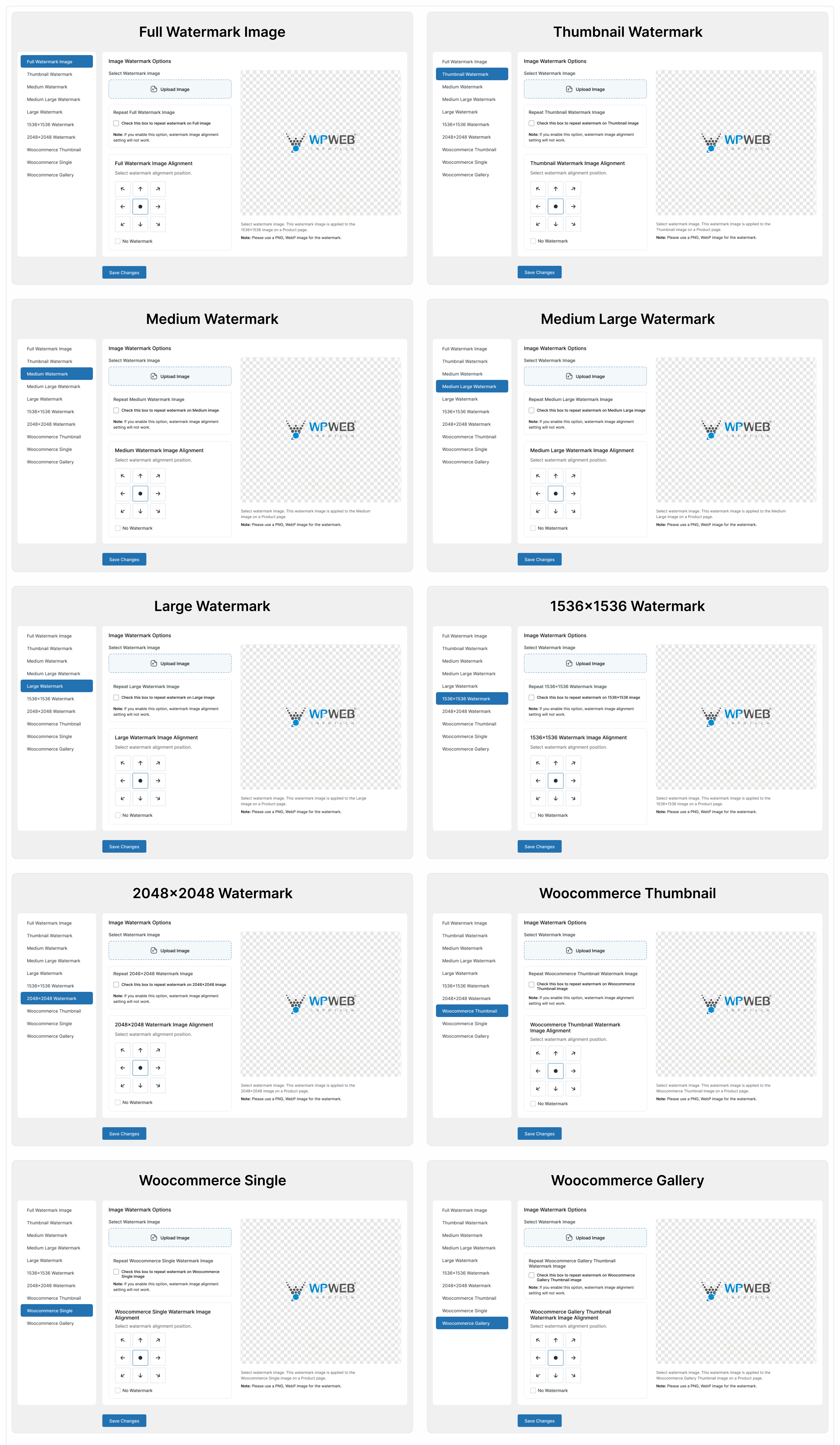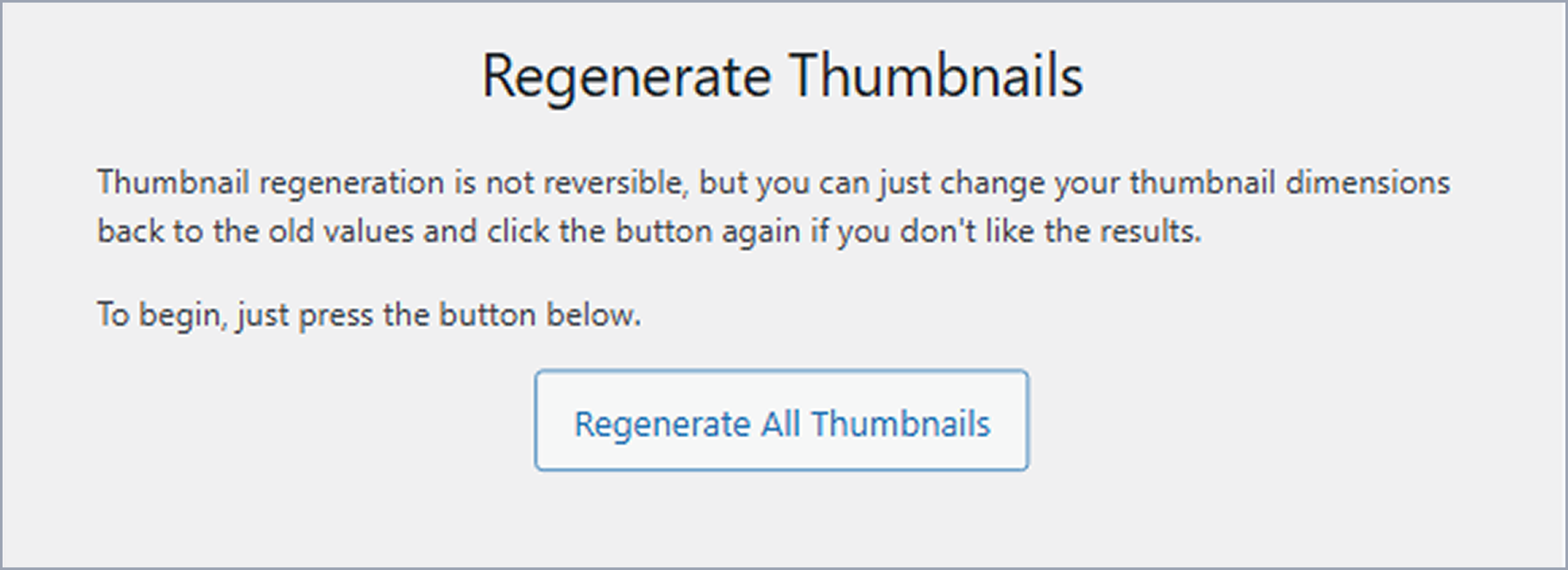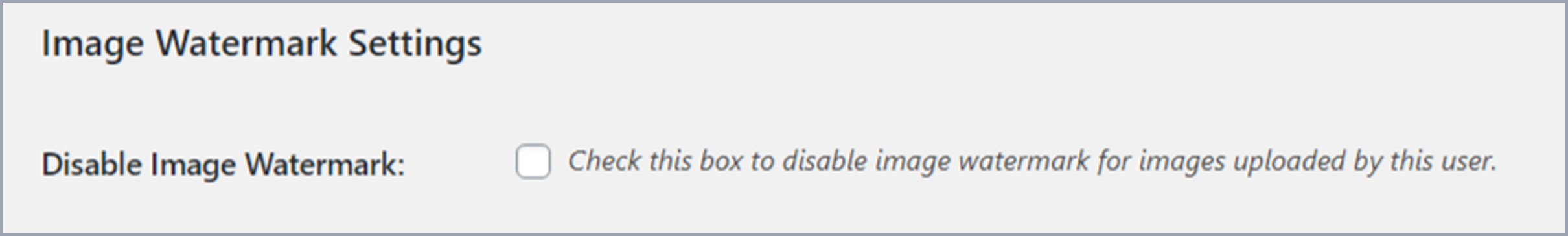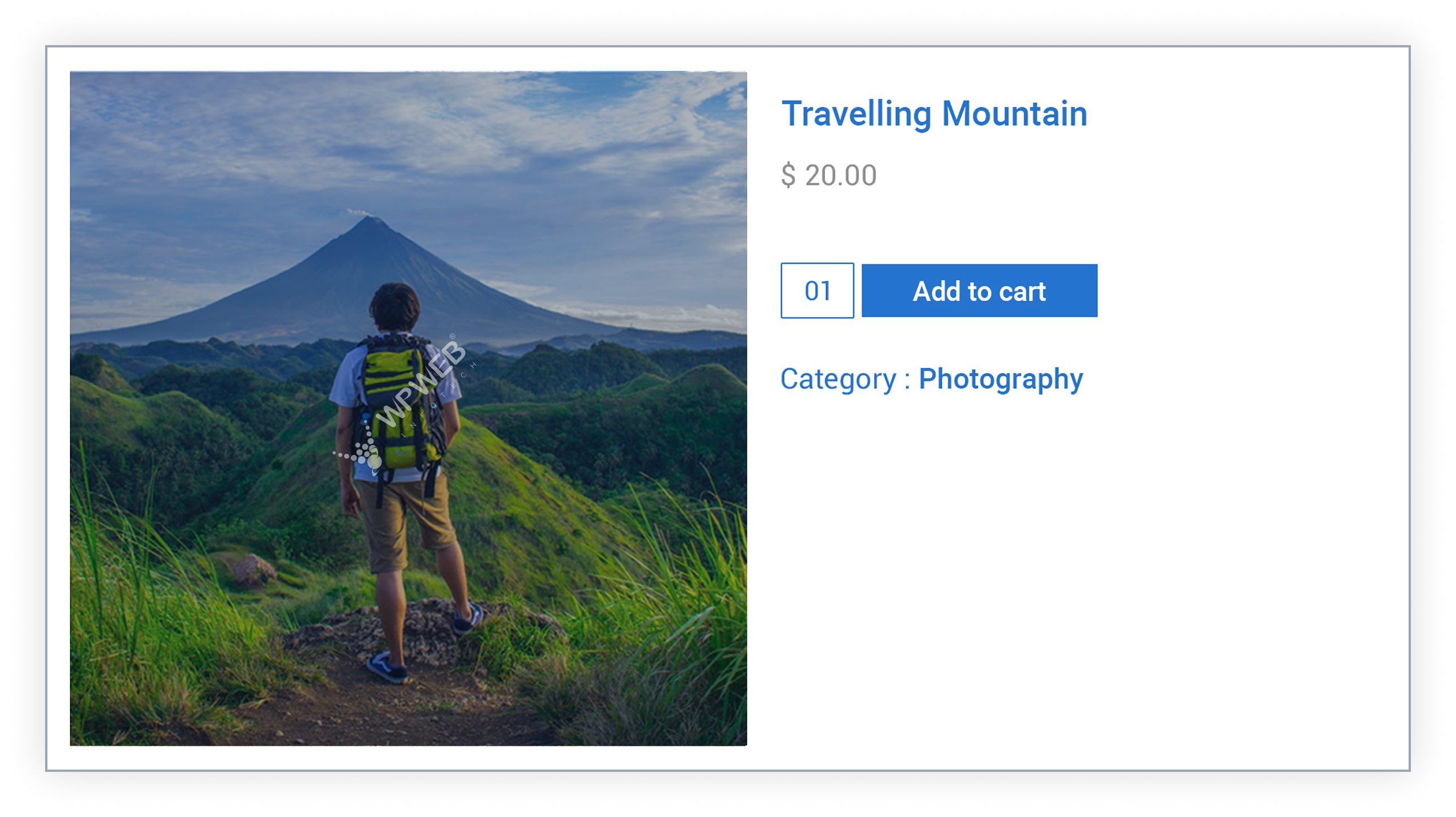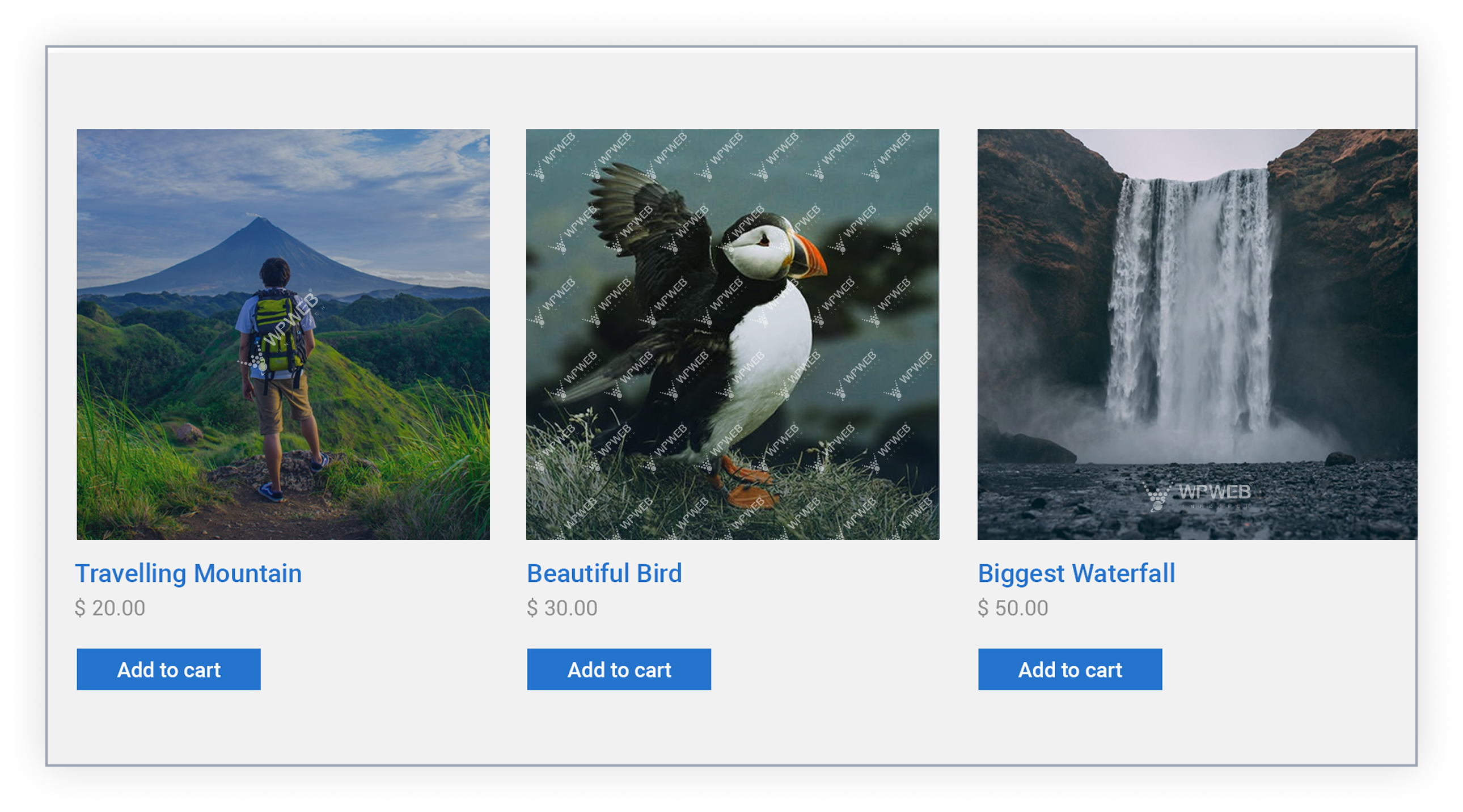Product Image Watermark for WooCommerce
| 开发者 |
WPPluginExperts
wpwebinfotech |
|---|---|
| 更新时间 | 2026年2月20日 22:17 |
| PHP版本: | 7.4 及以上 |
| WordPress版本: | 6.9 |
| 版权: | GPLv2 or later |
| 版权网址: | 版权信息 |
详情介绍:
Product Image Watermark for Woo plugin allows you to apply watermark on WooCommerce products images which should be a downloadable products. These watermarks can be an image copyright symbol, company logo or piece of branding text as a transparent PNG or Webp image.
Key Features:
✅ Fully Automated Protection: Watermarks are applied instantly to all new image uploads
✅ Bulk Processing: Secure your entire existing product catalog with one-click watermarking
✅ Customizable Watermarks:
- Image/logo watermarks with transparency control
- Flexible positioning (9 preset locations or custom coordinates) ✅ Seamless WooCommerce Integration: Works with product galleries, variations and thumbnails ✅ Lightweight Performance: No noticeable impact on your site speed ✅ Apply Watermark on any size of an image ✅ User friendly admin UI
安装:
Important: First of all, WooCommerce plugin must be activated on your wordpress website, without it Product Image Watermark for Woocommerce plugin will not work.
- Unzip the downloaded .zip file.
- Upload the Product Image Watermark for Woo plugin folder into the
wp-content/plugins/directory of your WordPress site. - Activate
Product Image Watermark for Woofrom Plugins menu
屏幕截图:
常见问题:
Why watermark not applied to some images? I have already regenerated thumbnails.
Please make sure you have attached image to any product from the admin menu Media -> Library
How can i replace all the old watermarks with the new watermark?
Please follow below to regenerate all thumbnails Go to Woocommerce - Regenerate Thumbnails - Click on the Regenerate Thumbnails button to replace the old watermark with the new watermark
What image types does the plugin support
The plugin supports PNG and WebP image type for the watermark.
更新日志:
1.0.8 - 2026-02-20
- Tested with WordPress 6.9.1
- Tested with WooCommerce 10.5.2
- Upgrade freemius library
- Upgraded User interface
- Added compatibility with WordPress 6.8.2
- Added compatibility with WooCommerce 10.0.4
- Added WebP image support
- Upgrade freemius library
- Added compatibility with WordPress 6.6
- Upgrade freemius library
- Added compatibility with WordPress 5.8
- Added a support with freemius.
- Initial Release