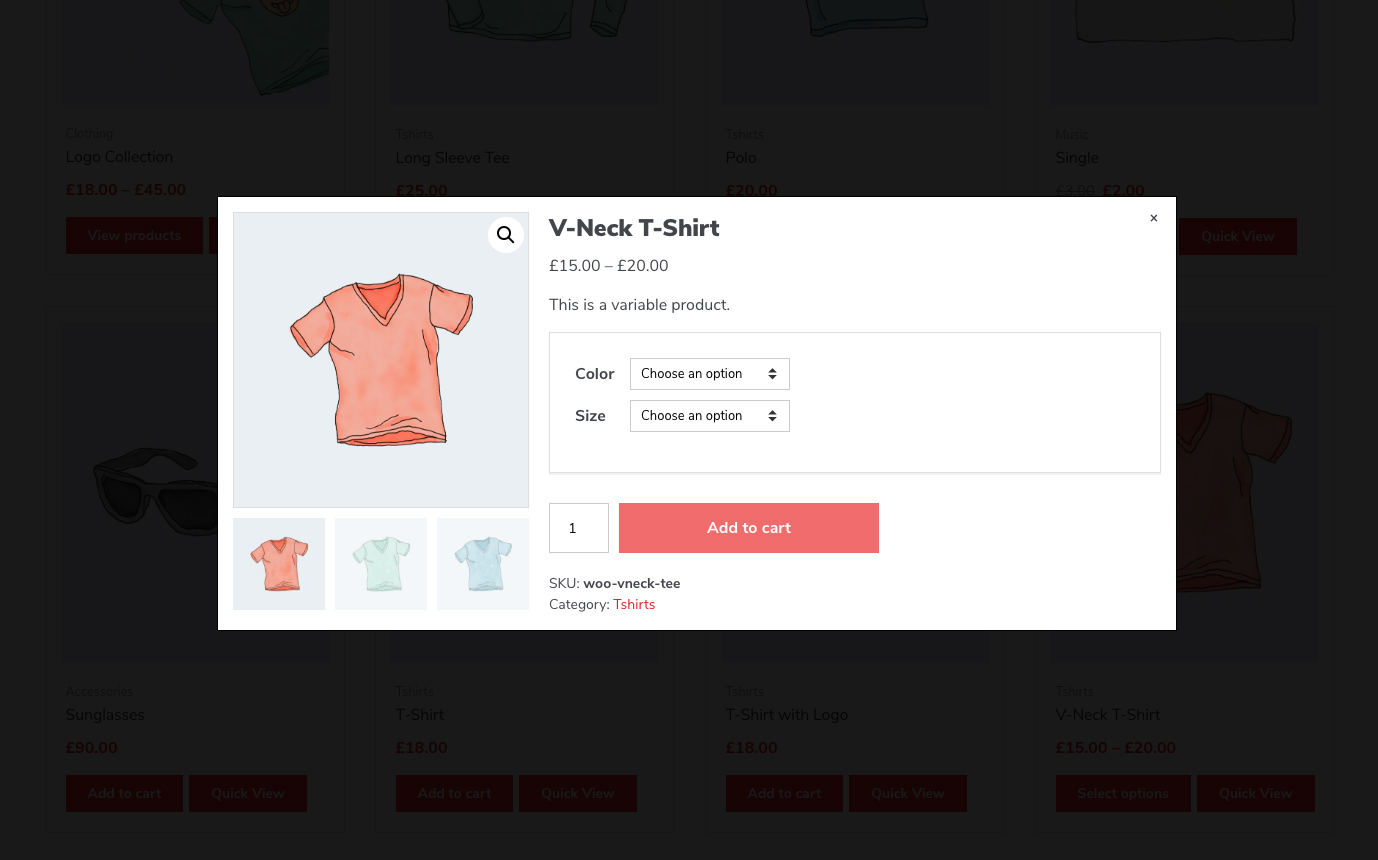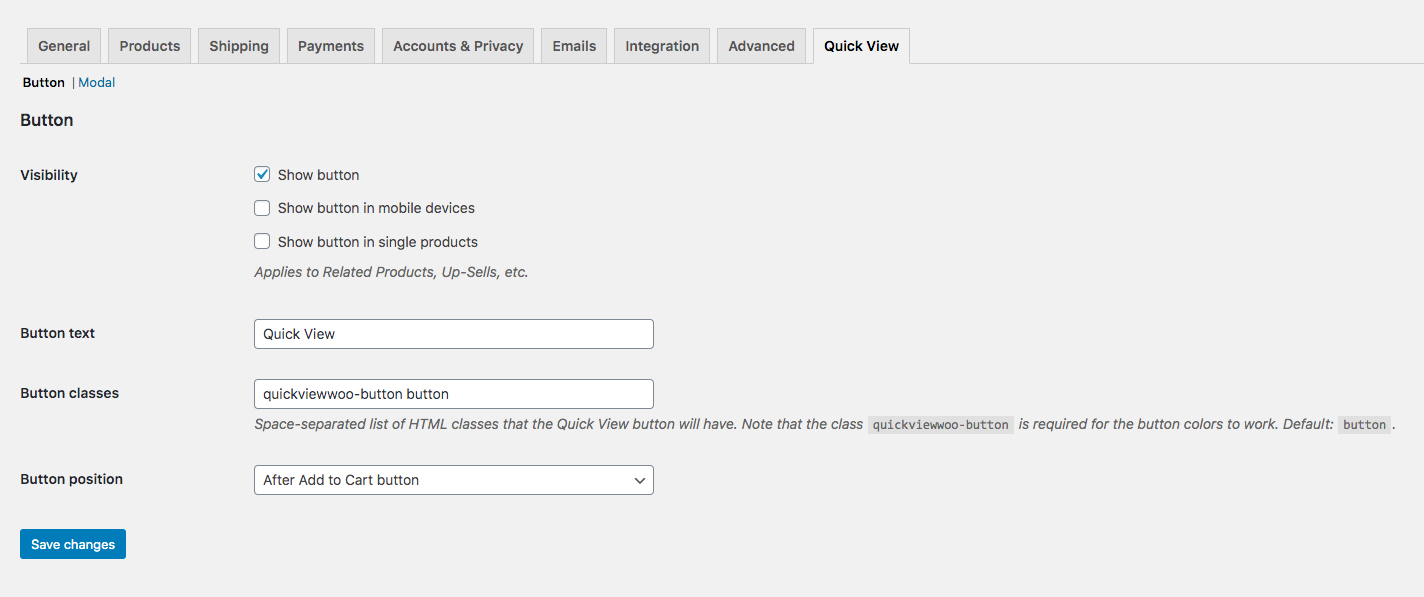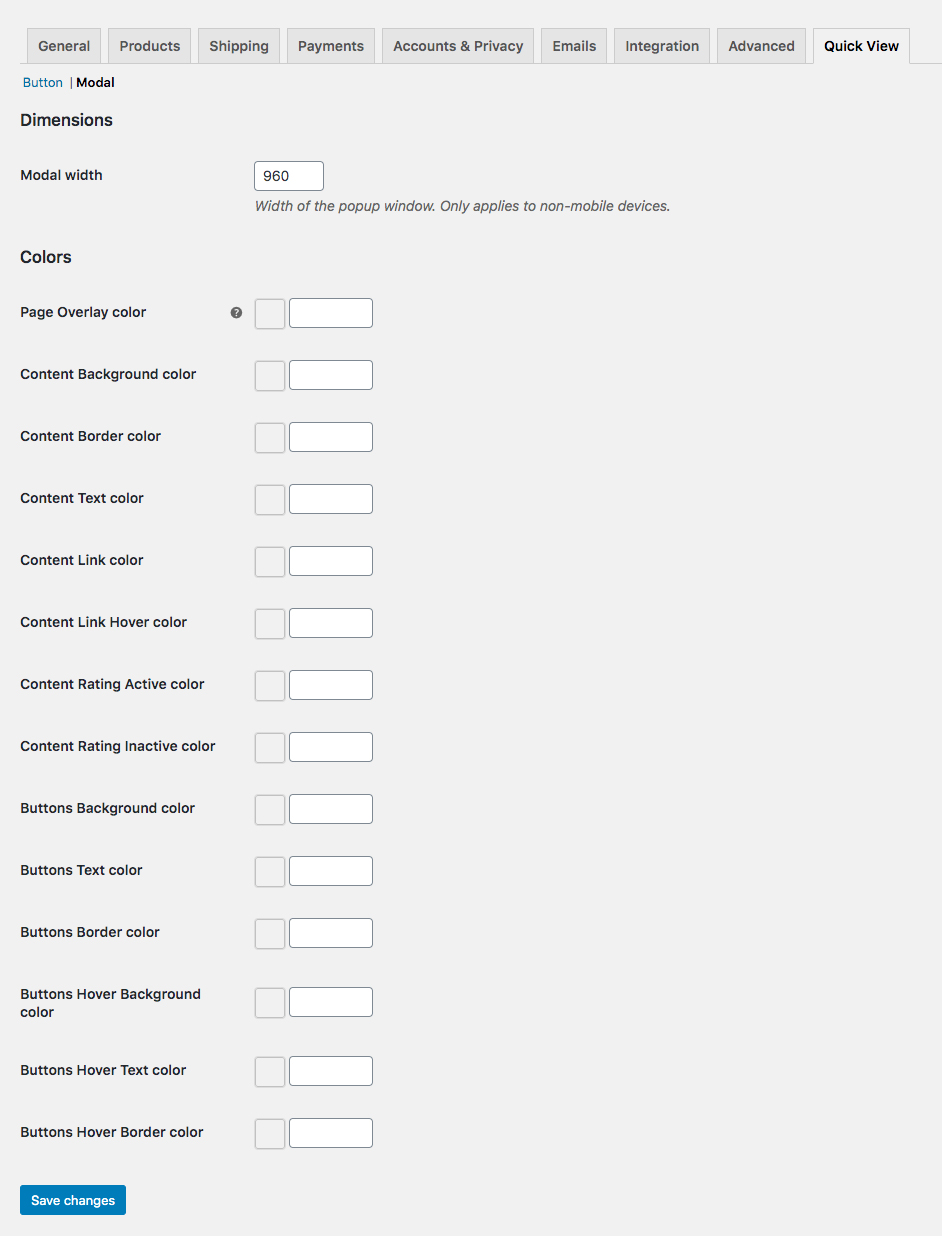CSSIgniter Quick View for WooCommerce
| 开发者 |
cssigniterteam
anastis silencerius tsiger nvourva |
|---|---|
| 更新时间 | 2025年9月16日 20:45 |
| PHP版本: | 7.0 及以上 |
| WordPress版本: | 6.8 |
| 版权: | GPLv2 or later |
| 版权网址: | 版权信息 |
详情介绍:
CSSIgniter Quick View for WooCommerce is the easiest way to improve your conversion rates on your ecommerce website. Your customers will be able to preview products and add them in their cart through the lightbox.
Live Demo
Visit our live demo.
Documentation
Documentation is available here.
Features
- In your product listing pages you can add the Quick View button in the following locations:
- Before Thumbnail
- Before Title
- Before Rating
- Before Price
- Before Add to Cart button
- After Add to Cart button
- Customize the “Quick View” button text.
- Add custom CSS classes for easier customization
- Toggle visibility of the “Quick View” button in mobile devices.
- Toggle visibility of the “Quick View” button in related products, up-sells etc.
- Change the width of the lightbox.
- Change the colors of the lightbox content (Background, text & link colors, button colors and more!)
- Include visibility of the “Quick View” button in certain categories only
- Exclude visibility of the “Quick View” button from certain categories.
- Customize the colors of the “Quick View” button.
- Change the width of the image(s) area and the content area within the lightbox.
- Toggle visiblity of the following lightbox product elements:
- Sales badge
- Image
- Gallery
- Title
- Rating
- Price
- Short Description
- Add to Cart button
- Meta description
安装:
- Upload the plugin files to the
/wp-content/plugins/quick-view-woodirectory, or install the plugin through the WordPress plugins screen directly. - Activate the plugin through the "Plugins" screen in WordPress
- Visit your WooCommerce shop page and admire the new Quick View button!
- Navigate to WooCommerce > Settings > Quick View, to customize your button and modal.
屏幕截图:
更新日志:
1.1.1
- quickviewwoo_show_button() now optionally accepts a product id.
- Added option "Maximize non-shop compatibility" that allows the QuickView button to work even in non-shop pages.
- Introduced quickviewwoo_show_button() to easily display the Quick View button in custom templates.
- Additional dynamic styles are now outputted after the main ones.
- Initial release.