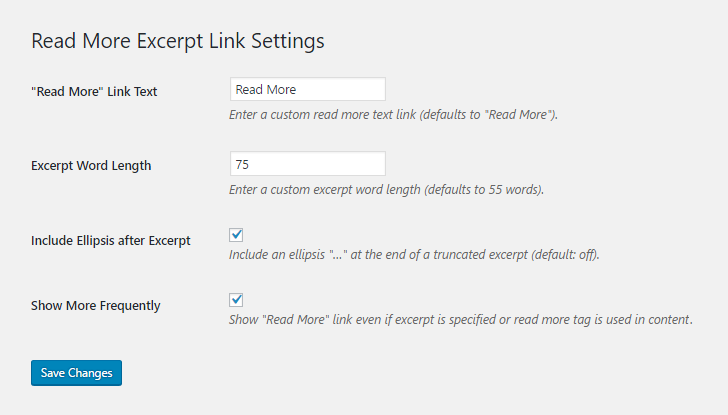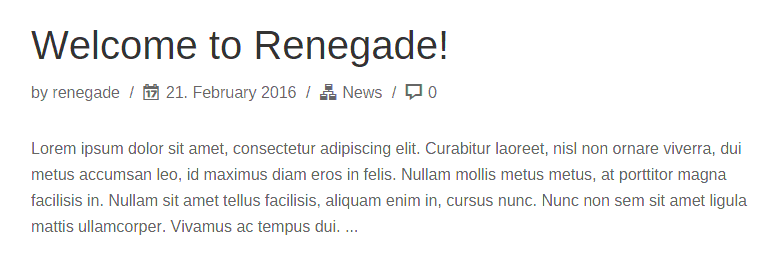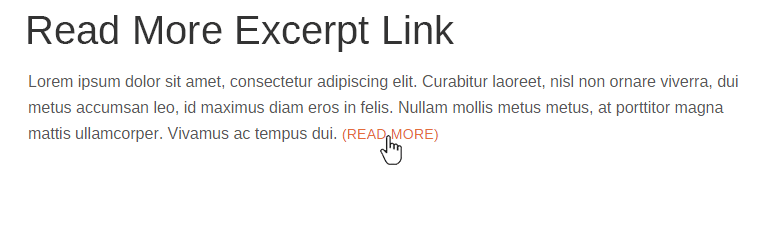
Read More Excerpt Link
| 开发者 | teckel |
|---|---|
| 更新时间 | 2026年1月31日 07:57 |
| 捐献地址: | 去捐款 |
| PHP版本: | 2.9.0 及以上 |
| WordPress版本: | 6.9 |
| 版权: | GPLv3 or later |
| 版权网址: | 版权信息 |
详情介绍:
安装:
- Select Add New from the WordPress Plugins menu in the admin area.
- Search for Read More Excerpt Link.
- Click Install Now, then Activate Plugin.
- Upload the read-more-excerpt-link folder to the /wp-content/plugins/ directory.
- Activate the plugin from the Plugins screen in your WordPress admin area.
- From the Add New plugins page in your WordPress admin area, select the Upload Plugin button.
- Select the read-more-excerpt-link.zip file, click Install Now and Activate Plugin.
- To change the Read More link text, visit the Read More Excerpt submenu on the WordPress Settings menu.
- You can also change the excerpt word length from the same Read More Excerpt submenu.
- To show an ellipsis "…" at the end of a truncated excerpt (but before the "Read More" link), check the Include Ellipsis after Excerpt checkbox.
- To show the Read More link even when an excerpt is entered or when a read more tag is added to the content, check the Show More Frequently checkbox.
屏幕截图:
常见问题:
How do I change the "Read More" link text to something else?
In the WordPress Settings menu, select the Read More Excerpt submenu, where you can modify the default Read More text link.
How do I change the length of the excerpt?
WordPress defaults to an excerpt length of 55 words. You can change this from the WordPress Settings menu, select the Read More Excerpt submenu where you can modify the excerpt word length.
Why isn't "Read More" showing on all pages?
Normally, WordPress doesn't show a read more ellipsis if an excerpt is entered as part of the post. Also, WordPress doesn't show the read more ellipsis if a read more tag is placed in the content before the set excerpt legnth (defaults to 55 words). To change this, from the WordPress Settings menu, select the Read More Excerpt submenu where you can active the Show More Frequently option. This will force the Read More to show whenever there's post content.
How can I stylize the "Read More" link?
Here's a suggestion: a.read-more-link { font-size: 0.9em; text-transform: uppercase; display: inline-block; white-space: nowrap; } a.read-more-link:before { content: "("; } a.read-more-link:after { content: ")"; }
Why isn't the "Read More" showing at all?
There's also some over-zealous themes that re-write complete sections of WordPress code for no good reason. Elegant Themes is a good example of a theme company that makes highly bloated themes that re-write much of the WordPress normal operation. Basically, some themes totally ignore the perfectly working WordPress auto-excerpt and create their own. When themes do this, the Read More Excerpt plugin is ignored as the theme no longer calls the standard WordPress excerpt functions (which Read More Excerpt is hooked into). Other than making modifications to your theme, there's nothing any plugin can do when themes don't use the WordPress hooks and hard-code new functionality instead.
It displays "Read More" but without a link?
This is rare, but can happen when a theme is not strictly calling the get_the_excerpt() function but doing something with the result (like stripping HTML tags). If you know how to create a child of your template and make slight modifications to that child you can easily correct this. Start by looking at the theme's archive.php file and following any get_template_part() calls from there. It's best to not make changes directly to an off the shelf theme, as updates will override any changes you make. Creating a child theme is a better method of making changes to an off the shelf theme.
更新日志:
- Nonce added to prevent CSRF vulnerability.
- Added nonce for CSRF protection, verified working with WordPress v6.2
- Updated contact email address, verified working with WordPress v5.6
- Option to include an ellipsis "…" at the end of a truncated excerpt (but before the "Read More" link).
- Won't show the read more excerpt link if the post has no content (otherwise it would link to a blank page).
- Added option Show More Frequently to the Read More Excerpt submenu under Settings.
- Added descriptions to settings fields.
- Added Read More Excerpt submenu to the Settings menu.
- From the Read More Excerpt submenu the Read More text link can be modified.
- From the Read More Excerpt submenu the excerpt word length can be modified.
- Initial release.